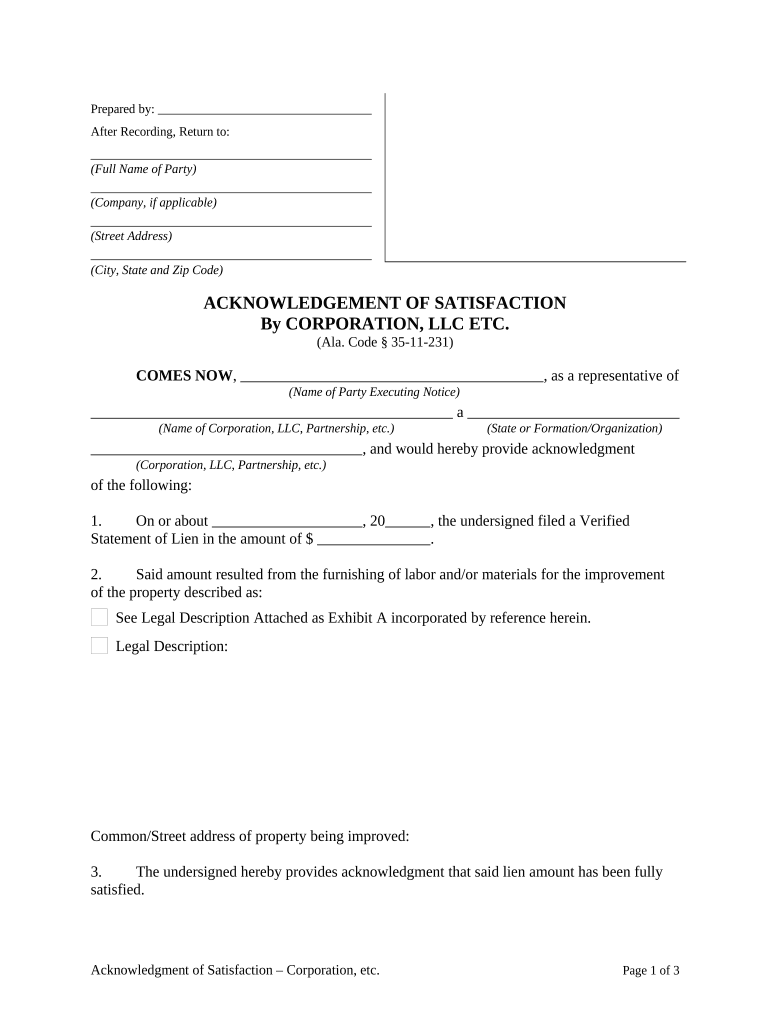
Alabama Acknowledgment Form


What is the Alabama Acknowledgment
The Alabama Acknowledgment is a formal declaration used to verify the identity of the signer of a document. This process ensures that the individual signing the document does so voluntarily and understands the contents of the document. It is particularly important in legal contexts, as it helps prevent fraud and ensures the validity of the document in court. The acknowledgment must be performed by a notary public or another authorized official, who will then affix their seal to the document, affirming that the signature is genuine.
Key elements of the Alabama Acknowledgment
When preparing an Alabama Acknowledgment, several key elements must be included to ensure its legal validity:
- Identification of the signer: The document must clearly state the name of the individual signing.
- Statement of acknowledgment: A declaration that the signer has appeared before the notary and acknowledged that they signed the document voluntarily.
- Notary's signature and seal: The notary must sign and affix their official seal to validate the acknowledgment.
- Date of acknowledgment: The date when the acknowledgment is performed should be recorded.
Steps to complete the Alabama Acknowledgment
Completing an Alabama Acknowledgment involves a few straightforward steps:
- Prepare the document that requires acknowledgment.
- Find a notary public to perform the acknowledgment.
- Present the document to the notary along with valid identification.
- Sign the document in the presence of the notary.
- The notary will complete the acknowledgment section, including their signature and seal.
Legal use of the Alabama Acknowledgment
The Alabama Acknowledgment is legally binding and is often required for various documents, including property deeds, contracts, and other legal instruments. Its primary purpose is to provide assurance that the signer is who they claim to be and that they have willingly signed the document. Courts in Alabama recognize the validity of documents that include a proper acknowledgment, making it a critical step in the execution of legal documents.
Who Issues the Form
The Alabama Acknowledgment does not have a specific form issued by a government agency. Instead, it is a standard practice that can be incorporated into various legal documents. The notary public who performs the acknowledgment is responsible for ensuring that the acknowledgment is completed correctly and that all necessary elements are included. Notaries are typically commissioned by the state and must adhere to specific regulations and guidelines when performing their duties.
Digital vs. Paper Version
While traditional paper acknowledgments are widely used, digital acknowledgments are becoming increasingly accepted, especially in light of recent legal changes. Electronic signatures can be used in place of handwritten signatures, provided that the process complies with laws such as the ESIGN Act and UETA. Digital acknowledgments offer greater convenience and efficiency, allowing for quicker processing and storage of documents. However, it is essential to ensure that the digital acknowledgment meets all legal requirements to be considered valid.
Quick guide on how to complete alabama acknowledgment
Complete Alabama Acknowledgment effortlessly on any device
Online document organization has gained popularity among businesses and individuals alike. It offers an ideal eco-friendly alternative to traditional printed and signed documents, allowing you to obtain the correct form and safely store it online. airSlate SignNow equips you with all the necessary tools to create, alter, and eSign your documents promptly without any hold-ups. Manage Alabama Acknowledgment on any platform using airSlate SignNow's Android or iOS applications, and simplify any document-related task today.
The easiest way to alter and eSign Alabama Acknowledgment without hassle
- Locate Alabama Acknowledgment and click Get Form to begin.
- Utilize the tools we offer to fill out your form.
- Emphasize important sections of your documents or obscure sensitive information with tools provided by airSlate SignNow specifically for this purpose.
- Create your eSignature using the Sign tool, which takes just seconds and holds the same legal significance as a conventional wet ink signature.
- Verify the information and click on the Done button to save your modifications.
- Select how you'd like to send your form, via email, SMS, or invitation link, or download it to your PC.
Eliminate concerns about lost or mislaid documents, frustrating form searches, or errors that require reprinting new document copies. airSlate SignNow caters to your document management needs in just a few clicks from any device of your choice. Alter and eSign Alabama Acknowledgment and guarantee outstanding communication throughout your document preparation process with airSlate SignNow.
Create this form in 5 minutes or less
Create this form in 5 minutes!
People also ask
-
What is an Alabama limited company?
An Alabama limited company, or Limited Liability Company (LLC), is a business structure that combines the benefits of both a corporation and a partnership. It provides limited liability protection to its owners while allowing for flexible management and tax treatment. Forming an Alabama limited company can be an excellent option for small business owners looking for personal asset protection.
-
What are the benefits of forming an Alabama limited company?
Forming an Alabama limited company offers several advantages, including personal liability protection, preferential tax treatment, and less formal operational requirements compared to corporations. This structure allows business owners to manage their firms more flexibly while protecting their personal assets from business debts. Overall, an Alabama limited company can lead to easier management and potential tax savings.
-
How much does it cost to form an Alabama limited company?
The cost to form an Alabama limited company varies depending on the services you choose and the filing fees associated with the formation process. Typically, you can expect to pay a formation fee to the state, as well as any additional costs for potential legal or consulting services. It's crucial to consider these costs when budgeting for starting your Alabama limited company.
-
What are the key features of airSlate SignNow for an Alabama limited company?
AirSlate SignNow offers numerous features ideal for an Alabama limited company, including electronic signature capabilities, document management, and secure storage options. These tools enable streamlined communication and efficient workflows, which are critical for small business operations. With airSlate SignNow, you can effortlessly manage your documents, saving time and reducing manual errors.
-
How can an Alabama limited company benefit from using airSlate SignNow?
An Alabama limited company can greatly benefit from using airSlate SignNow by simplifying the process of sending, signing, and managing documents electronically. This enhances efficiency and reduces turnaround time for contracts and agreements, allowing business owners to focus on growth. Furthermore, the ease of use and affordability make it an ideal solution for small businesses.
-
Does airSlate SignNow integrate with other applications for Alabama limited companies?
Yes, airSlate SignNow offers seamless integrations with various popular applications, making it an excellent choice for Alabama limited companies. These integrations allow you to connect your document management processes with tools you already use, such as CRM and project management software. By streamlining workflows, your Alabama limited company can enhance productivity and collaboration.
-
What security features does airSlate SignNow offer for Alabama limited companies?
AirSlate SignNow prioritizes the security of your documents through robust encryption protocols and compliance with industry-standard regulations. For an Alabama limited company, this means your sensitive information is protected while you manage your e-signatures and document processes. Additionally, audit trails and authentication methods ensure that every step of the signing process is secure.
Get more for Alabama Acknowledgment
- Notice of lease for recording kansas form
- Sample cover letter for filing of llc articles or certificate with secretary of state kansas form
- Supplemental residential lease forms package kansas
- Kansas landlord handbook form
- Kansas unsecured installment payment promissory note for fixed rate kansas form
- Kansas note form
- Kansas note 497307632 form
- Kansas note 497307633 form
Find out other Alabama Acknowledgment
- Sign California Doctors Lease Termination Letter Online
- Sign Iowa Doctors LLC Operating Agreement Online
- Sign Illinois Doctors Affidavit Of Heirship Secure
- Sign Maryland Doctors Quitclaim Deed Later
- How Can I Sign Maryland Doctors Quitclaim Deed
- Can I Sign Missouri Doctors Last Will And Testament
- Sign New Mexico Doctors Living Will Free
- Sign New York Doctors Executive Summary Template Mobile
- Sign New York Doctors Residential Lease Agreement Safe
- Sign New York Doctors Executive Summary Template Fast
- How Can I Sign New York Doctors Residential Lease Agreement
- Sign New York Doctors Purchase Order Template Online
- Can I Sign Oklahoma Doctors LLC Operating Agreement
- Sign South Dakota Doctors LLC Operating Agreement Safe
- Sign Texas Doctors Moving Checklist Now
- Sign Texas Doctors Residential Lease Agreement Fast
- Sign Texas Doctors Emergency Contact Form Free
- Sign Utah Doctors Lease Agreement Form Mobile
- Sign Virginia Doctors Contract Safe
- Sign West Virginia Doctors Rental Lease Agreement Free