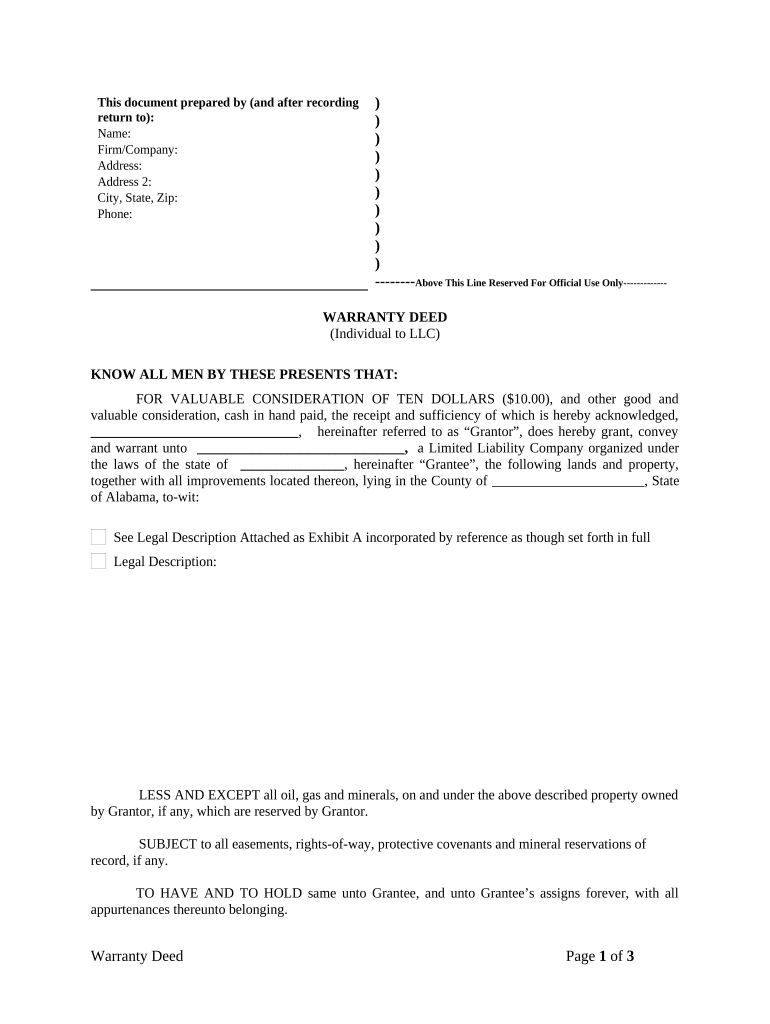
Warranty Deed from Individual to LLC Alabama Form


What is the Warranty Deed From Individual To LLC Alabama
A warranty deed from an individual to an LLC in Alabama is a legal document that transfers ownership of real property from a private individual to a limited liability company (LLC). This type of deed guarantees that the individual transferring the property holds clear title to it and has the right to convey it. The warranty deed provides assurances to the LLC that there are no undisclosed claims or liens against the property, making it a secure option for property transactions.
How to use the Warranty Deed From Individual To LLC Alabama
Using a warranty deed from an individual to an LLC involves several steps to ensure the transaction is legally binding and properly documented. First, the individual must complete the deed form, which includes details such as the names of the parties involved, a description of the property, and the consideration (price or value) for the transfer. After filling out the form, both parties must sign it in the presence of a notary public. Finally, the completed deed should be filed with the appropriate county office to officially record the transfer of ownership.
Steps to complete the Warranty Deed From Individual To LLC Alabama
Completing a warranty deed from an individual to an LLC in Alabama involves the following steps:
- Obtain the warranty deed form, which can be found through legal resources or state websites.
- Fill in the required information, including the names of the grantor (individual) and grantee (LLC), property description, and consideration.
- Sign the document in front of a notary public to validate the signatures.
- File the signed warranty deed with the local county probate court or land records office.
- Pay any applicable filing fees to complete the process.
Key elements of the Warranty Deed From Individual To LLC Alabama
Several key elements must be included in a warranty deed from an individual to an LLC in Alabama to ensure its validity:
- Grantor and Grantee Information: Full legal names and addresses of both the individual and the LLC.
- Property Description: A detailed description of the property being transferred, including its legal description.
- Consideration: The amount paid for the property or a statement indicating that the transfer is a gift.
- Signatures: The grantor must sign the deed, and it must be notarized to verify authenticity.
- Recording Information: A statement indicating that the deed will be recorded in the county where the property is located.
State-specific rules for the Warranty Deed From Individual To LLC Alabama
In Alabama, specific rules govern the execution and recording of warranty deeds. The deed must be signed by the grantor and notarized to be legally binding. Additionally, Alabama law requires that the deed be recorded in the county where the property is located to provide public notice of the transfer. Failure to record the deed may result in complications regarding property rights and ownership disputes. It is also important to ensure that the deed complies with local regulations and requirements.
Legal use of the Warranty Deed From Individual To LLC Alabama
The legal use of a warranty deed from an individual to an LLC in Alabama is primarily for the transfer of real property ownership. This type of deed is often used in business transactions where an individual wishes to convey property to their LLC for operational or investment purposes. The warranty deed provides legal protection to the LLC by ensuring that the individual has the right to transfer the property and that it is free from encumbrances. Proper execution and recording of the deed are essential for its legal validity.
Quick guide on how to complete warranty deed from individual to llc alabama
Effortlessly Prepare Warranty Deed From Individual To LLC Alabama on Any Device
Digital document management has gained traction among businesses and individuals alike. It serves as an ideal eco-friendly alternative to traditional printed and signed documents, allowing you to obtain the correct form and securely store it online. airSlate SignNow equips you with all the necessary tools to create, modify, and eSign your documents swiftly without interruptions. Handle Warranty Deed From Individual To LLC Alabama on any device using the airSlate SignNow Android or iOS applications and streamline your document-related tasks today.
How to Modify and eSign Warranty Deed From Individual To LLC Alabama Effortlessly
- Find Warranty Deed From Individual To LLC Alabama and click Get Form to initiate the process.
- Utilize the tools available to fill out your document.
- Emphasize pertinent sections of the documents or conceal sensitive information with the tools that airSlate SignNow provides specifically for that purpose.
- Create your eSignature using the Sign feature, which takes mere seconds and holds the same legal validity as a conventional wet ink signature.
- Review all the details and click the Done button to save your changes.
- Choose how you wish to share your form, whether by email, text message (SMS), or invitation link, or download it to your computer.
Eliminate concerns about lost or misplaced documents, the hassle of searching for forms, or errors that necessitate printing new copies. airSlate SignNow fulfills all your document management needs with just a few clicks from any device you prefer. Adjust and eSign Warranty Deed From Individual To LLC Alabama to ensure outstanding communication at every stage of your form preparation journey with airSlate SignNow.
Create this form in 5 minutes or less
Create this form in 5 minutes!
People also ask
-
What is a Warranty Deed From Individual To LLC in Alabama?
A Warranty Deed From Individual To LLC in Alabama is a legal document that transfers property ownership from an individual to a limited liability company while guaranteeing that the property is free of any liens or encumbrances. This document not only formalizes the transfer but also provides a warranty of title, ensuring the buyer's rights. Understanding this deed is crucial for anyone looking to establish business ownership in Alabama.
-
How can airSlate SignNow help with the Warranty Deed From Individual To LLC in Alabama?
airSlate SignNow simplifies the process of creating and signing a Warranty Deed From Individual To LLC in Alabama. Our platform allows users to easily draft the deed, send it for eSignature, and store it securely, all while maintaining compliance with state regulations. This efficiency can save both time and resources for individuals and businesses alike.
-
What are the benefits of using airSlate SignNow for a Warranty Deed From Individual To LLC in Alabama?
Using airSlate SignNow offers several benefits for managing your Warranty Deed From Individual To LLC in Alabama, including enhanced security, reduced paperwork, and easier tracking of document status. Additionally, the electronic signing process is faster and more convenient, allowing for quicker transfers and peace of mind. Our user-friendly interface makes the entire process accessible to anyone, regardless of tech experience.
-
Is airSlate SignNow cost-effective for handling Warranty Deed From Individual To LLC in Alabama?
Yes, airSlate SignNow is designed to be a cost-effective solution for managing your Warranty Deed From Individual To LLC in Alabama. With various pricing plans available, users can choose the one that best fits their needs while enjoying unlimited eSigning capabilities and document management features. This affordability can signNowly reduce the costs associated with traditional methods of document processing.
-
What features should I look for in a platform for Warranty Deed From Individual To LLC in Alabama?
When choosing a platform to handle your Warranty Deed From Individual To LLC in Alabama, look for features such as electronic signing, document templates, secure storage, and compliance with state laws. airSlate SignNow includes all these features and more, ensuring a smooth experience from document creation to signing. Additionally, integrations with other tools can enhance your workflow efficiency.
-
Can I integrate airSlate SignNow with other software for my Warranty Deed From Individual To LLC in Alabama?
Absolutely! airSlate SignNow offers integration capabilities with various applications to streamline your process when handling a Warranty Deed From Individual To LLC in Alabama. Whether you need to connect with billing, customer management, or productivity tools, our platform can seamlessly align with your existing systems for better efficiency. This flexibility enhances your overall experience using our solution.
-
What is the turnaround time for processing a Warranty Deed From Individual To LLC in Alabama with airSlate SignNow?
The turnaround time for processing a Warranty Deed From Individual To LLC in Alabama using airSlate SignNow is remarkably fast. Once you create and send the document for signature, most users complete the signing process within hours, depending on their availability. This speed reduces delays signNowly compared to traditional paper methods, allowing for quicker property transfers.
Get more for Warranty Deed From Individual To LLC Alabama
- New hampshire contract 497318489 form
- Plumbing contract for contractor new hampshire form
- Brick mason contract for contractor new hampshire form
- Roofing contract for contractor new hampshire form
- Electrical contract for contractor new hampshire form
- Sheetrock drywall contract for contractor new hampshire form
- Flooring contract for contractor new hampshire form
- Agreement or contract for deed for sale and purchase of real estate aka land or executory contract new hampshire form
Find out other Warranty Deed From Individual To LLC Alabama
- eSignature Minnesota Construction Last Will And Testament Online
- eSignature Minnesota Construction Last Will And Testament Easy
- How Do I eSignature Montana Construction Claim
- eSignature Construction PPT New Jersey Later
- How Do I eSignature North Carolina Construction LLC Operating Agreement
- eSignature Arkansas Doctors LLC Operating Agreement Later
- eSignature Tennessee Construction Contract Safe
- eSignature West Virginia Construction Lease Agreement Myself
- How To eSignature Alabama Education POA
- How To eSignature California Education Separation Agreement
- eSignature Arizona Education POA Simple
- eSignature Idaho Education Lease Termination Letter Secure
- eSignature Colorado Doctors Business Letter Template Now
- eSignature Iowa Education Last Will And Testament Computer
- How To eSignature Iowa Doctors Business Letter Template
- Help Me With eSignature Indiana Doctors Notice To Quit
- eSignature Ohio Education Purchase Order Template Easy
- eSignature South Dakota Education Confidentiality Agreement Later
- eSignature South Carolina Education Executive Summary Template Easy
- eSignature Michigan Doctors Living Will Simple