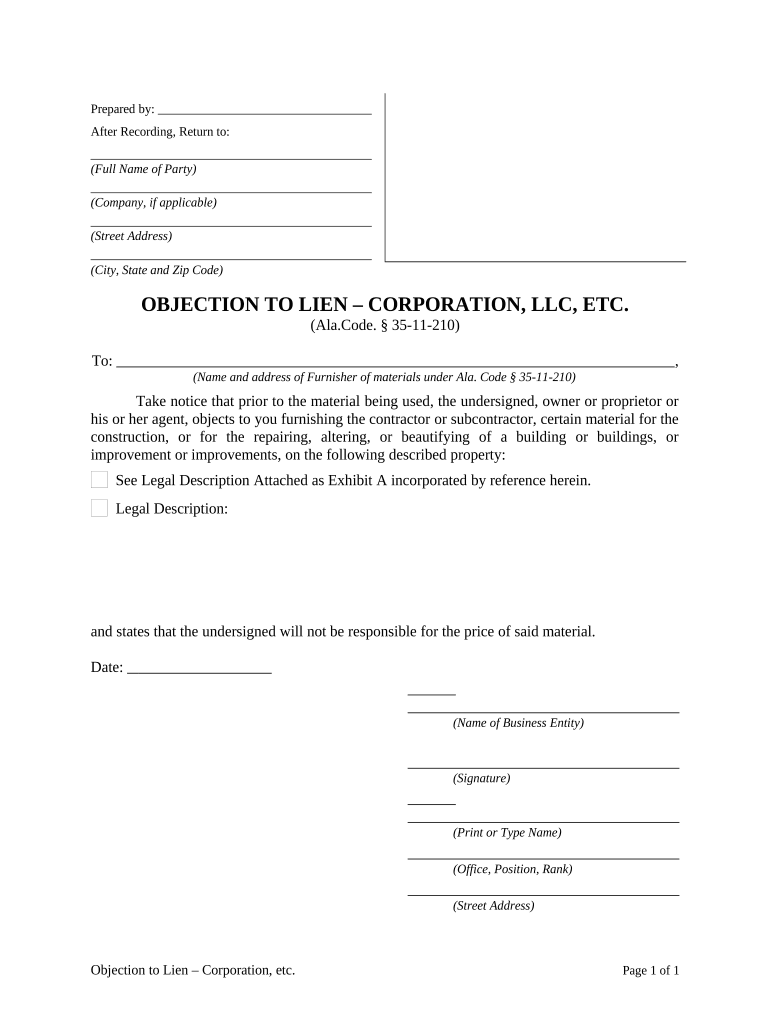
Al Company Form


What is the Al Company Form
The Al Company Form is a specific document used for various business purposes, often related to legal or tax compliance. This form is essential for businesses operating in the United States, as it helps to establish the legal structure and operational framework of a company. It typically includes information about the business entity, such as its name, address, and type of business structure, whether it is a corporation, limited liability company (LLC), or partnership. Understanding the purpose of this form is crucial for business owners to ensure compliance with state and federal regulations.
How to use the Al Company Form
Using the Al Company Form involves several steps that ensure all necessary information is accurately provided. First, gather all required documents and details about your business, including ownership information and operational plans. Next, complete the form by filling in the relevant sections, ensuring that all information is accurate and up-to-date. After completing the form, review it carefully to avoid any errors that could lead to delays or complications in processing. Finally, submit the form through the appropriate channels, whether online or via mail, depending on your state's requirements.
Steps to complete the Al Company Form
Completing the Al Company Form requires a systematic approach to ensure accuracy and compliance. Follow these steps:
- Step One: Gather necessary information, including business name, address, and ownership details.
- Step Two: Fill out the form, paying close attention to each section to ensure completeness.
- Step Three: Review the completed form for any errors or missing information.
- Step Four: Sign and date the form as required.
- Step Five: Submit the form according to your state’s submission guidelines.
Legal use of the Al Company Form
The Al Company Form serves a legal purpose in establishing a business entity and ensuring compliance with state regulations. It is important to understand the legal implications of submitting this form, as it can affect your business's liability, tax obligations, and operational authority. Properly completing and filing the form can protect your business from potential legal issues and ensure that it is recognized as a legitimate entity by state and federal authorities.
Required Documents
When preparing to complete the Al Company Form, certain documents are typically required. These may include:
- Proof of identity for the business owners.
- Business name registration documents.
- Operating agreements or bylaws if applicable.
- Tax identification number (EIN) if already obtained.
Having these documents ready will facilitate a smoother completion process and help ensure compliance with all necessary regulations.
Form Submission Methods
The Al Company Form can be submitted using various methods, depending on state requirements. Common submission methods include:
- Online: Many states offer online submission through their official business registration portals.
- Mail: You can print the completed form and send it via postal mail to the appropriate state agency.
- In-Person: Some states allow for in-person submissions at designated offices.
It is important to check your state’s specific guidelines to ensure the form is submitted correctly and on time.
Quick guide on how to complete al company form
Set Up Al Company Form effortlessly on any gadget
Digital document administration has gained traction among businesses and individuals. It offers an ideal environmentally-friendly substitute for conventional printed and signed documents, as you can obtain the correct format and securely save it online. airSlate SignNow provides you with all the tools necessary to create, modify, and eSign your documents promptly without hold-ups. Handle Al Company Form on any device with airSlate SignNow Android or iOS applications and simplify any document-related procedure today.
How to modify and eSign Al Company Form with ease
- Locate Al Company Form and click Get Form to begin.
- Utilize the tools we provide to complete your document.
- Emphasize pertinent sections of the documents or obscure sensitive information with tools that airSlate SignNow offers specifically for that purpose.
- Create your eSignature using the Sign feature, which takes seconds and holds the same legal validity as a traditional wet ink signature.
- Review all the details and click the Done button to save your changes.
- Select your preferred method to send your form, whether by email, text message (SMS), or invitation link, or download it to your computer.
Forget about lost or mislaid files, tedious form searches, or errors that necessitate printing new document copies. airSlate SignNow addresses all your document management requirements in a few clicks from any device you prefer. Modify and eSign Al Company Form and ensure effective communication at every stage of your form preparation process with airSlate SignNow.
Create this form in 5 minutes or less
Create this form in 5 minutes!
People also ask
-
What is an al company form?
An al company form is a legal document required for businesses to register as an LLC or corporation in certain jurisdictions. This form typically includes essential information about the company, such as its name, address, and contact details. Using airSlate SignNow, you can easily create, send, and eSign your al company form quickly and efficiently.
-
How does airSlate SignNow facilitate signing an al company form?
AirSlate SignNow offers a user-friendly platform that allows you to upload your al company form and send it for electronic signature. The platform ensures that signing is simple and secure, providing a seamless experience for you and your signers. Additionally, you can track the status of the form in real-time.
-
Is there a free trial available for airSlate SignNow?
Yes, airSlate SignNow offers a free trial for new users who want to test the platform's capabilities, including managing and signing al company forms. During the trial period, you can explore all features without any financial commitment. This allows you to determine how airSlate SignNow meets your business needs.
-
What are the benefits of using airSlate SignNow for al company forms?
Using airSlate SignNow for your al company forms streamlines the signing process, making it faster and more efficient. The platform is cost-effective and minimizes paperwork, helping to save time and resources. Moreover, the security features ensure that your documents are protected throughout the signing process.
-
Can I integrate airSlate SignNow with other applications for my al company form?
Absolutely! airSlate SignNow allows for seamless integrations with various applications, such as CRM systems and cloud storage services. This capability enables you to automate workflows and manage your al company forms effortlessly, improving overall efficiency in your document processes.
-
How secure is the information provided in my al company form when using airSlate SignNow?
AirSlate SignNow prioritizes the security of your documents and information. The platform employs robust encryption methods to protect all data, including your al company form. Furthermore, airSlate SignNow complies with relevant legal standards to ensure your documents are handled securely and confidentially.
-
What features are included in the airSlate SignNow plan for managing al company forms?
The airSlate SignNow plan includes features such as customizable templates, real-time tracking, and reminders that enhance the management of your al company forms. You can also access mobile compatibility, allowing you to handle documents on the go. These features provide a comprehensive solution for all your eSigning needs.
Get more for Al Company Form
- New resident guide kansas form
- Kansas satisfaction form
- Ks release form
- Partial release of property from mortgage for corporation kansas form
- Partial release of property from mortgage by individual holder kansas form
- Warranty deed for husband and wife converting property from tenants in common to joint tenancy kansas form
- Warranty deed for parents to child with reservation of life estate kansas form
- Warranty deed for separate or joint property to joint tenancy kansas form
Find out other Al Company Form
- eSignature Tennessee Construction Contract Safe
- eSignature West Virginia Construction Lease Agreement Myself
- How To eSignature Alabama Education POA
- How To eSignature California Education Separation Agreement
- eSignature Arizona Education POA Simple
- eSignature Idaho Education Lease Termination Letter Secure
- eSignature Colorado Doctors Business Letter Template Now
- eSignature Iowa Education Last Will And Testament Computer
- How To eSignature Iowa Doctors Business Letter Template
- Help Me With eSignature Indiana Doctors Notice To Quit
- eSignature Ohio Education Purchase Order Template Easy
- eSignature South Dakota Education Confidentiality Agreement Later
- eSignature South Carolina Education Executive Summary Template Easy
- eSignature Michigan Doctors Living Will Simple
- How Do I eSignature Michigan Doctors LLC Operating Agreement
- How To eSignature Vermont Education Residential Lease Agreement
- eSignature Alabama Finance & Tax Accounting Quitclaim Deed Easy
- eSignature West Virginia Education Quitclaim Deed Fast
- eSignature Washington Education Lease Agreement Form Later
- eSignature Missouri Doctors Residential Lease Agreement Fast