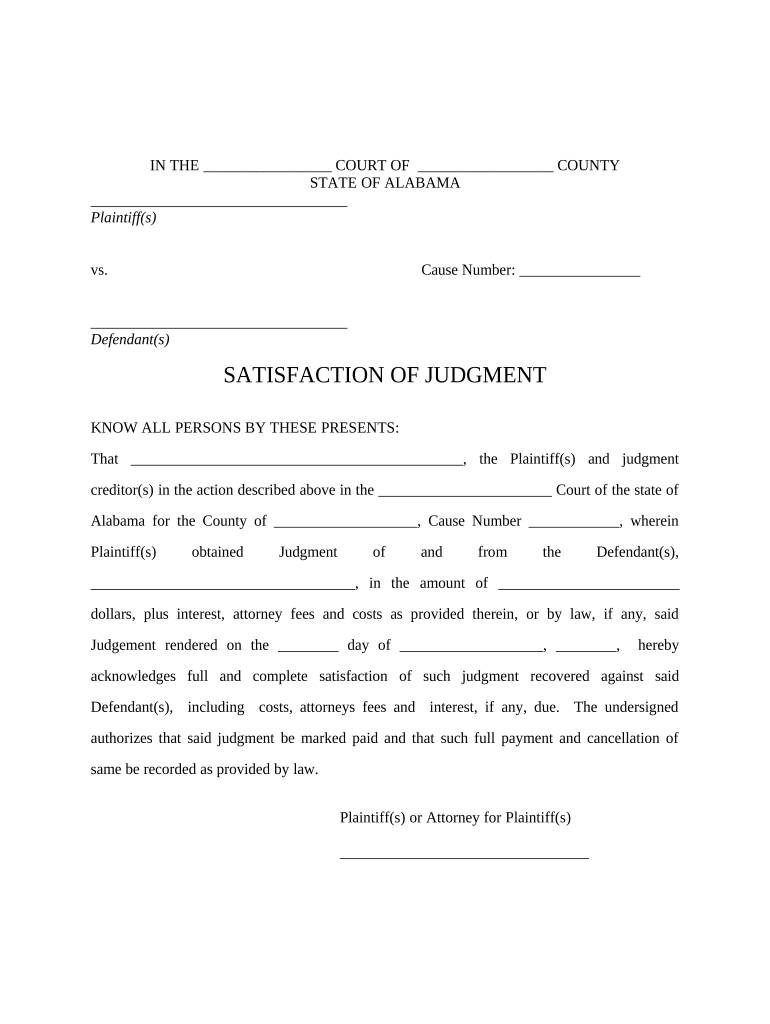
Alabama Satisfaction Judgment Form


What is the Alabama Satisfaction Judgment
The Alabama Satisfaction Judgment is a legal document that confirms the fulfillment of a judgment against a debtor. When a creditor successfully collects a debt or when a court orders a judgment in favor of a creditor, this document serves as proof that the obligation has been satisfied. It is essential for clearing the debtor's credit record and ensuring that the judgment is officially marked as resolved in the court system.
How to use the Alabama Satisfaction Judgment
To use the Alabama Satisfaction Judgment, the creditor must complete the form accurately, detailing the original judgment, the parties involved, and the satisfaction of the debt. Once filled out, it must be filed with the appropriate court where the original judgment was issued. This filing formally notifies the court and updates the public record, ensuring that the debtor's financial obligations are correctly reflected.
Steps to complete the Alabama Satisfaction Judgment
Completing the Alabama Satisfaction Judgment involves several key steps:
- Gather all relevant information regarding the original judgment, including case numbers and dates.
- Fill out the Alabama Satisfaction Judgment form, ensuring all details are accurate and complete.
- Obtain the necessary signatures from all parties involved, if required.
- File the completed form with the court where the original judgment was issued.
- Keep a copy of the filed form for your records.
Legal use of the Alabama Satisfaction Judgment
The Alabama Satisfaction Judgment is legally binding and serves to officially document that a judgment has been satisfied. It is important for both creditors and debtors to understand its implications. For creditors, it provides evidence that the debt has been paid, while for debtors, it helps in restoring their creditworthiness. Failure to file this document can result in continued negative impacts on a debtor's credit report.
Key elements of the Alabama Satisfaction Judgment
Key elements of the Alabama Satisfaction Judgment include:
- The name and address of the creditor and debtor.
- The original case number and court details.
- A statement confirming that the judgment has been satisfied.
- The date of satisfaction.
- Signatures of the parties involved, if applicable.
Required Documents
To complete the Alabama Satisfaction Judgment, you typically need the following documents:
- The original judgment document.
- Any payment receipts or proof of satisfaction.
- Identification documents for the parties involved, if necessary.
Form Submission Methods
The Alabama Satisfaction Judgment can be submitted through various methods, including:
- Online submission via the court's electronic filing system, if available.
- Mailing the completed form to the court.
- In-person submission at the court clerk's office.
Quick guide on how to complete alabama satisfaction judgment
Complete Alabama Satisfaction Judgment effortlessly on any device
Managing documents online has become increasingly favored by businesses and individuals alike. It serves as an excellent environmentally friendly alternative to conventional printed and signed documents, allowing you to access the needed form and securely keep it online. airSlate SignNow provides all the features required to create, edit, and eSign your documents promptly without delays. Manage Alabama Satisfaction Judgment on any device using the airSlate SignNow Android or iOS applications and simplify any document-related procedure today.
The easiest way to edit and eSign Alabama Satisfaction Judgment effortlessly
- Locate Alabama Satisfaction Judgment and click on Get Form to begin.
- Use the tools available to fill out your form.
- Highlight pertinent sections of the documents or obscure sensitive information with tools specifically provided by airSlate SignNow for this purpose.
- Create your signature using the Sign tool, which takes just seconds and carries the same legal authority as a traditional wet ink signature.
- Review all the details and click on the Done button to save your modifications.
- Select your preferred method to send your form, whether by email, SMS, invitation link, or download it to your computer.
Say goodbye to lost or misplaced documents, cumbersome form searching, or errors that necessitate printing new document copies. airSlate SignNow meets your document management needs in just a few clicks from any device you choose. Edit and eSign Alabama Satisfaction Judgment to ensure excellent communication throughout the form preparation process with airSlate SignNow.
Create this form in 5 minutes or less
Create this form in 5 minutes!
People also ask
-
What is an Alabama judgment form?
An Alabama judgment form is a legal document used to record a court's final ruling in a civil case. This form is essential for enforcing a judgment and is often required for filing with the clerk of court. It allows creditors to formalize their rights against a debtor in Alabama.
-
How can I obtain an Alabama judgment form?
You can obtain an Alabama judgment form through various online legal services or directly from the Alabama court system's website. It's important to ensure you are using the most current version of the form to comply with state requirements. Additionally, airSlate SignNow offers features that help you complete and customize the form efficiently.
-
Is there a fee associated with filing an Alabama judgment form?
Yes, filing an Alabama judgment form typically involves a fee, which varies by county. The cost can depend on factors such as the complexity of the case and court regulations. It's advisable to check with your local courthouse for specific pricing details to ensure compliance.
-
Can airSlate SignNow help me fill out an Alabama judgment form?
Absolutely! airSlate SignNow provides user-friendly tools to help you complete your Alabama judgment form seamlessly. With its intuitive interface, you can easily fill in the necessary fields, ensuring all required information is correctly entered before submission.
-
What are the benefits of using airSlate SignNow for Alabama judgment forms?
Using airSlate SignNow for Alabama judgment forms offers numerous benefits, including time efficiency, electronic signing capabilities, and secure document storage. This platform allows you to manage your legal documents effortlessly and ensures that all parties can sign remotely, speeding up the process signNowly.
-
Does airSlate SignNow integrate with other legal software for Alabama judgment forms?
Yes, airSlate SignNow integrates with various legal and business software, enhancing the overall efficiency of managing Alabama judgment forms. These integrations allow for streamlined workflows, making it easier to save, share, and track your documents throughout the process.
-
Is it possible to eSign an Alabama judgment form using airSlate SignNow?
Yes, airSlate SignNow enables you to eSign an Alabama judgment form quickly and securely. The platform complies with legal standards for electronic signatures, ensuring that your eSignature is valid and enforceable in court.
Get more for Alabama Satisfaction Judgment
- Kansas will 497307758 form
- Mutual wills package with last wills and testaments for married couple with adult children kansas form
- Mutual wills package with last wills and testaments for married couple with no children kansas form
- Mutual wills package with last wills and testaments for married couple with minor children kansas form
- Legal last will and testament form for married person with adult and minor children from prior marriage kansas
- Legal last will and testament form for married person with adult and minor children kansas
- Mutual wills package with last wills and testaments for married couple with adult and minor children kansas form
- Kansas widow 497307765 form
Find out other Alabama Satisfaction Judgment
- eSignature Oregon Amendment to an LLC Operating Agreement Free
- Can I eSign Hawaii Managed services contract template
- How Do I eSign Iowa Managed services contract template
- Can I eSignature Wyoming Amendment to an LLC Operating Agreement
- eSign Massachusetts Personal loan contract template Simple
- How Do I eSign Massachusetts Personal loan contract template
- How To eSign Mississippi Personal loan contract template
- How Do I eSign Oklahoma Personal loan contract template
- eSign Oklahoma Managed services contract template Easy
- Can I eSign South Carolina Real estate contracts
- eSign Texas Renter's contract Mobile
- How Do I eSign Texas Renter's contract
- eSign Hawaii Sales contract template Myself
- How Can I eSign Washington Real estate sales contract template
- How To eSignature California Stock Certificate
- How Can I eSignature Texas Stock Certificate
- Help Me With eSign Florida New employee checklist
- How To eSign Illinois Rental application
- How To eSignature Maryland Affidavit of Identity
- eSignature New York Affidavit of Service Easy