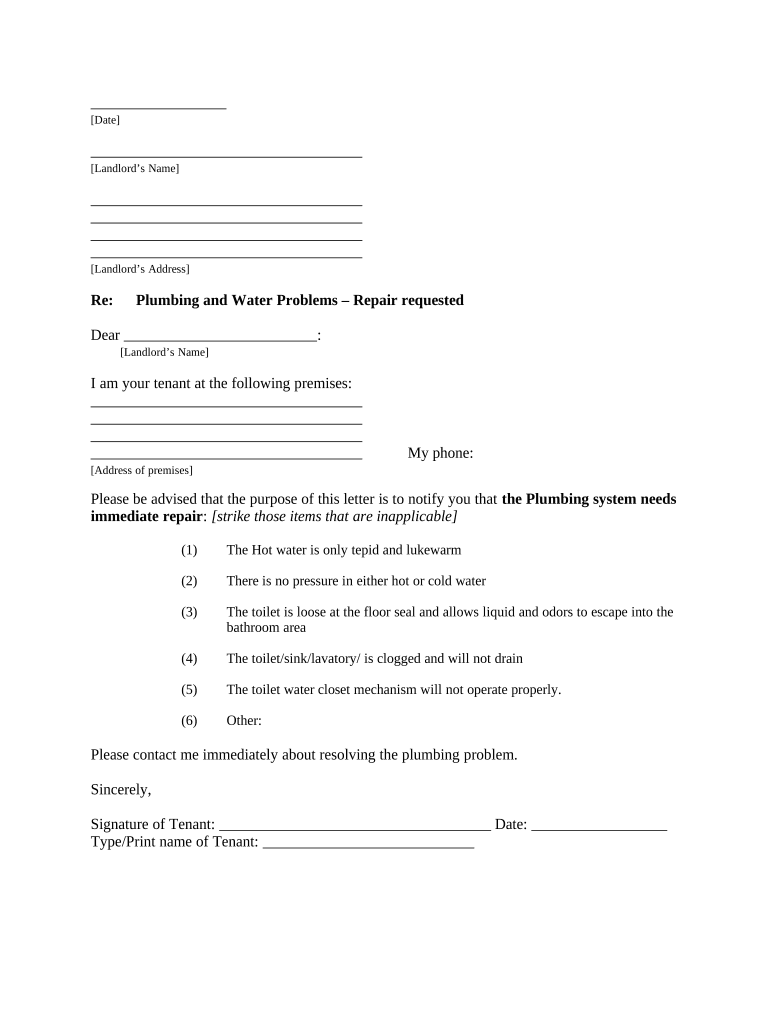
Alabama Repair Form


What is the Alabama Repair
The Alabama repair form is a legal document used by tenants to formally request repairs from their landlords. This form outlines the specific issues that need attention, such as plumbing problems, electrical failures, or structural damages. By using this form, tenants can ensure that their requests are documented and presented in a clear and professional manner. This documentation is crucial for both parties, as it establishes a record of the tenant's requests and the landlord's obligations.
How to use the Alabama Repair
Using the Alabama repair form involves several straightforward steps. First, tenants should clearly identify the issues that require repair. Next, they should fill out the form with detailed descriptions of each problem, including the location and nature of the repair needed. It is advisable to include any relevant dates, such as when the issue was first noticed. After completing the form, tenants should submit it to their landlord, ensuring they keep a copy for their records. This process helps maintain a clear line of communication and accountability between tenants and landlords.
Key elements of the Alabama Repair
Several key elements should be included in the Alabama repair form to ensure its effectiveness. These elements include:
- Tenant Information: Name, address, and contact details of the tenant.
- Landlord Information: Name and contact details of the landlord or property management.
- Description of Repairs: A detailed account of the issues needing attention.
- Request for Timely Action: A statement requesting that repairs be made within a reasonable timeframe.
- Date of Submission: The date when the form is submitted to the landlord.
Legal use of the Alabama Repair
The legal use of the Alabama repair form is critical for both tenants and landlords. In Alabama, tenants have the right to request repairs under state law. By using this form, tenants can demonstrate that they have formally notified their landlords of necessary repairs, which is essential in case of disputes. It is important to ensure that the form is filled out accurately and submitted in a manner that complies with local regulations. This legal framework helps protect the rights of tenants while also outlining the responsibilities of landlords.
Steps to complete the Alabama Repair
Completing the Alabama repair form involves a series of steps that ensure clarity and compliance. The steps include:
- Identify the specific repairs needed in the rental property.
- Gather necessary information, including tenant and landlord details.
- Fill out the form with accurate and detailed descriptions of the issues.
- Review the form to ensure all information is complete and correct.
- Submit the form to the landlord, preferably via certified mail or in person for record-keeping.
Examples of using the Alabama Repair
Examples of situations where the Alabama repair form may be used include:
- Requesting repairs for a leaking roof that has caused water damage.
- Reporting malfunctioning heating or cooling systems that affect living conditions.
- Notifying the landlord about broken appliances that are part of the rental agreement.
- Addressing pest infestations that require immediate attention.
Quick guide on how to complete alabama repair
Complete Alabama Repair effortlessly on any device
Digital document management has become increasingly popular among businesses and individuals. It offers a perfect eco-friendly alternative to traditional printed and signed documents, allowing you to obtain the correct form and securely store it online. airSlate SignNow provides all the necessary tools to create, modify, and eSign your documents quickly without delays. Manage Alabama Repair on any platform with airSlate SignNow's Android or iOS applications and streamline any document-related process today.
How to alter and eSign Alabama Repair with ease
- Find Alabama Repair and click Get Form to begin.
- Use the tools we offer to complete your document.
- Highlight pertinent sections of the documents or obscure sensitive information with the features that airSlate SignNow provides specifically for that purpose.
- Create your signature using the Sign tool, which takes mere seconds and holds the same legal validity as a conventional wet ink signature.
- Review all the details and click the Done button to store your modifications.
- Select your preferred method for sending your form, via email, text message (SMS), or invitation link, or download it to your computer.
Eliminate concerns about lost or missing documents, tedious form hunting, or mistakes that necessitate printing new document copies. airSlate SignNow addresses your document management needs with just a few clicks from any device you choose. Modify and eSign Alabama Repair and guarantee effective communication at every step of the form preparation process with airSlate SignNow.
Create this form in 5 minutes or less
Create this form in 5 minutes!
People also ask
-
What is Alabama repair and how does it apply to my business?
Alabama repair refers to the various services available for document management and electronic signatures within the state of Alabama. By utilizing airSlate SignNow, your business can streamline processes, reduce paperwork, and ensure compliance. This makes it easier for companies to manage contracts, agreements, and other crucial documents effectively.
-
How much does airSlate SignNow cost for Alabama repair services?
The pricing for airSlate SignNow varies based on the features and plan you select. For businesses in Alabama looking for repair solutions, there are affordable plans that cater to different needs. You can expect competitive pricing tailored to help you maximize efficiency and minimize costs associated with document handling.
-
What features does airSlate SignNow offer for Alabama repair?
AirSlate SignNow provides an array of features designed to enhance your document-signing experience for Alabama repair. Features include customizable templates, real-time tracking, and secure eSigning options. These tools help ensure that your business transactions are seamless and efficient.
-
Can I integrate airSlate SignNow with other software for Alabama repair?
Yes, airSlate SignNow offers integration capabilities with several popular software solutions. For businesses in Alabama repair, this means you can connect with tools like CRMs and project management software to centralize your operations. These integrations can signNowly enhance your workflow and ensure all your documents are organized.
-
What benefits does airSlate SignNow provide for quick Alabama repair processes?
Using airSlate SignNow for Alabama repair processes yields numerous benefits, including increased speed and efficiency in document handling. The platform allows for instant electronic signatures, which can drastically reduce turnaround times. This means that businesses can finalize agreements faster while reducing the risk of delays.
-
Is airSlate SignNow user-friendly for Alabama repair teams?
Absolutely! AirSlate SignNow is designed with user experience in mind, making it easy for Alabama repair teams to adopt without extensive training. Its intuitive interface allows users to navigate functionalities seamlessly, ensuring that your team can focus on what matters most—getting the job done.
-
How does airSlate SignNow ensure security for Alabama repair documents?
Security is a top priority for airSlate SignNow, especially for businesses handling sensitive documents in Alabama repair. The platform employs advanced encryption and secure data storage to protect your information. This ensures that all your eSigned documents remain confidential and are only accessible to authorized users.
Get more for Alabama Repair
- Amendment to prenuptial or premarital agreement kentucky form
- Financial statements only in connection with prenuptial premarital agreement kentucky form
- Revocation of premarital or prenuptial agreement kentucky form
- No fault agreed uncontested divorce package for dissolution of marriage for persons with no children with or without property 497307833 form
- Kentucky business form
- Kentucky corporation form
- Kentucky agreement confidentiality form
- Bylaws 497307837 form
Find out other Alabama Repair
- How To Integrate Sign in Banking
- How To Use Sign in Banking
- Help Me With Use Sign in Banking
- Can I Use Sign in Banking
- How Do I Install Sign in Banking
- How To Add Sign in Banking
- How Do I Add Sign in Banking
- How Can I Add Sign in Banking
- Can I Add Sign in Banking
- Help Me With Set Up Sign in Government
- How To Integrate eSign in Banking
- How To Use eSign in Banking
- How To Install eSign in Banking
- How To Add eSign in Banking
- How To Set Up eSign in Banking
- How To Save eSign in Banking
- How To Implement eSign in Banking
- How To Set Up eSign in Construction
- How To Integrate eSign in Doctors
- How To Use eSign in Doctors