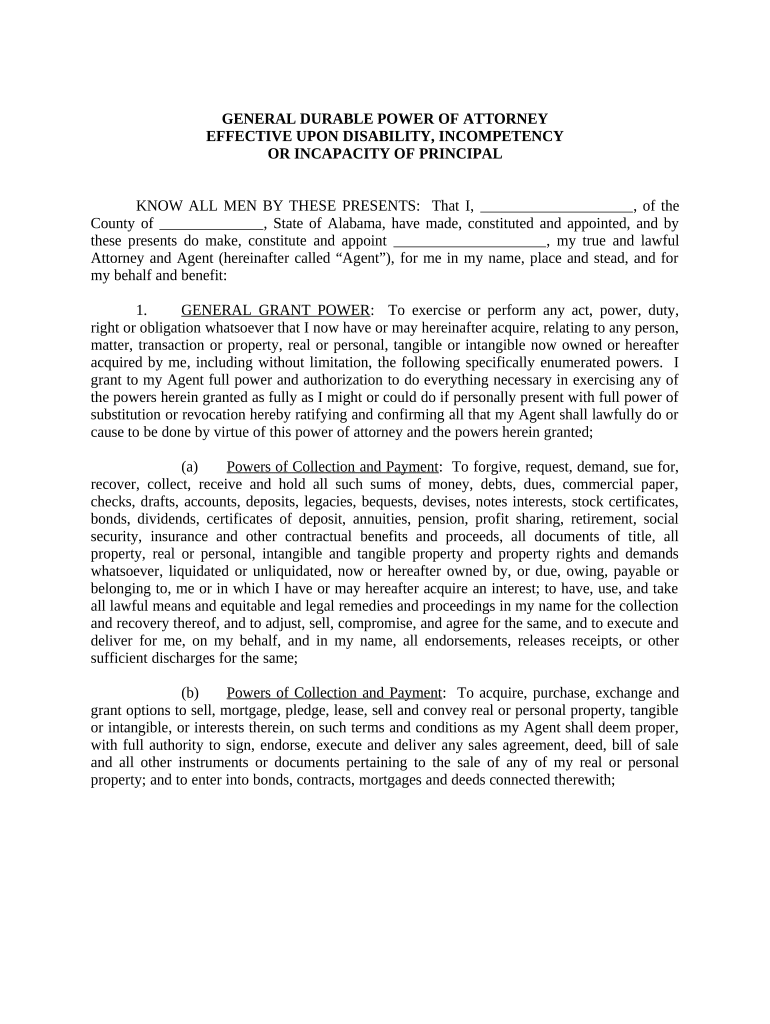
Alabama Disability Form


What is the Alabama Disability
The Alabama Disability program provides financial assistance to individuals who are unable to work due to a qualifying disability. This program is designed to support residents who meet specific eligibility criteria, ensuring they have access to necessary resources while they navigate their disability status. The benefits can include monthly payments and access to medical care, which are crucial for maintaining a stable quality of life during challenging times.
Eligibility Criteria
To qualify for Alabama Disability benefits, applicants must meet certain criteria. Generally, individuals must demonstrate that they have a medically determinable physical or mental impairment that prevents them from performing substantial gainful activity. This impairment must be expected to last for at least 12 months or result in death. Additionally, applicants must have worked a sufficient number of years in jobs covered by Social Security to be eligible for benefits.
Steps to Complete the Alabama Disability
Completing the Alabama Disability form involves several key steps to ensure accuracy and compliance with state requirements. First, gather all necessary documentation, including medical records and employment history. Next, fill out the disability application form thoroughly, providing detailed information about your condition and how it affects your ability to work. After completing the form, review it for any errors before submitting it through the designated channels, either online or by mail.
Required Documents
When applying for Alabama Disability, certain documents are essential to support your application. These typically include:
- Medical records detailing your diagnosis and treatment
- Proof of income and employment history
- Identification documents, such as a driver's license or Social Security card
- Any additional documentation that may support your claim, such as letters from healthcare providers
Form Submission Methods
Applicants can submit the Alabama Disability form through various methods. The most convenient option is to complete the application online via the state’s designated portal. Alternatively, individuals can print out the form and mail it to the appropriate office. In-person submissions may also be possible at local offices, allowing applicants to receive assistance if needed.
Legal Use of the Alabama Disability
Understanding the legal aspects of the Alabama Disability program is crucial for applicants. The completed forms must adhere to state and federal regulations to be considered valid. This includes ensuring that all information is truthful and that the applicant has the right to request benefits based on their disability status. Legal compliance helps protect individuals from potential penalties and ensures they receive the support they need.
Quick guide on how to complete alabama disability 497295607
Complete Alabama Disability effortlessly on any device
Digital document management has become increasingly popular among businesses and individuals. It offers an ideal environmentally friendly alternative to conventional printed and signed documents, allowing you to access the correct form and securely store it online. airSlate SignNow provides you with all the tools necessary to create, modify, and eSign your documents swiftly without delays. Handle Alabama Disability on any device with airSlate SignNow's Android or iOS applications and simplify any document-related process today.
The easiest way to modify and eSign Alabama Disability with ease
- Find Alabama Disability and click on Get Form to begin.
- Utilize the tools we provide to complete your document.
- Emphasize important sections of your documents or obscure sensitive information with tools that airSlate SignNow specifically provides for that purpose.
- Create your signature using the Sign tool, which takes seconds and holds the same legal validity as a traditional handwritten signature.
- Verify the information and click on the Done button to save your changes.
- Choose your preferred method to send your form, whether by email, SMS, or invite link, or download it to your computer.
Forget about lost or misplaced files, tedious form searching, or mistakes that necessitate printing new document copies. airSlate SignNow meets your requirements in document management in just a few clicks from any device of your choice. Modify and eSign Alabama Disability and ensure clear communication at any stage of your form preparation process with airSlate SignNow.
Create this form in 5 minutes or less
Create this form in 5 minutes!
People also ask
-
What are disability forms to print out for Alabama unemployment?
Disability forms to print out for Alabama unemployment are official documents required for individuals seeking unemployment benefits due to a disability. These forms help verify your eligibility and ensure that your application is processed efficiently. It's essential to complete them accurately to avoid delays in your benefits.
-
How can airSlate SignNow assist with completing disability forms to print out Alabama unemployment?
airSlate SignNow streamlines the process of filling out disability forms to print out Alabama unemployment by providing a user-friendly platform for electronic signatures. You can easily upload, fill, and sign your documents from anywhere, saving you time and ensuring your forms are submitted correctly. This solution enhances the efficiency of managing your unemployment application.
-
Is there a cost associated with using airSlate SignNow for disability forms?
Yes, airSlate SignNow offers various pricing plans to suit your needs. The cost may vary based on the features you require, such as document storage and advanced integrations. Utilizing this tool for disability forms to print out Alabama unemployment can be a cost-effective way to manage your paperwork efficiently.
-
What features does airSlate SignNow offer for managing disability forms?
airSlate SignNow provides features like customizable templates, document sharing, and eSignature capabilities, all essential for managing disability forms to print out Alabama unemployment. These features ensure that your documents are accurate and legally binding, while also simplifying the submission process for unemployment benefits.
-
Can I integrate airSlate SignNow with other tools I use?
Absolutely! airSlate SignNow offers integration with various business applications, making it easier to manage your workflows. Integrating these tools with airSlate can enhance your efficiency in handling disability forms to print out Alabama unemployment and other essential documents.
-
How secure is my information when using airSlate SignNow?
airSlate SignNow prioritizes the security of your personal information. The platform employs state-of-the-art encryption and security measures to protect your data while you complete disability forms to print out Alabama unemployment. You can trust that your sensitive information remains confidential.
-
Can I access my disability forms anytime with airSlate SignNow?
Yes, with airSlate SignNow, your disability forms to print out Alabama unemployment can be accessed anytime from any device. The platform's cloud-based storage allows you to manage your documents conveniently, ensuring you have the necessary forms available whenever you need them.
Get more for Alabama Disability
- Corporate records maintenance package for existing corporations kentucky form
- Kentucky limited liability company llc formation package kentucky
- Kentucky llc form
- Ky llc form
- Ky pllc form
- Disclaimer form 497307843
- Notice furnishing form
- Quitclaim deed from individual to husband and wife kentucky form
Find out other Alabama Disability
- How Can I eSign Colorado Plumbing PDF
- Can I eSign Hawaii Plumbing PDF
- How Do I eSign Hawaii Plumbing Form
- Can I eSign Hawaii Plumbing Form
- How To eSign Hawaii Plumbing Word
- Help Me With eSign Hawaii Plumbing Document
- How To eSign Hawaii Plumbing Presentation
- How To eSign Maryland Plumbing Document
- How Do I eSign Mississippi Plumbing Word
- Can I eSign New Jersey Plumbing Form
- How Can I eSign Wisconsin Plumbing PPT
- Can I eSign Colorado Real Estate Form
- How To eSign Florida Real Estate Form
- Can I eSign Hawaii Real Estate Word
- How Do I eSign Hawaii Real Estate Word
- How To eSign Hawaii Real Estate Document
- How Do I eSign Hawaii Real Estate Presentation
- How Can I eSign Idaho Real Estate Document
- How Do I eSign Hawaii Sports Document
- Can I eSign Hawaii Sports Presentation