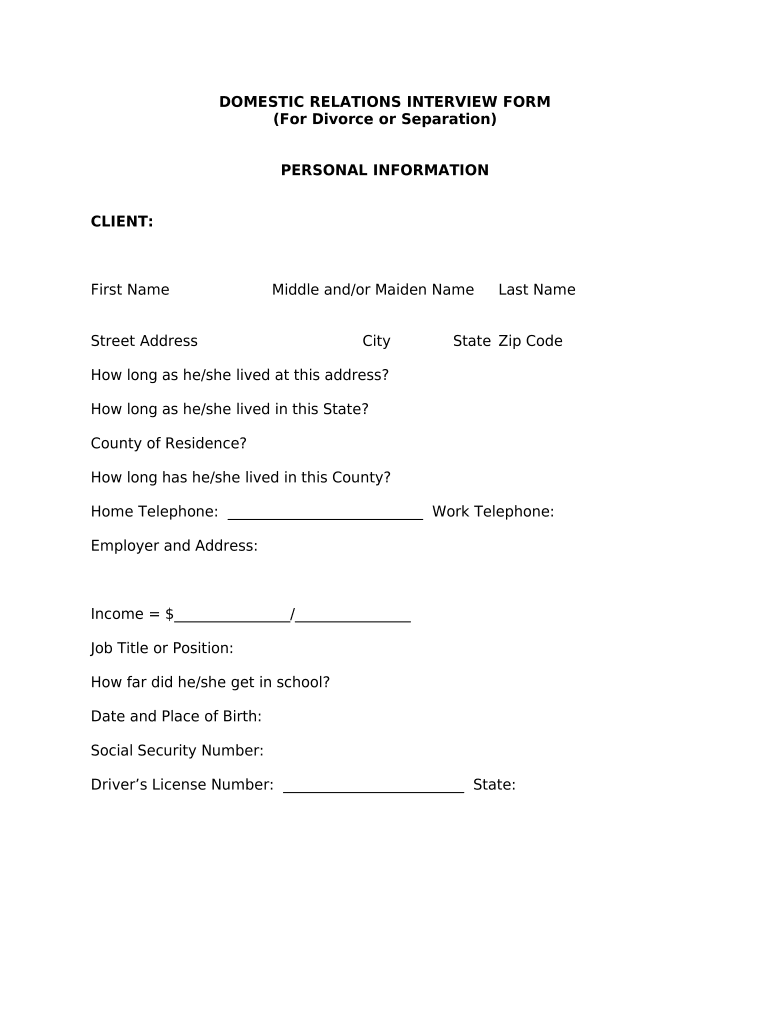
Client Interview Form Alabama


What is the Client Interview Form Alabama
The Client Interview Form Alabama is a critical document used by businesses and professionals to gather essential information from clients. This form typically includes sections for personal details, contact information, and specific inquiries relevant to the services being offered. It serves as a foundational tool for understanding client needs and establishing a professional relationship. By collecting this information, businesses can tailor their services to meet client expectations effectively.
How to use the Client Interview Form Alabama
Using the Client Interview Form Alabama involves a straightforward process. First, ensure that the form is accessible, either in a digital format or printed version. Next, fill in the required fields with accurate information. This may include the client’s name, address, phone number, and specific questions pertinent to their needs. After completion, the form should be reviewed for accuracy before being submitted to the relevant party, whether that be a legal representative, consultant, or service provider.
Steps to complete the Client Interview Form Alabama
Completing the Client Interview Form Alabama requires careful attention to detail. Follow these steps for effective completion:
- Gather necessary information, including personal and contact details.
- Read each section of the form carefully to understand what information is required.
- Fill in the form, ensuring all fields are completed accurately.
- Review the completed form for any errors or omissions.
- Submit the form as directed, either electronically or in person.
Legal use of the Client Interview Form Alabama
The Client Interview Form Alabama is legally recognized when completed according to state regulations. It is essential to ensure that the form adheres to the relevant laws governing client information and privacy. This includes compliance with the Electronic Signatures in Global and National Commerce Act (ESIGN) and the Uniform Electronic Transactions Act (UETA), which validate electronic signatures and documents. Proper use of this form can protect both the client and the service provider legally.
Key elements of the Client Interview Form Alabama
Several key elements are essential to the Client Interview Form Alabama. These include:
- Client Identification: Basic personal information such as name, address, and contact details.
- Service Requirements: Specific questions that help identify the client's needs and expectations.
- Consent and Acknowledgment: Sections that ensure clients understand the purpose of the information being collected.
- Signature Section: A space for the client to sign, indicating their agreement and consent.
State-specific rules for the Client Interview Form Alabama
In Alabama, the Client Interview Form must comply with state-specific regulations regarding client information handling. This includes adherence to privacy laws that protect personal data and ensure that client information is used solely for the intended purpose. Additionally, any electronic submission of the form must follow the guidelines set forth by state law to ensure its validity and enforceability.
Quick guide on how to complete client interview form alabama
Complete Client Interview Form Alabama effortlessly on any device
Digital document management has gained traction among businesses and individuals. It offers an ideal eco-friendly alternative to traditional printed and signed forms, allowing you to acquire the necessary document and securely store it online. airSlate SignNow equips you with all the resources you need to create, edit, and eSign your documents promptly without delays. Manage Client Interview Form Alabama on any platform with airSlate SignNow Android or iOS applications and enhance any document-related task today.
The simplest method to alter and eSign Client Interview Form Alabama with ease
- Obtain Client Interview Form Alabama and click Get Form to begin.
- Use the tools at your disposal to complete your document.
- Emphasize signNow sections of your documents or redact sensitive information with tools that airSlate SignNow specifically offers for that purpose.
- Create your signature using the Sign tool, which takes just seconds and holds the same legal validity as a conventional wet ink signature.
- Review all details and click on the Done button to save your modifications.
- Choose how you wish to send your form, whether by email, text message (SMS), or invitation link, or download it to your computer.
Eliminate concerns about lost or misplaced documents, tedious form searches, or errors that necessitate printing new document copies. airSlate SignNow fulfills all your document management needs in just a few clicks from any device you prefer. Edit and eSign Client Interview Form Alabama and ensure exceptional communication throughout the document preparation process with airSlate SignNow.
Create this form in 5 minutes or less
Create this form in 5 minutes!
People also ask
-
What is the Client Interview Form Alabama?
The Client Interview Form Alabama is a specialized template designed to streamline the information-gathering process during client meetings. This form ensures that all necessary details are captured efficiently, making it an ideal choice for businesses looking to enhance their client interactions.
-
How can airSlate SignNow benefit my business in Alabama?
Using airSlate SignNow to manage your Client Interview Form Alabama can signNowly improve your business efficiency. The platform allows for quick document sharing and electronic signatures, saving time and reducing the hassle of paperwork for both your team and your clients.
-
Is there a cost associated with using the Client Interview Form Alabama on airSlate SignNow?
Yes, there is a pricing plan for using the Client Interview Form Alabama on airSlate SignNow. The service is designed to be cost-effective, providing various tiers to suit your business needs, whether you're a freelancer or a large organization.
-
What features does the Client Interview Form Alabama offer?
The Client Interview Form Alabama includes features such as customizable templates, secure e-signature capabilities, and automated workflows. These functionalities help streamline the entire process, ensuring a smooth experience from initial contact to final agreement.
-
Can I customize the Client Interview Form Alabama for my specific needs?
Absolutely! airSlate SignNow allows you to fully customize the Client Interview Form Alabama to fit your business needs. You can modify fields, add your branding, and tailor questions to gather the precise information required for your interviews.
-
What integrations are available with the Client Interview Form Alabama?
airSlate SignNow offers various integrations with popular CRM, productivity, and document management tools that enhance the functionality of the Client Interview Form Alabama. This means you can easily connect your existing systems, ensuring seamless workflow and data management.
-
How secure is the Client Interview Form Alabama on airSlate SignNow?
The Client Interview Form Alabama is secured through advanced encryption and compliance with industry standards, protecting your sensitive client information. airSlate SignNow prioritizes data security, ensuring that all documents are handled with the utmost confidentiality.
Get more for Client Interview Form Alabama
- Legal last will and testament form for single person with adult children kentucky
- Legal last will and testament for married person with minor children from prior marriage kentucky form
- Legal last will and testament form for married person with adult children from prior marriage kentucky
- Legal last will and testament form for divorced person not remarried with adult children kentucky
- Legal last will and testament form for divorced person not remarried with no children kentucky
- Legal last will and testament form for divorced person not remarried with minor children kentucky
- Legal last will and testament form for divorced person not remarried with adult and minor children kentucky
- Legal last will and testament form for married person with adult children kentucky
Find out other Client Interview Form Alabama
- eSignature Oklahoma Real Estate Business Plan Template Free
- eSignature South Dakota Police Limited Power Of Attorney Online
- How To eSignature West Virginia Police POA
- eSignature Rhode Island Real Estate Letter Of Intent Free
- eSignature Rhode Island Real Estate Business Letter Template Later
- eSignature South Dakota Real Estate Lease Termination Letter Simple
- eSignature Tennessee Real Estate Cease And Desist Letter Myself
- How To eSignature New Mexico Sports Executive Summary Template
- Can I eSignature Utah Real Estate Operating Agreement
- eSignature Vermont Real Estate Warranty Deed Online
- eSignature Vermont Real Estate Operating Agreement Online
- eSignature Utah Real Estate Emergency Contact Form Safe
- eSignature Washington Real Estate Lease Agreement Form Mobile
- How Can I eSignature New York Sports Executive Summary Template
- eSignature Arkansas Courts LLC Operating Agreement Now
- How Do I eSignature Arizona Courts Moving Checklist
- eSignature Wyoming Real Estate Quitclaim Deed Myself
- eSignature Wyoming Real Estate Lease Agreement Template Online
- How Can I eSignature Delaware Courts Stock Certificate
- How Can I eSignature Georgia Courts Quitclaim Deed