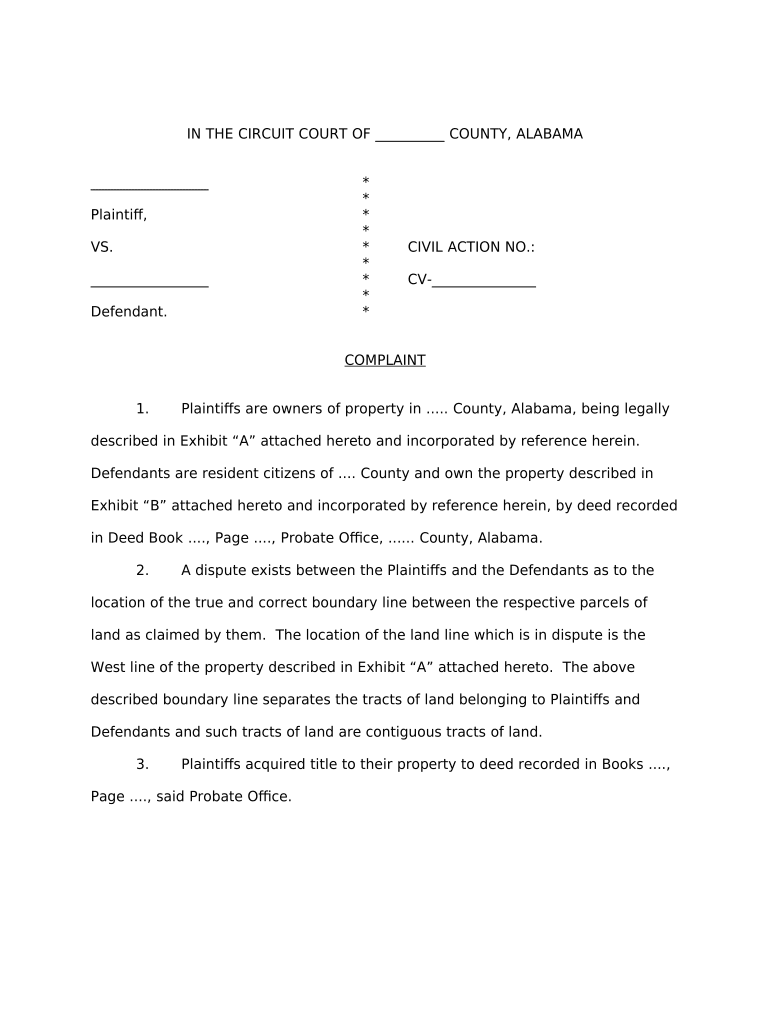
Complaint Boundary Form


What is the Complaint Boundary
The complaint boundary refers to the defined limits or lines that delineate property ownership and rights. This concept is particularly significant in legal contexts, where disputes may arise regarding land ownership, usage rights, or property lines. Understanding the complaint boundary is essential for property owners, as it helps clarify legal rights and responsibilities. In many cases, these boundaries are established through surveys and legal documentation, ensuring that all parties involved have a clear understanding of their property limits.
How to Use the Complaint Boundary
Using the complaint boundary effectively involves several steps. First, property owners should obtain a clear and accurate survey of their property, which outlines the precise boundaries. This survey can be used in legal disputes or negotiations with neighboring property owners. When addressing boundary issues, it is advisable to communicate openly with neighbors to resolve any misunderstandings amicably. If disputes escalate, legal action may be necessary, where the complaint boundary will play a crucial role in determining the outcome.
Steps to Complete the Complaint Boundary
Completing a complaint boundary involves a series of methodical steps. Start by obtaining a professional land survey to establish the exact boundaries of your property. Next, gather all relevant documentation, including previous deeds and surveys. If a dispute arises, document all communications with neighbors regarding boundary lines. Should the matter require legal intervention, prepare to file a complaint with the appropriate court, presenting your survey and any supporting evidence to substantiate your claim.
Legal Use of the Complaint Boundary
The legal use of the complaint boundary is critical in property law. It serves as a basis for resolving disputes and ensuring compliance with local zoning laws. When a complaint is filed regarding boundary issues, courts will examine the established boundaries as defined by surveys and legal documents. It is essential for property owners to understand that any changes to the boundary, such as easements or encroachments, must be legally documented to avoid future disputes.
State-Specific Rules for the Complaint Boundary
Each state may have specific rules and regulations governing complaint boundaries. These rules can dictate how boundaries are established, maintained, and disputed. Property owners should familiarize themselves with their state’s laws regarding property lines, including any required surveys or documentation. Understanding these state-specific regulations can help prevent legal issues and ensure that property rights are respected and upheld.
Examples of Using the Complaint Boundary
Examples of using the complaint boundary can vary widely. For instance, a homeowner may discover that a neighbor has built a fence encroaching on their property. In this case, the homeowner would reference the complaint boundary to address the issue. Another example could involve a land developer needing to establish clear property lines before beginning construction. In both scenarios, understanding and utilizing the complaint boundary is essential for protecting property rights and resolving disputes effectively.
Quick guide on how to complete complaint boundary
Effortlessly Prepare Complaint Boundary on Any Device
Digital document management has gained popularity among businesses and individuals. It offers an excellent eco-friendly substitute for conventional printed and signed documents, allowing you to access the necessary form and securely keep it online. airSlate SignNow provides you with all the tools required to create, modify, and electronically sign your documents swiftly without any delays. Manage Complaint Boundary on any device using the airSlate SignNow Android or iOS applications and enhance any document-oriented workflow today.
How to Modify and eSign Complaint Boundary with Ease
- Obtain Complaint Boundary and then click Get Form to begin.
- Utilize the tools we provide to fill out your form.
- Select pertinent sections of the documents or redact sensitive information with tools specifically offered by airSlate SignNow for that purpose.
- Create your signature using the Sign feature, which takes mere seconds and carries the same legal validity as a traditional ink signature.
- Review all the information and then click the Done button to save your adjustments.
- Choose how you wish to send your form, whether by email, text message (SMS), invitation link, or download it to your computer.
Say goodbye to lost or misplaced documents, tedious form searching, or errors that necessitate reprinting new copies. airSlate SignNow addresses your document management needs in just a few clicks from any device you opt for. Modify and eSign Complaint Boundary and ensure excellent communication at every stage of the form preparation process with airSlate SignNow.
Create this form in 5 minutes or less
Create this form in 5 minutes!
People also ask
-
What is a complaint boundary in the context of airSlate SignNow?
A complaint boundary refers to the defined limits within which users can raise complaints regarding document signing processes. With airSlate SignNow, this feature enhances transparency by clearly outlining how issues can be addressed efficiently, ensuring that users feel supported throughout their document management tasks.
-
How does airSlate SignNow handle complaints related to document signings?
airSlate SignNow provides a structured approach to manage complaints relating to document signings. Users can follow the established complaint boundary guidelines to submit their concerns, ensuring that each issue is tracked and addressed promptly.
-
What are the pricing options for using airSlate SignNow, considering potential complaint boundaries?
airSlate SignNow offers flexible pricing plans that cater to various business needs. Understanding complaint boundaries is essential, as our pricing is designed to ensure that clients can utilize our platform for effective document management while knowing they can submit complaints within a defined framework.
-
What features does airSlate SignNow offer to enhance the complaint boundary experience?
airSlate SignNow boasts several features aimed at improving the complaint boundary experience for users. These include automated notifications for document status, a clear complaint submission process, and comprehensive support that assists users in navigating any issues they encounter.
-
Can I integrate airSlate SignNow with other tools to manage complaints effectively?
Yes, airSlate SignNow integrates seamlessly with various tools, allowing users to manage their complaint boundaries effectively. By connecting with CRM systems or project management software, users can streamline the process of tracking and responding to complaints, fostering better communication.
-
What benefits can businesses expect by clearly defining complaint boundaries?
Clearly defining complaint boundaries offers numerous benefits for businesses using airSlate SignNow. It establishes trust with customers by ensuring their issues are heard and resolved efficiently, ultimately leading to improved user satisfaction and retention.
-
Is there a support system in place to help users navigate complaint boundaries?
Absolutely! airSlate SignNow provides a robust support system designed to help users understand and navigate complaint boundaries. Our dedicated customer service team is always available to assist users with any questions or concerns they may have about the signing process.
Get more for Complaint Boundary
- Mutual wills package with last wills and testaments for married couple with adult and minor children kentucky form
- Kentucky widow form
- Legal last will and testament form for widow or widower with minor children kentucky
- Legal last will form for a widow or widower with no children kentucky
- Legal last will and testament form for a widow or widower with adult and minor children kentucky
- Legal last will and testament form for divorced and remarried person with mine yours and ours children kentucky
- Legal last will and testament form with all property to trust called a pour over will kentucky
- Written revocation of will kentucky form
Find out other Complaint Boundary
- Can I Sign Iowa Courts Form
- Help Me With eSign Montana Banking Form
- Can I Sign Kentucky Courts Document
- How To eSign New York Banking Word
- Can I eSign South Dakota Banking PPT
- How Can I eSign South Dakota Banking PPT
- How Do I eSign Alaska Car Dealer Form
- How To eSign California Car Dealer Form
- Can I eSign Colorado Car Dealer Document
- How Can I eSign Colorado Car Dealer Document
- Can I eSign Hawaii Car Dealer Word
- How To eSign Hawaii Car Dealer PPT
- How To eSign Hawaii Car Dealer PPT
- How Do I eSign Hawaii Car Dealer PPT
- Help Me With eSign Hawaii Car Dealer PPT
- How Can I eSign Hawaii Car Dealer Presentation
- How Do I eSign Hawaii Business Operations PDF
- How Can I eSign Hawaii Business Operations PDF
- How To eSign Hawaii Business Operations Form
- How Do I eSign Hawaii Business Operations Form