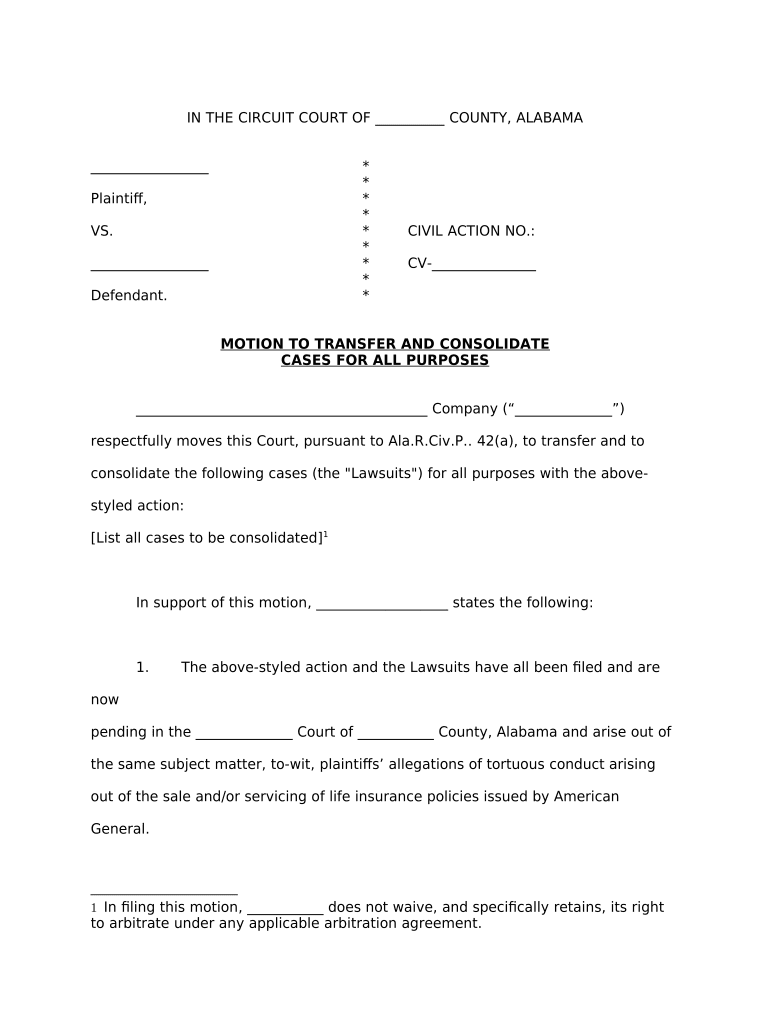
Motion Consolidate Form


What is the motion consolidate?
The motion consolidate is a legal document used in court proceedings to combine multiple cases or claims into a single action. This process can streamline litigation, making it more efficient for both the court and the parties involved. By consolidating motions, the court can address similar issues simultaneously, reducing redundancy and the potential for conflicting rulings. The motion consolidate is particularly useful in civil litigation, where multiple parties may have overlapping claims or defenses.
Steps to complete the motion consolidate
Completing the motion consolidate involves several key steps to ensure accuracy and compliance with court requirements. First, gather all relevant case information, including case numbers, parties involved, and the specific issues to be consolidated. Next, draft the motion, clearly stating the reasons for consolidation and the benefits it offers to the court and the parties. Ensure that the motion includes all necessary signatures and is formatted according to the court's rules. Finally, file the motion with the appropriate court and serve it to all parties involved in the cases.
Legal use of the motion consolidate
The motion consolidate must adhere to specific legal standards to be considered valid. Courts typically require that the cases proposed for consolidation share common questions of law or fact. This legal framework helps ensure that the consolidation serves the interests of justice and efficiency. It is important to note that not all cases are eligible for consolidation, and the decision ultimately rests with the presiding judge. Understanding these legal parameters is crucial for successfully utilizing the motion consolidate in court proceedings.
Key elements of the motion consolidate
Several key elements must be included in a motion consolidate to ensure its effectiveness. These include:
- Case Information: Clearly identify all cases to be consolidated, including case numbers and parties involved.
- Reasons for Consolidation: Provide a detailed explanation of why the cases should be combined, highlighting common issues.
- Proposed Order: Include a proposed order for the court to sign, outlining the consolidation process.
- Signatures: Ensure that all necessary parties sign the motion, demonstrating their agreement to the consolidation.
Examples of using the motion consolidate
Examples of the motion consolidate can be found in various legal contexts. For instance, in personal injury cases, multiple plaintiffs may file separate lawsuits against the same defendant for similar injuries. A motion consolidate can be filed to combine these cases into one, allowing for a more efficient trial process. Similarly, in contract disputes, several parties may have related claims against a single entity, making consolidation beneficial for resolving overlapping legal issues.
Filing deadlines / important dates
Filing deadlines for a motion consolidate can vary by jurisdiction and the specific court rules. It is crucial to be aware of these deadlines to avoid complications in the legal process. Generally, motions must be filed within a specific time frame after the initial complaint or response has been submitted. Checking local court rules or consulting with legal counsel can provide clarity on the applicable deadlines for filing a motion consolidate.
Quick guide on how to complete motion consolidate
Prepare Motion Consolidate effortlessly on any device
Online document management has gained immense popularity among businesses and individuals. It serves as an excellent eco-friendly alternative to traditional printed and signed paperwork, allowing you to access the necessary form and securely store it online. airSlate SignNow equips you with all the tools required to create, modify, and eSign your documents swiftly without delays. Handle Motion Consolidate on any device with the airSlate SignNow applications for Android or iOS and enhance any document-centric operation today.
The easiest method to modify and eSign Motion Consolidate effortlessly
- Find Motion Consolidate and click Get Form to begin.
- Make use of the tools we provide to complete your form.
- Emphasize relevant sections of your documents or obscure sensitive information with tools specifically designed for that purpose by airSlate SignNow.
- Generate your eSignature using the Sign feature, which takes seconds and carries the same legal validity as a conventional wet ink signature.
- Verify all the details and then click on the Done button to save your changes.
- Choose your preferred method to send your form, whether by email, text message (SMS), invitation link, or download it to your computer.
Eliminate concerns about lost or misplaced documents, tedious form searching, or errors that necessitate printing new document copies. airSlate SignNow meets your document management needs in just a few clicks from any device you choose. Modify and eSign Motion Consolidate and ensure seamless communication at every stage of the form preparation process with airSlate SignNow.
Create this form in 5 minutes or less
Create this form in 5 minutes!
People also ask
-
What is a motion consolidate sample?
A motion consolidate sample is a template used to combine multiple legal motions into one document. This is particularly useful for streamlining court procedures and ensuring all relevant information is presented clearly and concisely.
-
How can airSlate SignNow help with motion consolidate samples?
airSlate SignNow provides an efficient platform for creating, sending, and eSigning motion consolidate samples. Our user-friendly interface simplifies the process, allowing you to focus on the content rather than the paperwork.
-
What are the pricing options for using airSlate SignNow for motion consolidate samples?
airSlate SignNow offers competitive pricing plans that cater to different business needs. You can create and manage motion consolidate samples at an affordable rate, ensuring that your legal processes remain cost-effective.
-
Can I customize a motion consolidate sample in airSlate SignNow?
Yes, you can easily customize your motion consolidate samples within airSlate SignNow. Our platform allows you to modify templates to suit your specific requirements, ensuring that your documents align with your legal style and needs.
-
What features does airSlate SignNow offer for motion consolidate samples?
Our platform includes features such as document templates, eSigning, workflow automation, and secure storage specifically for motion consolidate samples. These tools enhance your document management, making the process more efficient.
-
Is airSlate SignNow compliant with legal standards for motion consolidate samples?
Absolutely! airSlate SignNow complies with all applicable legal standards for electronic signatures and document handling. This ensures that your motion consolidate samples are legally binding and recognized in court.
-
Can I integrate airSlate SignNow with other software for handling motion consolidate samples?
Yes, airSlate SignNow integrates seamlessly with a wide array of business tools, enhancing your ability to manage motion consolidate samples. This allows for a streamlined workflow between various applications, increasing productivity.
Get more for Motion Consolidate
- Liability company form
- Louisiana notice contract form
- Quitclaim deed from individual to husband and wife louisiana form
- Warranty deed from individual to husband and wife louisiana form
- Louisiana estate form
- Quitclaim deed from corporation to husband and wife louisiana form
- Warranty deed from corporation to husband and wife louisiana form
- Quitclaim deed from corporation to individual louisiana form
Find out other Motion Consolidate
- eSign Education Presentation Montana Easy
- How To eSign Missouri Education Permission Slip
- How To eSign New Mexico Education Promissory Note Template
- eSign New Mexico Education Affidavit Of Heirship Online
- eSign California Finance & Tax Accounting IOU Free
- How To eSign North Dakota Education Rental Application
- How To eSign South Dakota Construction Promissory Note Template
- eSign Education Word Oregon Secure
- How Do I eSign Hawaii Finance & Tax Accounting NDA
- eSign Georgia Finance & Tax Accounting POA Fast
- eSign Georgia Finance & Tax Accounting POA Simple
- How To eSign Oregon Education LLC Operating Agreement
- eSign Illinois Finance & Tax Accounting Resignation Letter Now
- eSign Texas Construction POA Mobile
- eSign Kansas Finance & Tax Accounting Stock Certificate Now
- eSign Tennessee Education Warranty Deed Online
- eSign Tennessee Education Warranty Deed Now
- eSign Texas Education LLC Operating Agreement Fast
- eSign Utah Education Warranty Deed Online
- eSign Utah Education Warranty Deed Later