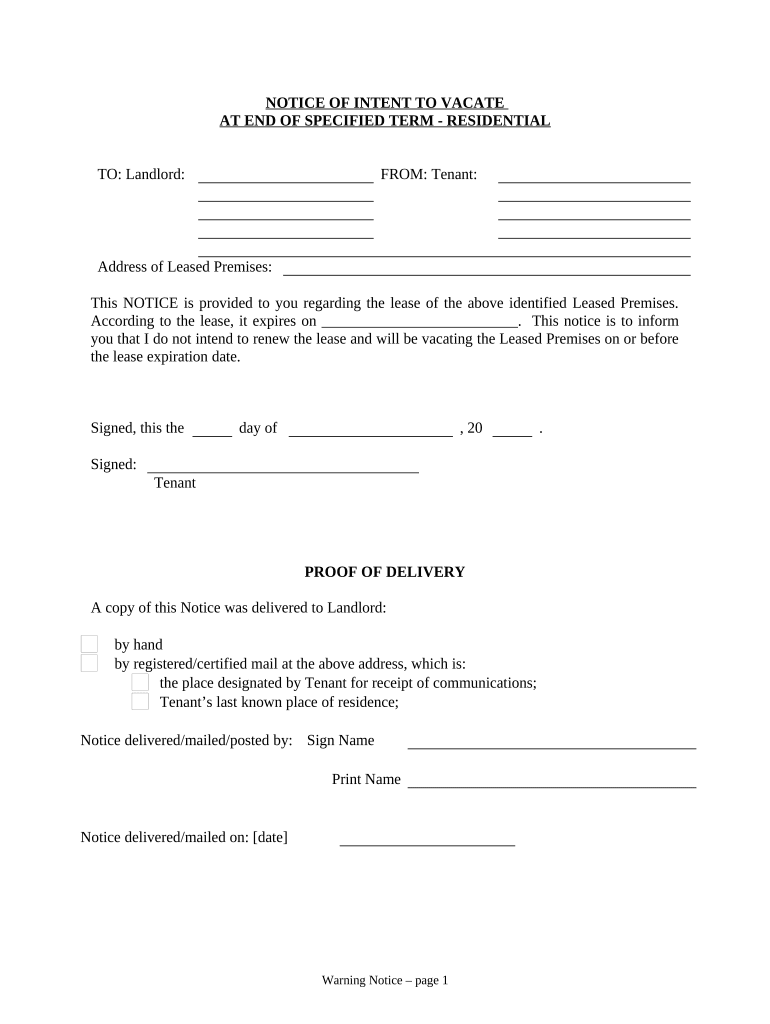
Notice of Intent to Vacate at End of Specified Lease Term from Tenant to Landlord for Residential Property Alabama Form


Understanding the Notice of Intent to Vacate
The notice of intent to vacate is a formal document that a tenant submits to their landlord, indicating their intention to leave the rental property at the end of the lease term. This notice is crucial for both parties, as it establishes clear communication regarding the tenant's plans and helps the landlord prepare for the upcoming vacancy. In Alabama, this notice must typically be provided in writing and should include essential details such as the tenant's name, the address of the rental property, and the intended move-out date.
Steps to Complete the Notice of Intent to Vacate
Completing the notice of intent to vacate involves several straightforward steps:
- Begin by downloading the appropriate form for Alabama tenants.
- Fill in your personal information, including your name and the rental property's address.
- Clearly state your intended move-out date, ensuring it aligns with the lease agreement.
- Review the document for accuracy and completeness.
- Sign and date the notice to validate it.
- Deliver the notice to your landlord as specified in your lease agreement, either via mail or in person.
Legal Use of the Notice of Intent to Vacate
The notice of intent to vacate serves a legal purpose by formally notifying the landlord of the tenant's decision to leave the property. In Alabama, failing to provide this notice may result in the tenant being held responsible for rent beyond the lease term. It is essential to adhere to the notice period specified in the lease agreement, typically ranging from thirty to sixty days, to ensure compliance with local regulations and avoid potential disputes.
Key Elements of the Notice of Intent to Vacate
When drafting the notice of intent to vacate, include the following key elements to ensure its effectiveness:
- The tenant's full name and contact information.
- The address of the rental property.
- The date of the notice.
- The intended move-out date.
- A statement confirming the tenant's intention to vacate.
State-Specific Rules for the Notice of Intent to Vacate
In Alabama, specific rules govern the notice of intent to vacate. Tenants must provide written notice to their landlords, typically thirty days before the lease ends. This requirement ensures that landlords have adequate time to find new tenants. Additionally, it is advisable for tenants to keep a copy of the notice for their records and to send it via a method that provides proof of delivery, such as certified mail.
Examples of Using the Notice of Intent to Vacate
Examples of scenarios where a notice of intent to vacate may be utilized include:
- A tenant moving to a new city for a job opportunity.
- A tenant deciding to purchase a home after renting for several years.
- A tenant needing to downsize due to changes in personal circumstances.
In each case, providing a timely and clear notice of intent to vacate helps facilitate a smooth transition for both the tenant and the landlord.
Quick guide on how to complete notice of intent to vacate at end of specified lease term from tenant to landlord for residential property alabama
Complete Notice Of Intent To Vacate At End Of Specified Lease Term From Tenant To Landlord For Residential Property Alabama effortlessly on any gadget
Digital document management has gained traction among organizations and individuals. It offers a superb environmentally friendly substitute for conventional printed and signed papers, allowing you to access the appropriate format and securely store it online. airSlate SignNow equips you with all the tools necessary to create, edit, and eSign your documents quickly without complications. Manage Notice Of Intent To Vacate At End Of Specified Lease Term From Tenant To Landlord For Residential Property Alabama on any gadget with airSlate SignNow's Android or iOS applications and enhance any document-centric task today.
How to edit and eSign Notice Of Intent To Vacate At End Of Specified Lease Term From Tenant To Landlord For Residential Property Alabama with ease
- Find Notice Of Intent To Vacate At End Of Specified Lease Term From Tenant To Landlord For Residential Property Alabama and select Get Form to begin.
- Utilize the tools we provide to complete your document.
- Highlight pertinent sections of your documents or redact sensitive details with tools specifically designed for that purpose by airSlate SignNow.
- Create your signature using the Sign tool, which takes mere seconds and carries the same legal validity as a conventional wet ink signature.
- Verify all the details and click on the Done button to save your modifications.
- Choose how you want to deliver your form, via email, SMS, an invite link, or download it to your computer.
Eliminate worries about lost or misplaced documents, tedious form navigation, or mistakes that necessitate printing new document copies. airSlate SignNow caters to your document management needs in just a few clicks from your selected device. Modify and eSign Notice Of Intent To Vacate At End Of Specified Lease Term From Tenant To Landlord For Residential Property Alabama and ensure outstanding communication at every stage of your form preparation journey with airSlate SignNow.
Create this form in 5 minutes or less
Create this form in 5 minutes!
People also ask
-
What is an intent to vacate document?
An intent to vacate document notifies your landlord of your decision to leave the rental property. Using airSlate SignNow, you can easily create and eSign this document, ensuring it is legally binding and processed efficiently. This digital approach eliminates paperwork hassle.
-
How much does it cost to use airSlate SignNow for intent to vacate documents?
AirSlate SignNow offers a cost-effective solution with various pricing plans tailored to your needs, starting from a basic package. These plans provide access to essential features, allowing you to create and send an intent to vacate document without breaking the bank. Additionally, you can opt for a free trial to explore the platform's capabilities.
-
What features does airSlate SignNow provide for managing intent to vacate documents?
AirSlate SignNow offers features such as customizable templates, secure eSigning, and tracking for your intent to vacate documents. You can easily edit your document to include necessary details and send it directly to your landlord. This streamlines communication and ensures nothing is overlooked.
-
Can I integrate airSlate SignNow with other tools for managing my intent to vacate process?
Yes, airSlate SignNow integrates seamlessly with various third-party applications like Google Drive, Dropbox, and CRM systems. This integration allows you to store and manage your intent to vacate document alongside other important files, enhancing your workflow efficiency. You can maintain organization and access everything in one place.
-
What are the benefits of using airSlate SignNow for my intent to vacate process?
Utilizing airSlate SignNow for your intent to vacate process expedites document handling, ensuring a smoother transition when leaving a property. The electronic signature feature is not only legally compliant but also saves time by eliminating the need for face-to-face meetings. Additionally, you have all your documents securely stored online for easy retrieval.
-
Is airSlate SignNow compliant with legal regulations for intent to vacate documents?
Absolutely! AirSlate SignNow adheres to all legal regulations for eSignatures and intent to vacate documents, making it a reliable choice for your needs. The platform ensures that your eSigned documents are legally binding and securely stored, protecting your rights as a tenant. You'll have peace of mind knowing that your legal obligations are met.
-
How can I ensure my landlord receives my intent to vacate document promptly?
AirSlate SignNow allows you to send your intent to vacate document instantly via email or SMS, ensuring your landlord receives it without delay. You can also track the status of your document in real-time, giving you assurance that the communication has been successfully made. This prompt delivery is crucial in maintaining a good relationship with your landlord.
Get more for Notice Of Intent To Vacate At End Of Specified Lease Term From Tenant To Landlord For Residential Property Alabama
- Nj lease agreement form
- Application for sublease new jersey form
- Inventory and condition of leased premises for pre lease and post lease new jersey form
- Letter from landlord to tenant with directions regarding cleaning and procedures for move out new jersey form
- Property manager agreement new jersey form
- Agreement for delayed or partial rent payments new jersey form
- Tenants maintenance repair request form new jersey
- Nj guaranty 497319344 form
Find out other Notice Of Intent To Vacate At End Of Specified Lease Term From Tenant To Landlord For Residential Property Alabama
- eSign Arkansas Construction Permission Slip Easy
- eSign Rhode Island Charity Rental Lease Agreement Secure
- eSign California Construction Promissory Note Template Easy
- eSign Colorado Construction LLC Operating Agreement Simple
- Can I eSign Washington Charity LLC Operating Agreement
- eSign Wyoming Charity Living Will Simple
- eSign Florida Construction Memorandum Of Understanding Easy
- eSign Arkansas Doctors LLC Operating Agreement Free
- eSign Hawaii Construction Lease Agreement Mobile
- Help Me With eSign Hawaii Construction LLC Operating Agreement
- eSign Hawaii Construction Work Order Myself
- eSign Delaware Doctors Quitclaim Deed Free
- eSign Colorado Doctors Operating Agreement Computer
- Help Me With eSign Florida Doctors Lease Termination Letter
- eSign Florida Doctors Lease Termination Letter Myself
- eSign Hawaii Doctors Claim Later
- eSign Idaho Construction Arbitration Agreement Easy
- eSign Iowa Construction Quitclaim Deed Now
- How Do I eSign Iowa Construction Quitclaim Deed
- eSign Louisiana Doctors Letter Of Intent Fast