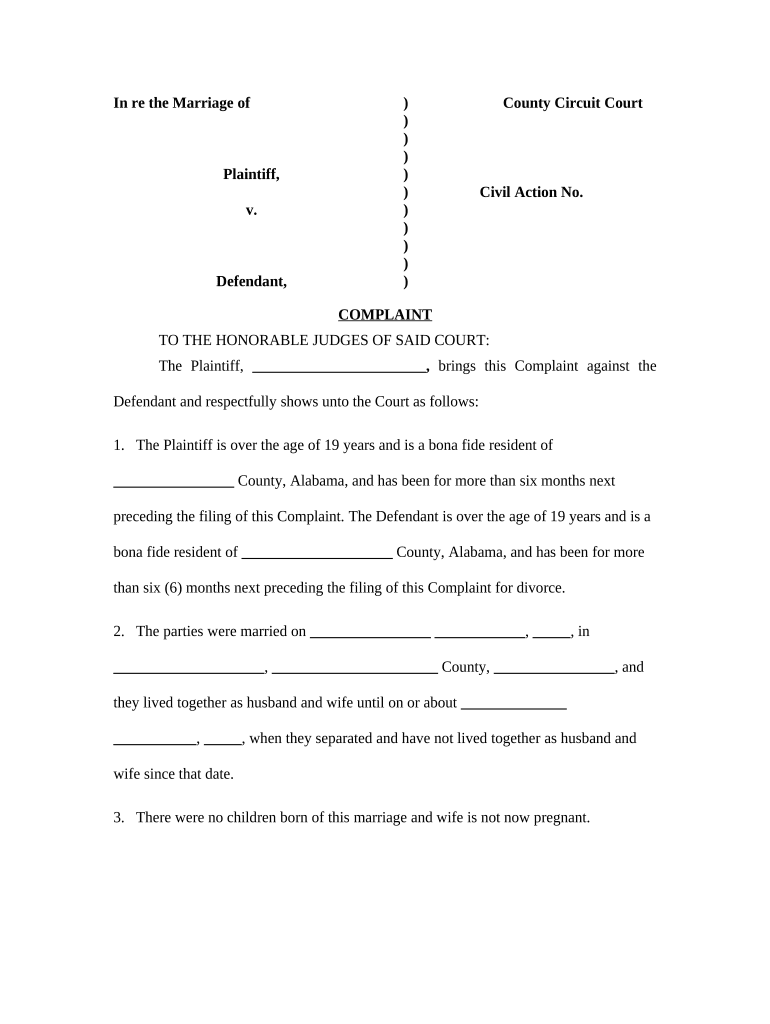
Divorce with Children Form


What is the Divorce With Children
The divorce with children refers to the legal process of dissolving a marriage when minor children are involved. This type of divorce requires additional considerations, as the well-being of the children is paramount. It often includes arrangements for custody, visitation, and child support. During this process, both parents must address how they will share responsibilities and make decisions regarding their children's upbringing.
Steps to Complete the Divorce With Children
Completing a divorce with children involves several key steps to ensure that all legal requirements are met and that the children's best interests are prioritized. The following steps outline the general process:
- File a complaint for divorce with the appropriate court, including details about the children.
- Serve the divorce papers to the other parent, ensuring they receive notice of the proceedings.
- Attend any required mediation sessions to discuss custody and support arrangements.
- Prepare and submit a parenting plan that outlines custody and visitation schedules.
- Finalize the divorce decree, which includes all agreements regarding the children.
Legal Use of the Divorce With Children
The legal use of the divorce with children involves adhering to state laws and regulations that govern custody and support. In Alabama, for example, the court will consider factors such as the children's age, needs, and the parents' ability to provide care. Ensuring compliance with these laws is crucial for the validity of the divorce agreement, especially regarding child support obligations and custody arrangements.
Key Elements of the Divorce With Children
Several key elements must be addressed in a divorce with children to ensure a smooth process. These include:
- Custody arrangements: Determining physical and legal custody of the children.
- Child support: Establishing financial support obligations for the children's care.
- Visitation rights: Outlining the schedule for the non-custodial parent's time with the children.
- Parenting plan: Creating a comprehensive plan that addresses decision-making and parenting responsibilities.
State-Specific Rules for the Divorce With Children
Each state has specific rules regarding divorce with children. In Alabama, parents are encouraged to reach agreements on custody and support through mediation. If an agreement cannot be reached, the court will make determinations based on the best interests of the children. Understanding these state-specific rules is essential for navigating the divorce process effectively.
Required Documents
When filing for a divorce with children, several documents are typically required. These may include:
- Complaint for Divorce: The initial filing that outlines the reasons for the divorce.
- Parenting Plan: A detailed plan for custody and visitation.
- Financial Affidavit: A document disclosing financial information to determine support obligations.
- Child Support Worksheet: A form calculating the amount of child support based on income and expenses.
Quick guide on how to complete divorce with children 497295817
Easily Prepare Divorce With Children on Any Device
Digital document management has gained traction among businesses and individuals. It offers an ideal eco-friendly alternative to traditional printed and signed documents, allowing you to locate the correct form and safely store it online. airSlate SignNow equips you with all the necessary tools to create, modify, and eSign your documents quickly without delays. Manage Divorce With Children on any platform using airSlate SignNow's Android or iOS applications and simplify any document-related process today.
How to Modify and eSign Divorce With Children Effortlessly
- Obtain Divorce With Children and click Get Form to begin.
- Utilize the tools we offer to complete your document.
- Emphasize important sections of the documents or obscure sensitive information using tools specifically designed for that purpose by airSlate SignNow.
- Create your eSignature using the Sign feature, which takes mere seconds and holds the same legal significance as a conventional handwritten signature.
- Review the details and click the Done button to save your changes.
- Choose how you want to share your form, via email, text message (SMS), invitation link, or download it to your computer.
Eliminate concerns about missing or misplaced files, tiring form navigation, or errors necessitating the printing of new document copies. airSlate SignNow meets your document management needs with just a few clicks from any device you prefer. Modify and eSign Divorce With Children to ensure excellent communication at every step of the form preparation process with airSlate SignNow.
Create this form in 5 minutes or less
Create this form in 5 minutes!
People also ask
-
What is airSlate SignNow and how does it relate to Alabama divorce documents?
airSlate SignNow is an electronic signature solution that enables individuals to easily eSign and send documents, including those related to Alabama divorce. Using this platform simplifies the process of signing divorce agreements, making it efficient and convenient for all parties involved.
-
How can airSlate SignNow help with the divorce process in Alabama?
airSlate SignNow streamlines the documentation needed for an Alabama divorce by allowing you to prepare, sign, and send essential forms electronically. This reduces the hassle of manual paperwork and speeds up the overall process, ensuring a smoother transition during this challenging time.
-
What features does airSlate SignNow offer for managing Alabama divorce paperwork?
airSlate SignNow offers features such as customizable templates, secure cloud storage, and real-time tracking of document status, which are crucial when handling Alabama divorce paperwork. These tools not only enhance efficiency but also ensure that all necessary documents are properly executed.
-
Is airSlate SignNow cost-effective for those going through an Alabama divorce?
Yes, airSlate SignNow provides a cost-effective solution for managing documents during an Alabama divorce. With competitive pricing plans tailored for individuals and businesses, you can save time and money while ensuring your divorce documents are handled professionally.
-
Can I use airSlate SignNow on mobile devices for my Alabama divorce needs?
Absolutely! airSlate SignNow is fully compatible with mobile devices, allowing you to manage your Alabama divorce documents on the go. Whether you're signing documents or checking their status, you can do it all from your phone or tablet.
-
How secure is airSlate SignNow for handling sensitive Alabama divorce information?
Security is a top priority for airSlate SignNow, which employs advanced encryption and compliance protocols to protect your sensitive Alabama divorce information. You can rest assured that your documents are secure throughout the signing process.
-
Are there any integrations available with airSlate SignNow for Alabama divorce documentation?
Yes, airSlate SignNow integrates seamlessly with various applications and platforms, facilitating the efficient management of Alabama divorce documentation. These integrations allow you to connect your existing tools and streamline workflows for handling your divorce paperwork.
Get more for Divorce With Children
Find out other Divorce With Children
- Electronic signature Education PPT Ohio Secure
- Electronic signature Tennessee Healthcare / Medical NDA Now
- Electronic signature Tennessee Healthcare / Medical Lease Termination Letter Online
- Electronic signature Oklahoma Education LLC Operating Agreement Fast
- How To Electronic signature Virginia Healthcare / Medical Contract
- How To Electronic signature Virginia Healthcare / Medical Operating Agreement
- Electronic signature Wisconsin Healthcare / Medical Business Letter Template Mobile
- Can I Electronic signature Wisconsin Healthcare / Medical Operating Agreement
- Electronic signature Alabama High Tech Stock Certificate Fast
- Electronic signature Insurance Document California Computer
- Electronic signature Texas Education Separation Agreement Fast
- Electronic signature Idaho Insurance Letter Of Intent Free
- How To Electronic signature Idaho Insurance POA
- Can I Electronic signature Illinois Insurance Last Will And Testament
- Electronic signature High Tech PPT Connecticut Computer
- Electronic signature Indiana Insurance LLC Operating Agreement Computer
- Electronic signature Iowa Insurance LLC Operating Agreement Secure
- Help Me With Electronic signature Kansas Insurance Living Will
- Electronic signature Insurance Document Kentucky Myself
- Electronic signature Delaware High Tech Quitclaim Deed Online