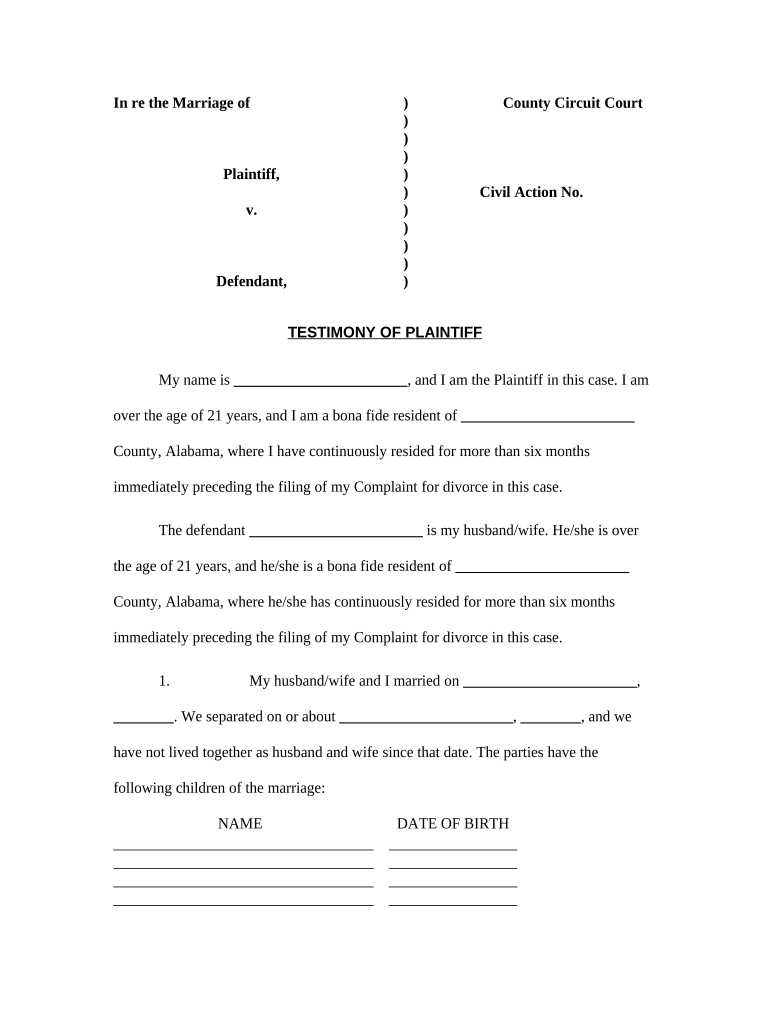
Alabama Affidavit Agreement Form


What is the Alabama Affidavit Agreement
The Alabama Affidavit Agreement is a legal document that allows individuals to provide a sworn statement of facts in a formal manner. This document is often used in various legal proceedings, including court cases, to establish the truth of certain statements made by the affiant, who is the person making the affidavit. The affidavit must be completed with accurate information and signed in the presence of a notary public to be considered valid.
How to use the Alabama Affidavit Agreement
To use the Alabama Affidavit Agreement, individuals must first identify the specific purpose for which the affidavit is needed. This could range from providing testimony in a court case to verifying personal information for legal matters. Once the purpose is established, the individual should gather all necessary information and complete the affidavit form accurately. After filling out the form, it must be signed in front of a notary public to ensure its legal validity.
Steps to complete the Alabama Affidavit Agreement
Completing the Alabama Affidavit Agreement involves several key steps:
- Identify the purpose of the affidavit.
- Gather all relevant information and documents needed to support the statements in the affidavit.
- Fill out the affidavit form, ensuring all information is accurate and complete.
- Sign the affidavit in the presence of a notary public.
- Keep a copy of the signed affidavit for your records.
Key elements of the Alabama Affidavit Agreement
Key elements of the Alabama Affidavit Agreement include:
- The title of the affidavit, indicating its purpose.
- The affiant's full name and contact information.
- A clear statement of the facts being attested to.
- The date and location where the affidavit is signed.
- The signature of the affiant and the notary public.
Legal use of the Alabama Affidavit Agreement
The Alabama Affidavit Agreement is legally binding when executed properly. It can be used in various legal contexts, such as court proceedings, property disputes, and other situations where a sworn statement is required. The affidavit serves as evidence of the truthfulness of the statements made, and failure to provide accurate information can lead to legal repercussions, including charges of perjury.
State-specific rules for the Alabama Affidavit Agreement
In Alabama, specific rules govern the use of affidavits. These include requirements for notarization, the necessity of providing truthful information, and adherence to state laws regarding evidence. It is essential for individuals to familiarize themselves with these regulations to ensure their affidavit is valid and enforceable in legal settings.
Quick guide on how to complete alabama affidavit agreement
Complete Alabama Affidavit Agreement easily on any device
Digital document management has gained significance among businesses and individuals alike. It serves as an ideal eco-friendly substitute for conventional printed and signed documents, allowing you to acquire the correct form and securely store it online. airSlate SignNow equips you with all the tools necessary to create, modify, and eSign your documents quickly without delays. Manage Alabama Affidavit Agreement on any device through airSlate SignNow's Android or iOS applications and streamline any document-related procedure today.
The simplest method to edit and eSign Alabama Affidavit Agreement without any hassle
- Find Alabama Affidavit Agreement and click on Get Form to begin.
- Utilize the tools we provide to complete your form.
- Emphasize relevant sections of your documents or redact sensitive details with tools that airSlate SignNow offers specifically for that purpose.
- Create your eSignature using the Sign tool, which takes mere seconds and holds the same legal validity as a traditional wet ink signature.
- Review the details and click on the Done button to save your changes.
- Choose how you want to share your form, via email, SMS, or invitation link, or download it to your computer.
Say goodbye to lost or misplaced documents, tedious form searches, or errors that necessitate printing new document copies. airSlate SignNow fulfills your document management needs in just a few clicks from any device you choose. Edit and eSign Alabama Affidavit Agreement while ensuring exceptional communication at every stage of the form preparation process with airSlate SignNow.
Create this form in 5 minutes or less
Create this form in 5 minutes!
People also ask
-
What is an affidavit plaintiff Alabama and how does it work?
An affidavit plaintiff Alabama is a sworn statement made by a plaintiff in a legal case, affirming the truth of certain facts. Using airSlate SignNow, you can easily create, send, and eSign your affidavit, ensuring all legal requirements are met efficiently. Our platform simplifies the entire process, allowing you to focus on your case.
-
How can I create an affidavit plaintiff Alabama using airSlate SignNow?
Creating an affidavit plaintiff Alabama with airSlate SignNow is straightforward. Simply choose a template or start from scratch, fill in the necessary details, and customize it according to your needs. Our intuitive interface guides you through each step, allowing for a seamless document preparation experience.
-
Is airSlate SignNow affordable for creating an affidavit plaintiff Alabama?
Yes, airSlate SignNow offers competitive pricing plans that cater to businesses of all sizes. With our cost-effective solution, creating an affidavit plaintiff Alabama becomes budget-friendly. We provide an excellent return on investment, especially for businesses that frequently handle legal documents.
-
What features does airSlate SignNow offer for handling affidavits plaintiff Alabama?
airSlate SignNow includes a variety of features ideal for managing affidavits plaintiff Alabama, such as document templates, eSignature capabilities, and secure cloud storage. Additionally, our platform supports various file formats and allows for collaboration between multiple parties. These features streamline your document management processes.
-
Can I track the status of my affidavit plaintiff Alabama with airSlate SignNow?
Absolutely! AirSlate SignNow provides robust tracking options for your documents, including affidavits plaintiff Alabama. You can easily monitor when your document is viewed, signed, or completed, ensuring you stay informed throughout the process. This feature enhances transparency and accountability.
-
Does airSlate SignNow integrate with other software for affidavits plaintiff Alabama?
Yes, airSlate SignNow offers integrations with a range of popular software solutions, enhancing your ability to manage affidavits plaintiff Alabama alongside other business processes. Whether you need to connect with CRM systems or cloud storage services, our platform can seamlessly integrate to improve workflows and efficiency.
-
What are the benefits of using airSlate SignNow for legal documents like an affidavit plaintiff Alabama?
Using airSlate SignNow for legal documents such as an affidavit plaintiff Alabama provides numerous benefits, including time savings, increased accuracy, and enhanced security. The digital signature process is faster than traditional methods, reducing delays in legal transactions. Furthermore, our robust security measures keep your sensitive information protected.
Get more for Alabama Affidavit Agreement
Find out other Alabama Affidavit Agreement
- eSign Wisconsin Cohabitation Agreement Free
- How To eSign Colorado Living Will
- eSign Maine Living Will Now
- eSign Utah Living Will Now
- eSign Iowa Affidavit of Domicile Now
- eSign Wisconsin Codicil to Will Online
- eSign Hawaii Guaranty Agreement Mobile
- eSign Hawaii Guaranty Agreement Now
- How Can I eSign Kentucky Collateral Agreement
- eSign Louisiana Demand for Payment Letter Simple
- eSign Missouri Gift Affidavit Myself
- eSign Missouri Gift Affidavit Safe
- eSign Nevada Gift Affidavit Easy
- eSign Arizona Mechanic's Lien Online
- eSign Connecticut IOU Online
- How To eSign Florida Mechanic's Lien
- eSign Hawaii Mechanic's Lien Online
- How To eSign Hawaii Mechanic's Lien
- eSign Hawaii IOU Simple
- eSign Maine Mechanic's Lien Computer