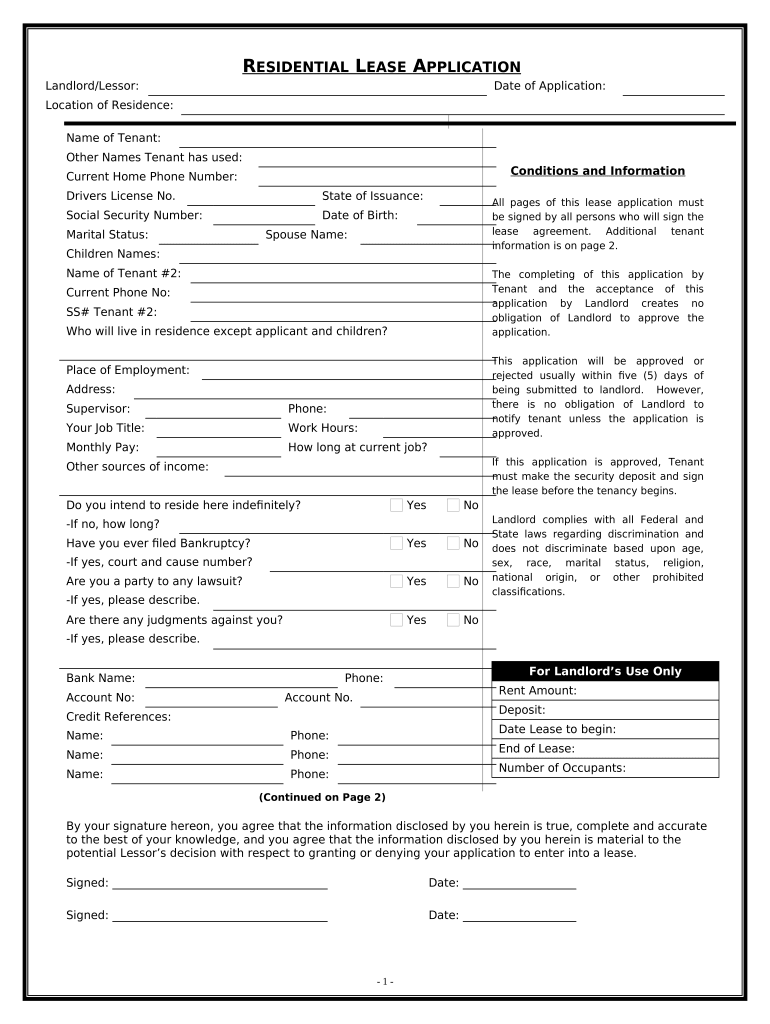
Al Lease Form


What is the Al Lease
The Al Lease is a legal document used primarily for leasing property. It outlines the terms and conditions agreed upon by the lessor (property owner) and the lessee (tenant). This form is essential for defining the rights and responsibilities of both parties, ensuring clarity and legal protection throughout the leasing period. It typically includes details such as rental amount, duration of the lease, security deposits, and maintenance obligations.
How to use the Al Lease
Using the Al Lease involves several steps to ensure that both parties understand and agree to the terms. First, both the lessor and lessee should review the document thoroughly. It is advisable to discuss any unclear terms or conditions before signing. Once both parties are satisfied, they can proceed to sign the document, either physically or electronically. Utilizing a reliable eSignature platform can streamline this process, ensuring that all signatures are legally binding and securely stored.
Steps to complete the Al Lease
Completing the Al Lease requires careful attention to detail. Here are the essential steps:
- Review the lease terms for clarity and completeness.
- Fill in all required information, including names, addresses, and rental amounts.
- Discuss any amendments or special clauses with the other party.
- Sign the lease, ensuring that both parties have the opportunity to do so.
- Store the signed lease securely, either in physical or digital format.
Legal use of the Al Lease
The Al Lease becomes legally binding once both parties have signed it, provided that it meets all legal requirements. This includes compliance with state and federal laws governing rental agreements. It is crucial for both parties to keep a copy of the signed lease for their records. In case of disputes, this document serves as a legal reference to resolve issues related to the lease terms.
Key elements of the Al Lease
Several key elements must be included in the Al Lease to ensure its effectiveness:
- Parties Involved: Clearly identify the lessor and lessee.
- Property Description: Provide a detailed description of the leased property.
- Lease Term: Specify the duration of the lease, including start and end dates.
- Rental Amount: State the monthly rent and payment due dates.
- Security Deposit: Outline any security deposit requirements and conditions for its return.
- Maintenance Responsibilities: Define who is responsible for property maintenance and repairs.
State-specific rules for the Al Lease
Each state has its own regulations regarding leasing agreements, which can affect the Al Lease. It is important for both parties to familiarize themselves with the specific laws in their state, including any required disclosures, maximum security deposit amounts, and eviction procedures. Consulting a legal professional or local housing authority can provide valuable guidance to ensure compliance with state laws.
Quick guide on how to complete al lease
Effortlessly Prepare Al Lease on Any Device
Digital document management has gained traction among businesses and individuals alike. It offers an ideal environmentally friendly substitute for traditional printed and signed papers, enabling you to obtain the necessary format and securely keep it online. airSlate SignNow equips you with all the tools you need to generate, modify, and electronically sign your documents promptly without any holdups. Administer Al Lease on any device using the airSlate SignNow apps for Android or iOS and simplify any document-related task today.
How to Edit and eSign Al Lease with Ease
- Locate Al Lease and click Acquire Form to begin.
- Utilize the tools we offer to complete your document.
- Emphasize pertinent sections of your documents or redact sensitive details using the features that airSlate SignNow specifically provides for that purpose.
- Create your signature with the Sign function, which takes mere seconds and holds the same legal significance as a conventional wet ink signature.
- Review the information and click on the Finish button to save your modifications.
- Choose your preferred method to send your form, whether by email, SMS, or invite link, or download it to your computer.
No more concerns about lost or misfiled documents, tedious form searching, or mistakes that necessitate reprinting new copies. airSlate SignNow meets all your document management needs in just a few clicks from any device you select. Edit and eSign Al Lease and ensure outstanding communication at every phase of the form preparation process with airSlate SignNow.
Create this form in 5 minutes or less
Create this form in 5 minutes!
People also ask
-
What is airSlate SignNow and how does it relate to al lease?
airSlate SignNow is a powerful eSigning solution that simplifies document management for businesses. With functionalities designed to support al lease agreements, it allows users to create, send, and eSign documents seamlessly and securely.
-
How does pricing work for airSlate SignNow in the context of al lease?
airSlate SignNow offers flexible pricing plans to accommodate various business sizes and needs, including those handling al lease documentation. You can choose a plan that fits your organization's budget while enjoying unlimited eSigning capabilities and document storage.
-
What features does airSlate SignNow offer for managing al lease agreements?
airSlate SignNow provides a range of features ideal for managing al lease agreements, including customizable templates, real-time tracking, and automatic reminders. These features ensure that all stakeholders stay informed and that the leasing process runs smoothly.
-
Can airSlate SignNow help streamline the al lease signing process?
Absolutely! airSlate SignNow streamlines the al lease signing process by allowing multiple parties to sign documents from any device, anywhere. This saves time and reduces paperwork, making lease agreements easier to execute.
-
What benefits does airSlate SignNow offer for businesses dealing with al leases?
Using airSlate SignNow for al leases provides several benefits, including increased efficiency, reduced turnaround time, and higher security. Businesses can also ensure compliance by utilizing legally binding eSignatures while maintaining a professional image.
-
Does airSlate SignNow integrate with other tools for managing al lease workflows?
Yes, airSlate SignNow integrates with a variety of tools and applications that businesses use for managing al lease workflows. Integration with platforms like Google Drive and Salesforce helps centralize document management and enhances overall workflow efficiency.
-
Is training provided for using airSlate SignNow with al lease documents?
Yes, airSlate SignNow offers comprehensive training resources and customer support to help users effectively utilize the platform for al lease documents. Whether you are new or experienced, you will find tutorials and support to maximize your usage.
Get more for Al Lease
Find out other Al Lease
- How Do I eSign Hawaii Orthodontists PDF
- How Can I eSign Colorado Plumbing PDF
- Can I eSign Hawaii Plumbing PDF
- How Do I eSign Hawaii Plumbing Form
- Can I eSign Hawaii Plumbing Form
- How To eSign Hawaii Plumbing Word
- Help Me With eSign Hawaii Plumbing Document
- How To eSign Hawaii Plumbing Presentation
- How To eSign Maryland Plumbing Document
- How Do I eSign Mississippi Plumbing Word
- Can I eSign New Jersey Plumbing Form
- How Can I eSign Wisconsin Plumbing PPT
- Can I eSign Colorado Real Estate Form
- How To eSign Florida Real Estate Form
- Can I eSign Hawaii Real Estate Word
- How Do I eSign Hawaii Real Estate Word
- How To eSign Hawaii Real Estate Document
- How Do I eSign Hawaii Real Estate Presentation
- How Can I eSign Idaho Real Estate Document
- How Do I eSign Hawaii Sports Document