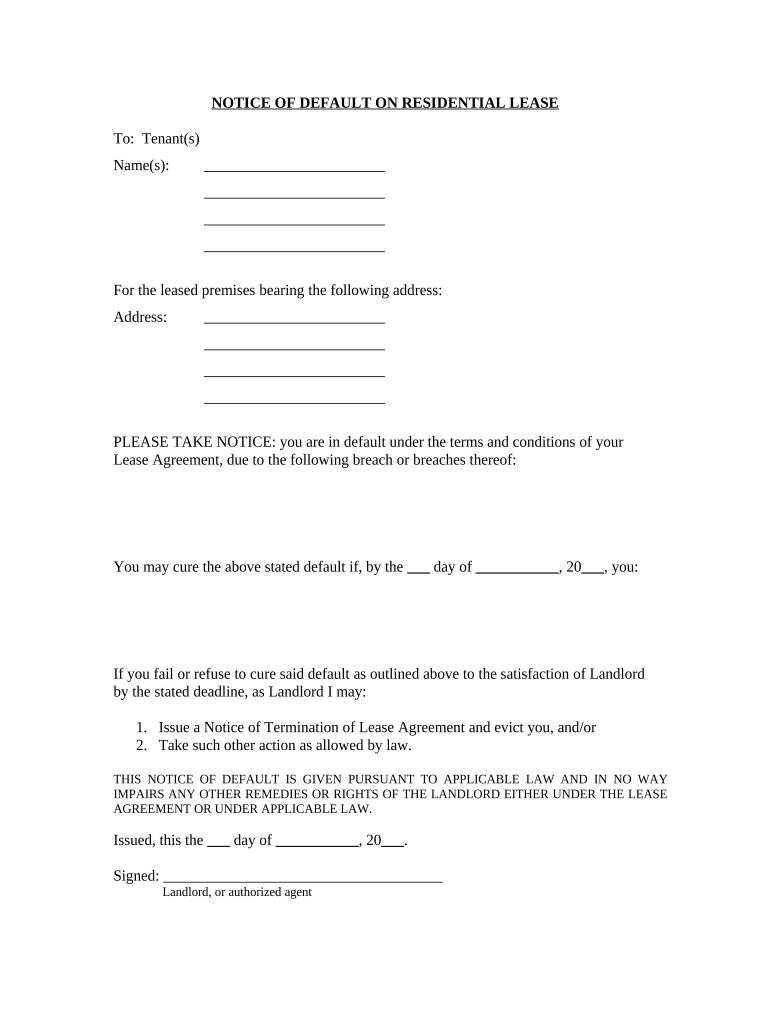
Notice of Default on Residential Lease Alabama Form


What is the Notice Of Default On Residential Lease Alabama
The Notice Of Default On Residential Lease in Alabama is a formal document issued by a landlord to a tenant when the tenant has failed to comply with the terms of their lease agreement. This notice typically indicates that the tenant is in default due to non-payment of rent or other lease violations. It serves as a preliminary step before potential eviction proceedings. Understanding this notice is crucial for both landlords and tenants to ensure compliance with Alabama’s landlord-tenant laws.
How to use the Notice Of Default On Residential Lease Alabama
Steps to complete the Notice Of Default On Residential Lease Alabama
Completing the Notice Of Default On Residential Lease involves the following steps:
- Identify the tenant and the property address.
- Clearly outline the reasons for the default, including specific lease violations.
- Include the amount due, if applicable, and any relevant dates.
- Provide a deadline for the tenant to remedy the default.
- Sign and date the notice.
- Deliver the notice to the tenant using a method that provides proof of delivery.
Key elements of the Notice Of Default On Residential Lease Alabama
Several key elements must be included in the Notice Of Default On Residential Lease to ensure its effectiveness:
- The tenant's name and address.
- The specific lease terms that have been violated.
- A clear statement of the default, including any amounts owed.
- A deadline for the tenant to correct the default.
- The landlord's contact information for further communication.
State-specific rules for the Notice Of Default On Residential Lease Alabama
In Alabama, specific rules govern the issuance of a Notice Of Default On Residential Lease. The notice must comply with state laws regarding eviction and tenant rights. For instance, Alabama law requires landlords to provide tenants with a reasonable amount of time to remedy the default, typically seven days for non-payment of rent. Additionally, the notice must be clear and concise to avoid ambiguity, which could affect the legal process if eviction becomes necessary.
Legal use of the Notice Of Default On Residential Lease Alabama
The legal use of the Notice Of Default On Residential Lease is critical for landlords seeking to enforce their rights. This notice must be issued in accordance with Alabama law to be considered valid in court. Failure to follow the proper procedures may result in delays or dismissal of eviction proceedings. It is advisable for landlords to keep a copy of the notice and any proof of delivery, as these documents may be required if legal action becomes necessary.
Quick guide on how to complete notice of default on residential lease alabama
Easily Prepare Notice Of Default On Residential Lease Alabama on Any Device
Digital document management has gained signNow traction among organizations and individuals alike. It serves as an ideal eco-friendly substitute for traditional printed and signed papers, allowing you to acquire the necessary form and securely maintain it online. airSlate SignNow equips you with all the tools essential for creating, editing, and electronically signing your documents swiftly and without complications. Manage Notice Of Default On Residential Lease Alabama across any device using airSlate SignNow’s Android or iOS applications and streamline any document-related task today.
How to Modify and Electronically Sign Notice Of Default On Residential Lease Alabama with Ease
- Locate Notice Of Default On Residential Lease Alabama and click Get Form to initiate the process.
- Utilize the tools at your disposal to complete your form.
- Emphasize signNow sections of your documents or conceal sensitive data using tools specifically designed for that purpose by airSlate SignNow.
- Create your electronic signature using the Sign tool, which only takes a few seconds and carries the same legal validity as a standard handwritten signature.
- Verify the details and click the Done button to save your changes.
- Select your preferred method of submitting your form, whether by email, SMS, invite link, or download to your computer.
Eliminate concerns about lost or misplaced documents, tedious form searching, or errors that necessitate printing new copies. airSlate SignNow addresses your document management requirements with just a few clicks from your chosen device. Modify and electronically sign Notice Of Default On Residential Lease Alabama to ensure outstanding communication at any point during your form preparation journey with airSlate SignNow.
Create this form in 5 minutes or less
Create this form in 5 minutes!
People also ask
-
What is a Notice Of Default On Residential Lease Alabama?
A Notice of Default on Residential Lease Alabama is a legal document that informs tenants about their failure to comply with lease terms. This notice typically addresses issues such as late rent payments or property damages. Understanding this document is crucial for both landlords and tenants in Alabama to ensure compliance and avoid eviction.
-
How can airSlate SignNow assist with sending a Notice Of Default On Residential Lease Alabama?
airSlate SignNow simplifies the process of sending a Notice of Default on Residential Lease Alabama by providing a user-friendly platform for document creation and eSigning. This reduces the time spent on paperwork and ensures that all necessary legal terms are included. With our service, landlords can quickly generate and deliver notices, keeping the leasing process efficient.
-
What are the pricing plans for using airSlate SignNow for lease notices?
airSlate SignNow offers flexible pricing plans that cater to different business needs, starting with a free trial. By utilizing airSlate SignNow for your Notice of Default on Residential Lease Alabama, you can save costs associated with traditional document handling. Subscriptions include access to premium features, which streamline the document management process.
-
What features does airSlate SignNow provide for managing lease agreements?
airSlate SignNow features tools for creating, signing, and managing lease agreements, including customizable templates for a Notice of Default on Residential Lease Alabama. The platform also includes options for tracking document status and storing completed contracts securely. These features enhance organization and facilitate smoother communication between parties.
-
Can airSlate SignNow help in automating lease management processes?
Yes, airSlate SignNow can signNowly automate lease management processes by allowing landlords to set up automated workflows for sending a Notice of Default on Residential Lease Alabama. This automation saves time and reduces the risk of human error, ensuring timely communication and compliance. Landlords can manage multiple leases efficiently without constant manual intervention.
-
Is airSlate SignNow compliant with Alabama state laws regarding lease notices?
Indeed, airSlate SignNow ensures that all templates, including the Notice of Default on Residential Lease Alabama, comply with state laws and regulations. The platform is designed to help users stay updated on legal requirements, minimizing potential legal issues. Users can confidently utilize our templates, knowing they adhere to Alabama's legal standards.
-
What integrations does airSlate SignNow offer that could benefit lease management?
airSlate SignNow integrates with various popular software applications, enhancing lease management efficiency. With integrations for CRM systems, cloud storage services, and workflow tools, users can easily manage their Notice of Default on Residential Lease Alabama within their existing systems. This streamlines processes and improves productivity for property managers.
Get more for Notice Of Default On Residential Lease Alabama
- Nj legal form
- Written revocation of will new jersey form
- Last will and testament for other persons new jersey form
- Notice beneficiaries form 497319746
- Estate planning questionnaire and worksheets new jersey form
- Document locator and personal information package including burial information form new jersey
- Demand to produce copy of will from heir to executor or person in possession of will new jersey form
- Notice of acceptance or rejection of recommended resolution new mexico form
Find out other Notice Of Default On Residential Lease Alabama
- Can I Electronic signature West Virginia Car Dealer Document
- How Do I Electronic signature West Virginia Car Dealer Form
- How Can I Electronic signature Wisconsin Car Dealer PDF
- How Can I Electronic signature Wisconsin Car Dealer Form
- How Do I Electronic signature Montana Business Operations Presentation
- How To Electronic signature Alabama Charity Form
- How To Electronic signature Arkansas Construction Word
- How Do I Electronic signature Arkansas Construction Document
- Can I Electronic signature Delaware Construction PDF
- How Can I Electronic signature Ohio Business Operations Document
- How Do I Electronic signature Iowa Construction Document
- How Can I Electronic signature South Carolina Charity PDF
- How Can I Electronic signature Oklahoma Doctors Document
- How Can I Electronic signature Alabama Finance & Tax Accounting Document
- How To Electronic signature Delaware Government Document
- Help Me With Electronic signature Indiana Education PDF
- How To Electronic signature Connecticut Government Document
- How To Electronic signature Georgia Government PDF
- Can I Electronic signature Iowa Education Form
- How To Electronic signature Idaho Government Presentation