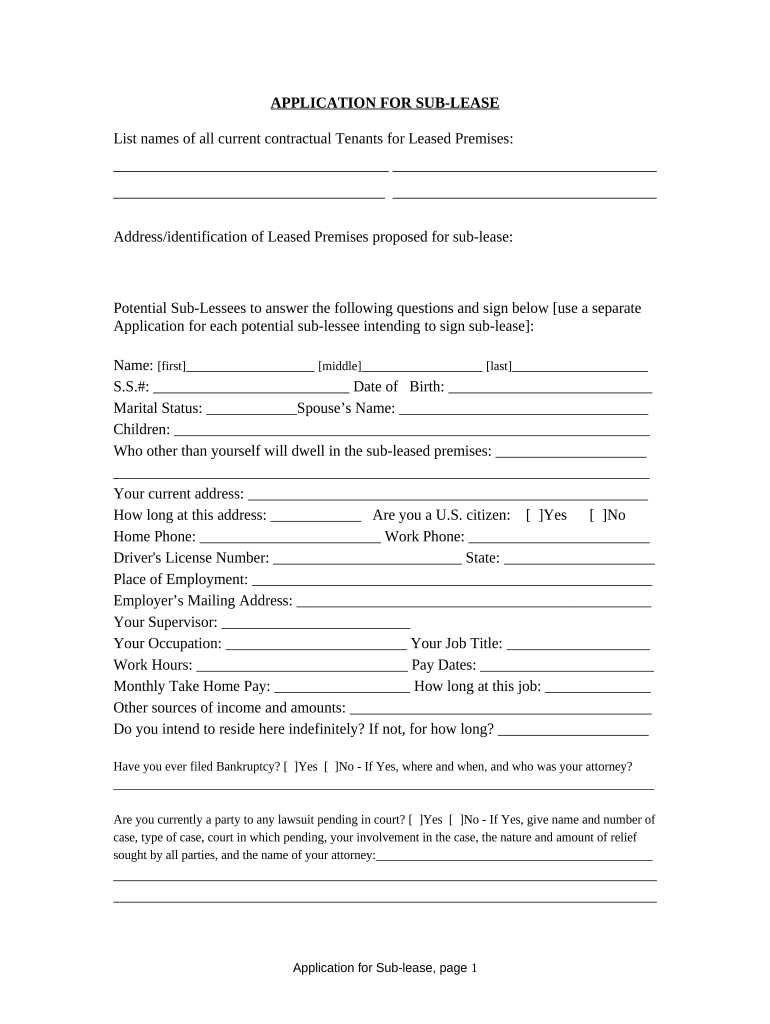
Application for Sublease Alabama Form


What is the Application For Sublease Alabama
The Application For Sublease Alabama is a legal document used by tenants who wish to sublease their rental property in Alabama. This form outlines the terms and conditions under which the original tenant allows another individual to occupy the rental space. It typically includes details such as the duration of the sublease, rental amount, and obligations of both the original tenant and the subtenant. Understanding this form is crucial for ensuring compliance with state laws and the original lease agreement.
Key elements of the Application For Sublease Alabama
Several key elements must be included in the Application For Sublease Alabama to ensure its validity. These elements typically consist of:
- Names of all parties involved: This includes the original tenant and the prospective subtenant.
- Property details: The address and description of the rental property being subleased.
- Duration of the sublease: Specific start and end dates for the sublease period.
- Rental terms: The monthly rent amount and payment due dates.
- Signatures: Both the original tenant and the subtenant must sign the document to validate the agreement.
Steps to complete the Application For Sublease Alabama
Completing the Application For Sublease Alabama involves several straightforward steps:
- Gather necessary information: Collect details about the property, original lease agreement, and personal information of both parties.
- Fill out the form: Accurately enter all required information, ensuring clarity and completeness.
- Review the terms: Both parties should read through the terms to ensure mutual understanding and agreement.
- Sign the document: Both the original tenant and subtenant must sign and date the form.
- Distribute copies: Provide copies of the signed application to all parties involved for their records.
Legal use of the Application For Sublease Alabama
The legal use of the Application For Sublease Alabama is governed by Alabama state laws and the terms of the original lease agreement. It is essential that the original tenant obtains written permission from the landlord before subleasing the property. This form serves as a formal agreement that outlines the rights and responsibilities of both the original tenant and the subtenant, ensuring that all parties are aware of their obligations and the legal implications of the sublease.
State-specific rules for the Application For Sublease Alabama
Alabama has specific rules regarding subleasing that must be adhered to when completing the Application For Sublease Alabama. These include:
- Landlord approval: Most leases require tenants to obtain landlord consent before subleasing.
- Written agreements: Subleases should be documented in writing to be enforceable.
- Compliance with lease terms: The sublease must not violate any terms outlined in the original lease agreement.
How to use the Application For Sublease Alabama
Using the Application For Sublease Alabama effectively involves understanding the purpose of the form and ensuring it is completed accurately. Once the form is filled out and signed, it can be submitted to the landlord for approval if required. It is advisable to keep a copy of the signed application for personal records and to provide copies to the subtenant. This ensures all parties have access to the terms of the agreement and can refer back to them if necessary.
Quick guide on how to complete application for sublease alabama
Effortlessly Prepare Application For Sublease Alabama on Any Gadget
Digital document organization has become increasingly favored by businesses and individuals alike. It serves as an ideal environmentally-friendly alternative to conventional printed and signed papers, allowing you to obtain the necessary form and securely save it online. airSlate SignNow provides you with all the resources required to generate, modify, and eSign your documents promptly without any hold-ups. Handle Application For Sublease Alabama on any device using the airSlate SignNow Android or iOS applications and enhance any document-related procedure today.
How to Modify and eSign Application For Sublease Alabama with Ease
- Obtain Application For Sublease Alabama and select Get Form to begin.
- Utilize the tools at your disposal to complete your form.
- Emphasize important parts of the documents or redact sensitive information using tools that are specifically designed by airSlate SignNow for that task.
- Generate your eSignature utilizing the Sign feature, which takes seconds and bears the same legal validity as a traditional handwritten signature.
- Verify the information and click on the Done button to preserve your updates.
- Decide on how you wish to share your form, via email, SMS, or invitation link, or download it to your computer.
Put an end to lost or mislaid files, cumbersome form searches, or errors that necessitate printing new document copies. airSlate SignNow resolves all your document management requirements in just a few clicks from any device you prefer. Adjust and eSign Application For Sublease Alabama and guarantee outstanding communication at every stage of your form preparation journey with airSlate SignNow.
Create this form in 5 minutes or less
Create this form in 5 minutes!
People also ask
-
What is an Application For Sublease in Alabama?
An Application For Sublease in Alabama is a document used by a tenant to request permission from their landlord to lease a rental property to another tenant. This application outlines the proposed subtenant's information, including their rental history and financial stability. Understanding this process is crucial for ensuring compliance with Alabama rental laws.
-
How can airSlate SignNow assist with my Application For Sublease in Alabama?
airSlate SignNow streamlines the process of creating and signing your Application For Sublease in Alabama by providing a user-friendly platform. You can easily customize your documents, add electronic signatures, and send them for review to landlords or managers. This makes it faster and more efficient to complete the subleasing process.
-
What features does airSlate SignNow offer for the Application For Sublease in Alabama?
airSlate SignNow offers several features that enhance your Application For Sublease in Alabama, including customizable templates, secure eSignatures, and real-time document tracking. Additionally, you can collaborate with others seamlessly and maintain a digital archive of all signed documents for future reference. These features simplify your subleasing experience.
-
Is there a cost associated with using airSlate SignNow for my Application For Sublease in Alabama?
Yes, airSlate SignNow offers various pricing plans to suit different needs for processing your Application For Sublease in Alabama. The plans are competitively priced and provide excellent value considering the features included. You can choose a plan that aligns with your budget and document needs.
-
Can I integrate airSlate SignNow with other tools for my Application For Sublease in Alabama?
Absolutely! airSlate SignNow integrates with a wide range of tools and applications, making it easy to manage your Application For Sublease in Alabama alongside your existing workflow. Whether it's CRM systems, cloud storage services, or productivity tools, the integrations enhance efficiency and streamline document management.
-
What are the benefits of using airSlate SignNow for my Application For Sublease in Alabama?
Using airSlate SignNow for your Application For Sublease in Alabama brings numerous benefits, including faster processing times and improved organization of your rental documents. The electronic signature feature ensures that you and your subtenant can sign the document from anywhere, eliminating the need for in-person meetings. This convenience can save you signNow time and hassle.
-
How does airSlate SignNow ensure the security of my Application For Sublease in Alabama?
airSlate SignNow prioritizes your security by implementing robust encryption protocols and secure servers to protect your Application For Sublease in Alabama. All documents are stored securely, and access is controlled to ensure that only authorized individuals can view or edit the documents. This commitment to security helps you manage your sensitive information with peace of mind.
Get more for Application For Sublease Alabama
Find out other Application For Sublease Alabama
- eSignature Arkansas Life Sciences LLC Operating Agreement Mobile
- eSignature California Life Sciences Contract Safe
- eSignature California Non-Profit LLC Operating Agreement Fast
- eSignature Delaware Life Sciences Quitclaim Deed Online
- eSignature Non-Profit Form Colorado Free
- eSignature Mississippi Lawers Residential Lease Agreement Later
- How To eSignature Mississippi Lawers Residential Lease Agreement
- Can I eSignature Indiana Life Sciences Rental Application
- eSignature Indiana Life Sciences LLC Operating Agreement Fast
- eSignature Kentucky Life Sciences Quitclaim Deed Fast
- Help Me With eSignature Georgia Non-Profit NDA
- How Can I eSignature Idaho Non-Profit Business Plan Template
- eSignature Mississippi Life Sciences Lease Agreement Myself
- How Can I eSignature Mississippi Life Sciences Last Will And Testament
- How To eSignature Illinois Non-Profit Contract
- eSignature Louisiana Non-Profit Business Plan Template Now
- How Do I eSignature North Dakota Life Sciences Operating Agreement
- eSignature Oregon Life Sciences Job Offer Myself
- eSignature Oregon Life Sciences Job Offer Fast
- eSignature Oregon Life Sciences Warranty Deed Myself