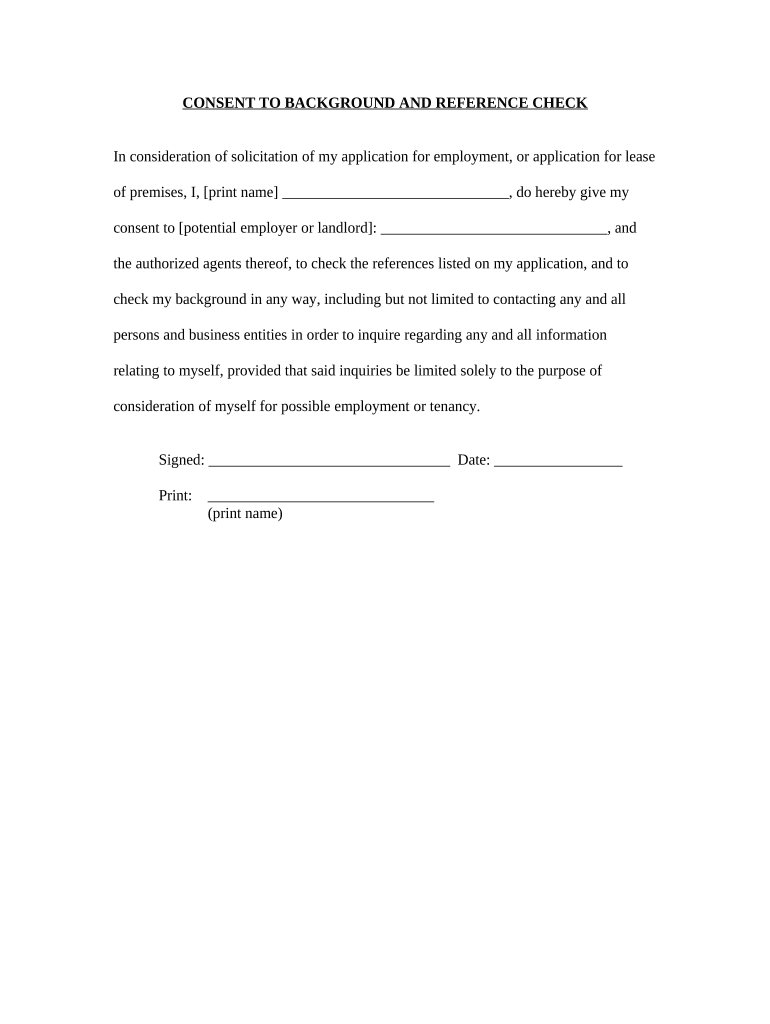
Tenant Consent to Background and Reference Check Alabama Form


What is the Tenant Consent To Background And Reference Check Alabama
The Tenant Consent To Background And Reference Check Alabama form is a legal document that allows landlords or property managers to conduct background checks on potential tenants. This form typically includes the tenant's personal information, such as name, address, and Social Security number, which is necessary for verifying their identity and history. The consent provided by the tenant ensures that the landlord can access relevant information, including credit history, criminal records, and rental history, to make informed decisions regarding tenancy.
How to use the Tenant Consent To Background And Reference Check Alabama
To use the Tenant Consent To Background And Reference Check Alabama form, landlords or property managers should first ensure that they have the tenant's agreement to conduct a background check. This can be done by providing the form for the tenant to complete and sign. Once the form is filled out, it should be securely stored and used to initiate the background check process through a reputable screening service. It is essential to handle the tenant's information with care and comply with all relevant privacy laws.
Key elements of the Tenant Consent To Background And Reference Check Alabama
The key elements of the Tenant Consent To Background And Reference Check Alabama form include:
- Tenant Information: Full name, address, and contact details.
- Consent Statement: A clear statement indicating that the tenant agrees to the background check.
- Signature: The tenant's signature and date, confirming their consent.
- Disclosure of Rights: Information about the tenant's rights under the Fair Credit Reporting Act (FCRA).
Steps to complete the Tenant Consent To Background And Reference Check Alabama
Completing the Tenant Consent To Background And Reference Check Alabama form involves several steps:
- Obtain the Form: Landlords should acquire the official form, which can be found online or through legal resources.
- Fill in Tenant Details: The tenant must provide their personal information accurately.
- Read and Understand: The tenant should read the consent statement and disclosure of rights carefully.
- Sign and Date: The tenant must sign and date the form to indicate their consent.
- Store Securely: The completed form should be stored securely by the landlord for future reference.
Legal use of the Tenant Consent To Background And Reference Check Alabama
The legal use of the Tenant Consent To Background And Reference Check Alabama form is governed by federal and state laws, including the Fair Credit Reporting Act (FCRA). Landlords must ensure that they obtain written consent from the tenant before conducting any background checks. This form serves as proof of consent and protects landlords from potential legal issues. It is crucial to use the information obtained solely for the purpose of evaluating the tenant's application and to comply with all relevant regulations regarding the handling of personal data.
State-specific rules for the Tenant Consent To Background And Reference Check Alabama
In Alabama, specific rules apply to the use of the Tenant Consent To Background And Reference Check form. Landlords must adhere to the FCRA guidelines, which require that tenants are informed about the background check process. Additionally, Alabama law mandates that tenants must be notified if adverse action is taken based on the results of the background check. This includes providing the tenant with a copy of the report and a summary of their rights under the FCRA.
Quick guide on how to complete tenant consent to background and reference check alabama
Effortlessly Prepare Tenant Consent To Background And Reference Check Alabama on Any Device
Digital document management has gained traction among businesses and individuals alike. It offers a viable eco-friendly alternative to conventional printed and signed forms, allowing you to access the right template and securely save it online. airSlate SignNow provides you with all the resources necessary to create, modify, and electronically sign your documents quickly and without interruptions. Manage Tenant Consent To Background And Reference Check Alabama on any device using the airSlate SignNow applications for Android or iOS and enhance any document-focused task today.
How to Alter and Electronically Sign Tenant Consent To Background And Reference Check Alabama with Ease
- Locate Tenant Consent To Background And Reference Check Alabama and click Get Form to begin.
- Make use of the tools we provide to complete your document.
- Emphasize important sections of your documents or conceal sensitive information with tools specifically designed by airSlate SignNow for that purpose.
- Generate your signature using the Sign tool, which takes mere seconds and carries the same legal validity as a conventional wet signature.
- Review the details and click the Done button to save your modifications.
- Choose your preferred method to share your form, via email, SMS, or invite link, or download it to your computer.
Eliminate concerns about lost or misfiled documents, tedious form searches, or errors that necessitate printing new copies. airSlate SignNow meets your document management requirements in just a few clicks from any device you prefer. Edit and electronically sign Tenant Consent To Background And Reference Check Alabama and guarantee exceptional communication at every step of the document preparation journey with airSlate SignNow.
Create this form in 5 minutes or less
Create this form in 5 minutes!
People also ask
-
What is Tenant Consent To Background And Reference Check Alabama?
Tenant Consent To Background And Reference Check Alabama refers to the legal permission required from potential tenants to conduct background and reference checks. This consent ensures compliance with state regulations and protects landlords during the tenant screening process.
-
How does airSlate SignNow facilitate Tenant Consent To Background And Reference Check Alabama?
airSlate SignNow simplifies the process of obtaining Tenant Consent To Background And Reference Check Alabama by providing an intuitive e-signature solution. Users can easily send consent forms for signatures, ensuring quick and secure collection of tenant approvals.
-
Is airSlate SignNow cost-effective for obtaining Tenant Consent To Background And Reference Check Alabama?
Yes, airSlate SignNow offers a cost-effective solution for obtaining Tenant Consent To Background And Reference Check Alabama. With various pricing plans, businesses can choose the option that best fits their needs and budget while benefiting from quality features.
-
What features does airSlate SignNow offer for Tenant Consent To Background And Reference Check Alabama?
AirSlate SignNow includes features such as customizable templates, automated workflows, and real-time tracking for Tenant Consent To Background And Reference Check Alabama. These tools streamline the document management process and enhance overall efficiency.
-
Can airSlate SignNow integrate with other tools for Tenant Consent To Background And Reference Check Alabama?
Absolutely, airSlate SignNow seamlessly integrates with various third-party applications and CRM systems to support Tenant Consent To Background And Reference Check Alabama. This flexibility ensures that users can maintain their existing workflows while enhancing their document management.
-
What are the benefits of using airSlate SignNow for Tenant Consent To Background And Reference Check Alabama?
Using airSlate SignNow for Tenant Consent To Background And Reference Check Alabama offers numerous benefits, including faster document turnaround times, improved compliance, and better record-keeping. These advantages allow landlords to focus more on property management and less on paperwork.
-
How does airSlate SignNow ensure the security of Tenant Consent To Background And Reference Check Alabama documents?
AirSlate SignNow prioritizes security by employing advanced encryption and secure cloud storage for Tenant Consent To Background And Reference Check Alabama documents. This commitment to data protection helps ensure that tenant information remains confidential and secure.
Get more for Tenant Consent To Background And Reference Check Alabama
- Case trial packet louisiana form
- Divorce with six months separate and apart answer filed by retained counsel louisiana form
- Guilty plea form
- Consent judgment louisiana 497309090 form
- Owner coowner form
- Act of cash sale louisiana form
- Act of cash sale without warranty louisiana form
- Act exchange form
Find out other Tenant Consent To Background And Reference Check Alabama
- How Can I eSign Hawaii Legal Word
- Help Me With eSign Hawaii Legal Document
- How To eSign Hawaii Legal Form
- Help Me With eSign Hawaii Legal Form
- Can I eSign Hawaii Legal Document
- How To eSign Hawaii Legal Document
- Help Me With eSign Hawaii Legal Document
- How To eSign Illinois Legal Form
- How Do I eSign Nebraska Life Sciences Word
- How Can I eSign Nebraska Life Sciences Word
- Help Me With eSign North Carolina Life Sciences PDF
- How Can I eSign North Carolina Life Sciences PDF
- How Can I eSign Louisiana Legal Presentation
- How To eSign Louisiana Legal Presentation
- Can I eSign Minnesota Legal Document
- How Do I eSign Hawaii Non-Profit PDF
- How To eSign Hawaii Non-Profit Word
- How Do I eSign Hawaii Non-Profit Presentation
- How Do I eSign Maryland Non-Profit Word
- Help Me With eSign New Jersey Legal PDF