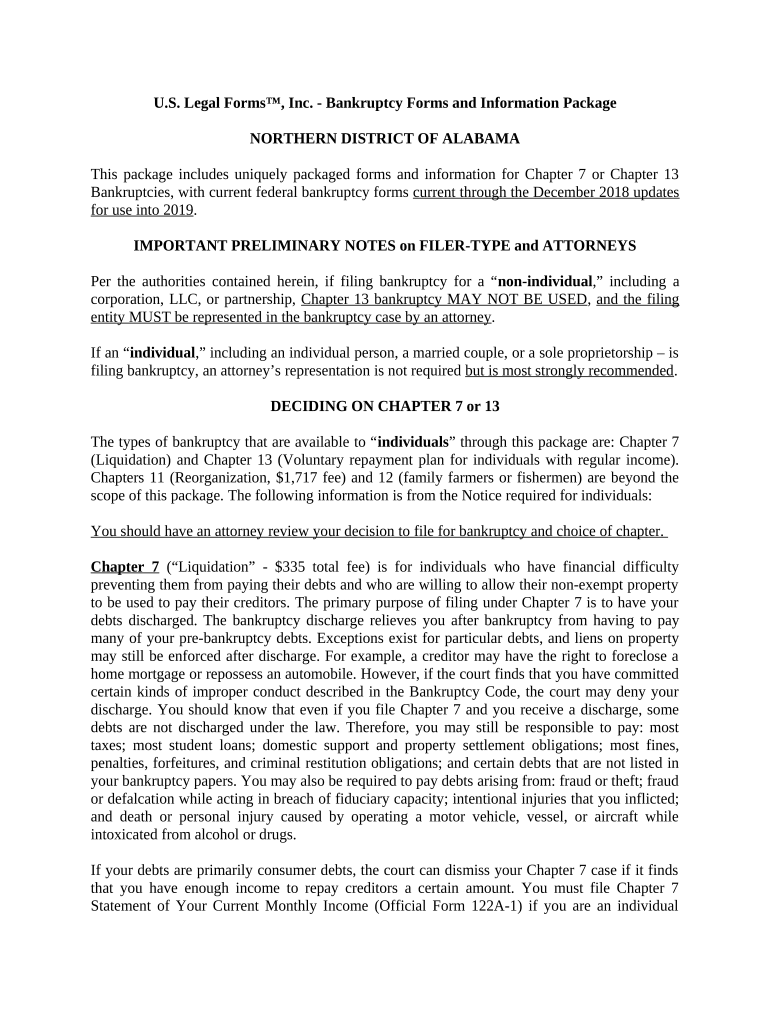
Al Bankruptcy 7 Form


What is the Alabama Bankruptcy 7
The Alabama Bankruptcy 7, also known as Chapter 7 bankruptcy, is a legal process that allows individuals or businesses to eliminate most of their unsecured debts. This type of bankruptcy is designed for those who cannot repay their debts and need a fresh financial start. Under Chapter 7, a trustee is appointed to oversee the case, liquidate non-exempt assets, and distribute the proceeds to creditors. However, many personal assets may be exempt under Alabama law, allowing individuals to retain essential property.
How to Use the Alabama Bankruptcy 7
Using the Alabama Bankruptcy 7 involves several steps, starting with determining eligibility. Individuals must pass a means test, which assesses their income and expenses to establish whether they qualify for Chapter 7 relief. If eligible, the next step is to complete the required bankruptcy forms, including the petition, schedules, and statement of financial affairs. Once filed, a meeting of creditors will be scheduled, where the debtor must answer questions regarding their financial situation. After the process is complete, most unsecured debts will be discharged, providing a clean slate.
Required Documents for Alabama Bankruptcy 7
To file for Alabama Bankruptcy 7, several documents are necessary to ensure a complete application. Key documents include:
- Bankruptcy petition and schedules
- Statement of financial affairs
- Proof of income (pay stubs, tax returns)
- List of creditors and amounts owed
- Documentation of assets and liabilities
Gathering these documents is crucial for a smooth filing process and helps in accurately assessing the financial situation.
Steps to Complete the Alabama Bankruptcy 7
Completing the Alabama Bankruptcy 7 involves a systematic approach. Here are the essential steps:
- Determine your eligibility by passing the means test.
- Collect all necessary financial documents.
- Complete the bankruptcy forms accurately.
- File the forms with the bankruptcy court in Alabama.
- Attend the meeting of creditors and respond to inquiries.
- Receive the discharge notice after the case is resolved.
Following these steps ensures that the process is handled correctly and efficiently.
Legal Use of the Alabama Bankruptcy 7
The legal framework surrounding the Alabama Bankruptcy 7 is governed by federal bankruptcy laws, as well as specific state laws that may affect exemptions and procedures. It is essential to understand that filing for Chapter 7 bankruptcy is a legal right, and individuals must comply with all requirements to ensure their debts are discharged. Misrepresentation or failure to disclose information can lead to penalties, including denial of discharge or even criminal charges. Therefore, it is advisable to consult with a qualified bankruptcy attorney to navigate the legal complexities.
Eligibility Criteria for Alabama Bankruptcy 7
Eligibility for Alabama Bankruptcy 7 is primarily determined by the means test, which evaluates the debtor's income against the median income for a household of similar size in Alabama. If the debtor's income is below this threshold, they typically qualify for Chapter 7. Additionally, individuals must not have filed for bankruptcy in the past eight years or have any pending bankruptcy cases. Certain debts, such as child support or tax obligations, are not dischargeable under Chapter 7, which is another factor to consider when assessing eligibility.
Quick guide on how to complete al bankruptcy 7
Effortlessly Prepare Al Bankruptcy 7 on Any Device
Managing documents online has gained popularity among businesses and individuals. It offers an excellent environmentally friendly solution to conventional printed and signed documents, since you can access the necessary form and safely keep it online. airSlate SignNow equips you with all the tools required to create, edit, and eSign your documents swiftly without delays. Handle Al Bankruptcy 7 on any device with airSlate SignNow Android or iOS applications and simplify any document-related task today.
The easiest way to edit and eSign Al Bankruptcy 7 without any hassle
- Find Al Bankruptcy 7 and click on Get Form to begin.
- Utilize the tools we offer to complete your document.
- Emphasize important sections of the documents or obscure sensitive information with tools that airSlate SignNow specifically provides for this purpose.
- Create your signature using the Sign feature, which only takes seconds and holds the same legal validity as a standard wet ink signature.
- Verify the information and click on the Done button to save your changes.
- Select your preferred method to send your form, via email, text message (SMS), or invite link, or download it to your computer.
Eliminate concerns over lost or misplaced files, tedious form navigation, or errors that necessitate printing new copies. airSlate SignNow meets your document management needs in just a few clicks from the device of your choice. Edit and eSign Al Bankruptcy 7 and ensure seamless communication at every stage of your form preparation with airSlate SignNow.
Create this form in 5 minutes or less
Create this form in 5 minutes!
People also ask
-
What resources does airSlate SignNow provide for alabama bankruptcy information?
airSlate SignNow offers a variety of tools to help users access alabama bankruptcy information quickly. Our document templates are designed to cater specifically to bankruptcy processes in Alabama, ensuring that you have the resources needed to navigate this complex area.
-
How can airSlate SignNow help streamline the bankruptcy filing process in Alabama?
With airSlate SignNow, you can easily prepare, send, and eSign essential bankruptcy documents from anywhere. This not only speeds up the filing process but also helps you keep all necessary alabama bankruptcy information organized in one place.
-
Is there a cost associated with accessing alabama bankruptcy information through airSlate SignNow?
airSlate SignNow offers a competitive pricing structure that is both upfront and transparent. By investing in our solution, you’ll gain access to valuable alabama bankruptcy information and resources without incurring hidden fees.
-
Can I integrate airSlate SignNow with other platforms for alabama bankruptcy information?
Yes, airSlate SignNow seamlessly integrates with various platforms like Google Drive and Dropbox, allowing easy access to alabama bankruptcy information. This integration facilitates efficient document management by connecting all your preferred applications.
-
What are the key features of airSlate SignNow relevant to alabama bankruptcy information?
Key features include customizable document templates, eSignature capabilities, and secure storage for your alabama bankruptcy information. These features enhance the efficiency and accuracy of managing your bankruptcy documents.
-
How does airSlate SignNow ensure the security of my alabama bankruptcy information?
Security is a priority at airSlate SignNow. We comply with industry-standard encryption protocols to ensure that your alabama bankruptcy information remains confidential and protected throughout the signing process.
-
What benefits does using airSlate SignNow provide for customers dealing with alabama bankruptcy information?
Using airSlate SignNow allows users to simplify the document signing process, reducing time spent on administrative tasks. Access to comprehensive alabama bankruptcy information also empowers users to make informed decisions during their bankruptcy filings.
Get more for Al Bankruptcy 7
- Guaranty attachment to lease for guarantor or cosigner louisiana form
- Amendment to lease or rental agreement louisiana form
- Warning notice due to complaint from neighbors louisiana form
- Lease subordination agreement louisiana form
- Apartment rules and regulations louisiana form
- Agreed cancellation of lease louisiana form
- Amendment of residential lease louisiana form
- Agreement for payment of unpaid rent louisiana form
Find out other Al Bankruptcy 7
- eSignature Arizona Contract of employment Online
- eSignature Texas Contract of employment Online
- eSignature Florida Email Contracts Free
- eSignature Hawaii Managed services contract template Online
- How Can I eSignature Colorado Real estate purchase contract template
- How To eSignature Mississippi Real estate purchase contract template
- eSignature California Renter's contract Safe
- eSignature Florida Renter's contract Myself
- eSignature Florida Renter's contract Free
- eSignature Florida Renter's contract Fast
- eSignature Vermont Real estate sales contract template Later
- Can I eSignature Texas New hire forms
- How Can I eSignature California New hire packet
- How To eSignature South Carolina Real estate document
- eSignature Florida Real estate investment proposal template Free
- How To eSignature Utah Real estate forms
- How Do I eSignature Washington Real estate investment proposal template
- Can I eSignature Kentucky Performance Contract
- eSignature Nevada Performance Contract Safe
- eSignature California Franchise Contract Secure