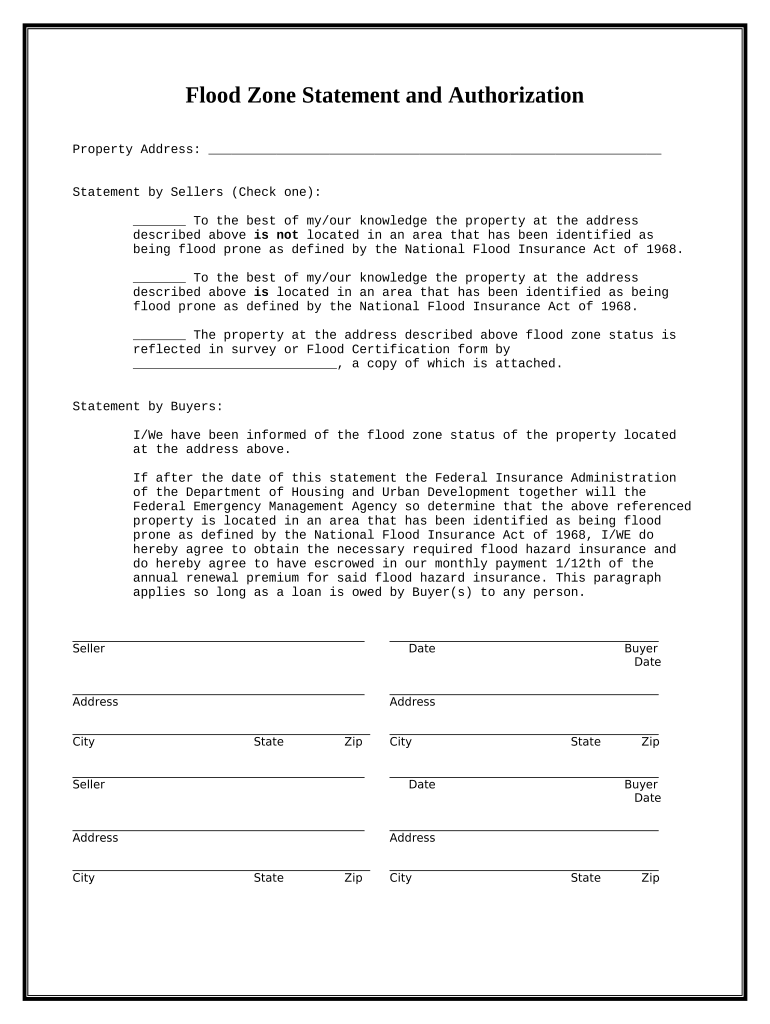
Flood Zone Statement and Authorization Alabama Form


What is the Flood Zone Statement and Authorization Alabama
The Flood Zone Statement and Authorization Alabama is a crucial document used primarily in real estate transactions, especially in areas prone to flooding. This form serves to disclose whether a property is located in a designated flood zone, which can significantly affect property values and insurance requirements. By completing this form, property owners and buyers acknowledge the flood risk associated with the property, ensuring that all parties are informed before proceeding with any transactions.
Key Elements of the Flood Zone Statement and Authorization Alabama
This form includes several essential components that must be accurately filled out to ensure its validity. Key elements typically include:
- Property Identification: Details such as the address and legal description of the property.
- Flood Zone Designation: Information regarding the specific flood zone classification as determined by FEMA.
- Signature of the Owner: The property owner's acknowledgment of the flood risk.
- Date of Completion: The date when the form is filled out and signed.
These components help establish the form's legal standing and ensure compliance with state regulations.
Steps to Complete the Flood Zone Statement and Authorization Alabama
Completing the Flood Zone Statement and Authorization Alabama requires careful attention to detail. Follow these steps to ensure accuracy:
- Gather Property Information: Collect all necessary details about the property, including the address and legal description.
- Determine Flood Zone Status: Check FEMA maps or consult local authorities to identify the flood zone designation.
- Fill Out the Form: Accurately enter the required information into the form, ensuring all sections are completed.
- Sign and Date: The property owner must sign and date the form to validate it.
- Submit the Form: Follow the appropriate submission method, whether online, by mail, or in person.
Completing these steps thoroughly helps prevent delays or issues during property transactions.
Legal Use of the Flood Zone Statement and Authorization Alabama
The Flood Zone Statement and Authorization Alabama is legally binding when properly executed. It serves to protect both buyers and sellers by ensuring that all parties understand the flood risks associated with the property. This form can be used in various legal contexts, including real estate transactions, insurance applications, and loan approvals. Proper use of this form can also help mitigate potential disputes related to property disclosures.
How to Obtain the Flood Zone Statement and Authorization Alabama
Obtaining the Flood Zone Statement and Authorization Alabama is a straightforward process. The form can typically be accessed through local government offices, real estate agencies, or online resources. Many counties in Alabama provide downloadable versions of the form on their official websites. Additionally, real estate professionals often have copies available for their clients. It is essential to ensure that the most current version of the form is used to comply with state regulations.
State-Specific Rules for the Flood Zone Statement and Authorization Alabama
In Alabama, specific rules govern the use of the Flood Zone Statement and Authorization. These regulations may vary by county, so it is important to consult local guidelines. Generally, the form must be completed and signed by the property owner before any real estate transaction can proceed. Additionally, failure to disclose flood zone information can result in legal penalties, making it crucial for all parties involved to adhere to these state-specific rules.
Quick guide on how to complete flood zone statement and authorization alabama
Effortlessly Prepare Flood Zone Statement And Authorization Alabama on Any Device
Online document management has become increasingly popular among companies and individuals. It offers an ideal eco-friendly substitute to traditional printed and signed files, allowing you to access the necessary forms and securely store them online. airSlate SignNow provides you with all the necessary tools to create, edit, and eSign your documents quickly without delays. Manage Flood Zone Statement And Authorization Alabama on any device using the airSlate SignNow apps for Android or iOS and simplify any document-related process today.
The Easiest Way to Edit and eSign Flood Zone Statement And Authorization Alabama Seamlessly
- Obtain Flood Zone Statement And Authorization Alabama and click Get Form to begin.
- Utilize the tools we provide to complete your document.
- Mark important sections of the documents or obscure sensitive information with specific tools available through airSlate SignNow.
- Generate your signature using the Sign tool, which takes mere seconds and has the same legal validity as a traditional ink signature.
- Review all the information carefully, then click on the Done button to save your modifications.
- Choose your preferred method of sending your form, whether by email, text message (SMS), invitation link, or downloading it to your computer.
Say goodbye to lost or misplaced documents, tedious form searches, and errors that require the printing of new copies. airSlate SignNow meets your document management needs with just a few clicks from any device you choose. Edit and eSign Flood Zone Statement And Authorization Alabama to ensure smooth communication at every stage of your form preparation process using airSlate SignNow.
Create this form in 5 minutes or less
Create this form in 5 minutes!
People also ask
-
What is a Flood Zone Statement And Authorization Alabama?
A Flood Zone Statement And Authorization Alabama is a document used to signNow whether a property is located in a flood zone area. This statement is crucial for property owners seeking to understand their risks and ensure compliance with local regulations. It often includes information about flood insurance requirements and elevation levels.
-
How can I obtain a Flood Zone Statement And Authorization in Alabama?
To obtain a Flood Zone Statement And Authorization Alabama, you can request it through your local government office or through authorized service providers. Many companies, including airSlate SignNow, offer easy-to-use digital solutions that simplify the application and signing process. Utilizing these services can save time and ensure accuracy in your documentation.
-
What is the cost associated with obtaining a Flood Zone Statement And Authorization Alabama?
The cost of a Flood Zone Statement And Authorization Alabama may vary depending on the provider and specific requirements for your property. Many digital solutions, like airSlate SignNow, offer competitive pricing to make the process affordable. It is advisable to compare providers to ensure you get the best value for your needs.
-
Can I e-sign my Flood Zone Statement And Authorization Alabama with airSlate SignNow?
Yes, you can e-sign your Flood Zone Statement And Authorization Alabama using airSlate SignNow. Our platform provides a secure environment for signing documents electronically, enabling you to complete the process effortlessly. With features like templates and real-time tracking, you can manage your documents efficiently.
-
What are the benefits of using airSlate SignNow for a Flood Zone Statement And Authorization Alabama?
Using airSlate SignNow for your Flood Zone Statement And Authorization Alabama offers numerous benefits, including time savings and enhanced security. Our user-friendly platform streamlines the document preparation and signing process, allowing you to focus on other important tasks. Additionally, our cost-effective solution ensures you stay within budget while accessing necessary regulatory documents.
-
Is airSlate SignNow compatible with other software for Flood Zone Statement And Authorization in Alabama?
Yes, airSlate SignNow integrates seamlessly with various software applications to facilitate the management of your Flood Zone Statement And Authorization Alabama. This compatibility ensures that your documents sync easily across platforms, enhancing your workflow. Our API and integrations help you create a streamlined process tailored to your business needs.
-
How secure is the process of obtaining a Flood Zone Statement And Authorization Alabama with airSlate SignNow?
The process of obtaining a Flood Zone Statement And Authorization Alabama with airSlate SignNow is highly secure. We prioritize your data privacy and implement advanced encryption to keep all sensitive information safe during transmission. Our compliance with industry standards ensures that your documents are stored securely and accessed only by authorized individuals.
Get more for Flood Zone Statement And Authorization Alabama
- Power of attorney forms package louisiana
- Anatomical gift form 497309344
- Employment hiring process package louisiana form
- Louisiana anatomical form
- Employment or job termination package louisiana form
- Newly widowed individuals package louisiana form
- Employment interview package louisiana form
- Employment employee personnel file package louisiana form
Find out other Flood Zone Statement And Authorization Alabama
- How To eSign Missouri Education Permission Slip
- How To eSign New Mexico Education Promissory Note Template
- eSign New Mexico Education Affidavit Of Heirship Online
- eSign California Finance & Tax Accounting IOU Free
- How To eSign North Dakota Education Rental Application
- How To eSign South Dakota Construction Promissory Note Template
- eSign Education Word Oregon Secure
- How Do I eSign Hawaii Finance & Tax Accounting NDA
- eSign Georgia Finance & Tax Accounting POA Fast
- eSign Georgia Finance & Tax Accounting POA Simple
- How To eSign Oregon Education LLC Operating Agreement
- eSign Illinois Finance & Tax Accounting Resignation Letter Now
- eSign Texas Construction POA Mobile
- eSign Kansas Finance & Tax Accounting Stock Certificate Now
- eSign Tennessee Education Warranty Deed Online
- eSign Tennessee Education Warranty Deed Now
- eSign Texas Education LLC Operating Agreement Fast
- eSign Utah Education Warranty Deed Online
- eSign Utah Education Warranty Deed Later
- eSign West Virginia Construction Lease Agreement Online