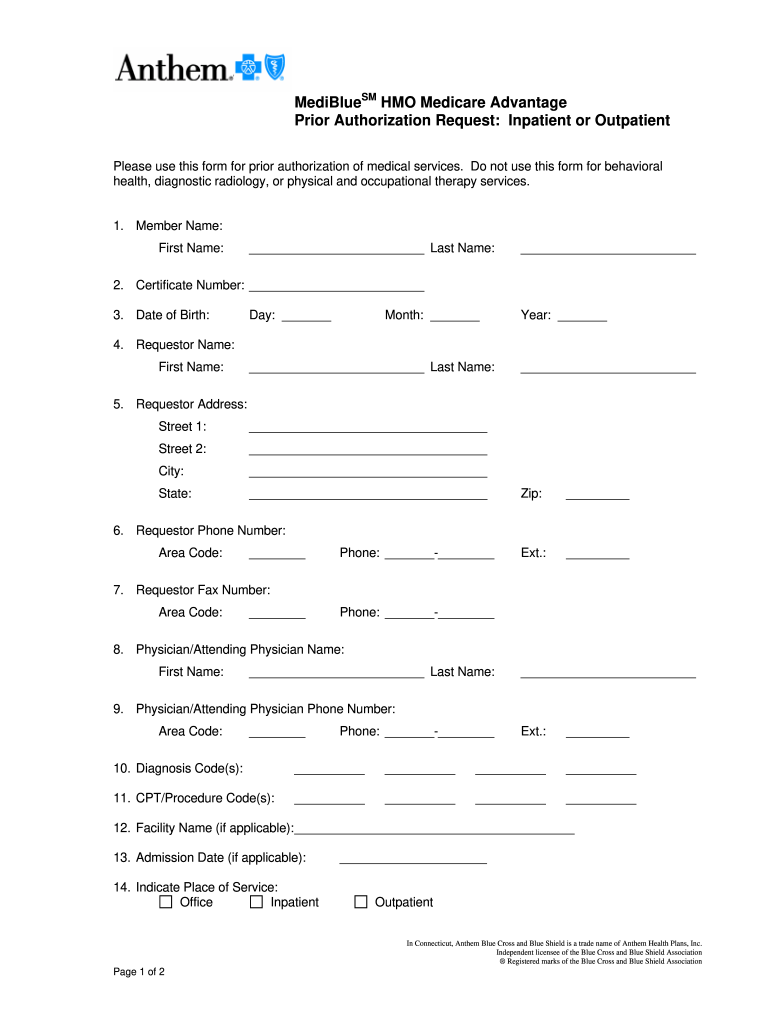
Anthem Healthkeepers Prior Authorization Form


What is the Anthem Healthkeepers Prior Authorization Form
The Anthem Healthkeepers Prior Authorization Form is a crucial document used to obtain approval for specific medical services or treatments before they are provided. This form is essential for ensuring that the requested services are medically necessary and covered under the patient's insurance plan. It is primarily utilized by healthcare providers to communicate with Anthem regarding the need for prior authorization, which helps streamline the approval process and guarantees that patients receive the necessary care without unexpected costs.
How to use the Anthem Healthkeepers Prior Authorization Form
Using the Anthem Healthkeepers Prior Authorization Form involves several straightforward steps. First, healthcare providers must accurately fill out the required fields, including patient information, the specific service or treatment being requested, and relevant medical history. It is important to provide detailed clinical information to support the necessity of the request. Once completed, the form can be submitted to Anthem for review. Providers should ensure they follow any specific submission guidelines outlined by Anthem to avoid delays in processing.
Steps to complete the Anthem Healthkeepers Prior Authorization Form
Completing the Anthem Healthkeepers Prior Authorization Form requires careful attention to detail. Here are the steps to follow:
- Gather necessary patient information, including name, date of birth, and insurance details.
- Identify the specific service or treatment that requires prior authorization.
- Provide a detailed description of the medical necessity for the requested service, including any relevant diagnostic codes.
- Include any supporting documentation, such as test results or referral letters, to strengthen the request.
- Review the completed form for accuracy and completeness before submission.
- Submit the form through the designated method, whether online, by mail, or in person, as per Anthem's guidelines.
Legal use of the Anthem Healthkeepers Prior Authorization Form
The Anthem Healthkeepers Prior Authorization Form must be used in compliance with applicable healthcare regulations and insurance policies. It is essential for healthcare providers to ensure that the information provided is accurate and truthful to avoid potential legal issues. Misrepresentation or fraudulent information can lead to penalties, including denial of coverage or legal action. Providers should familiarize themselves with the legal implications of using the form and adhere to all relevant guidelines to maintain compliance.
Key elements of the Anthem Healthkeepers Prior Authorization Form
Several key elements are essential when filling out the Anthem Healthkeepers Prior Authorization Form. These include:
- Patient Information: Full name, date of birth, and insurance details.
- Provider Information: Name, contact details, and NPI number of the healthcare provider submitting the request.
- Service Details: Specific procedure or treatment being requested, including relevant codes.
- Clinical Justification: A thorough explanation of the medical necessity for the service, supported by clinical evidence.
- Supporting Documentation: Any additional documents that may assist in the approval process.
Form Submission Methods
The Anthem Healthkeepers Prior Authorization Form can be submitted through various methods, depending on the preferences of the healthcare provider and the requirements set by Anthem. Common submission methods include:
- Online Submission: Many providers opt to submit the form electronically through Anthem's online portal, which may expedite the review process.
- Mail: The completed form can be sent via postal mail to the designated Anthem address for prior authorization requests.
- In-Person: Some providers may choose to deliver the form in person at an Anthem office, ensuring immediate receipt.
Quick guide on how to complete anthem healthkeepers prior authorization pdf form
Optimal Method to Locate and Endorse Anthem Healthkeepers Prior Authorization Form
Across the entirety of your enterprise, ineffective workflows concerning document authorization can take up signNow working hours. Endorsing documents such as Anthem Healthkeepers Prior Authorization Form is an inherent aspect of operations in every organization, which is why the effectiveness of each agreement’s journey signNowly impacts the overall performance of the business. With airSlate SignNow, endorsing your Anthem Healthkeepers Prior Authorization Form can be as simple and swift as possible. This platform provides you with the most up-to-date version of nearly any document. Even better, you can endorse it instantly without the need for additional software on your computer or printing hard copies.
Steps to Obtain and Endorse Your Anthem Healthkeepers Prior Authorization Form
- Browse our library by category or utilize the search option to locate the document you require.
- Check the form preview by clicking Learn more to ensure it’s the correct one.
- Press Get form to start modifying immediately.
- Fill out your form and input any necessary information using the toolbar.
- Once completed, click the Sign tool to endorse your Anthem Healthkeepers Prior Authorization Form.
- Choose the signing method that is most suitable for you: Draw, Create initials, or upload a photo of your signature.
- Hit Done to complete editing and proceed to document-sharing options if needed.
With airSlate SignNow, you possess everything necessary to handle your paperwork efficiently. You can find, fill out, edit, and even share your Anthem Healthkeepers Prior Authorization Form all within one tab effortlessly. Enhance your workflows with a single, intelligent eSignature solution.
Create this form in 5 minutes or less
FAQs
-
How do I fill a form which is PDF?
You can try out Fill which had a free forever plan and requires no download. You simply upload your PDF and then fill it in within the browser:UploadFillDownloadIf the fields are live, as in the example above, simply fill them in. If the fields are not live you can drag on the fields to complete it quickly. Once you have completed the form click the download icon in the toolbar to download a copy of the finished PDF. Or send it for signing.Open a free account on Fill here
-
Why would a doctor send a prescription to a pharmacy, but not respond to repeated requests from the pharmacy to fill out a faxed prior authorization form?
Filling out a prior authorization is not a requirement of our practice. Most of us do this to help our patients, and it is sometimes taken for granted.Think about it. It is your insurance company that is requesting us to fill out this form, taking time away from actually treating patients, to help you save money on your medications. We understand that, and usually do our best to take care of them, but unless we have a large practice, with someone actually paid to spend all their time doing these PA’s, we have to carve out more time from our day to fill out paperwork.It’s also possible, although not likely, that the pharmacy does not have the correct fax number, the faxes have been misplaced, the doctor has some emergencies and is running behind, went on vacation, and so on.Paperwork and insurance requests have become more and more burdensome on our practices, not due to anything on the part of our patients, but a major hassle none the less.
-
How can I electronically fill out a PDF form?
You’ll need a PDF editor to fill out forms. I recommend you PDF Expert, it’s a great solution for Mac.What forms it supports:Acro forms created in signNow or similar programs.Static XFA forms created in signNow LiveCycle.PDF Expert supports checkboxes and text fields. Just click them and type what you need.If your form is non-interactive, you can type on it using the ‘Text’ tool (go to the ‘Annotate’ tab > ‘Text’).For a non-interactive checkbox, you can use the ‘Stamp’ tool or just type ‘x’ on it.For a more detailed tutorial, check the article “How to fill out a PDF form on Mac”. And here are the guides on how to fill out different tax forms.Hopefully, this helps!
-
How do you fill out a form scanned as a PDF?
If you have Acrobat Reader or Foxit Phantom, you can add form to the PDF file you want to fill in. Refer to the screenshot here (Phantom). First click on Form, then you can pick option you want for your form (Text Field, Check box…) and draw it where you want to input your data. You can also change font and size of it to fit the existing text. When you are done adding the fields, you can just click on the hand icon, and you can now fill in your form and then save it as.
-
What is the best way to fill out a PDF form?
If you are a user of Mac, iPhone or iPad, your tasks will be quickly and easily solved with the help of PDF Expert. Thanks to a simple and intuitive design, you don't have to dig into settings and endless options. PDF Expert also allows you to view, edit, reduce, merge, extract, annotate important parts of documents in a click. You have a special opportunity to try it on your Mac for free!
-
How can I fill out the authorization form in Wipro's synergy?
By authorisation form I assume that you mean LOA. Just download the pdf and sign it with stylus or get a printout,sign it and scan the copy.Now upload it!If I my assumption is wrong please provide little clear picture!Thank you!Allah maalik!
-
Is it possible to display a PDF form on mobile web to fill out and get e-signed?
Of course, you can try a web called eSign+. This site let you upload PDF documents and do some edition eg. drag signature fields, add date and some informations. Then you can send to those, from whom you wanna get signatures.
Create this form in 5 minutes!
How to create an eSignature for the anthem healthkeepers prior authorization pdf form
How to generate an eSignature for the Anthem Healthkeepers Prior Authorization Pdf Form in the online mode
How to create an eSignature for the Anthem Healthkeepers Prior Authorization Pdf Form in Google Chrome
How to generate an eSignature for signing the Anthem Healthkeepers Prior Authorization Pdf Form in Gmail
How to make an electronic signature for the Anthem Healthkeepers Prior Authorization Pdf Form right from your smartphone
How to make an electronic signature for the Anthem Healthkeepers Prior Authorization Pdf Form on iOS
How to create an electronic signature for the Anthem Healthkeepers Prior Authorization Pdf Form on Android OS
People also ask
-
What is the anthem healthkeepers prior authorization form?
The anthem healthkeepers prior authorization form is a necessary document used to obtain approval for certain medical services and procedures before they are performed. This form ensures that services are covered under your health plan, facilitating smoother healthcare experiences. Understanding this form can help you navigate your healthcare requirements more effectively.
-
How can I obtain an anthem healthkeepers prior authorization form?
You can obtain the anthem healthkeepers prior authorization form through your healthcare provider or directly from the Anthem HealthKeepers website. Additionally, many healthcare facilities have the form readily available for patients. It's crucial to complete the form accurately to avoid delays in your healthcare service.
-
What information do I need to complete the anthem healthkeepers prior authorization form?
To complete the anthem healthkeepers prior authorization form, you will need your personal details, insurance information, the type of service requested, and any relevant medical information from your healthcare provider. Ensuring all information is accurate and complete will expedite the approval process. This step is essential to getting timely medical care.
-
Are there fees associated with submitting the anthem healthkeepers prior authorization form?
Typically, there are no direct fees for submitting the anthem healthkeepers prior authorization form itself, but costs may vary based on your insurance policy and healthcare provider. It's important to confirm with your provider regarding any associated costs with the service being requested. This can help you budget for potential expenses.
-
How long does it take to receive a decision on the anthem healthkeepers prior authorization form?
The timeframe for receiving a decision on the anthem healthkeepers prior authorization form can vary, but it usually takes between a few days to several weeks. Factors like the complexity of the request and the specific guidelines of your plan can affect this timeline. Staying in touch with your provider can help keep you informed of any updates.
-
What should I do if my anthem healthkeepers prior authorization form is denied?
If your anthem healthkeepers prior authorization form is denied, it's important to understand the reason for the denial and consult with your healthcare provider. They can assist you in appealing the decision or resubmitting the form with additional information. Being proactive can help you address any issues and gain access to the necessary care.
-
Can I submit the anthem healthkeepers prior authorization form electronically?
Yes, many providers offer the option to submit the anthem healthkeepers prior authorization form electronically, streamlining the process and reducing paperwork. Using electronic submission can lead to faster processing times and easier tracking of your request. Ensure you follow the guidelines provided by your provider for electronic submissions.
Get more for Anthem Healthkeepers Prior Authorization Form
- Enclosed is the certificate of live birth form for
- Dearamp form
- Acknowledgement letter template get free sample form
- Enclosed herewith please find the original and one copy of the motion to dismiss on form
- Pdf challenging delawares desirability as a haven for form
- The purpose of this letter is to outline the manner in which name of buyer quotbuyer form
- Enclosed herein please find a copy of the chapter 13 plan on the above referenced matter form
- N a m e pension plan summary plan description form
Find out other Anthem Healthkeepers Prior Authorization Form
- How Do I Sign Massachusetts Real Estate LLC Operating Agreement
- Can I Sign Massachusetts Real Estate LLC Operating Agreement
- Sign Massachusetts Real Estate Quitclaim Deed Simple
- Sign Massachusetts Sports NDA Mobile
- Sign Minnesota Real Estate Rental Lease Agreement Now
- How To Sign Minnesota Real Estate Residential Lease Agreement
- Sign Mississippi Sports Confidentiality Agreement Computer
- Help Me With Sign Montana Sports Month To Month Lease
- Sign Mississippi Real Estate Warranty Deed Later
- How Can I Sign Mississippi Real Estate Affidavit Of Heirship
- How To Sign Missouri Real Estate Warranty Deed
- Sign Nebraska Real Estate Letter Of Intent Online
- Sign Nebraska Real Estate Limited Power Of Attorney Mobile
- How Do I Sign New Mexico Sports Limited Power Of Attorney
- Sign Ohio Sports LLC Operating Agreement Easy
- Sign New Jersey Real Estate Limited Power Of Attorney Computer
- Sign New Mexico Real Estate Contract Safe
- How To Sign South Carolina Sports Lease Termination Letter
- How Can I Sign New York Real Estate Memorandum Of Understanding
- Sign Texas Sports Promissory Note Template Online