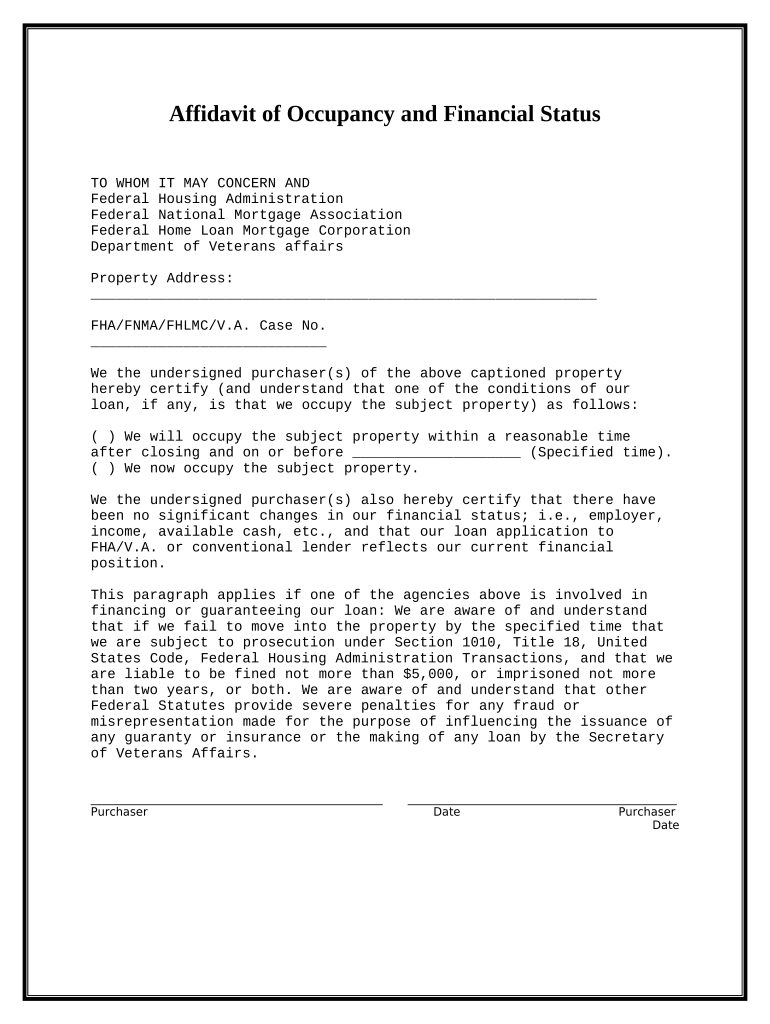
Affidavit Occupancy Financial Status Form


What is the Affidavit Occupancy Financial Status
The Affidavit Occupancy Financial Status is a legal document used to affirm the occupancy status of a property and the financial circumstances of the occupant. This form is often required by lenders, landlords, or government agencies to verify that the individual residing in a property is indeed the legal occupant and to assess their financial situation. It serves as a formal declaration that can be utilized in various legal and financial contexts, ensuring transparency and accountability in property occupancy.
How to use the Affidavit Occupancy Financial Status
Using the Affidavit Occupancy Financial Status involves several steps to ensure that the document is filled out correctly and submitted appropriately. First, gather all necessary information about the property and the occupant, including names, addresses, and financial details. Next, complete the form accurately, ensuring that all sections are filled out to avoid delays. Once completed, the document should be signed in the presence of a notary public to validate its authenticity. Finally, submit the form to the requesting entity, whether it be a lender, landlord, or government office.
Steps to complete the Affidavit Occupancy Financial Status
Completing the Affidavit Occupancy Financial Status requires careful attention to detail. Follow these steps:
- Obtain the form from the relevant authority or online source.
- Fill in your personal information, including your name, address, and contact details.
- Provide information about the property, including its address and ownership status.
- Detail your financial status, including income, expenses, and any relevant financial obligations.
- Review the document for accuracy and completeness.
- Sign the form in the presence of a notary public.
- Submit the completed form to the appropriate party.
Legal use of the Affidavit Occupancy Financial Status
The Affidavit Occupancy Financial Status is legally binding when executed correctly. It must adhere to specific state laws and regulations governing occupancy and financial disclosures. This document can be used in various legal scenarios, including mortgage applications, rental agreements, and court proceedings. Ensuring that the form is completed accurately and notarized helps to uphold its legal integrity, making it a reliable tool for verifying occupancy and financial status.
State-specific rules for the Affidavit Occupancy Financial Status
Each state may have different requirements and regulations regarding the Affidavit Occupancy Financial Status. It is essential to familiarize yourself with the specific rules applicable in Alabama. This may include particular wording, additional documentation, or specific submission processes mandated by state law. Consulting with a legal professional or local authority can provide clarity on these requirements, ensuring compliance and reducing the risk of complications.
Required Documents
To complete the Affidavit Occupancy Financial Status, several documents may be required. These typically include:
- Proof of identity, such as a driver's license or passport.
- Documentation of property ownership or rental agreement.
- Financial statements or pay stubs to support the financial information provided.
- Any additional forms or disclosures required by the requesting entity.
Quick guide on how to complete affidavit occupancy financial status
Complete Affidavit Occupancy Financial Status effortlessly on any device
Digital document management has become increasingly favored by businesses and individuals. It serves as an ideal environmentally friendly substitute for conventional printed and signed documents, as it allows you to locate the necessary form and securely store it online. airSlate SignNow equips you with all the resources you require to generate, modify, and eSign your documents swiftly without hold-ups. Manage Affidavit Occupancy Financial Status on any platform using airSlate SignNow Android or iOS applications and enhance any document-related operation today.
How to modify and eSign Affidavit Occupancy Financial Status with ease
- Obtain Affidavit Occupancy Financial Status and then click Get Form to begin.
- Utilize the tools we offer to complete your form.
- Emphasize relevant sections of your documents or redact sensitive information with tools that airSlate SignNow specifically provides for that purpose.
- Create your eSignature using the Sign tool, which takes mere seconds and holds the same legal validity as a conventional wet ink signature.
- Review the information and then click on the Done button to save your changes.
- Choose your preferred method to send your form, whether by email, SMS, invitation link, or download it to your computer.
Eliminate the hassle of lost or misfiled documents, tedious form searches, or errors that necessitate reprinting document copies. airSlate SignNow meets your document management needs in just a few clicks from any device of your choice. Alter and eSign Affidavit Occupancy Financial Status and ensure superior communication at every stage of the form preparation process with airSlate SignNow.
Create this form in 5 minutes or less
Create this form in 5 minutes!
People also ask
-
What is Alabama occupancy in relation to eSigning documents?
Alabama occupancy refers to the level of use or fill of specific documentation related to leasing and property management in Alabama. eSigning these documents through airSlate SignNow simplifies the process, ensuring that all parties can easily sign necessary occupancy agreements online.
-
How does airSlate SignNow ensure compliance with Alabama occupancy regulations?
airSlate SignNow is designed to comply with local laws, including Alabama occupancy regulations. With features like built-in templates and guided workflows, you can create documents that adhere to state requirements, ensuring your agreements are legally binding.
-
What features of airSlate SignNow help streamline Alabama occupancy paperwork?
airSlate SignNow offers a variety of features designed to expedite Alabama occupancy paperwork, including customizable templates, automated reminders, and mobile access. These tools help you manage occupancy agreements efficiently and securely from any device.
-
Is there a free trial available for airSlate SignNow to manage Alabama occupancy documents?
Yes, airSlate SignNow provides a free trial that allows you to explore its features for managing Alabama occupancy documents. This trial gives you hands-on experience with the platform's capabilities before making a commitment.
-
What are the pricing options for airSlate SignNow when dealing with Alabama occupancy documents?
airSlate SignNow offers flexible pricing plans that cater to various business needs, including those focusing on Alabama occupancy documents. You can choose from monthly or annual subscriptions, ensuring that you get value aligned with your specific requirements.
-
How does airSlate SignNow integrate with other tools for handling Alabama occupancy?
airSlate SignNow integrates seamlessly with a range of business tools and applications, enhancing your ability to manage Alabama occupancy documents. Whether you use CRM systems or property management software, these integrations streamline your document workflow.
-
What benefits does using airSlate SignNow bring to businesses involved in Alabama occupancy?
Using airSlate SignNow for Alabama occupancy helps businesses save time and reduce paperwork errors. The platform provides a user-friendly experience for eSigning, making it faster to complete transactions and enhancing communication among stakeholders.
Get more for Affidavit Occupancy Financial Status
- Buy sell agreements package louisiana form
- Option to purchase package louisiana form
- Amendment of lease package louisiana form
- Annual financial checkup package louisiana form
- La bill sale form
- Living wills and health care package louisiana form
- Last will and testament package louisiana form
- Subcontractors package louisiana form
Find out other Affidavit Occupancy Financial Status
- eSignature Georgia Business Operations Limited Power Of Attorney Online
- Help Me With eSignature South Carolina Banking Job Offer
- eSignature Tennessee Banking Affidavit Of Heirship Online
- eSignature Florida Car Dealer Business Plan Template Myself
- Can I eSignature Vermont Banking Rental Application
- eSignature West Virginia Banking Limited Power Of Attorney Fast
- eSignature West Virginia Banking Limited Power Of Attorney Easy
- Can I eSignature Wisconsin Banking Limited Power Of Attorney
- eSignature Kansas Business Operations Promissory Note Template Now
- eSignature Kansas Car Dealer Contract Now
- eSignature Iowa Car Dealer Limited Power Of Attorney Easy
- How Do I eSignature Iowa Car Dealer Limited Power Of Attorney
- eSignature Maine Business Operations Living Will Online
- eSignature Louisiana Car Dealer Profit And Loss Statement Easy
- How To eSignature Maryland Business Operations Business Letter Template
- How Do I eSignature Arizona Charity Rental Application
- How To eSignature Minnesota Car Dealer Bill Of Lading
- eSignature Delaware Charity Quitclaim Deed Computer
- eSignature Colorado Charity LLC Operating Agreement Now
- eSignature Missouri Car Dealer Purchase Order Template Easy