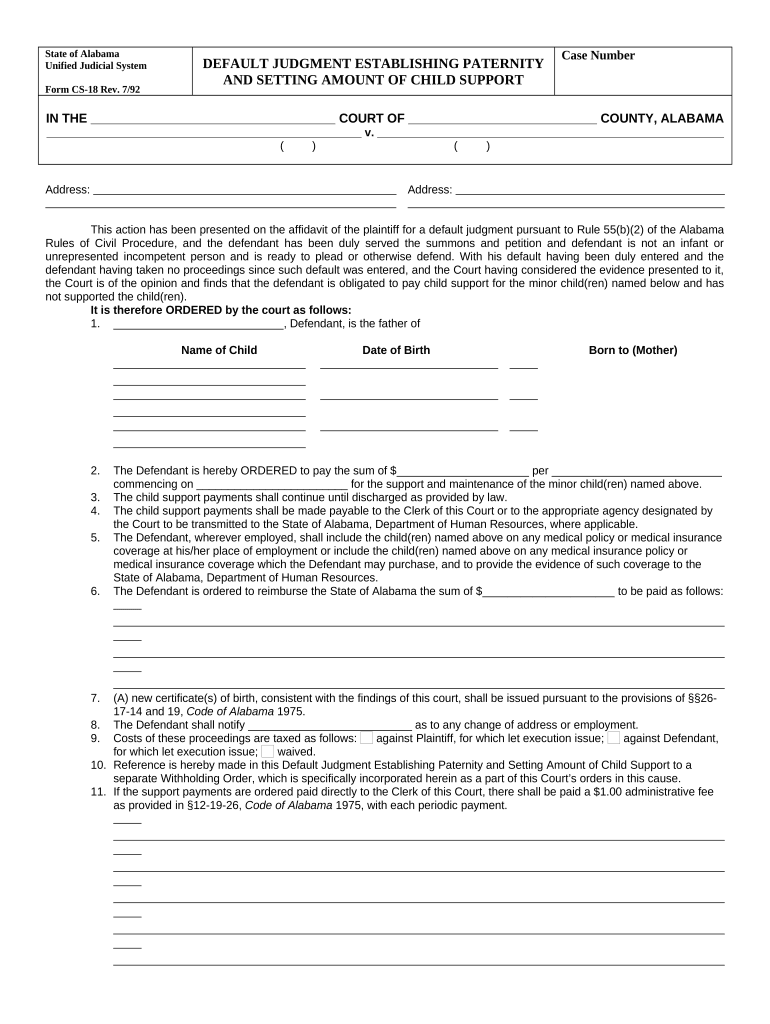
Paternity Child Form


What is the Paternity Child Support?
Paternity child support refers to the financial obligations a parent has towards their child after establishing paternity. This legal process confirms a biological relationship between a father and child, which is essential for determining child support responsibilities. In the United States, a court may order a father to provide financial support for a child once paternity is established, ensuring the child's needs are met. This support can cover various expenses, including healthcare, education, and daily living costs.
Steps to Complete the Paternity Child Support Form
Completing the paternity child support form involves several steps to ensure accuracy and compliance with legal requirements. Start by gathering necessary information, such as the full names and addresses of both parents, the child's details, and any relevant financial information. Next, fill out the form carefully, ensuring all sections are completed. After completing the form, review it for any errors or omissions. Finally, submit the form to the appropriate court or agency, either online, by mail, or in person, depending on local regulations.
Required Documents for Paternity Child Support
When applying for paternity child support, specific documents are typically required to support the application. These may include:
- Proof of paternity, such as a birth certificate or paternity acknowledgment form.
- Financial documents from both parents, including income statements, tax returns, and proof of expenses related to the child.
- Any existing court orders regarding custody or support.
- Identification documents for both parents.
Having these documents ready can streamline the process and help ensure that all necessary information is submitted.
Legal Use of the Paternity Child Support Form
The paternity child support form is legally binding once submitted and accepted by the appropriate court. This means that both parents are obligated to adhere to the terms outlined in the form, including the amount of support to be paid and the schedule for payments. Courts typically review the form to ensure it meets legal standards and that the child’s best interests are prioritized. Failure to comply with the terms of the support order can result in legal consequences, including wage garnishment or other enforcement actions.
State-Specific Rules for Paternity Child Support
Each state in the U.S. has its own rules and regulations regarding paternity child support. These rules can affect how paternity is established, the calculation of support amounts, and the enforcement of support orders. It is important for parents to familiarize themselves with their state’s specific laws, as they may vary significantly. Some states may have specific guidelines for determining support amounts based on income levels, while others may consider additional factors such as the child's needs and the parents' financial situations.
Examples of Using the Paternity Child Support Form
Using the paternity child support form can vary based on individual circumstances. For instance, a father who has recently established paternity may need to complete the form to formalize his support obligations. Alternatively, a mother seeking support might use the form to initiate a support order after paternity has been confirmed. In both cases, the form serves as a crucial document in ensuring that the child's financial needs are met and that both parents are held accountable for their responsibilities.
Quick guide on how to complete paternity child
Effortlessly Prepare Paternity Child on Any Device
Managing documents online has become increasingly popular among businesses and individuals. It offers a perfect eco-friendly substitute for conventional printed and signed paperwork, as you can access the correct form and securely store it online. airSlate SignNow equips you with all the tools necessary to create, edit, and eSign your documents swiftly and without delays. Handle Paternity Child on any device using the airSlate SignNow apps for Android or iOS and enhance any document-oriented process today.
How to Alter and eSign Paternity Child with Ease
- Find Paternity Child and click on Get Form to begin.
- Use the tools we provide to complete your document.
- Highlight important sections of your documents or obscure sensitive information with tools that airSlate SignNow provides for this purpose.
- Create your signature using the Sign tool, which takes just seconds and holds the same legal validity as a conventional wet ink signature.
- Review all the details and click on the Done button to save your changes.
- Select how you wish to share your form, whether by email, SMS, invitation link, or download it to your computer.
Say goodbye to lost or misplaced documents, tedious form navigation, and errors that necessitate printing new document copies. airSlate SignNow addresses all your document management needs in just a few clicks from your chosen device. Modify and eSign Paternity Child and guarantee excellent communication at every stage of the form preparation process with airSlate SignNow.
Create this form in 5 minutes or less
Create this form in 5 minutes!
People also ask
-
What is paternity child support and how does it work?
Paternity child support refers to the financial assistance that a non-custodial parent provides to support their child after establishing legal paternity. This process often requires legal documentation that can be efficiently managed and signed using airSlate SignNow’s features. By using our platform, you can streamline the process of creating and managing paternity-related documents, ensuring that both parents meet their financial obligations.
-
How can airSlate SignNow assist with paternity child support agreements?
airSlate SignNow offers a user-friendly platform to create, send, and eSign paternity child support agreements. Our solution allows you to easily input terms and conditions, collect signatures from both parties, and store documents securely. This not only enhances the efficiency of the process but also provides a legally binding solution for child support arrangements.
-
What are the costs associated with using airSlate SignNow for paternity child support documentation?
airSlate SignNow provides cost-effective pricing plans that cater to individual users and businesses alike. Our subscription plans are designed to offer maximum flexibility while ensuring you have access to all the necessary features to manage paternity child support documentation effectively. You can choose a plan that fits your needs without straining your budget.
-
Is airSlate SignNow compliant with legal standards for paternity child support documents?
Yes, airSlate SignNow is compliant with legal standards for electronic signatures and documentation, making it a reliable tool for managing paternity child support agreements. Our platform adheres to industry regulations, ensuring your documents are legally valid and enforceable. This compliance helps you avoid potential legal issues down the road.
-
What features does airSlate SignNow offer for managing paternity child support paperwork?
airSlate SignNow offers a variety of features to simplify the management of paternity child support paperwork, including customizable templates, electronic signatures, and secure document storage. Our platform also provides tracking capabilities so you can monitor the signing process and receive notifications. All these features enhance your efficiency and organization.
-
Can I integrate airSlate SignNow with other applications for handling paternity child support?
Yes, airSlate SignNow offers integrations with various applications and software that can enhance your workflow related to paternity child support. Whether you are using CRM systems, cloud storage, or other document management tools, our platform can seamlessly integrate to ensure a smooth process. These integrations allow you to manage and organize all relevant documents in one place.
-
What are the benefits of using airSlate SignNow for paternity child support processes?
The primary benefits of using airSlate SignNow for paternity child support processes include increased efficiency, reduced paperwork, and the ability to manage agreements securely from anywhere. Our platform also offers convenience in sending documents for eSignature, which speeds up the entire process and reduces time spent on administrative tasks. This allows parents to focus on what truly matters: the well-being of their child.
Get more for Paternity Child
Find out other Paternity Child
- eSignature Courts Word Oregon Secure
- Electronic signature Indiana Banking Contract Safe
- Electronic signature Banking Document Iowa Online
- Can I eSignature West Virginia Sports Warranty Deed
- eSignature Utah Courts Contract Safe
- Electronic signature Maine Banking Permission Slip Fast
- eSignature Wyoming Sports LLC Operating Agreement Later
- Electronic signature Banking Word Massachusetts Free
- eSignature Wyoming Courts Quitclaim Deed Later
- Electronic signature Michigan Banking Lease Agreement Computer
- Electronic signature Michigan Banking Affidavit Of Heirship Fast
- Electronic signature Arizona Business Operations Job Offer Free
- Electronic signature Nevada Banking NDA Online
- Electronic signature Nebraska Banking Confidentiality Agreement Myself
- Electronic signature Alaska Car Dealer Resignation Letter Myself
- Electronic signature Alaska Car Dealer NDA Mobile
- How Can I Electronic signature Arizona Car Dealer Agreement
- Electronic signature California Business Operations Promissory Note Template Fast
- How Do I Electronic signature Arkansas Car Dealer Claim
- Electronic signature Colorado Car Dealer Arbitration Agreement Mobile