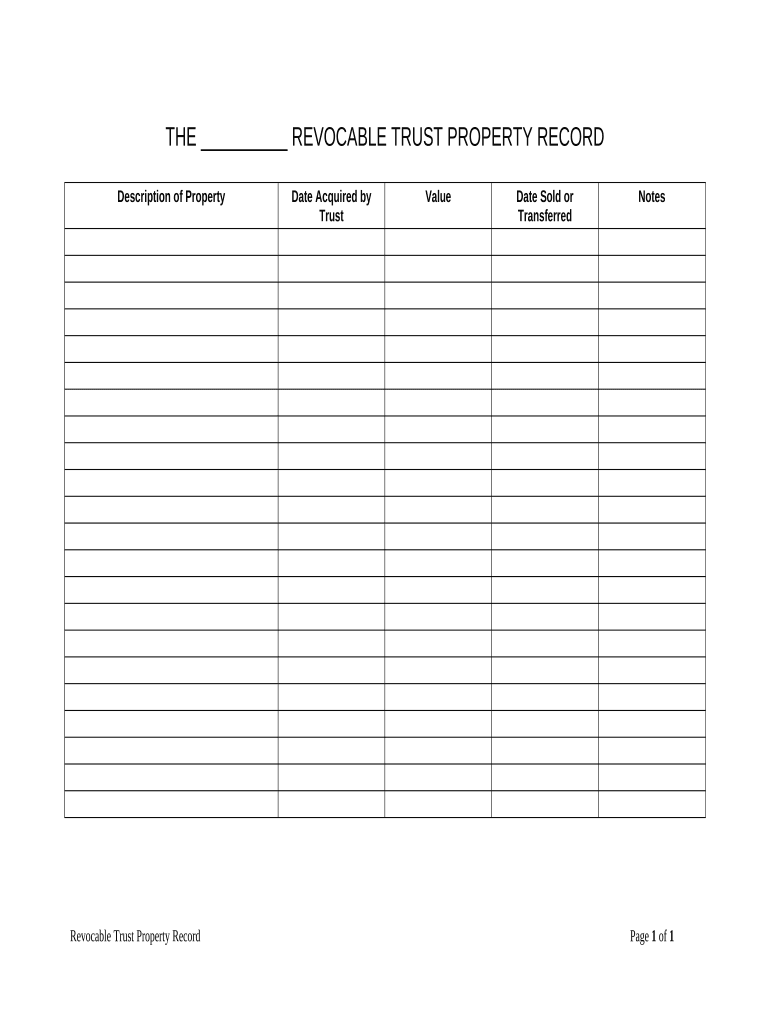
Living Trust Property Record Alabama Form


What is the Living Trust Property Record Alabama
The Living Trust Property Record in Alabama is a legal document that outlines the assets held in a living trust. This record serves to clarify ownership and management of property during the grantor's lifetime and after their passing. It is essential for ensuring that the assets are distributed according to the grantor's wishes, avoiding probate, and providing privacy regarding asset distribution. This form is particularly relevant for individuals looking to establish a living trust as part of their estate planning strategy.
How to use the Living Trust Property Record Alabama
Using the Living Trust Property Record in Alabama involves several steps. First, individuals must gather all relevant information about the assets they wish to include in the trust. This can include real estate, bank accounts, investments, and personal property. Next, the information should be accurately recorded on the form, ensuring all details are complete and correct. Once the form is filled out, it must be signed and notarized to ensure its legal validity. It is advisable to keep a copy of the completed record in a safe place and provide copies to relevant parties, such as trustees and beneficiaries.
Steps to complete the Living Trust Property Record Alabama
Completing the Living Trust Property Record in Alabama requires careful attention to detail. Follow these steps:
- Gather all necessary information regarding the assets to be included in the trust.
- Fill out the form with accurate details about each asset, including descriptions and values.
- Include the names and contact information of the trustees and beneficiaries.
- Review the completed form for accuracy and completeness.
- Sign the document in the presence of a notary public.
- Store the signed document securely and provide copies as needed.
Legal use of the Living Trust Property Record Alabama
The Living Trust Property Record in Alabama is legally binding once it is properly executed. This means it must be signed by the grantor and notarized. The document serves as evidence of the trust and its terms, which can be crucial in legal proceedings or disputes regarding asset distribution. It is important to ensure compliance with state laws governing trusts to maintain the document's validity. Consulting with a legal professional can provide additional assurance that the record meets all legal requirements.
State-specific rules for the Living Trust Property Record Alabama
In Alabama, specific rules govern the creation and use of a Living Trust Property Record. These include requirements for notarization and the necessity of including all assets intended for the trust. Additionally, Alabama law allows for revocable living trusts, meaning the grantor can modify or revoke the trust during their lifetime. It is important to stay informed about any changes in state law that may affect the trust's validity or execution.
Required Documents
To complete the Living Trust Property Record in Alabama, certain documents may be required. These typically include:
- Proof of ownership for each asset, such as title deeds for real estate or account statements for financial assets.
- A copy of the grantor's identification to verify their identity.
- Any prior estate planning documents that may affect the trust.
Form Submission Methods (Online / Mail / In-Person)
The Living Trust Property Record in Alabama can be submitted in various ways, depending on the preferences of the grantor. While electronic submission may not be universally accepted, individuals can typically complete the form online and print it for signing. Alternatively, the completed form can be mailed to the appropriate county probate court or submitted in person. It is advisable to check with local authorities for specific submission guidelines and requirements.
Quick guide on how to complete living trust property record alabama
Handle Living Trust Property Record Alabama effortlessly on any device
Digital document management has gained traction among businesses and individuals alike. It offers a superb eco-friendly substitute for conventional printed and signed documents, allowing you to easily locate the appropriate form and securely store it online. airSlate SignNow equips you with all the necessary tools to create, modify, and electronically sign your documents promptly without any delays. Manage Living Trust Property Record Alabama on any device through the airSlate SignNow apps for Android or iOS and streamline any document-related process today.
The easiest way to alter and electronically sign Living Trust Property Record Alabama with ease
- Find Living Trust Property Record Alabama and click on Get Form to begin.
- Utilize the tools we provide to complete your document.
- Emphasize important sections of the documents or conceal sensitive information using the tools specifically designed for that purpose by airSlate SignNow.
- Create your signature using the Sign feature, which takes only a few seconds and holds the same legal validity as an original handwritten signature.
- Review the details and click on the Done button to save your updates.
- Select your preferred method of delivering your form, whether by email, text message (SMS), or invitation link, or download it to your computer.
Eliminate concerns about lost or misplaced files, tedious document searches, or mistakes that require printing new copies. airSlate SignNow meets your document management needs in just a few clicks from any device of your choice. Modify and electronically sign Living Trust Property Record Alabama to ensure outstanding communication at every stage of your document preparation process with airSlate SignNow.
Create this form in 5 minutes or less
Create this form in 5 minutes!
People also ask
-
What is a Living Trust Property Record in Alabama?
A Living Trust Property Record in Alabama is a legal document that details the ownership of properties held in trust. It outlines how these assets will be managed and distributed upon the owner's passing. Understanding this record is vital for ensuring your estate planning is comprehensive and effective.
-
How can airSlate SignNow help manage Living Trust Property Records in Alabama?
airSlate SignNow provides an efficient platform for eSigning and managing your Living Trust Property Records in Alabama. Our solution allows you to easily create, edit, and share necessary documents securely, streamlining the overall process. By using our services, you ensure that your records are accurate and accessible.
-
What are the cost implications of creating a Living Trust Property Record in Alabama?
Creating a Living Trust Property Record in Alabama typically involves costs related to legal fees and any associated documentation expenses. However, with airSlate SignNow, you can save on document management and signing costs. Our platform offers a cost-effective solution for handling vital estate planning documents.
-
Are there integrations available with airSlate SignNow for managing Living Trust Property Records in Alabama?
Yes, airSlate SignNow integrates seamlessly with various legal and accounting software. This allows you to manage your Living Trust Property Records in Alabama alongside other essential documents and workflows. These integrations enhance your efficiency by simplifying document handling.
-
What are the benefits of using airSlate SignNow for Living Trust Property Records in Alabama?
Using airSlate SignNow for Living Trust Property Records in Alabama ensures enhanced security, ease of access, and quick turnaround times for document processing. Our platform allows you to manage these important records with confidence, knowing they are safeguarded while being easily retrievable when needed. This ultimately supports better estate planning.
-
Can I eSign my Living Trust Property Record in Alabama through airSlate SignNow?
Absolutely! airSlate SignNow enables you to eSign your Living Trust Property Record in Alabama with just a few clicks. Our user-friendly interface simplifies the signing process, ensuring that your documents are legally binding and properly executed in accordance with state laws.
-
Is airSlate SignNow compliant with legal standards for Living Trust Property Records in Alabama?
Yes, airSlate SignNow complies with legal standards and regulations for eSignature usage in Alabama. Our platform adheres to the eSign Act, which makes electronic signatures legally valid. Thus, you can confidently manage your Living Trust Property Records, knowing they meet regulatory requirements.
Get more for Living Trust Property Record Alabama
Find out other Living Trust Property Record Alabama
- How To eSign Tennessee Real Estate Business Associate Agreement
- eSign Michigan Sports Cease And Desist Letter Free
- How To eSign Wisconsin Real Estate Contract
- How To eSign West Virginia Real Estate Quitclaim Deed
- eSign Hawaii Police Permission Slip Online
- eSign New Hampshire Sports IOU Safe
- eSign Delaware Courts Operating Agreement Easy
- eSign Georgia Courts Bill Of Lading Online
- eSign Hawaii Courts Contract Mobile
- eSign Hawaii Courts RFP Online
- How To eSign Hawaii Courts RFP
- eSign Hawaii Courts Letter Of Intent Later
- eSign Hawaii Courts IOU Myself
- eSign Hawaii Courts IOU Safe
- Help Me With eSign Hawaii Courts Cease And Desist Letter
- How To eSign Massachusetts Police Letter Of Intent
- eSign Police Document Michigan Secure
- eSign Iowa Courts Emergency Contact Form Online
- eSign Kentucky Courts Quitclaim Deed Easy
- How To eSign Maryland Courts Medical History