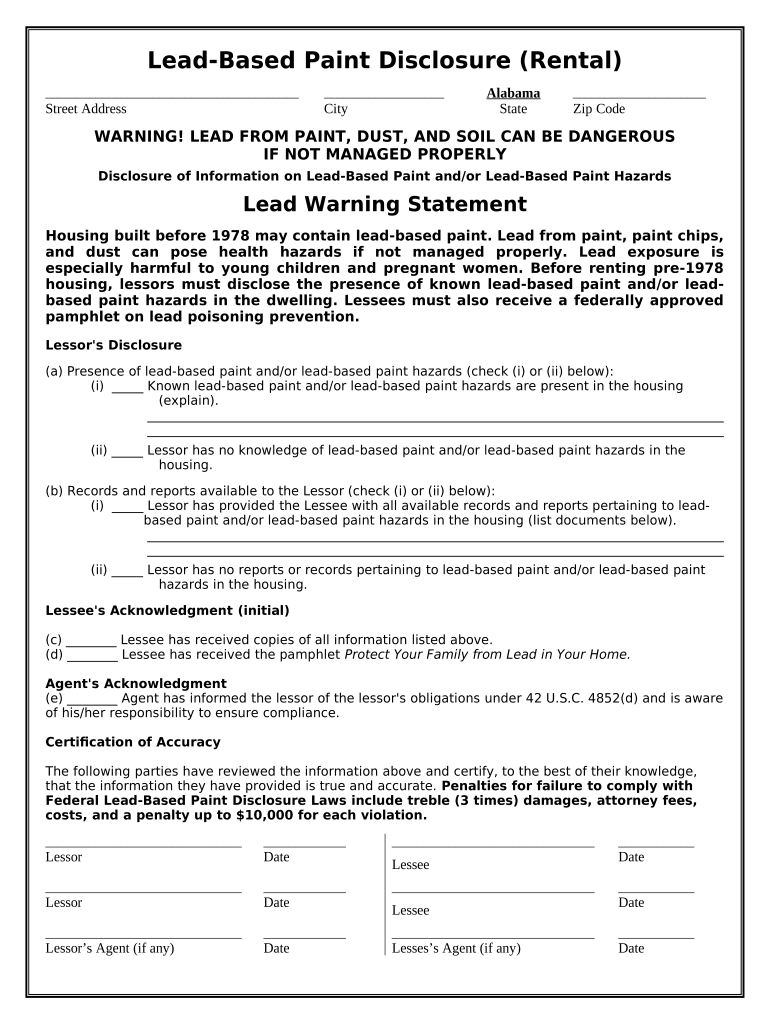
Lead Disclosure Form


What is the Lead Disclosure Form
The lead disclosure form is a crucial document used primarily in real estate transactions to inform buyers about the presence of lead-based paint and lead hazards in properties built before 1978. This form is mandated by the U.S. Environmental Protection Agency (EPA) and the Department of Housing and Urban Development (HUD). It aims to protect public health by ensuring that potential buyers are aware of any lead risks associated with the property they are considering.
How to use the Lead Disclosure Form
Using the lead disclosure form involves several steps. First, sellers must complete the form, providing details about any known lead-based paint hazards in the property. This includes disclosing any previous inspections or remediation efforts. Once completed, the seller must provide the form to potential buyers, who should review it carefully. Buyers are encouraged to seek additional inspections if they have concerns about lead hazards. The form must be signed by both parties to confirm that the information has been disclosed and acknowledged.
Steps to complete the Lead Disclosure Form
Completing the lead disclosure form involves the following steps:
- Gather information about the property, including its age and any history of lead-based paint.
- Fill out the form accurately, detailing any known lead hazards.
- Provide any relevant documentation, such as previous inspection reports.
- Sign and date the form, ensuring that all parties involved in the transaction have the opportunity to review it.
- Distribute copies of the completed form to all relevant parties, including the buyer.
Key elements of the Lead Disclosure Form
The lead disclosure form includes several key elements that are essential for compliance and transparency:
- Property Information: Details about the property, including address and age.
- Disclosure Statement: A section where the seller must disclose any known lead hazards.
- Buyer's Acknowledgment: A signature line for the buyer to confirm receipt of the disclosure.
- Seller's Certification: A section for the seller to certify that the information provided is accurate.
Legal use of the Lead Disclosure Form
The legal use of the lead disclosure form is governed by federal regulations that require sellers and landlords to disclose known lead-based paint hazards. Failure to provide this disclosure can result in legal consequences, including potential lawsuits or fines. It is essential for both parties to understand their rights and responsibilities regarding lead hazards to ensure compliance with the law.
State-specific rules for the Lead Disclosure Form
While the lead disclosure form is federally mandated, some states have additional regulations that may affect its use. These state-specific rules can include stricter disclosure requirements or additional forms that must be completed. It is important for sellers and buyers to familiarize themselves with their state laws to ensure they are fully compliant and protected during the transaction process.
Quick guide on how to complete lead disclosure form 497295984
Complete Lead Disclosure Form effortlessly on any device
Digital document management has become increasingly favored by businesses and individuals alike. It offers an excellent environmentally friendly substitute for traditional printed and signed papers, allowing you to obtain the necessary form and securely store it online. airSlate SignNow equips you with all the resources needed to create, modify, and electronically sign your documents swiftly without delays. Manage Lead Disclosure Form on any device using the airSlate SignNow Android or iOS applications and enhance any document-related workflow today.
The easiest way to alter and eSign Lead Disclosure Form with minimal effort
- Locate Lead Disclosure Form and click Get Form to begin.
- Utilize the tools we offer to complete your form.
- Emphasize vital sections of the documents or obscure sensitive information with tools that airSlate SignNow specifically offers for this purpose.
- Create your signature with the Sign feature, which takes mere seconds and has the same legal validity as a conventional ink signature.
- Review all the details and click the Done button to save your changes.
- Select how you wish to deliver your form, whether by email, text message (SMS), invitation link, or download it to your computer.
Eliminate worries about lost or misplaced files, tedious form searches, or mistakes that necessitate printing new copies of documents. airSlate SignNow meets all your document management needs in just a few clicks from any device you prefer. Alter and eSign Lead Disclosure Form to ensure outstanding communication throughout the document preparation process with airSlate SignNow.
Create this form in 5 minutes or less
Create this form in 5 minutes!
People also ask
-
What is a lead disclosure form and why is it important?
A lead disclosure form is a legal document used to inform potential buyers about the presence of lead in a property. It is crucial because it protects buyers by ensuring they are aware of any lead hazards before making a purchase. Using the airSlate SignNow platform, you can easily create and manage lead disclosure forms to streamline compliance.
-
How can airSlate SignNow help with lead disclosure form management?
airSlate SignNow offers a user-friendly interface that allows you to create, send, and eSign lead disclosure forms effortlessly. The platform ensures secure document handling, making it easier to obtain signed disclosures from clients while maintaining compliance with legal requirements. Efficiency is key, and SignNow simplifies the entire process.
-
Is there a cost associated with using airSlate SignNow for lead disclosure forms?
Yes, airSlate SignNow provides tiered pricing plans that cater to various business needs. Each plan includes features for managing lead disclosure forms, with options suitable for individual users and larger organizations. With competitive pricing, SignNow remains a cost-effective solution for all your document signing needs.
-
Can I integrate airSlate SignNow with other applications for lead disclosure forms?
Absolutely! airSlate SignNow offers seamless integrations with numerous applications, enhancing your workflow for managing lead disclosure forms. Whether you use CRM systems, document management platforms, or other software, SignNow can connect with them to streamline your document processes.
-
What security measures does airSlate SignNow offer for lead disclosure forms?
Security is a top priority at airSlate SignNow. Every lead disclosure form you create and sign is protected with advanced encryption, ensuring that sensitive information remains confidential. Additionally, the platform provides audit trails so you can track all actions taken on your documents for added peace of mind.
-
How user-friendly is the airSlate SignNow platform for new users?
The airSlate SignNow platform is designed to be user-friendly, even for individuals who are not tech-savvy. Creating and managing lead disclosure forms can be done in just a few clicks, making it accessible for everyone. Comprehensive support and tutorials are also available to assist you.
-
Can I customize my lead disclosure form using airSlate SignNow?
Yes, you can easily customize your lead disclosure forms with airSlate SignNow. The platform allows you to edit templates, add your branding, and include specific terms that meet your business requirements. This flexibility ensures that your disclosure forms reflect your professionalism and compliance standards.
Get more for Lead Disclosure Form
- Name change notification form massachusetts
- Massachusetts commercial lease form
- Massachusetts legal documents form
- Massachusetts guardian form
- Bankruptcy chapters 7 form
- Bill of sale with warranty by individual seller massachusetts form
- Bill of sale with warranty for corporate seller massachusetts form
- Bill of sale without warranty by individual seller massachusetts form
Find out other Lead Disclosure Form
- How To eSign Virginia Business Operations Presentation
- How To eSign Hawaii Construction Word
- How Can I eSign Hawaii Construction Word
- How Can I eSign Hawaii Construction Word
- How Do I eSign Hawaii Construction Form
- How Can I eSign Hawaii Construction Form
- How To eSign Hawaii Construction Document
- Can I eSign Hawaii Construction Document
- How Do I eSign Hawaii Construction Form
- How To eSign Hawaii Construction Form
- How Do I eSign Hawaii Construction Form
- How To eSign Florida Doctors Form
- Help Me With eSign Hawaii Doctors Word
- How Can I eSign Hawaii Doctors Word
- Help Me With eSign New York Doctors PPT
- Can I eSign Hawaii Education PDF
- How To eSign Hawaii Education Document
- Can I eSign Hawaii Education Document
- How Can I eSign South Carolina Doctors PPT
- How Can I eSign Kansas Education Word