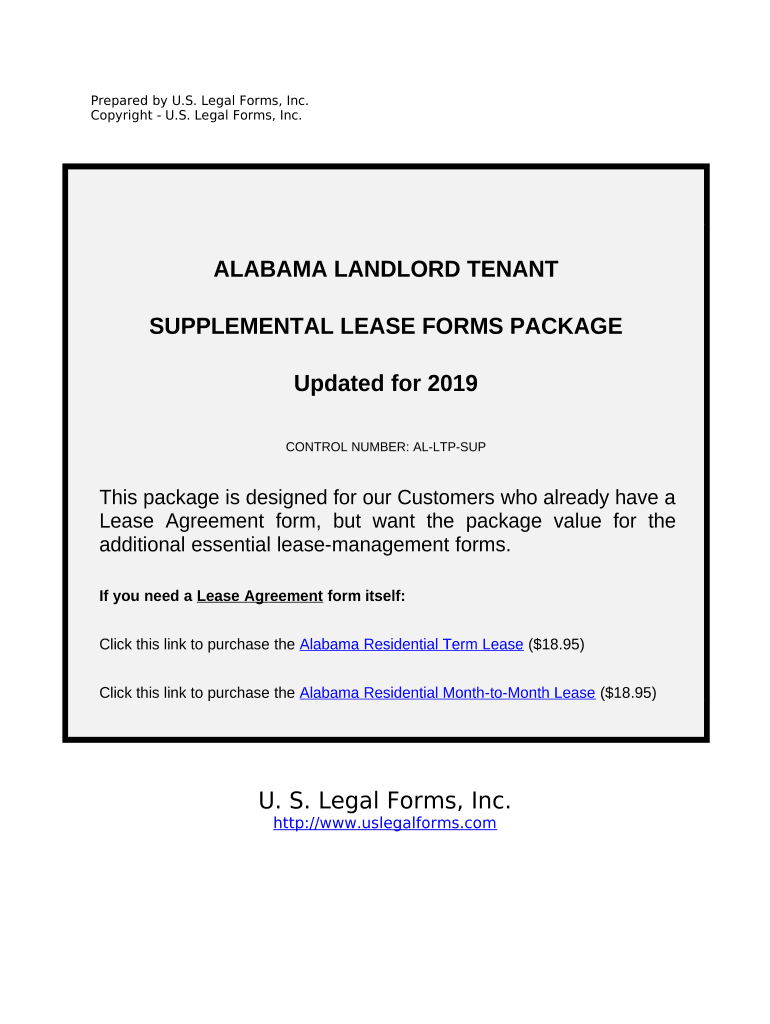
Supplemental Residential Lease Forms Package Alabama


What is the Supplemental Residential Lease Forms Package Alabama
The Supplemental Residential Lease Forms Package Alabama is a collection of legal documents designed to supplement a primary residential lease agreement. These forms address specific situations that may arise during a tenancy, such as pet policies, maintenance responsibilities, or additional fees. Utilizing this package can help landlords and tenants clarify their rights and obligations, ensuring a smoother rental experience. The forms are tailored to comply with Alabama state laws, making them essential for both parties involved in a residential lease.
How to use the Supplemental Residential Lease Forms Package Alabama
Using the Supplemental Residential Lease Forms Package Alabama involves several straightforward steps. First, identify the specific forms that apply to your situation, such as those related to pets or additional occupants. Next, download the forms from a reliable source, ensuring they are the latest versions. Fill out the necessary information accurately, paying attention to details like dates and signatures. Once completed, both parties should review the documents to confirm mutual understanding and agreement before signing. Finally, retain copies for your records to ensure compliance and reference in the future.
Key elements of the Supplemental Residential Lease Forms Package Alabama
The key elements of the Supplemental Residential Lease Forms Package Alabama include various clauses that address specific rental situations. Common elements may include:
- Pet Addendum: Outlines rules and fees associated with pet ownership on the property.
- Maintenance Agreement: Specifies responsibilities for property upkeep and repairs.
- Additional Occupants Clause: Details the terms for allowing extra individuals to reside in the rental unit.
- Termination Notice: Provides guidelines on how to properly notify the other party of lease termination.
These elements help ensure that both landlords and tenants have a clear understanding of their responsibilities and rights throughout the lease term.
Legal use of the Supplemental Residential Lease Forms Package Alabama
The legal use of the Supplemental Residential Lease Forms Package Alabama is governed by state laws that dictate the enforceability of lease agreements. For a supplemental lease form to be legally binding, it must meet specific requirements, such as being signed by both parties and containing clear terms. The forms should also comply with Alabama's landlord-tenant laws, which cover aspects like security deposits, eviction processes, and tenant rights. Utilizing a legally compliant package not only protects the interests of both parties but also minimizes the risk of disputes.
Steps to complete the Supplemental Residential Lease Forms Package Alabama
Completing the Supplemental Residential Lease Forms Package Alabama involves a series of organized steps to ensure accuracy and compliance:
- Identify the specific forms needed based on your rental situation.
- Download the forms from a trusted source, ensuring they are up-to-date.
- Fill in the required information, including names, dates, and specific terms.
- Review the completed forms for clarity and accuracy.
- Have both parties sign the documents, ensuring all signatures are dated.
- Distribute copies to all involved parties for their records.
Following these steps helps facilitate a smooth rental process and ensures that both parties are informed of their rights and obligations.
Quick guide on how to complete supplemental residential lease forms package alabama
Complete Supplemental Residential Lease Forms Package Alabama effortlessly on any device
Digital document management has gained immense traction among businesses and individuals. It serves as an ideal eco-friendly alternative to conventional printed and signed documents, allowing you to find the appropriate form and securely store it online. airSlate SignNow equips you with all the tools necessary to create, edit, and eSign your documents swiftly without delays. Manage Supplemental Residential Lease Forms Package Alabama on any device using airSlate SignNow's Android or iOS applications and streamline any document-related task today.
The simplest method to edit and eSign Supplemental Residential Lease Forms Package Alabama with ease
- Find Supplemental Residential Lease Forms Package Alabama and click Get Form to begin.
- Utilize the tools we provide to fill out your form.
- Emphasize pertinent sections of your documents or conceal sensitive information with tools that airSlate SignNow offers specifically for that purpose.
- Create your signature using the Sign tool, which takes mere seconds and holds the same legal validity as a traditional wet ink signature.
- Review the information and click on the Done button to save your modifications.
- Choose how you would like to send your form—via email, SMS, invitation link, or download it to your PC.
Forget about lost or misplaced documents, exhausting form searches, or errors that necessitate printing new document copies. airSlate SignNow takes care of all your document management needs in a few clicks from any device of your choice. Edit and eSign Supplemental Residential Lease Forms Package Alabama and ensure excellent communication at every stage of the form preparation process with airSlate SignNow.
Create this form in 5 minutes or less
Create this form in 5 minutes!
People also ask
-
What is included in the Supplemental Residential Lease Forms Package Alabama?
The Supplemental Residential Lease Forms Package Alabama includes a comprehensive set of lease agreements and addendums tailored to meet Alabama state requirements. This package ensures that landlords and tenants have all necessary documents for a smooth leasing process, while also providing customizable options to suit individual needs.
-
How does the Supplemental Residential Lease Forms Package Alabama benefit landlords?
Landlords benefit from the Supplemental Residential Lease Forms Package Alabama by having instant access to legally compliant forms that can streamline the leasing process. This package saves time and reduces legal risks, enabling landlords to focus more on managing their properties efficiently.
-
Is the Supplemental Residential Lease Forms Package Alabama cost-effective?
Yes, the Supplemental Residential Lease Forms Package Alabama offers an affordable solution compared to hiring legal professionals to draft bespoke documents. With clear pricing and no hidden fees, users can ensure they stay within budget while still obtaining quality lease forms.
-
Can I customize the documents in the Supplemental Residential Lease Forms Package Alabama?
Absolutely! The Supplemental Residential Lease Forms Package Alabama allows users to easily customize the documents for their specific leasing needs. This flexibility ensures that landlords and tenants can address unique situations while remaining compliant with Alabama regulations.
-
What features does airSlate SignNow offer with the Supplemental Residential Lease Forms Package Alabama?
The airSlate SignNow platform offers features like eSigning, document tracking, and cloud storage within the Supplemental Residential Lease Forms Package Alabama. These features ensure that users can manage their lease agreements securely and efficiently, providing a seamless experience.
-
Are there any integrations available with the Supplemental Residential Lease Forms Package Alabama?
Yes, the Supplemental Residential Lease Forms Package Alabama integrates smoothly with various third-party applications. This enhances your document management capabilities and allows you to incorporate your favorite workflow solutions with ease.
-
How quickly can I start using the Supplemental Residential Lease Forms Package Alabama?
You can start using the Supplemental Residential Lease Forms Package Alabama immediately after purchase. The digital format ensures instant access to all forms, allowing you to begin the leasing process without delay.
Get more for Supplemental Residential Lease Forms Package Alabama
- Complex will with credit shelter marital trust for large estates massachusetts form
- Ma marital form
- Marital domestic separation and property settlement agreement minor children no joint property or debts where divorce action 497309827 form
- Marital domestic separation and property settlement agreement minor children no joint property or debts effective immediately form
- Marital domestic separation and property settlement agreement minor children parties may have joint property or debts where 497309829 form
- Marital joint debts form
- Marital domestic separation and property settlement agreement for persons with no children no joint property or debts effective 497309831 form
- Marital domestic separation and property settlement agreement no children parties may have joint property or debts where form
Find out other Supplemental Residential Lease Forms Package Alabama
- How Do I eSignature Michigan Charity LLC Operating Agreement
- eSignature North Carolina Car Dealer NDA Now
- eSignature Missouri Charity Living Will Mobile
- eSignature New Jersey Business Operations Memorandum Of Understanding Computer
- eSignature North Dakota Car Dealer Lease Agreement Safe
- eSignature Oklahoma Car Dealer Warranty Deed Easy
- eSignature Oregon Car Dealer Rental Lease Agreement Safe
- eSignature South Carolina Charity Confidentiality Agreement Easy
- Can I eSignature Tennessee Car Dealer Limited Power Of Attorney
- eSignature Utah Car Dealer Cease And Desist Letter Secure
- eSignature Virginia Car Dealer Cease And Desist Letter Online
- eSignature Virginia Car Dealer Lease Termination Letter Easy
- eSignature Alabama Construction NDA Easy
- How To eSignature Wisconsin Car Dealer Quitclaim Deed
- eSignature California Construction Contract Secure
- eSignature Tennessee Business Operations Moving Checklist Easy
- eSignature Georgia Construction Residential Lease Agreement Easy
- eSignature Kentucky Construction Letter Of Intent Free
- eSignature Kentucky Construction Cease And Desist Letter Easy
- eSignature Business Operations Document Washington Now