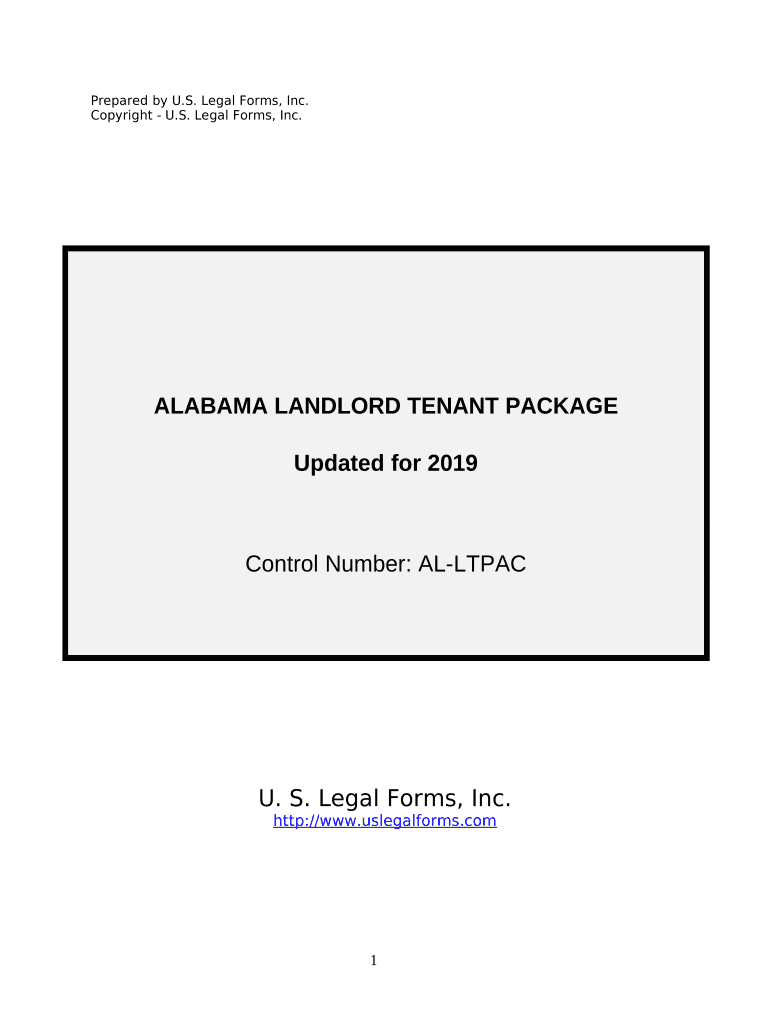
Alabama Landlord Form


What is the Alabama Landlord?
The Alabama landlord refers to the individual or entity that rents out residential or commercial property to tenants in Alabama. This role encompasses various responsibilities, including maintaining the property, ensuring it meets safety standards, and adhering to state and local laws. Understanding the legal obligations and rights of landlords is crucial for effective property management and tenant relations.
Key elements of the Alabama Landlord
Several key elements define the role of an Alabama landlord. These include:
- Lease Agreements: A written lease agreement outlines the terms of the rental, including rent amount, duration, and responsibilities of both parties.
- Security Deposits: Alabama law regulates the collection and return of security deposits, ensuring they are handled fairly.
- Property Maintenance: Landlords must maintain the property in a habitable condition, addressing repairs promptly and ensuring compliance with health and safety codes.
- Eviction Procedures: Understanding the legal process for eviction is essential for landlords to protect their rights while complying with tenant protections.
State-specific rules for the Alabama Landlord
Alabama has specific laws governing landlord-tenant relationships. These include regulations on notice periods for lease termination, eviction processes, and the handling of security deposits. Familiarity with the Alabama Uniform Residential Landlord and Tenant Act is essential for landlords to ensure compliance and avoid legal disputes.
Steps to complete the Alabama Landlord
Completing the necessary documentation as an Alabama landlord involves several steps:
- Draft a Lease Agreement: Create a comprehensive lease agreement that includes all necessary terms and conditions.
- Collect Security Deposits: Ensure the security deposit complies with state regulations regarding maximum amounts and return timelines.
- Conduct Property Inspections: Regularly inspect the property to maintain safety and habitability standards.
- Document Communication: Keep records of all communications with tenants regarding maintenance requests and lease agreements.
Legal use of the Alabama Landlord
Using the Alabama landlord designation legally requires adherence to state laws. This includes proper documentation, compliance with fair housing laws, and following eviction procedures. Landlords must also respect tenant rights and ensure that all agreements are clear and enforceable under Alabama law.
How to use the Alabama Landlord
Utilizing the Alabama landlord framework effectively involves understanding your rights and responsibilities. Landlords should:
- Stay informed about changes in state laws affecting rental properties.
- Utilize digital tools for property management, including eSigning lease agreements and tracking payments.
- Engage with tenants transparently, addressing concerns and maintaining open lines of communication.
Examples of using the Alabama Landlord
Practical examples of using the Alabama landlord framework include:
- Creating a rental application form that complies with state laws.
- Implementing a digital signing process for lease agreements to streamline tenant onboarding.
- Utilizing templates for eviction notices that adhere to Alabama’s legal requirements.
Quick guide on how to complete alabama landlord 497295988
Prepare Alabama Landlord effortlessly on any device
Digital document management has become increasingly popular among businesses and individuals. It offers an ideal environmentally friendly substitute for traditional printed and signed documents, allowing you to find the right form and securely store it online. airSlate SignNow equips you with all the necessary tools to create, modify, and eSign your documents swiftly without interruptions. Manage Alabama Landlord on any platform via the airSlate SignNow Android or iOS applications and enhance any document-related process today.
How to modify and eSign Alabama Landlord with ease
- Find Alabama Landlord and click on Get Form to begin.
- Make use of the tools we offer to fill out your form.
- Highlight pertinent sections of the documents or redact sensitive information using the tools that airSlate SignNow offers specifically for that purpose.
- Create your eSignature using the Sign tool, which takes just seconds and has the same legal validity as a traditional wet ink signature.
- Review the information and click on the Done button to save your modifications.
- Select how you would like to share your form, either by email, SMS, or invite link, or download it to your computer.
No more missing or lost files, tedious form searches, or errors that necessitate printing new document copies. airSlate SignNow fulfills all your document management requirements in just a few clicks from any device you choose. Adjust and eSign Alabama Landlord to ensure excellent communication at every stage of your form preparation process with airSlate SignNow.
Create this form in 5 minutes or less
Create this form in 5 minutes!
People also ask
-
What is airSlate SignNow and how does it help Alabama landlords?
airSlate SignNow is a powerful eSignature solution designed for businesses, including Alabama landlords, to streamline document management. It allows landlords to easily send, sign, and manage leases and rental agreements from any device. By using SignNow, Alabama landlords can save time and ensure their documents are legally binding.
-
What pricing options does airSlate SignNow offer for Alabama landlords?
airSlate SignNow provides flexible pricing plans suitable for Alabama landlords, which range from basic to premium options. Each plan includes essential features to meet the needs of landlords, such as document templates and unlimited signing. By choosing a plan that fits their budget, Alabama landlords can efficiently manage their rental documents.
-
What features does airSlate SignNow offer that are beneficial for Alabama landlords?
airSlate SignNow offers a variety of features advantageous for Alabama landlords, including customizable templates, secure storage, and real-time tracking of documents. These features enable landlords to create and manage rental agreements effortlessly. Additionally, the platform supports multiple users, which is perfect for property management teams.
-
How does airSlate SignNow enhance the document signing process for Alabama landlords?
With airSlate SignNow, Alabama landlords can simplify the document signing process by utilizing a user-friendly interface that allows for quick eSignatures. This enhances efficiency and reduces the time needed to finalize rental agreements. The ability to sign documents remotely also provides convenience for both landlords and tenants.
-
Can airSlate SignNow integrate with other tools used by Alabama landlords?
Yes, airSlate SignNow easily integrates with various applications commonly used by Alabama landlords, including property management and accounting software. This integration allows for a seamless workflow and minimizes data entry errors. By connecting SignNow with other tools, Alabama landlords can enhance productivity and manage their properties more effectively.
-
Is airSlate SignNow secure for Alabama landlords to use?
Absolutely, airSlate SignNow prioritizes security, ensuring that all documents signed by Alabama landlords are encrypted and securely stored. The platform complies with global security standards, offering peace of mind for landlords handling sensitive information. Alabama landlords can trust that their rental agreements and personal data are protected.
-
What benefits does airSlate SignNow provide to Alabama landlords compared to traditional methods?
airSlate SignNow provides Alabama landlords with several benefits over traditional methods, such as reduced paperwork and faster processing times. By going digital, landlords can eliminate the hassles of printing, mailing, and storing physical documents. These efficiencies translate into cost savings and improved tenant satisfaction for Alabama landlords.
Get more for Alabama Landlord
- Marital domestic separation and property settlement agreement no children parties may have joint property or debts effective form
- Massachusetts property form
- Marital domestic separation and property settlement agreement adult children parties may have joint property or debts effective form
- Massachusetts dissolution form
- Massachusetts llc 497309837 form
- Living trust for husband and wife with no children massachusetts form
- Massachusetts trust form
- Living trust for individual who is single divorced or widow or widower with children massachusetts form
Find out other Alabama Landlord
- Electronic signature Minnesota Legal LLC Operating Agreement Free
- Electronic signature Minnesota Legal LLC Operating Agreement Secure
- Electronic signature Louisiana Life Sciences LLC Operating Agreement Now
- Electronic signature Oregon Non-Profit POA Free
- Electronic signature South Dakota Non-Profit Business Plan Template Now
- Electronic signature South Dakota Non-Profit Lease Agreement Template Online
- Electronic signature Legal Document Missouri Online
- Electronic signature Missouri Legal Claim Online
- Can I Electronic signature Texas Non-Profit Permission Slip
- Electronic signature Missouri Legal Rental Lease Agreement Simple
- Electronic signature Utah Non-Profit Cease And Desist Letter Fast
- Electronic signature Missouri Legal Lease Agreement Template Free
- Electronic signature Non-Profit PDF Vermont Online
- Electronic signature Non-Profit PDF Vermont Computer
- Electronic signature Missouri Legal Medical History Mobile
- Help Me With Electronic signature West Virginia Non-Profit Business Plan Template
- Electronic signature Nebraska Legal Living Will Simple
- Electronic signature Nevada Legal Contract Safe
- How Can I Electronic signature Nevada Legal Operating Agreement
- How Do I Electronic signature New Hampshire Legal LLC Operating Agreement