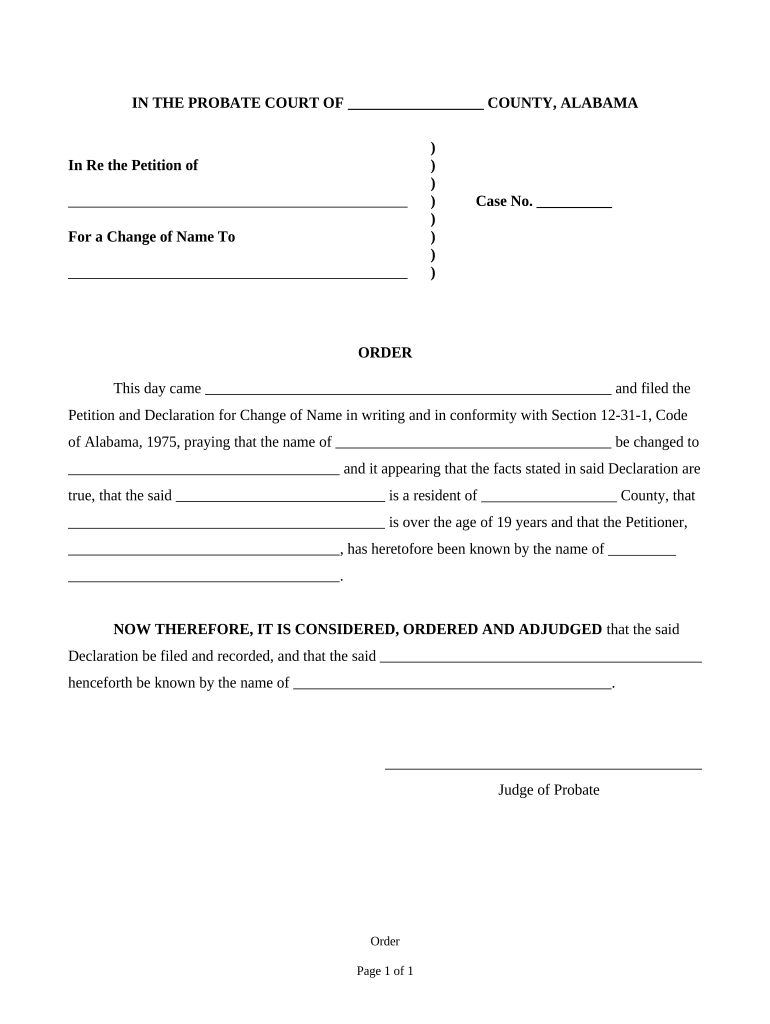
Alabama Name Change Form


What makes the alabama name change 497296009 form legally valid?
As the world takes a step away from office work, the execution of paperwork more and more takes place online. The alabama name change 497296009 form isn’t an any different. Dealing with it utilizing electronic tools is different from doing so in the physical world.
An eDocument can be viewed as legally binding provided that specific requirements are fulfilled. They are especially critical when it comes to signatures and stipulations related to them. Typing in your initials or full name alone will not guarantee that the organization requesting the form or a court would consider it performed. You need a reliable tool, like airSlate SignNow that provides a signer with a electronic certificate. Furthermore, airSlate SignNow keeps compliance with ESIGN, UETA, and eIDAS - major legal frameworks for eSignatures.
How to protect your alabama name change 497296009 form when completing it online?
Compliance with eSignature laws is only a fraction of what airSlate SignNow can offer to make form execution legitimate and secure. Furthermore, it gives a lot of opportunities for smooth completion security smart. Let's rapidly run through them so that you can stay certain that your alabama name change 497296009 form remains protected as you fill it out.
- SOC 2 Type II and PCI DSS certification: legal frameworks that are set to protect online user data and payment details.
- FERPA, CCPA, HIPAA, and GDPR: major privacy standards in the USA and Europe.
- Two-factor authentication: adds an extra layer of security and validates other parties identities via additional means, such as a Text message or phone call.
- Audit Trail: serves to capture and record identity authentication, time and date stamp, and IP.
- 256-bit encryption: transmits the data safely to the servers.
Completing the alabama name change 497296009 form with airSlate SignNow will give better confidence that the output template will be legally binding and safeguarded.
Quick guide on how to complete alabama name change 497296009
Easily Create Alabama Name Change on Any Device
Digital document management has gained popularity among businesses and individuals alike. It offers an ideal sustainable alternative to traditional printed and signed papers, allowing you to obtain the necessary forms and securely keep them online. airSlate SignNow equips you with all the tools required to create, modify, and electronically sign your documents swiftly without any holdups. Manage Alabama Name Change on any device using the airSlate SignNow apps for Android or iOS and simplify your document-related tasks today.
How to Modify and Electronically Sign Alabama Name Change Effortlessly
- Obtain Alabama Name Change and click on Get Form to begin.
- Utilize the tools we offer to fill out your document.
- Emphasize important parts of your documents or obscure sensitive details with tools specifically provided by airSlate SignNow for that purpose.
- Create your electronic signature with the Sign feature, which takes just seconds and carries the same legal validity as a conventional wet ink signature.
- Review all the details and click on the Done button to save your changes.
- Choose your preferred method to send your form, whether by email, SMS, invitation link, or download it to your computer.
Say goodbye to lost or misplaced documents, tedious form searching, or mistakes that necessitate printing new document copies. airSlate SignNow meets your document management needs in just a few clicks from any device you choose. Edit and electronically sign Alabama Name Change, ensuring effective communication at every step of the form preparation process with airSlate SignNow.
Create this form in 5 minutes or less
Create this form in 5 minutes!
People also ask
-
What is the process for an al name change document using airSlate SignNow?
Using airSlate SignNow for an al name change is straightforward. Users can upload their existing documents, fill in the necessary information regarding the name change, and send them out for eSignatures. Our platform ensures a smooth and efficient process, making name changes hassle-free.
-
Are there any fees associated with processing an al name change document?
Yes, airSlate SignNow has a pricing plan that is cost-effective for managing an al name change. The pricing varies depending on the number of documents and features you need. We offer transparent pricing to ensure you only pay for what you use.
-
How does airSlate SignNow ensure the security of my al name change documents?
Security is a top priority for airSlate SignNow. All your al name change documents are protected with encryption, ensuring that your sensitive information remains confidential. Additionally, we comply with industry standards to safeguard your documents throughout the signing process.
-
Can I customize the al name change template in airSlate SignNow?
Absolutely! airSlate SignNow allows you to customize your al name change templates to fit your specific needs. You can add fields, modify the layout, and include any necessary information to make the document truly yours.
-
What integrations does airSlate SignNow offer for handling al name change documents?
airSlate SignNow integrates seamlessly with various applications to manage your al name change documents efficiently. Popular integrations include Google Drive, Dropbox, and CRM systems, allowing you to access your documents easily and maintain workflow continuity.
-
Is there a trial available for airSlate SignNow for al name change processes?
Yes, airSlate SignNow offers a free trial for new users looking to manage their al name change documents. This allows you to explore our features and determine how our platform can effectively streamline your document signing process.
-
Can I track the status of my al name change documents with airSlate SignNow?
Yes, airSlate SignNow provides tracking features that allow you to monitor the status of your al name change documents in real-time. You will receive notifications when documents are viewed and signed, ensuring you are always informed of their progress.
Get more for Alabama Name Change
- Newly widowed individuals package massachusetts form
- Employment interview package massachusetts form
- Employment employee personnel file package massachusetts form
- Assignment of mortgage package massachusetts form
- Assignment of lease package massachusetts form
- Massachusetts purchase form
- Satisfaction cancellation or release of mortgage package massachusetts form
- Premarital agreements package massachusetts form
Find out other Alabama Name Change
- eSign Montana Courts LLC Operating Agreement Mobile
- eSign Oklahoma Sports Rental Application Simple
- eSign Oklahoma Sports Rental Application Easy
- eSign Missouri Courts Lease Agreement Template Mobile
- Help Me With eSign Nevada Police Living Will
- eSign New York Courts Business Plan Template Later
- Can I eSign North Carolina Courts Limited Power Of Attorney
- eSign North Dakota Courts Quitclaim Deed Safe
- How To eSign Rhode Island Sports Quitclaim Deed
- Help Me With eSign Oregon Courts LLC Operating Agreement
- eSign North Dakota Police Rental Lease Agreement Now
- eSign Tennessee Courts Living Will Simple
- eSign Utah Courts Last Will And Testament Free
- eSign Ohio Police LLC Operating Agreement Mobile
- eSign Virginia Courts Business Plan Template Secure
- How To eSign West Virginia Courts Confidentiality Agreement
- eSign Wyoming Courts Quitclaim Deed Simple
- eSign Vermont Sports Stock Certificate Secure
- eSign Tennessee Police Cease And Desist Letter Now
- Help Me With eSign Texas Police Promissory Note Template