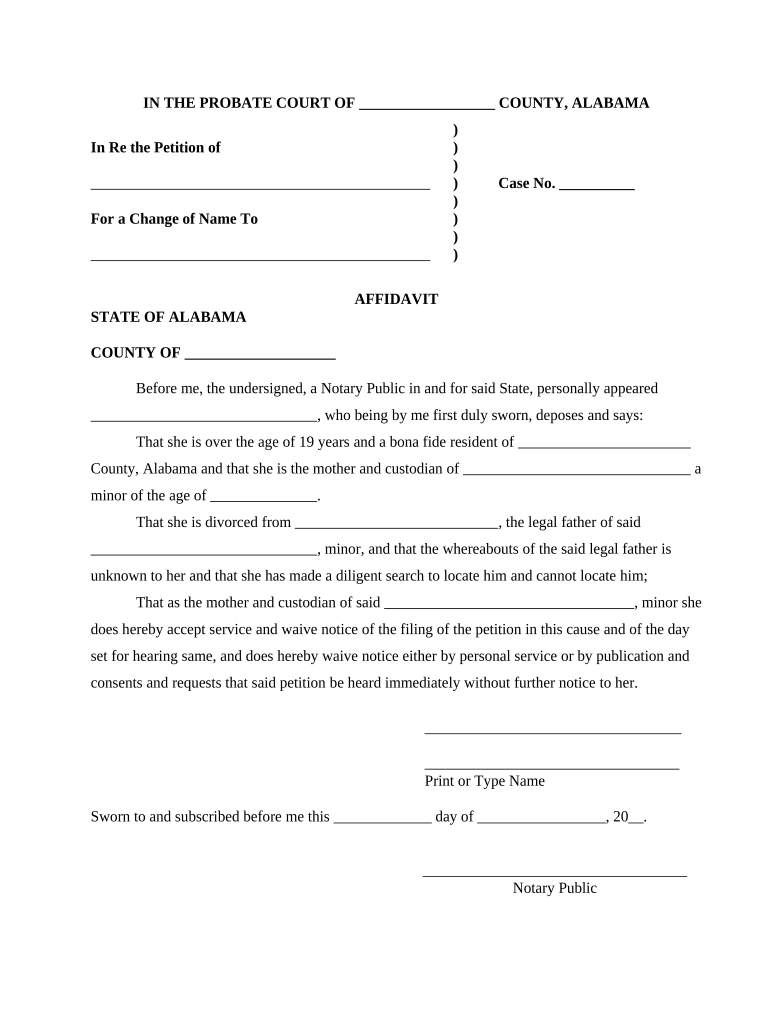
Alabama Minor Name Change Form


What is the Alabama Minor Name Change
The Alabama minor name change form is a legal document that allows a parent or guardian to request a change of name for their child under the age of 19. This form is essential for ensuring that the name change is recognized by legal authorities and is processed according to state laws. The process typically involves filing the form with the appropriate court, providing valid reasons for the name change, and sometimes notifying other parties, such as the other parent, if applicable.
Steps to complete the Alabama Minor Name Change
Completing the Alabama minor name change involves several key steps:
- Obtain the form: Access the Alabama minor name change form from the appropriate court or legal source.
- Fill out the form: Provide all required information, including the minor's current name, the desired new name, and the reasons for the change.
- Gather supporting documents: Collect any necessary documents that support the request, such as birth certificates or proof of residency.
- File the form: Submit the completed form and supporting documents to the designated court.
- Attend the hearing: If required, attend a court hearing where the judge will review the request.
- Receive the court order: Once approved, obtain the official court order that reflects the name change.
Required Documents
When filing for an Alabama minor name change, specific documents are typically required to support the application:
- Birth certificate: A copy of the minor's birth certificate is usually necessary to verify identity and current name.
- Proof of residency: Documents that establish the minor's current residence may be required.
- Parental consent: If applicable, written consent from the other parent or legal guardian may need to be included.
- Identification: Valid identification for the parent or guardian filing the request may also be necessary.
Legal use of the Alabama Minor Name Change
The legal use of the Alabama minor name change form is crucial for ensuring that the new name is recognized in all legal contexts. Once the court approves the name change, the new name can be used for all legal documents, including school records, medical records, and identification documents. It is important to keep the court order on file, as it serves as proof of the name change in future situations.
Eligibility Criteria
To file for an Alabama minor name change, certain eligibility criteria must be met:
- Age: The minor must be under the age of 19.
- Residency: The minor must be a resident of Alabama.
- Parental authority: The person filing the form must be a parent or legal guardian of the minor.
- Justifiable reason: There must be a valid reason for the name change, such as marriage, divorce, or a desire for a name that better reflects the child's identity.
Form Submission Methods
The Alabama minor name change form can typically be submitted through various methods:
- In-person: Filing the form directly at the local courthouse is a common method.
- By mail: Some jurisdictions may allow the form to be submitted via postal service, although this may require additional steps for verification.
- Online: Depending on the county, there may be options for electronic filing through designated court websites.
Quick guide on how to complete alabama minor name change
Prepare Alabama Minor Name Change effortlessly on any gadget
Digital document management has gained traction among companies and individuals. It serves as an ideal eco-friendly substitute for traditional printed and signed documents, as you can obtain the necessary form and securely save it online. airSlate SignNow equips you with all the resources required to create, modify, and electronically sign your documents swiftly without any delays. Handle Alabama Minor Name Change on any gadget with airSlate SignNow Android or iOS applications and simplify any document-related process today.
How to alter and electronically sign Alabama Minor Name Change seamlessly
- Locate Alabama Minor Name Change and then click Get Form to begin.
- Utilize the tools we offer to complete your form.
- Emphasize pertinent sections of your documents or obscure sensitive information with tools that airSlate SignNow specifically provides for that purpose.
- Generate your signature using the Sign tool, which takes mere seconds and carries the same legal significance as a conventional wet ink signature.
- Review the details and then click on the Done button to save your changes.
- Choose how you want to deliver your form, via email, text message (SMS), or shareable link, or download it to your computer.
Say goodbye to lost or misplaced files, tiring form searches, or mistakes that necessitate printing new document copies. airSlate SignNow addresses all your document management needs in just a few clicks from any device you prefer. Modify and electronically sign Alabama Minor Name Change and ensure exceptional communication at every stage of the form creation process with airSlate SignNow.
Create this form in 5 minutes or less
Create this form in 5 minutes!
People also ask
-
What is the Alabama minor name change form?
The Alabama minor name change form is a legal document required to change a minor's name in the state of Alabama. This form must be filled out and submitted to the appropriate court for approval. Using airSlate SignNow can simplify this process, allowing you to eSign and send the form quickly.
-
How can I obtain the Alabama minor name change form?
You can obtain the Alabama minor name change form from the Alabama state court website or through legal service providers. airSlate SignNow provides easy access to templates for this form, enabling you to complete it electronically and expedite the process.
-
What are the fees associated with filing the Alabama minor name change form?
Filing fees for the Alabama minor name change form may vary by county but typically range from $100 to $400. It's important to check with your local courthouse for specific fees. Using airSlate SignNow can help you manage these documents more efficiently, saving you time and potential costs.
-
Can I use airSlate SignNow to eSign the Alabama minor name change form?
Yes, airSlate SignNow allows you to eSign the Alabama minor name change form securely and conveniently. With features like electronic signatures and document tracking, you can ensure that your form is completed and submitted promptly. This streamlines the process, reducing paperwork and time.
-
What benefits does airSlate SignNow offer for document management?
airSlate SignNow offers multiple benefits for managing documents like the Alabama minor name change form, including ease of use, robust security features, and affordability. You can create, edit, and eSign documents all in one place. This signNowly reduces the time and effort involved in document management.
-
Are there any integrations available with airSlate SignNow?
Yes, airSlate SignNow integrates seamlessly with various applications including Google Drive, Dropbox, and Microsoft Office. This enables you to store and manage your Alabama minor name change form alongside other important documents, enhancing your workflow and efficiency.
-
How long does it take to process the Alabama minor name change form?
The processing time for the Alabama minor name change form can vary greatly depending on the court's workload and specific circumstances. Generally, it may take anywhere from a few weeks to several months. Using a solution like airSlate SignNow can help expedite the submission process.
Get more for Alabama Minor Name Change
- Flooring contractor package massachusetts form
- Trim carpentry contractor package massachusetts form
- Fencing contractor package massachusetts form
- Hvac contractor package massachusetts form
- Landscaping contractor package massachusetts form
- Commercial contractor package massachusetts form
- Excavation contractor package massachusetts form
- Renovation contractor package massachusetts form
Find out other Alabama Minor Name Change
- Electronic signature Wisconsin Business Operations LLC Operating Agreement Myself
- Electronic signature Colorado Doctors Emergency Contact Form Secure
- How Do I Electronic signature Georgia Doctors Purchase Order Template
- Electronic signature Doctors PDF Louisiana Now
- How To Electronic signature Massachusetts Doctors Quitclaim Deed
- Electronic signature Minnesota Doctors Last Will And Testament Later
- How To Electronic signature Michigan Doctors LLC Operating Agreement
- How Do I Electronic signature Oregon Construction Business Plan Template
- How Do I Electronic signature Oregon Construction Living Will
- How Can I Electronic signature Oregon Construction LLC Operating Agreement
- How To Electronic signature Oregon Construction Limited Power Of Attorney
- Electronic signature Montana Doctors Last Will And Testament Safe
- Electronic signature New York Doctors Permission Slip Free
- Electronic signature South Dakota Construction Quitclaim Deed Easy
- Electronic signature Texas Construction Claim Safe
- Electronic signature Texas Construction Promissory Note Template Online
- How To Electronic signature Oregon Doctors Stock Certificate
- How To Electronic signature Pennsylvania Doctors Quitclaim Deed
- Electronic signature Utah Construction LLC Operating Agreement Computer
- Electronic signature Doctors Word South Dakota Safe