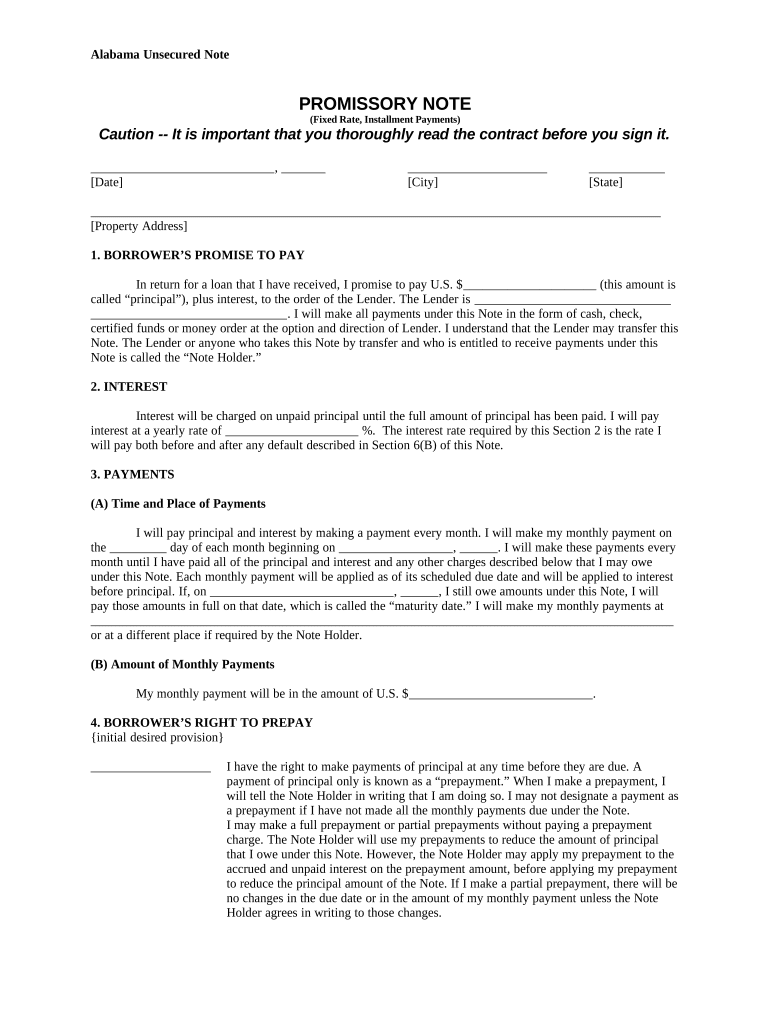
Alabama Note Form


What is the Alabama Note
The Alabama Note is a financial document used primarily in real estate transactions within the state of Alabama. It serves as a promissory note, outlining the terms under which a borrower agrees to repay a loan to a lender. This document is crucial for establishing the legal obligations of both parties involved in the transaction, ensuring clarity and security in financial dealings.
How to use the Alabama Note
Using the Alabama Note involves several steps that ensure its effectiveness and legality. First, both the borrower and lender must agree on the terms of the loan, including the amount, interest rate, repayment schedule, and any collateral involved. Once these terms are established, the Alabama Note should be filled out accurately, reflecting all agreed-upon details. It is advisable to have the document reviewed by a legal professional to ensure compliance with Alabama laws.
Steps to complete the Alabama Note
Completing the Alabama Note requires careful attention to detail. Here are the essential steps:
- Identify the parties involved: Clearly state the names and addresses of both the borrower and lender.
- Specify the loan amount: Clearly indicate the total amount being borrowed.
- Outline the interest rate: Include the annual interest rate applicable to the loan.
- Define the repayment terms: Detail the repayment schedule, including due dates and payment methods.
- Include any collateral: If applicable, describe any collateral securing the loan.
- Sign and date the document: Both parties must sign and date the Alabama Note to make it legally binding.
Legal use of the Alabama Note
The legal use of the Alabama Note is governed by state laws that dictate how promissory notes should be structured and enforced. To ensure that the note is legally binding, it must meet specific criteria, such as being written, signed by the borrower, and containing clear terms. It is also essential to comply with relevant state regulations regarding interest rates and loan disclosures.
Key elements of the Alabama Note
Several key elements must be included in the Alabama Note to ensure its validity:
- Borrower and lender information: Full names and addresses of both parties.
- Loan amount: The total sum being borrowed.
- Interest rate: The agreed-upon rate of interest.
- Repayment terms: A detailed schedule outlining when payments are due.
- Signatures: Both parties must sign the document to validate it.
State-specific rules for the Alabama Note
In Alabama, specific rules govern the execution and enforcement of promissory notes. These rules include requirements for interest rates, which must comply with state usury laws, and guidelines for the notarization of the document. Understanding these regulations is vital for ensuring that the Alabama Note is enforceable in a court of law.
Quick guide on how to complete alabama note 497296019
Complete Alabama Note effortlessly on any device
Digital document management has become popular among businesses and individuals. It offers an ideal eco-friendly substitute for traditional printed and signed papers, as you can locate the necessary form and securely archive it online. airSlate SignNow provides you with all the resources required to create, modify, and eSign your documents rapidly without delays. Manage Alabama Note on any device with airSlate SignNow Android or iOS applications and enhance any document-centric process today.
The simplest method to modify and eSign Alabama Note without hassle
- Obtain Alabama Note and click Get Form to begin.
- Use the tools we offer to finalize your document.
- Emphasize important sections of the documents or obscure sensitive information with instruments that airSlate SignNow provides specifically for that purpose.
- Create your signature with the Sign tool, which takes seconds and carries the same legal authority as a conventional wet ink signature.
- Review all the details and click on the Done button to save your modifications.
- Select how you want to send your form, by email, text message (SMS), or invitation link, or download it to your computer.
Eliminate concerns about lost or misplaced documents, time-consuming form searches, or mistakes that necessitate reprinting new document copies. airSlate SignNow meets all your document management needs in just a few clicks from a device of your choice. Modify and eSign Alabama Note and ensure excellent communication at any stage of your form preparation process with airSlate SignNow.
Create this form in 5 minutes or less
Create this form in 5 minutes!
People also ask
-
What is an Alabama note?
An Alabama note is a financial instrument used for securing loans and obligations within the state of Alabama. It serves as a promise to repay borrowed funds and outlines the terms of the agreement. Understanding the legal framework of Alabama notes is crucial for both lenders and borrowers.
-
How does airSlate SignNow help with Alabama notes?
airSlate SignNow simplifies the process of managing Alabama notes by providing a platform for easy document creation, eSigning, and secure storage. Users can quickly generate, sign, and send Alabama notes electronically, ensuring compliance and enhancing efficiency. This eliminates the need for cumbersome paperwork.
-
What are the pricing options for airSlate SignNow?
airSlate SignNow offers flexible pricing plans tailored to suit individual and business needs regarding Alabama notes. Plans range from free trials for basic features to premium subscriptions that unlock advanced functionalities. This enables users to choose a plan that fits their requirements without breaking the bank.
-
Are there any integrations available with airSlate SignNow for Alabama notes?
Yes, airSlate SignNow provides various integrations with popular platforms like Google Drive, Salesforce, and Zapier, enhancing the functionality for managing Alabama notes. These integrations allow for seamless document flow and management across different systems. This makes it easier to handle your Alabama notes within your existing workflow.
-
What features should I look for in a solution for Alabama notes?
When seeking a solution for Alabama notes, look for features such as secure eSigning, document templates, and legally binding signatures. airSlate SignNow offers all these capabilities, ensuring that your Alabama notes are processed quickly and securely. Additionally, mobile access and tracking features are beneficial for on-the-go management.
-
What are the benefits of using airSlate SignNow for Alabama notes?
The primary benefits of using airSlate SignNow for Alabama notes include increased efficiency, reduced paperwork, and enhanced security. With the ability to sign documents online, you can speed up the loan process signNowly. This user-friendly platform not only saves time but also ensures compliance with Alabama's legal requirements.
-
Is there customer support available for airSlate SignNow users managing Alabama notes?
Absolutely! airSlate SignNow offers comprehensive customer support to assist users with any queries related to Alabama notes. Support is available through various channels including chat, email, and phone, ensuring that you receive the help you need to effectively manage your documents. This means you’re never alone while handling your Alabama notes.
Get more for Alabama Note
- County state of nebraska said property being described as follows type form
- Valances blinds window shades screens shutters awnings wall to wall carpeting mirrors fixed in place ceiling fans attic form
- Field 29 form
- 32483273 the complete book of latin phrases and their scribd form
- Last will ampamp testament form print free last will forms us pdffiller
- New mexico will instructions form
- And 12 retirement plans as well as others form
- Type the names and birth datesfor all of your children form
Find out other Alabama Note
- How Can I eSign Wisconsin Non-Profit Stock Certificate
- How Do I eSign Wyoming Non-Profit Quitclaim Deed
- eSign Hawaii Orthodontists Last Will And Testament Fast
- eSign South Dakota Legal Letter Of Intent Free
- eSign Alaska Plumbing Memorandum Of Understanding Safe
- eSign Kansas Orthodontists Contract Online
- eSign Utah Legal Last Will And Testament Secure
- Help Me With eSign California Plumbing Business Associate Agreement
- eSign California Plumbing POA Mobile
- eSign Kentucky Orthodontists Living Will Mobile
- eSign Florida Plumbing Business Plan Template Now
- How To eSign Georgia Plumbing Cease And Desist Letter
- eSign Florida Plumbing Credit Memo Now
- eSign Hawaii Plumbing Contract Mobile
- eSign Florida Plumbing Credit Memo Fast
- eSign Hawaii Plumbing Claim Fast
- eSign Hawaii Plumbing Letter Of Intent Myself
- eSign Hawaii Plumbing Letter Of Intent Fast
- Help Me With eSign Idaho Plumbing Profit And Loss Statement
- eSign Illinois Plumbing Letter Of Intent Now