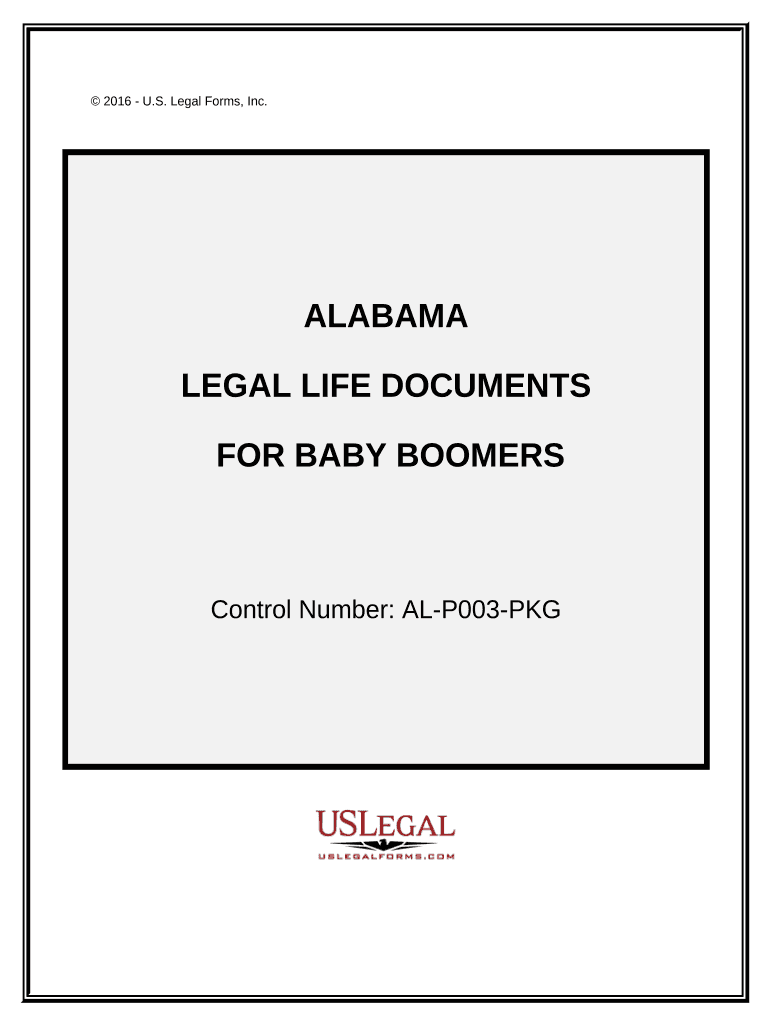
Essential Legal Documents for Baby Boomers Alabama Form


What is the Essential Legal Documents For Baby Boomers Alabama
The essential legal documents for baby boomers in Alabama encompass a range of important papers that help ensure proper management of personal and financial affairs as individuals age. These documents typically include wills, powers of attorney, advance healthcare directives, and living trusts. Each document serves a specific purpose, such as designating a trusted individual to make decisions on behalf of someone who may become incapacitated or outlining how assets should be distributed after death. Understanding these documents is crucial for baby boomers to protect their interests and ensure their wishes are honored.
How to use the Essential Legal Documents For Baby Boomers Alabama
Using the essential legal documents for baby boomers in Alabama involves several steps to ensure they are correctly executed and legally binding. First, individuals should identify which documents are necessary based on their personal circumstances. Next, they should gather any required information and consult with legal professionals if needed. After drafting the documents, it is important to sign them in accordance with Alabama state laws, which may include having witnesses or notarization. Finally, storing these documents in a safe but accessible location is vital for future reference.
Steps to complete the Essential Legal Documents For Baby Boomers Alabama
Completing the essential legal documents for baby boomers in Alabama involves a systematic approach:
- Identify necessary documents based on individual needs.
- Gather personal information, including names, addresses, and financial details.
- Consult with an attorney for guidance on legal requirements.
- Draft the documents, ensuring clarity and compliance with state laws.
- Sign the documents in the presence of required witnesses or a notary.
- Store the documents securely, while ensuring trusted individuals know their location.
Key elements of the Essential Legal Documents For Baby Boomers Alabama
Key elements of the essential legal documents for baby boomers in Alabama include specific provisions that address personal wishes and legal requirements. For instance, a will should clearly state the distribution of assets, appoint an executor, and include guardianship provisions for minor children, if applicable. A power of attorney must specify the scope of authority granted to the agent, while an advance healthcare directive should outline medical preferences in case of incapacity. Each document should be tailored to reflect the individual's unique circumstances and preferences.
State-specific rules for the Essential Legal Documents For Baby Boomers Alabama
Alabama has specific rules governing the execution and validity of essential legal documents for baby boomers. For example, wills must be signed by the testator and witnessed by at least two individuals who are not beneficiaries. Powers of attorney must be signed and notarized to be valid. Additionally, advance healthcare directives must comply with Alabama's Uniform Health Care Decisions Act, which outlines the necessary components for the directive to be enforceable. Familiarity with these state-specific rules ensures that documents are legally binding and effective.
Digital vs. Paper Version
When considering the essential legal documents for baby boomers in Alabama, individuals may choose between digital and paper versions. Digital documents offer convenience, allowing for easy updates and secure storage. Electronic signatures are legally recognized in Alabama, provided they meet certain criteria. However, some individuals may prefer paper documents for their tangible nature and ease of sharing with family members or legal representatives. Ultimately, the choice between digital and paper versions depends on personal preference and comfort with technology.
Quick guide on how to complete essential legal documents for baby boomers alabama
Effortlessly prepare Essential Legal Documents For Baby Boomers Alabama on any device
Online document management has gained signNow traction among businesses and individuals. It offers an ideal eco-friendly alternative to traditional printed and signed documents, allowing you to locate the appropriate form and securely keep it online. airSlate SignNow equips you with all the tools necessary to create, edit, and eSign your documents rapidly without delays. Handle Essential Legal Documents For Baby Boomers Alabama on any device using airSlate SignNow's Android or iOS applications and enhance any document-related process today.
The easiest method to modify and eSign Essential Legal Documents For Baby Boomers Alabama without hassle
- Obtain Essential Legal Documents For Baby Boomers Alabama and click on Get Form to commence.
- Make use of the tools we provide to fill out your document.
- Highlight pertinent sections of the documents or conceal sensitive information with tools specifically designed by airSlate SignNow for that purpose.
- Create your signature using the Sign feature, which takes mere seconds and carries the same legal validity as a conventional wet ink signature.
- Review all the details and then click on the Done button to save your modifications.
- Choose your preferred method to send your form, via email, SMS, invitation link, or download it to your computer.
Eliminate concerns about lost or misplaced documents, tedious form searching, or mistakes that necessitate printing new document copies. airSlate SignNow fulfills all your document management needs in just a few clicks from any device you prefer. Modify and eSign Essential Legal Documents For Baby Boomers Alabama and ensure excellent communication at every stage of the form preparation process with airSlate SignNow.
Create this form in 5 minutes or less
Create this form in 5 minutes!
People also ask
-
What are the essential legal documents for baby boomers in Alabama?
Essential legal documents for baby boomers in Alabama typically include wills, powers of attorney, healthcare proxies, and advanced healthcare directives. These documents ensure that your wishes are respected and provide peace of mind as you age. airSlate SignNow makes it easy to draft and sign these essential legal documents efficiently.
-
How can airSlate SignNow help me with essential legal documents for baby boomers in Alabama?
airSlate SignNow streamlines the process of creating and signing essential legal documents for baby boomers in Alabama. Its user-friendly interface allows users to easily customize templates, ensuring that all necessary legal requirements are met. Additionally, electronic signature options mean you can complete these documents from the comfort of your home.
-
What is the pricing for using airSlate SignNow for essential legal documents for baby boomers in Alabama?
airSlate SignNow offers competitive pricing tailored to suit various needs, including plans suitable for individuals and businesses. Prices are transparent with no hidden fees, allowing you to manage your budget effectively while securing essential legal documents for baby boomers in Alabama. Visit our website to view the latest pricing tiers.
-
Are the essential legal documents created through airSlate SignNow legally binding in Alabama?
Yes, the essential legal documents created through airSlate SignNow are legally binding in Alabama, provided they meet the state's legal requirements. Our platform ensures compliance with local laws, so you can trust that your documents will hold up in court. Always consider consulting a legal professional for specific legal advice.
-
What features does airSlate SignNow offer for managing essential legal documents for baby boomers in Alabama?
airSlate SignNow provides a range of features designed to assist with essential legal documents for baby boomers in Alabama, including customizable templates, secure eSigning, and document tracking. These features enhance usability and streamline the management of important legal documents. You can also store and organize all your documents in a secure cloud environment.
-
Can I collaborate with family members on essential legal documents for baby boomers in Alabama using airSlate SignNow?
Absolutely! airSlate SignNow facilitates collaboration on essential legal documents for baby boomers in Alabama by allowing multiple users to review and sign documents. This feature is particularly useful for families who want to ensure that everyone’s opinions are considered when drafting important legal documents. Share access securely and efficiently.
-
Is there customer support available for help with essential legal documents for baby boomers in Alabama?
Yes, airSlate SignNow offers a dedicated customer support team to assist you with any questions regarding essential legal documents for baby boomers in Alabama. Support is available through various channels including live chat, email, and phone. Our team is here to ensure your document experience is smooth and hassle-free.
Get more for Essential Legal Documents For Baby Boomers Alabama
- Company employment policies and procedures package nevada form
- Nv child form
- Newly divorced individuals package nevada form
- Contractors forms package nevada
- Power of attorney for sale of motor vehicle nevada form
- Wedding planning or consultant package nevada form
- Hunting forms package nevada
- Identity theft recovery package nevada form
Find out other Essential Legal Documents For Baby Boomers Alabama
- Can I Electronic signature Nevada Plumbing Agreement
- Electronic signature Illinois Real Estate Affidavit Of Heirship Easy
- How To Electronic signature Indiana Real Estate Quitclaim Deed
- Electronic signature North Carolina Plumbing Business Letter Template Easy
- Electronic signature Kansas Real Estate Residential Lease Agreement Simple
- How Can I Electronic signature North Carolina Plumbing Promissory Note Template
- Electronic signature North Dakota Plumbing Emergency Contact Form Mobile
- Electronic signature North Dakota Plumbing Emergency Contact Form Easy
- Electronic signature Rhode Island Plumbing Business Plan Template Later
- Electronic signature Louisiana Real Estate Quitclaim Deed Now
- Electronic signature Louisiana Real Estate Quitclaim Deed Secure
- How Can I Electronic signature South Dakota Plumbing Emergency Contact Form
- Electronic signature South Dakota Plumbing Emergency Contact Form Myself
- Electronic signature Maryland Real Estate LLC Operating Agreement Free
- Electronic signature Texas Plumbing Quitclaim Deed Secure
- Electronic signature Utah Plumbing Last Will And Testament Free
- Electronic signature Washington Plumbing Business Plan Template Safe
- Can I Electronic signature Vermont Plumbing Affidavit Of Heirship
- Electronic signature Michigan Real Estate LLC Operating Agreement Easy
- Electronic signature West Virginia Plumbing Memorandum Of Understanding Simple