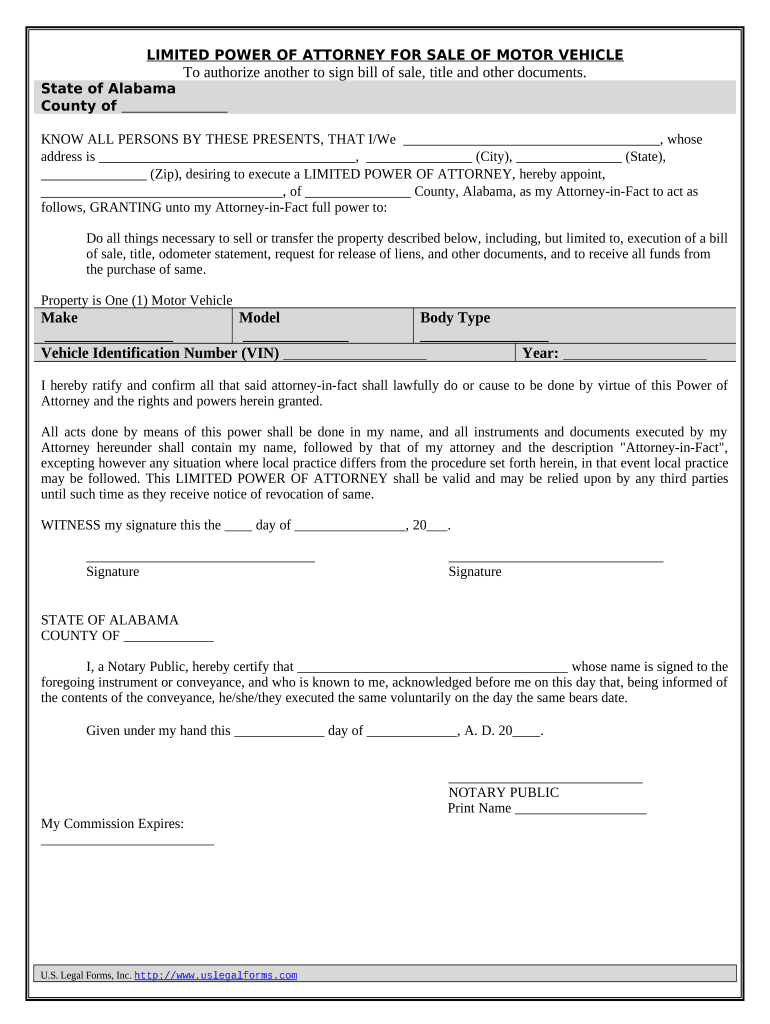
Alabama Sale Vehicle Form


What is the Alabama Sale Vehicle
The Alabama Sale Vehicle form is a legal document used to facilitate the transfer of ownership of a vehicle in Alabama. This form is essential for both buyers and sellers to ensure that the transaction is recorded and recognized by the state. It includes vital information such as the vehicle's make, model, year, Vehicle Identification Number (VIN), and details about the buyer and seller. Proper completion of this form is crucial for a smooth transaction and to avoid future legal complications.
Steps to complete the Alabama Sale Vehicle
Completing the Alabama Sale Vehicle form involves several key steps to ensure accuracy and compliance with state regulations. Follow these steps:
- Gather necessary information, including the vehicle's VIN, make, model, year, and odometer reading.
- Fill out the seller's and buyer's information, including names, addresses, and signatures.
- Ensure that the form is signed by both parties to validate the transaction.
- Make a copy of the completed form for your records.
- Submit the form to the appropriate state agency, typically the Department of Revenue, for processing.
Legal use of the Alabama Sale Vehicle
The Alabama Sale Vehicle form holds legal significance as it serves as proof of ownership transfer. For the document to be legally binding, it must be completed accurately and signed by both the seller and the buyer. Additionally, the transfer must comply with Alabama's vehicle registration laws. Failure to properly execute this form can lead to disputes over ownership and potential legal issues.
Key elements of the Alabama Sale Vehicle
Several key elements must be included in the Alabama Sale Vehicle form to ensure its validity:
- Vehicle Information: This includes the make, model, year, and VIN.
- Seller Information: The full name and address of the seller.
- Buyer Information: The full name and address of the buyer.
- Odometer Reading: The mileage at the time of sale.
- Signatures: Both parties must sign and date the form.
State-specific rules for the Alabama Sale Vehicle
Alabama has specific rules governing the sale of vehicles that must be adhered to when completing the Alabama Sale Vehicle form. These include requirements for notarization in certain cases, as well as stipulations regarding the payment of sales tax and registration fees. It is important to familiarize yourself with these regulations to ensure compliance and avoid penalties.
Who Issues the Form
The Alabama Sale Vehicle form is typically issued by the Alabama Department of Revenue. This state agency oversees the registration and titling of vehicles, ensuring that all transactions comply with state laws. Individuals can obtain the form directly from the department's website or through authorized dealerships.
Quick guide on how to complete alabama sale vehicle
Effortlessly prepare Alabama Sale Vehicle on any device
Digital document management has gained traction among both organizations and individuals. It offers an ideal eco-friendly alternative to conventional printed and signed papers, allowing you to find the necessary form and securely save it online. airSlate SignNow equips you with all the tools required to create, update, and eSign your documents quickly without delays. Manage Alabama Sale Vehicle on any platform using airSlate SignNow's Android or iOS applications and enhance any document-based workflow today.
How to modify and eSign Alabama Sale Vehicle seamlessly
- Find Alabama Sale Vehicle and click Get Form to begin.
- Utilize the tools we provide to complete your form.
- Emphasize important sections of your documents or redact sensitive information with tools specifically designed for that purpose by airSlate SignNow.
- Create your signature with the Sign tool, which takes mere seconds and carries the same legal validity as a conventional wet ink signature.
- Review all the information and click the Done button to save your changes.
- Choose your delivery method for the form, whether by email, text message (SMS), or invitation link, or download it to your computer.
Eliminate concerns about lost or misplaced files, tedious form navigation, or errors that necessitate printing new document copies. airSlate SignNow addresses your document management needs in just a few clicks from your preferred device. Modify and eSign Alabama Sale Vehicle and ensure excellent communication at every stage of the form preparation process with airSlate SignNow.
Create this form in 5 minutes or less
Create this form in 5 minutes!
People also ask
-
What is the process for completing an alabama sale vehicle transaction using airSlate SignNow?
To complete an alabama sale vehicle transaction with airSlate SignNow, start by uploading your sales contract to our platform. You can then add necessary signers and guide them through the signing process with ease. This digital approach ensures a fast, efficient, and legally binding agreement for your alabama sale vehicle.
-
Are there any costs associated with using airSlate SignNow for an alabama sale vehicle?
Yes, using airSlate SignNow for your alabama sale vehicle transactions comes with a subscription-based pricing model. Our plans are cost-effective, allowing you to choose one that fits your business needs whether you are dealing with occasional sales or multiple transactions. It's worth noting that the efficiency gained can lead to overall savings.
-
What features does airSlate SignNow offer for facilitating an alabama sale vehicle?
airSlate SignNow provides a variety of features ideal for an alabama sale vehicle, including electronic signatures, document templates, and real-time tracking. These tools streamline the signing process and allow for quick modifications, enabling you to manage all aspects of the sale effectively. Our platform also supports secure storage, ensuring your documents stay organized.
-
How can airSlate SignNow benefit the transaction of an alabama sale vehicle?
The primary benefit of using airSlate SignNow for an alabama sale vehicle is the speed and convenience it offers. You can complete transactions remotely, saving time and reducing the hassle of in-person meetings. Additionally, our platform ensures your documents are legally compliant, providing peace of mind during the transaction.
-
Can airSlate SignNow integrate with other tools for managing alabama sale vehicle documents?
Absolutely! airSlate SignNow can seamlessly integrate with various CRM and document management systems to enhance your workflow related to alabama sale vehicle documents. These integrations allow for more streamlined processes, ensuring that all necessary data is collected and stored efficiently for easy access.
-
Is airSlate SignNow secure for handling sensitive documents such as those for an alabama sale vehicle?
Yes, airSlate SignNow implements industry-leading security measures to protect all documents, including those for an alabama sale vehicle. Our platform uses encryption and secure cloud storage, ensuring that your sensitive information remains confidential and protected from unauthorized access.
-
How does airSlate SignNow simplify the eSigning process for an alabama sale vehicle?
airSlate SignNow simplifies the eSigning process for an alabama sale vehicle by offering a user-friendly interface that guides all parties through signing. Notifications are sent automatically as documents require attention, reducing delays and confusion. This streamlined approach accelerates the entire transaction process.
Get more for Alabama Sale Vehicle
- Legal last will and testament form for a single person with minor children nevada
- Legal last will and testament form for single person with adult and minor children nevada
- Legal last will and testament form for single person with adult children nevada
- Legal last will and testament for married person with minor children from prior marriage nevada form
- Nevada legal marriage form
- Legal last will and testament form for married person with adult children from prior marriage nevada
- Legal last will and testament form for divorced person not remarried with adult children nevada
- Legal last will and testament form for domestic partner with adult children from prior marriage nevada
Find out other Alabama Sale Vehicle
- eSign Education Presentation Montana Easy
- How To eSign Missouri Education Permission Slip
- How To eSign New Mexico Education Promissory Note Template
- eSign New Mexico Education Affidavit Of Heirship Online
- eSign California Finance & Tax Accounting IOU Free
- How To eSign North Dakota Education Rental Application
- How To eSign South Dakota Construction Promissory Note Template
- eSign Education Word Oregon Secure
- How Do I eSign Hawaii Finance & Tax Accounting NDA
- eSign Georgia Finance & Tax Accounting POA Fast
- eSign Georgia Finance & Tax Accounting POA Simple
- How To eSign Oregon Education LLC Operating Agreement
- eSign Illinois Finance & Tax Accounting Resignation Letter Now
- eSign Texas Construction POA Mobile
- eSign Kansas Finance & Tax Accounting Stock Certificate Now
- eSign Tennessee Education Warranty Deed Online
- eSign Tennessee Education Warranty Deed Now
- eSign Texas Education LLC Operating Agreement Fast
- eSign Utah Education Warranty Deed Online
- eSign Utah Education Warranty Deed Later