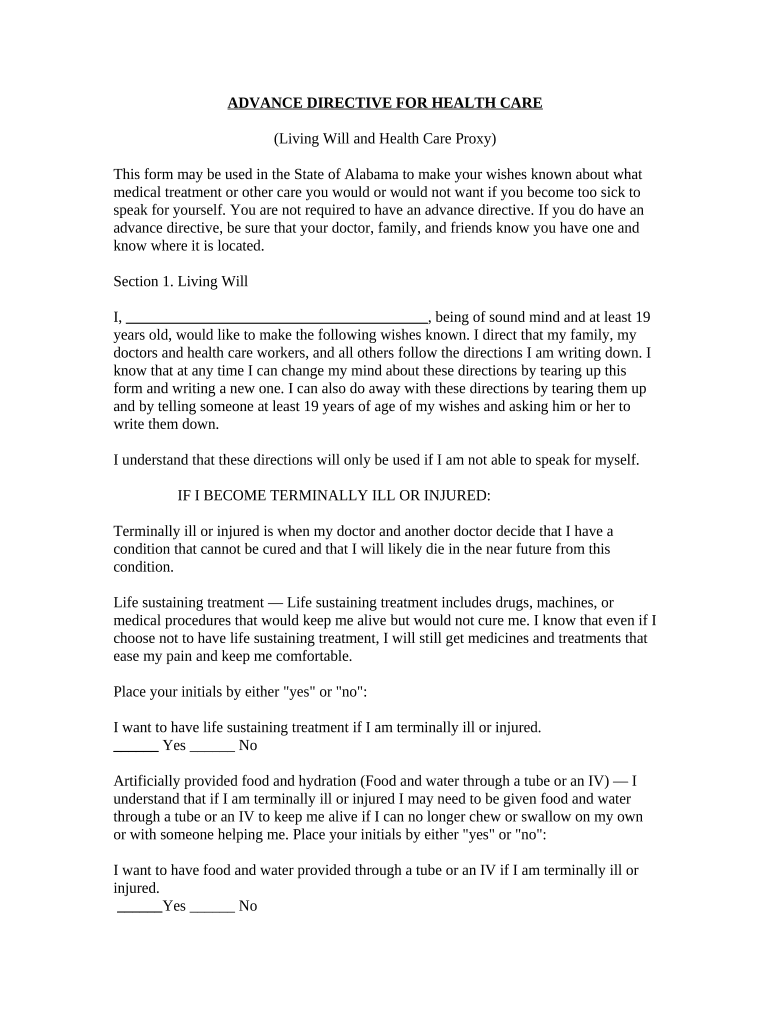
Alabama Statutory Form


What is the Alabama Statutory
The Alabama statutory form refers to a set of legal documents that adhere to specific state laws and regulations in Alabama. These forms are often used in various legal and administrative processes, ensuring compliance with Alabama's statutory requirements. Understanding the purpose and function of these forms is crucial for individuals and businesses operating within the state.
How to use the Alabama Statutory
Using the Alabama statutory form involves several key steps. First, identify the specific form required for your situation, as different forms serve different purposes. Next, gather all necessary information and documentation to complete the form accurately. After filling out the form, ensure that it is signed and dated appropriately. Depending on the requirements, you may need to submit the form online, by mail, or in person to the relevant authority.
Steps to complete the Alabama Statutory
Completing the Alabama statutory form can be streamlined by following these steps:
- Obtain the correct form from a reliable source.
- Read the instructions carefully to understand the requirements.
- Fill in the required fields with accurate information.
- Review the completed form for any errors or omissions.
- Sign the form where indicated, ensuring compliance with any signature requirements.
- Submit the form according to the specified submission methods.
Legal use of the Alabama Statutory
The legal use of the Alabama statutory form is governed by state laws that dictate how and when these forms must be utilized. It is essential to ensure that the form is filled out correctly and submitted to the appropriate authority to avoid potential legal issues. Adhering to these regulations helps maintain the integrity of the document and ensures its acceptance in legal proceedings.
State-specific rules for the Alabama Statutory
Each state has unique rules governing the use of statutory forms. In Alabama, specific regulations outline the requirements for completing and submitting these forms. Familiarizing yourself with these state-specific rules can help ensure compliance and avoid complications during the submission process. This includes understanding deadlines, notarization requirements, and any additional documentation that may be necessary.
Examples of using the Alabama Statutory
Examples of using the Alabama statutory form include applications for business licenses, property transfers, and various legal agreements. Each of these scenarios requires a specific form that meets Alabama's statutory requirements. By understanding the context in which these forms are used, individuals and businesses can better navigate the legal landscape in Alabama.
Quick guide on how to complete alabama statutory
Effortlessly Prepare Alabama Statutory on Any Device
Managing documents online has become increasingly popular among businesses and individuals. It offers an ideal eco-friendly substitute for traditional printed and signed papers, allowing you to easily locate the right form and securely store it online. airSlate SignNow provides all the tools necessary to create, modify, and eSign your documents quickly and without delays. Manage Alabama Statutory on any device with the airSlate SignNow apps for Android or iOS, streamlining any document-related process today.
The Easiest Way to Edit and eSign Alabama Statutory without Stress
- Acquire Alabama Statutory and click on Get Form to begin.
- Utilize the tools we provide to fill out your form.
- Emphasize relevant sections of the documents or redact sensitive information with tools that airSlate SignNow has specifically designed for such tasks.
- Generate your eSignature using the Sign tool, which takes just a few seconds and holds the same legal validity as a conventional wet ink signature.
- Review the information and click on the Done button to save your changes.
- Choose how you want to send your form, via email, text message (SMS), or invite link, or download it to your computer.
Eliminate the worry of lost or misplaced documents, tedious form searches, or mistakes that require printing new copies. airSlate SignNow takes care of all your document management needs in just a few clicks from any device you prefer. Edit and eSign Alabama Statutory to ensure excellent communication throughout your form preparation process with airSlate SignNow.
Create this form in 5 minutes or less
Create this form in 5 minutes!
People also ask
-
What is the significance of 'alabama statutory' in document signing?
Understanding 'alabama statutory' is crucial for ensuring that your electronic signatures hold up in a court of law. In Alabama, certain laws govern the validity of signatures on documents, making it imperative to use a compliant solution like airSlate SignNow. This ensures your agreements are recognized under Alabama statutory law.
-
How does airSlate SignNow ensure compliance with Alabama statutory requirements?
airSlate SignNow is designed to meet all necessary Alabama statutory requirements for electronic signatures. Our platform uses secure encryption and comprehensive audit trails, making it easier to demonstrate compliance. This not only protects your documents but also reinforces their legality in accordance with Alabama law.
-
What features of airSlate SignNow support Alabama statutory compliance?
Key features of airSlate SignNow that support Alabama statutory compliance include customizable electronic signature workflows and real-time document tracking. Additionally, our secure storage meets the data protection standards outlined in Alabama statutory law, ensuring that your documents remain safe and legally binding.
-
Is there any pricing information available for airSlate SignNow concerning Alabama statutory solutions?
Yes, airSlate SignNow offers flexible pricing plans designed to suit various business needs, including those that must comply with Alabama statutory regulations. Our plans are cost-effective and provide comprehensive features that support electronic signing in Alabama. Explore our pricing page to find a plan that fits your requirements.
-
Can airSlate SignNow integrate with other tools to enhance compliance with Alabama statutory needs?
Absolutely! airSlate SignNow seamlessly integrates with popular business tools and platforms to further enhance compliance with Alabama statutory requirements. By connecting with applications such as CRM systems or project management tools, you can create a streamlined and compliant workflow for your document management processes.
-
What benefits does airSlate SignNow offer for businesses needing to meet Alabama statutory standards?
Using airSlate SignNow, businesses can benefit from improved efficiency, reduced turnaround time for documents, and assured compliance with Alabama statutory requirements. Our user-friendly interface and powerful features empower teams to manage their contracts and agreements effectively. This leads to increased productivity and reduced operational risks.
-
How does airSlate SignNow help with the security of documents under Alabama statutory law?
airSlate SignNow prioritizes document security, adhering to strict Alabama statutory laws regarding data protection. Our platform uses end-to-end encryption and offers features like password protection and authentication steps to keep your documents secure. This ensures that your electronic signatures and sensitive information are safeguarded at all times.
Get more for Alabama Statutory
- Letter tenant landlord notice sample form
- Letter from tenant to landlord containing notice to landlord to cease retaliatory decrease in services maryland form
- Temporary lease agreement to prospective buyer of residence prior to closing maryland form
- Letter from tenant to landlord containing notice to landlord to cease retaliatory threats to evict or retaliatory eviction 497310261 form
- Letter from landlord to tenant returning security deposit less deductions maryland form
- Letter from tenant to landlord containing notice of failure to return security deposit and demand for return maryland form
- Letter from tenant to landlord containing notice of wrongful deductions from security deposit and demand for return maryland form
- Letter from tenant to landlord containing request for permission to sublease maryland form
Find out other Alabama Statutory
- eSignature Oregon Housekeeping Contract Computer
- eSignature Montana Home Loan Application Online
- eSignature New Hampshire Home Loan Application Online
- eSignature Minnesota Mortgage Quote Request Simple
- eSignature New Jersey Mortgage Quote Request Online
- Can I eSignature Kentucky Temporary Employment Contract Template
- eSignature Minnesota Email Cover Letter Template Fast
- How To eSignature New York Job Applicant Rejection Letter
- How Do I eSignature Kentucky Executive Summary Template
- eSignature Hawaii CV Form Template Mobile
- eSignature Nevada CV Form Template Online
- eSignature Delaware Software Development Proposal Template Now
- eSignature Kentucky Product Development Agreement Simple
- eSignature Georgia Mobile App Design Proposal Template Myself
- eSignature Indiana Mobile App Design Proposal Template Now
- eSignature Utah Mobile App Design Proposal Template Now
- eSignature Kentucky Intellectual Property Sale Agreement Online
- How Do I eSignature Arkansas IT Consulting Agreement
- eSignature Arkansas IT Consulting Agreement Safe
- eSignature Delaware IT Consulting Agreement Online