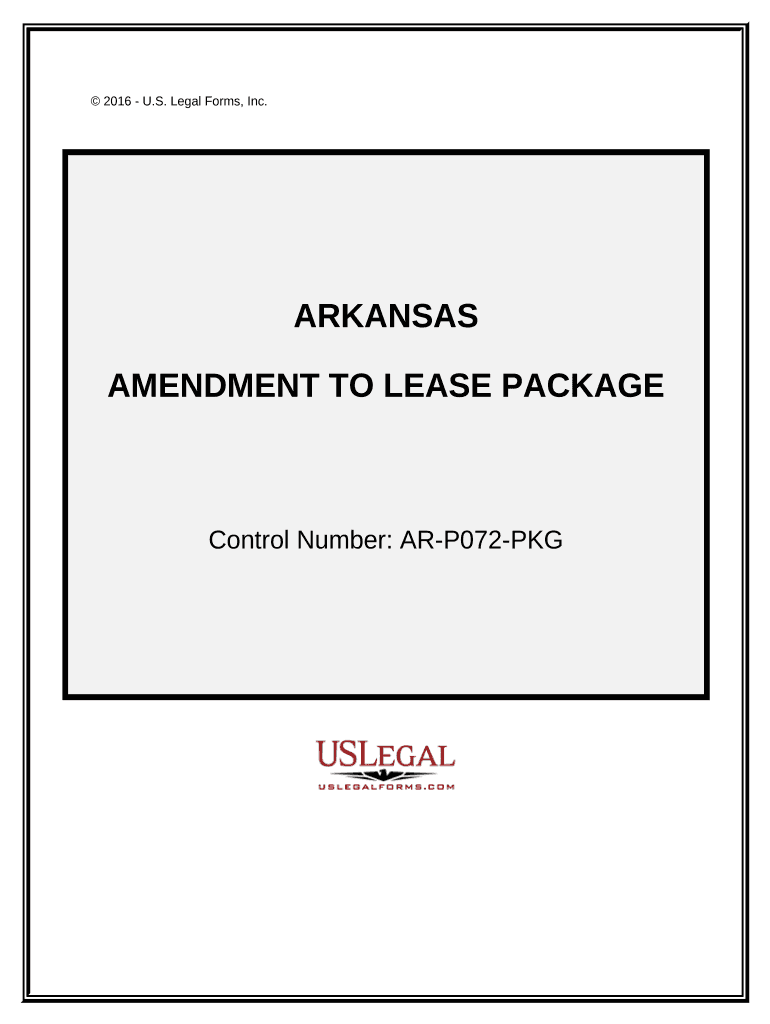
Amendment of Lease Package Alabama Form


What is the Amendment Of Lease Package Alabama
The Amendment Of Lease Package Alabama is a legal document used to modify the terms of an existing lease agreement in the state of Alabama. This package typically includes various forms that allow landlords and tenants to make changes to lease terms, such as rent adjustments, lease extensions, or alterations to property use. By utilizing this package, both parties can ensure that their new agreements are documented and legally enforceable, thus protecting their rights and obligations.
How to use the Amendment Of Lease Package Alabama
Using the Amendment Of Lease Package Alabama involves several straightforward steps. First, both the landlord and tenant should review the existing lease to identify the specific terms that need modification. Next, they can select the appropriate forms from the package to reflect the desired changes. After filling out the forms, both parties must sign them to indicate their agreement. It is advisable to keep copies of the amended lease for both parties' records to ensure clarity and avoid future disputes.
Steps to complete the Amendment Of Lease Package Alabama
Completing the Amendment Of Lease Package Alabama requires careful attention to detail. Follow these steps:
- Review the original lease agreement to determine which terms need to be amended.
- Select the appropriate amendment forms from the package.
- Fill out the forms accurately, ensuring all necessary information is included.
- Both parties should review the completed forms to confirm accuracy.
- Sign the forms in the presence of a witness if required by state law.
- Distribute copies of the signed amendment to all parties involved.
Legal use of the Amendment Of Lease Package Alabama
The legal use of the Amendment Of Lease Package Alabama hinges on compliance with state laws governing lease agreements. To be legally binding, the amendments must be executed following Alabama's legal requirements, including proper signatures and, in some cases, notarization. The package is designed to ensure that all modifications are clear and enforceable, thereby minimizing the risk of disputes. It is essential for both parties to understand their rights and obligations under the amended lease.
Key elements of the Amendment Of Lease Package Alabama
Key elements of the Amendment Of Lease Package Alabama typically include:
- Identification of Parties: Names and addresses of the landlord and tenant.
- Original Lease Reference: Details of the original lease being amended.
- Amendment Details: Clear descriptions of the changes being made to the lease terms.
- Effective Date: The date on which the amendments will take effect.
- Signatures: Signatures of both parties to indicate agreement.
State-specific rules for the Amendment Of Lease Package Alabama
Alabama has specific rules that govern the amendment of lease agreements. These include requirements for written documentation of any changes, as oral agreements may not be enforceable. Additionally, certain amendments may require notarization or witness signatures to be legally valid. It is important for both landlords and tenants to familiarize themselves with Alabama's landlord-tenant laws to ensure compliance and protect their interests during the amendment process.
Quick guide on how to complete amendment of lease package alabama
Effortlessly manage Amendment Of Lease Package Alabama on any device
Digital document management has gained traction among businesses and individuals alike. It offers an ideal environmentally friendly alternative to traditional printed and signed paperwork, allowing you to find the right form and securely save it online. airSlate SignNow equips you with all the necessary tools to create, modify, and electronically sign your documents rapidly without delays. Handle Amendment Of Lease Package Alabama on any platform using airSlate SignNow's Android or iOS applications and simplify any document-related task today.
How to modify and electronically sign Amendment Of Lease Package Alabama with ease
- Find Amendment Of Lease Package Alabama and select Get Form to begin.
- Utilize the tools we provide to complete your form.
- Emphasize important sections of the documents or conceal sensitive data using features specifically designed for that purpose by airSlate SignNow.
- Create your signature with the Sign tool, which takes mere seconds and holds the same legal validity as a conventional written signature.
- Review all the details and click the Done button to save your modifications.
- Select your preferred method for sending your form, whether by email, SMS, invite link, or download it to your computer.
Forget about misplaced or lost documents, tedious form searches, or mistakes that necessitate printing new copies. airSlate SignNow addresses all your document management needs in just a few clicks from any device you choose. Modify and electronically sign Amendment Of Lease Package Alabama to ensure exceptional communication throughout the document preparation process with airSlate SignNow.
Create this form in 5 minutes or less
Create this form in 5 minutes!
People also ask
-
What is the Amendment Of Lease Package Alabama offered by airSlate SignNow?
The Amendment Of Lease Package Alabama is a comprehensive solution designed to assist property owners and tenants in drafting, signing, and managing lease amendments efficiently. This package ensures that all legal requirements are met, allowing users to modify lease agreements with ease.
-
How much does the Amendment Of Lease Package Alabama cost?
Pricing for the Amendment Of Lease Package Alabama varies based on the selected plan. airSlate SignNow offers flexible subscription options to cater to businesses of all sizes, ensuring you get value without overspending. For detailed pricing information, it's best to visit our pricing page.
-
What features are included in the Amendment Of Lease Package Alabama?
The Amendment Of Lease Package Alabama features an intuitive interface for drafting lease amendments, secure eSigning capabilities, and storage for all documents in one place. Users also benefit from automated reminders and notifications to ensure timely action on lease amendments.
-
Can the Amendment Of Lease Package Alabama be integrated with other software?
Yes, the Amendment Of Lease Package Alabama can seamlessly integrate with various business software, including CRM and project management tools. This functionality enhances workflow efficiency and ensures that lease management aligns with other business processes.
-
What are the benefits of using the Amendment Of Lease Package Alabama?
Using the Amendment Of Lease Package Alabama simplifies the amendment process, saving time and reducing the risk of errors. It also provides legal peace of mind, as all documents comply with Alabama regulations, ensuring that your lease amendments are valid and enforceable.
-
Is the Amendment Of Lease Package Alabama suitable for all types of leases?
The Amendment Of Lease Package Alabama is versatile and suitable for various lease types, including residential, commercial, and land leases. Its customizable templates allow users to tailor documents according to their specific lease agreements and requirements.
-
How does airSlate SignNow ensure the security of the Amendment Of Lease Package Alabama?
airSlate SignNow takes security seriously by implementing advanced encryption methods for all documents in the Amendment Of Lease Package Alabama. Additionally, our platform complies with industry standards to protect your sensitive information throughout the eSigning process.
Get more for Amendment Of Lease Package Alabama
- Legal last will and testament form for married person with adult and minor children maryland
- Legal last will and testament form for domestic partner with adult and minor children maryland
- Mutual wills package with last wills and testaments for married couple with adult and minor children maryland form
- Legal last will and testament form for a widow or widower with adult children maryland
- Legal last will and testament form for widow or widower with minor children maryland
- Legal last will form for a widow or widower with no children maryland
- Legal last will and testament form for a widow or widower with adult and minor children maryland
- Legal last will and testament form for divorced and remarried person with mine yours and ours children maryland
Find out other Amendment Of Lease Package Alabama
- Sign Oklahoma Insurance Limited Power Of Attorney Now
- Sign Idaho Legal Separation Agreement Online
- Sign Illinois Legal IOU Later
- Sign Illinois Legal Cease And Desist Letter Fast
- Sign Indiana Legal Cease And Desist Letter Easy
- Can I Sign Kansas Legal LLC Operating Agreement
- Sign Kansas Legal Cease And Desist Letter Now
- Sign Pennsylvania Insurance Business Plan Template Safe
- Sign Pennsylvania Insurance Contract Safe
- How Do I Sign Louisiana Legal Cease And Desist Letter
- How Can I Sign Kentucky Legal Quitclaim Deed
- Sign Kentucky Legal Cease And Desist Letter Fast
- Sign Maryland Legal Quitclaim Deed Now
- Can I Sign Maine Legal NDA
- How To Sign Maine Legal Warranty Deed
- Sign Maine Legal Last Will And Testament Fast
- How To Sign Maine Legal Quitclaim Deed
- Sign Mississippi Legal Business Plan Template Easy
- How Do I Sign Minnesota Legal Residential Lease Agreement
- Sign South Carolina Insurance Lease Agreement Template Computer