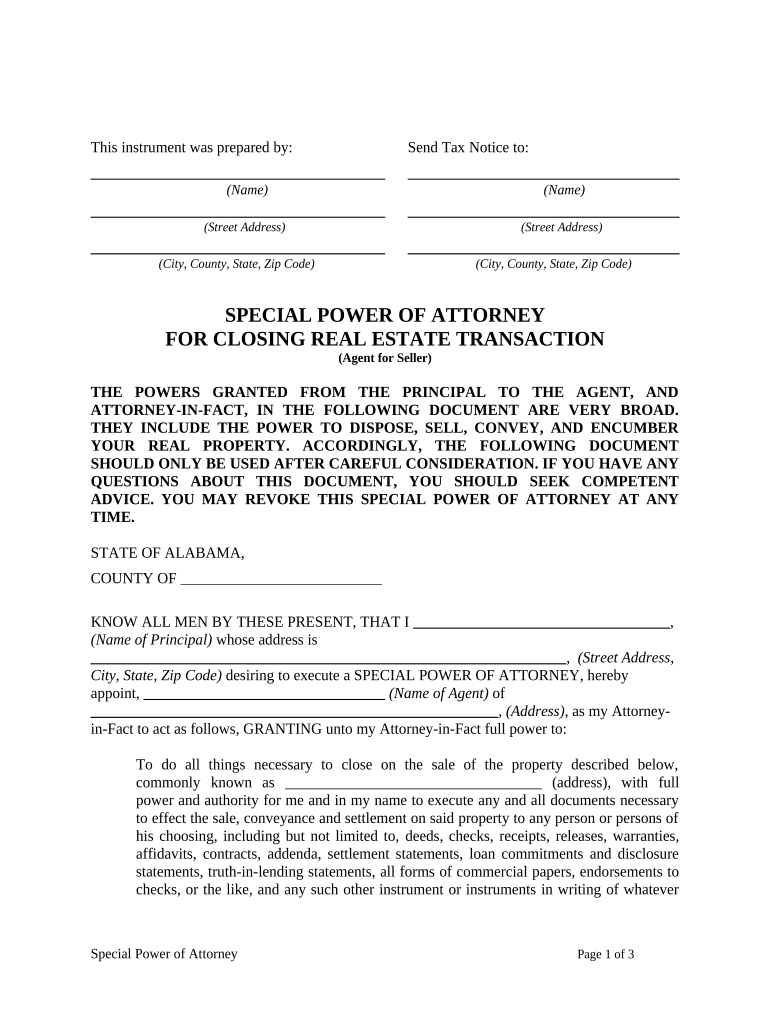
Special or Limited Power of Attorney for Real Estate Sales Transaction by Seller Alabama Form


What is the Special Or Limited Power Of Attorney For Real Estate Sales Transaction By Seller Alabama
The Special or Limited Power of Attorney for Real Estate Sales Transaction by Seller in Alabama is a legal document that grants a designated individual the authority to act on behalf of the seller in a real estate transaction. This document is particularly useful when the seller cannot be present to handle the sale personally. The powers granted can be specific to certain tasks, such as signing documents or negotiating terms, and are limited to the sale of a particular property.
How to use the Special Or Limited Power Of Attorney For Real Estate Sales Transaction By Seller Alabama
To use the Special or Limited Power of Attorney for Real Estate Sales Transaction by Seller in Alabama, the seller must complete the form by providing necessary details, including the name of the designated agent, the property involved, and the specific powers granted. Once completed, the document needs to be signed by the seller, preferably in the presence of a notary public to ensure its legality. This signed document can then be presented during the real estate transaction to authorize the agent to act on the seller's behalf.
Steps to complete the Special Or Limited Power Of Attorney For Real Estate Sales Transaction By Seller Alabama
Completing the Special or Limited Power of Attorney for Real Estate Sales Transaction by Seller in Alabama involves several key steps:
- Identify the property involved in the transaction.
- Select a trusted individual to act as the agent.
- Fill out the form with the agent's name, property details, and specific powers granted.
- Sign the document in front of a notary public.
- Provide copies of the signed document to the agent and any relevant parties in the transaction.
Legal use of the Special Or Limited Power Of Attorney For Real Estate Sales Transaction By Seller Alabama
The Special or Limited Power of Attorney for Real Estate Sales Transaction by Seller in Alabama is legally binding, provided it meets specific requirements. The document must clearly outline the powers granted, be signed by the seller, and be notarized. This ensures that the agent's actions on behalf of the seller are recognized legally, allowing them to complete the transaction without the seller's physical presence.
Key elements of the Special Or Limited Power Of Attorney For Real Estate Sales Transaction By Seller Alabama
Key elements of the Special or Limited Power of Attorney for Real Estate Sales Transaction by Seller in Alabama include:
- The name and contact information of the seller and the agent.
- A detailed description of the property involved in the transaction.
- The specific powers granted to the agent, such as signing contracts or handling negotiations.
- The duration of the power of attorney, if applicable.
- The seller's signature and notarization to validate the document.
State-specific rules for the Special Or Limited Power Of Attorney For Real Estate Sales Transaction By Seller Alabama
In Alabama, the Special or Limited Power of Attorney for Real Estate Sales Transaction must comply with state laws regarding real estate transactions. This includes ensuring that the document is properly executed with the seller's signature and notarization. Additionally, the powers granted must be clearly defined, and the document should be stored securely, as it may need to be presented during the sale process. Familiarity with local regulations is essential to ensure compliance and validity.
Quick guide on how to complete special or limited power of attorney for real estate sales transaction by seller alabama
Complete Special Or Limited Power Of Attorney For Real Estate Sales Transaction By Seller Alabama effortlessly on any device
Web-based document management has become increasingly favored by enterprises and individuals alike. It serves as an ideal eco-friendly substitute for traditional printed and signed documents, allowing you to access the correct form and securely save it online. airSlate SignNow equips you with all the tools necessary to create, edit, and eSign your documents swiftly and without hassle. Manage Special Or Limited Power Of Attorney For Real Estate Sales Transaction By Seller Alabama on any platform using the airSlate SignNow Android or iOS applications, and enhance any document-related task today.
The easiest way to edit and eSign Special Or Limited Power Of Attorney For Real Estate Sales Transaction By Seller Alabama without breaking a sweat
- Acquire Special Or Limited Power Of Attorney For Real Estate Sales Transaction By Seller Alabama and then select Get Form to initiate the process.
- Make use of the tools we offer to fill out your form.
- Highlight important sections of your documents or obscure sensitive information with tools that airSlate SignNow specifically provides for that purpose.
- Create your eSignature using the Sign tool, which takes mere seconds and carries the same legal significance as a conventional wet ink signature.
- Review the details and click the Done button to finalize your changes.
- Decide how you would like to send your form, whether by email, text message (SMS), invite link, or download it to your computer.
Eliminate concerns about lost or misplaced documents, tedious form searches, or errors that necessitate printing new document copies. airSlate SignNow addresses your document management needs in just a few clicks from any device you prefer. Edit and eSign Special Or Limited Power Of Attorney For Real Estate Sales Transaction By Seller Alabama to ensure effective communication at every stage of your form preparation process with airSlate SignNow.
Create this form in 5 minutes or less
Create this form in 5 minutes!
People also ask
-
What is a Special Or Limited Power Of Attorney For Real Estate Sales Transaction By Seller Alabama?
A Special Or Limited Power Of Attorney For Real Estate Sales Transaction By Seller Alabama is a legal document that allows a seller to delegate authority to another person to handle specific aspects of a real estate transaction. This document is particularly useful when the seller is unable to be present for the sale or needs assistance navigating the process.
-
How does airSlate SignNow assist with creating a Special Or Limited Power Of Attorney For Real Estate Sales Transaction By Seller Alabama?
airSlate SignNow offers an easy-to-use platform to create and eSign your Special Or Limited Power Of Attorney For Real Estate Sales Transaction By Seller Alabama. With customizable templates and a step-by-step guide, you can quickly generate the document tailored to your specific needs.
-
Is it cost-effective to use airSlate SignNow for a Special Or Limited Power Of Attorney For Real Estate Sales Transaction By Seller Alabama?
Yes, using airSlate SignNow is a cost-effective solution for creating a Special Or Limited Power Of Attorney For Real Estate Sales Transaction By Seller Alabama. The platform offers affordable pricing plans that provide access to various features and tools for document management and eSigning.
-
What features does airSlate SignNow offer for managing a Special Or Limited Power Of Attorney For Real Estate Sales Transaction By Seller Alabama?
airSlate SignNow provides several features designed to streamline the process of managing a Special Or Limited Power Of Attorney For Real Estate Sales Transaction By Seller Alabama, including customizable templates, easy eSigning, cloud storage, and secure sharing options. These features help ensure that your documents are handled efficiently and securely.
-
Can I integrate airSlate SignNow with other tools when handling a Special Or Limited Power Of Attorney For Real Estate Sales Transaction By Seller Alabama?
Absolutely! airSlate SignNow offers integrations with a variety of applications and platforms, allowing for seamless workflows while managing your Special Or Limited Power Of Attorney For Real Estate Sales Transaction By Seller Alabama. These integrations enhance productivity by connecting your document management processes with your existing software.
-
What benefits does airSlate SignNow offer for eSigning a Special Or Limited Power Of Attorney For Real Estate Sales Transaction By Seller Alabama?
Using airSlate SignNow for eSigning a Special Or Limited Power Of Attorney For Real Estate Sales Transaction By Seller Alabama provides numerous benefits, including faster transaction times, reduced paperwork, and enhanced security. The platform ensures that your documents are legally binding, simplifying the entire signing process.
-
Are the documents generated through airSlate SignNow legally valid for a Special Or Limited Power Of Attorney For Real Estate Sales Transaction By Seller Alabama?
Yes, documents generated through airSlate SignNow for a Special Or Limited Power Of Attorney For Real Estate Sales Transaction By Seller Alabama are legally valid. The platform complies with legal standards for digital signatures, ensuring that your documents hold up in court and fulfill all legal requirements.
Get more for Special Or Limited Power Of Attorney For Real Estate Sales Transaction By Seller Alabama
- For naccas use only form
- Academic transcriptrecords request form educational
- Sebi pacl refund application form fill online printable
- Sample applicant form
- Melvin jones fellowship application lions e district houses form
- Request for consideration of enrollment in the form
- Gssjcs gold award project guide form
- Extenuating circumstances form ec1
Find out other Special Or Limited Power Of Attorney For Real Estate Sales Transaction By Seller Alabama
- eSign Texas Insurance Affidavit Of Heirship Myself
- Help Me With eSign Kentucky Legal Quitclaim Deed
- eSign Louisiana Legal Limited Power Of Attorney Online
- How Can I eSign Maine Legal NDA
- eSign Maryland Legal LLC Operating Agreement Safe
- Can I eSign Virginia Life Sciences Job Description Template
- eSign Massachusetts Legal Promissory Note Template Safe
- eSign West Virginia Life Sciences Agreement Later
- How To eSign Michigan Legal Living Will
- eSign Alabama Non-Profit Business Plan Template Easy
- eSign Mississippi Legal Last Will And Testament Secure
- eSign California Non-Profit Month To Month Lease Myself
- eSign Colorado Non-Profit POA Mobile
- How Can I eSign Missouri Legal RFP
- eSign Missouri Legal Living Will Computer
- eSign Connecticut Non-Profit Job Description Template Now
- eSign Montana Legal Bill Of Lading Free
- How Can I eSign Hawaii Non-Profit Cease And Desist Letter
- Can I eSign Florida Non-Profit Residential Lease Agreement
- eSign Idaho Non-Profit Business Plan Template Free