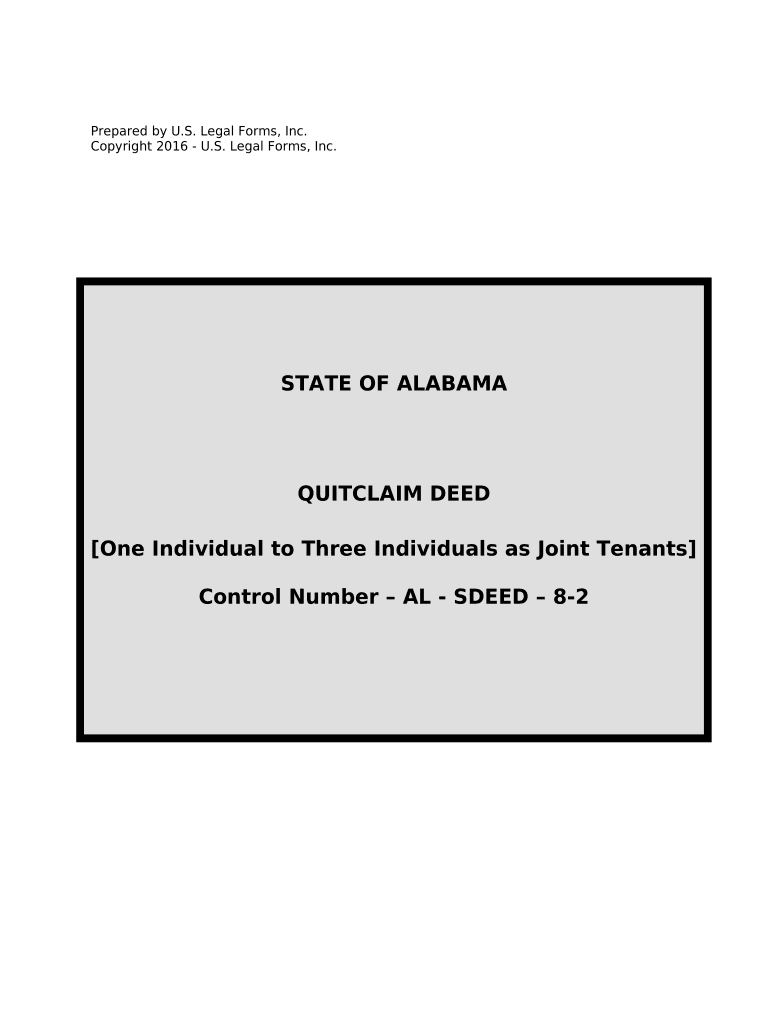
Al Quitclaim Form


What is the Al Quitclaim?
The al quitclaim is a legal document used to transfer ownership of property from one party to another in Alabama. Unlike a warranty deed, which guarantees that the grantor holds clear title to the property, a quitclaim deed merely conveys whatever interest the grantor has at the time of the transfer. This means that the grantee receives no warranties or guarantees regarding the property's title. The alabama quick claim deed is often used in situations where the parties know each other, such as family transfers or divorces, where the transfer of property is straightforward.
How to Use the Al Quitclaim
Using the al quitclaim involves a few straightforward steps. First, ensure that both the grantor and grantee are clearly identified in the document. The property description must be precise to avoid any disputes. Next, the grantor must sign the document in the presence of a notary public to ensure its legality. Once signed, the quitclaim deed should be filed with the appropriate county office to make the transfer official. This filing is essential to protect the rights of the grantee and to update public records.
Steps to Complete the Al Quitclaim
Completing the al quitclaim involves several important steps:
- Gather necessary information, including the full names of the grantor and grantee, property description, and legal addresses.
- Draft the quitclaim deed, ensuring all required elements are included, such as the statement of conveyance and signatures.
- Have the document signed by the grantor in front of a notary public.
- File the completed quitclaim deed with the local county recorder's office to finalize the transfer.
Legal Use of the Al Quitclaim
The al quitclaim is legally recognized in Alabama and can be used for various purposes, including transferring property between family members, clearing up title issues, or in divorce settlements. However, it is crucial to understand that this type of deed does not protect the grantee against any claims or liens on the property. Therefore, it is advisable to conduct a title search before executing an al quitclaim to ensure there are no hidden issues.
Key Elements of the Al Quitclaim
Several key elements must be included in the al quitclaim to ensure its validity:
- Grantor and Grantee Information: Full legal names and addresses of both parties.
- Property Description: A detailed description of the property being transferred, including parcel number and address.
- Statement of Conveyance: A clear statement indicating the intent to transfer ownership.
- Signatures: The grantor's signature, notarized to verify authenticity.
State-Specific Rules for the Al Quitclaim
In Alabama, specific rules govern the use of quitclaim deeds. These rules include the requirement for notarization and the necessity of filing the deed with the local county office. Additionally, the state mandates that the property description be accurate and complete to avoid future disputes. Understanding these regulations is essential for ensuring that the deed is legally binding and enforceable.
Quick guide on how to complete al quitclaim
Effortlessly Prepare Al Quitclaim on Any Device
The management of online documents has gained signNow traction among both organizations and individuals. It serves as an ideal environmentally friendly substitute for conventional printed and signed documents, allowing you to obtain the necessary form and securely store it online. airSlate SignNow offers all the tools you require to create, modify, and electronically sign your documents swiftly without any delays. Manage Al Quitclaim on any platform with airSlate SignNow's Android or iOS applications and streamline any document-based procedure today.
How to Modify and Electronically Sign Al Quitclaim with Ease
- Find Al Quitclaim and then click Get Form to begin.
- Utilize the tools we provide to complete your form.
- Highlight pertinent sections of your documents or obscure sensitive details with tools specifically offered by airSlate SignNow for this purpose.
- Generate your electronic signature using the Sign tool, which takes just seconds and carries the same legal validity as a traditional handwritten signature.
- Review the details and then click the Done button to save your adjustments.
- Select your preferred method of delivering your form, whether by email, SMS, or invitation link, or download it to your computer.
Eliminate concerns about missing or lost files, time-consuming form searches, or errors that require reprinting documents. airSlate SignNow meets your document management needs in just a few clicks from your chosen device. Modify and electronically sign Al Quitclaim ensuring excellent communication at every phase of your form preparation journey with airSlate SignNow.
Create this form in 5 minutes or less
Create this form in 5 minutes!
People also ask
-
What is an al quitclaim?
An al quitclaim is a legal document that transfers ownership rights in a property from one individual to another. It is often used to change ownership names without a formal sale. Utilizing airSlate SignNow can streamline the creation and signing process of your al quitclaim documents.
-
How does airSlate SignNow simplify the al quitclaim process?
airSlate SignNow offers a user-friendly interface that allows you to create, send, and eSign al quitclaim documents effortlessly. The platform automates key steps and ensures that your documents are legally compliant and securely signed, saving you time and potential legal complications.
-
Is there a cost associated with using airSlate SignNow for al quitclaim documents?
Yes, airSlate SignNow operates on a subscription model that provides various pricing tiers based on your needs. You can choose a plan that suits your requirements for processing al quitclaim documents while benefiting from a cost-effective solution tailored for businesses.
-
What features does airSlate SignNow offer for managing al quitclaim documents?
airSlate SignNow includes features like customizable templates, real-time tracking of document status, and advanced security options for your al quitclaim documents. These features help you manage your contracts efficiently while ensuring that your sensitive information remains protected.
-
Can I use airSlate SignNow to integrate with other platforms when handling al quitclaim documents?
Absolutely! airSlate SignNow can be integrated with numerous applications such as Google Drive, Salesforce, and more. This allows for a seamless workflow when managing your al quitclaim documents alongside your other business tools, enhancing efficiency.
-
What are the benefits of using airSlate SignNow for my al quitclaim needs?
Using airSlate SignNow for your al quitclaim needs provides you with a streamlined, efficient means to manage document signing and transfers. Its automated processes reduce the risk of errors and ensure that your documents are completed on time, thereby facilitating smoother property transitions.
-
Are there mobile options for accessing airSlate SignNow for al quitclaim forms?
Yes, airSlate SignNow offers a mobile-friendly solution that allows you to access and manage your al quitclaim documents on-the-go. This flexibility ensures that you can create, send, and sign important documents from anywhere, making it ideal for busy professionals.
Get more for Al Quitclaim
- Roofing contractor package maine form
- Electrical contractor package maine form
- Sheetrock drywall contractor package maine form
- Flooring contractor package maine form
- Trim carpentry contractor package maine form
- Fencing contractor package maine form
- Hvac contractor package maine form
- Landscaping contractor package maine form
Find out other Al Quitclaim
- eSignature New Jersey High Tech Executive Summary Template Free
- eSignature Oklahoma Insurance Warranty Deed Safe
- eSignature Pennsylvania High Tech Bill Of Lading Safe
- eSignature Washington Insurance Work Order Fast
- eSignature Utah High Tech Warranty Deed Free
- How Do I eSignature Utah High Tech Warranty Deed
- eSignature Arkansas Legal Affidavit Of Heirship Fast
- Help Me With eSignature Colorado Legal Cease And Desist Letter
- How To eSignature Connecticut Legal LLC Operating Agreement
- eSignature Connecticut Legal Residential Lease Agreement Mobile
- eSignature West Virginia High Tech Lease Agreement Template Myself
- How To eSignature Delaware Legal Residential Lease Agreement
- eSignature Florida Legal Letter Of Intent Easy
- Can I eSignature Wyoming High Tech Residential Lease Agreement
- eSignature Connecticut Lawers Promissory Note Template Safe
- eSignature Hawaii Legal Separation Agreement Now
- How To eSignature Indiana Legal Lease Agreement
- eSignature Kansas Legal Separation Agreement Online
- eSignature Georgia Lawers Cease And Desist Letter Now
- eSignature Maryland Legal Quitclaim Deed Free