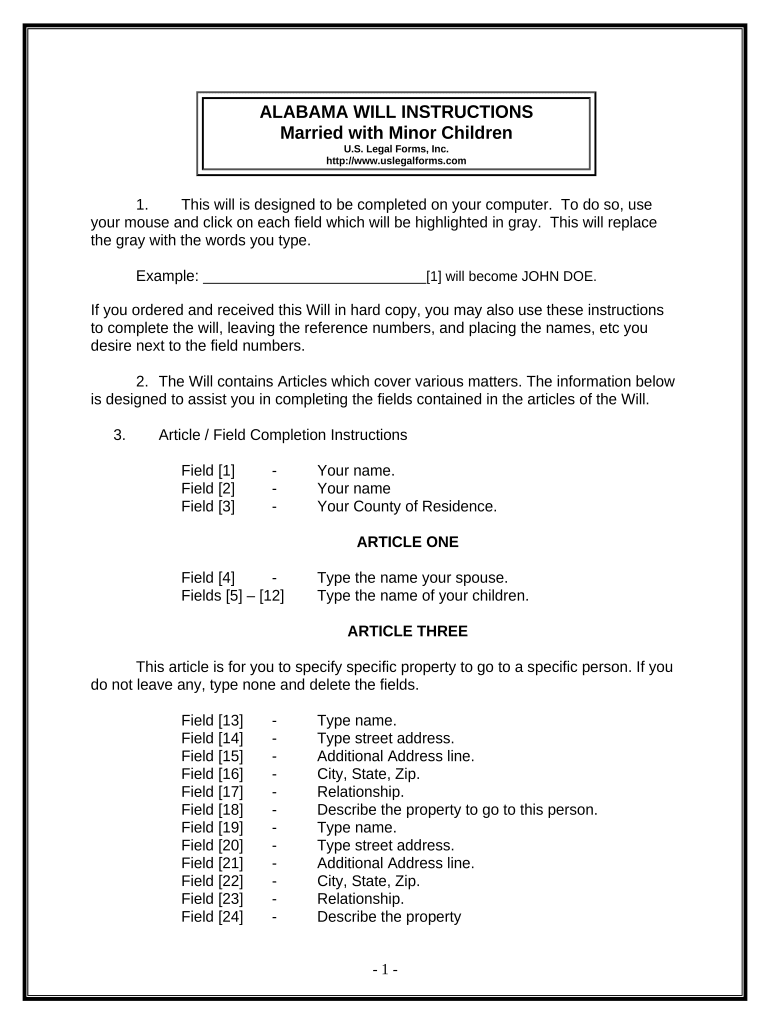
Alabama Married Form


What is the Alabama Married
The Alabama Married form is a legal document used primarily for tax purposes by couples who are married and filing their taxes together in the state of Alabama. This form allows married couples to report their combined income, deductions, and credits, which can often lead to a lower overall tax liability compared to filing separately. It is essential for ensuring compliance with state tax laws and for accurately reflecting the financial situation of the household.
Steps to complete the Alabama Married
Completing the Alabama Married form involves several key steps to ensure accuracy and compliance. First, gather all necessary financial documents, including W-2 forms, 1099s, and any other income statements. Next, determine your filing status, which in this case will be "Married Filing Jointly." Then, fill out the form by entering your combined income, deductions, and credits. It is crucial to double-check all entries for accuracy before submission. Finally, sign and date the form to validate it.
Legal use of the Alabama Married
The Alabama Married form serves as a legally binding document when properly completed and submitted. For it to hold legal weight, both spouses must sign the form, indicating their agreement to the information provided. The form must also comply with state tax regulations, including accurate reporting of income and deductions. Failure to adhere to these guidelines may result in penalties or audits by the Alabama Department of Revenue.
Required Documents
To successfully complete the Alabama Married form, specific documents are required. These typically include:
- W-2 forms from employers
- 1099 forms for any additional income
- Documentation of deductions, such as mortgage interest statements
- Records of any tax credits for which you may qualify
Having these documents ready will streamline the process and ensure that all necessary information is accurately reported.
Who Issues the Form
The Alabama Married form is issued by the Alabama Department of Revenue. This state agency is responsible for collecting taxes and enforcing tax laws in Alabama. It provides the necessary forms and guidelines for residents to comply with state tax requirements. Ensuring that you are using the most current version of the form is important, as tax laws and regulations may change.
Penalties for Non-Compliance
Failure to properly complete and submit the Alabama Married form can result in various penalties. These may include fines, interest on unpaid taxes, and potential audits by the Alabama Department of Revenue. It is crucial for married couples to ensure that their form is accurate and submitted on time to avoid these consequences. Understanding the importance of compliance can help couples maintain their financial health and avoid legal issues.
Quick guide on how to complete alabama married
Finalize Alabama Married effortlessly on any device
Digital document management has gained traction among businesses and individuals alike. It offers an excellent eco-friendly substitute for traditional printed and signed documents, as you can obtain the necessary form and securely keep it online. airSlate SignNow equips you with all the resources required to create, amend, and eSign your documents rapidly without delays. Manage Alabama Married on any device using airSlate SignNow Android or iOS applications and enhance any document-related process today.
How to modify and eSign Alabama Married without any hassle
- Locate Alabama Married and click Get Form to commence.
- Use the tools we offer to fill out your document.
- Emphasize important sections of the documents or obscure sensitive information with tools that airSlate SignNow offers specifically for that purpose.
- Create your eSignature with the Sign feature, which takes only seconds and holds the same legal validity as a conventional ink signature.
- Review all the details and click on the Done button to save your modifications.
- Choose how you wish to send your form, via email, text message (SMS), or invitation link, or download it to your computer.
Eliminate concerns about lost or misplaced files, tedious form searches, or mistakes that necessitate printing new document copies. airSlate SignNow fulfills all your document management requirements in just a few clicks from a device of your preference. Edit and eSign Alabama Married and ensure exceptional communication at any stage of the form preparation process with airSlate SignNow.
Create this form in 5 minutes or less
Create this form in 5 minutes!
People also ask
-
What documents can be signed electronically for alabama married couples?
Alabama married couples can use airSlate SignNow to electronically sign a variety of documents, including marriage certificates, divorce papers, and joint property agreements. This makes it easier to manage legal paperwork efficiently. With our secure platform, you can ensure that your documents are signed quickly and legally.
-
Is airSlate SignNow affordable for alabama married clients?
Yes, airSlate SignNow offers competitive pricing tailored for alabama married clients. We provide various subscription options that make it easy to choose a plan that fits your budget. Our cost-effective solution empowers you to eSign documents without breaking the bank.
-
What features does airSlate SignNow offer for alabama married couples?
airSlate SignNow includes features such as document templates, real-time collaboration, and secure cloud storage, perfect for alabama married couples. These features streamline the document signing process and help ensure all parties are in agreement. With our user-friendly interface, you can complete your paperwork with ease.
-
Can airSlate SignNow help with legal compliance for alabama married documents?
Absolutely! airSlate SignNow ensures that all electronic signatures meet legal standards, which is crucial for alabama married couples dealing with legal documents. Our platform helps you stay compliant with state regulations, providing peace of mind as you manage your important paperwork.
-
How can airSlate SignNow integrate with other tools for alabama married clients?
airSlate SignNow offers seamless integrations with popular platforms like Google Drive, Dropbox, and Microsoft Office, making it ideal for alabama married couples looking to work with various tools. These integrations enhance your workflow by allowing easy access to signed documents. You can manage everything from one central location.
-
What are the benefits of using airSlate SignNow for alabama married clients?
The benefits of using airSlate SignNow for alabama married clients include increased efficiency and reduced turnaround times for document signing. Couples can streamline their processes without the hassle of printing and scanning. This flexibility allows you to focus more on your relationship while keeping your paperwork organized.
-
Is there a mobile app for airSlate SignNow for alabama married users?
Yes, airSlate SignNow offers a mobile app that allows alabama married users to sign documents on-the-go. This convenience is perfect for couples who need to manage their paperwork away from their desks. You can easily complete and send documents using just your smartphone or tablet.
Get more for Alabama Married
- Michigan pre incorporation agreement shareholders agreement and confidentiality agreement michigan form
- Michigan corporation 497311248 form
- Corporate records maintenance package for existing corporations michigan form
- Michigan formation
- Limited liability company 497311251 form
- Mi company form
- Limited liability company 497311253 form
- Notice of commencement individual michigan form
Find out other Alabama Married
- How Do I eSign Idaho Finance & Tax Accounting Form
- Can I eSign Illinois Finance & Tax Accounting Presentation
- How To eSign Wisconsin Education PDF
- Help Me With eSign Nebraska Finance & Tax Accounting PDF
- How To eSign North Carolina Finance & Tax Accounting Presentation
- How To eSign North Dakota Finance & Tax Accounting Presentation
- Help Me With eSign Alabama Healthcare / Medical PDF
- How To eSign Hawaii Government Word
- Can I eSign Hawaii Government Word
- How To eSign Hawaii Government Document
- How To eSign Hawaii Government Document
- How Can I eSign Hawaii Government Document
- Can I eSign Hawaii Government Document
- How Can I eSign Hawaii Government Document
- How To eSign Hawaii Government Document
- How To eSign Hawaii Government Form
- How Can I eSign Hawaii Government Form
- Help Me With eSign Hawaii Healthcare / Medical PDF
- How To eSign Arizona High Tech Document
- How Can I eSign Illinois Healthcare / Medical Presentation