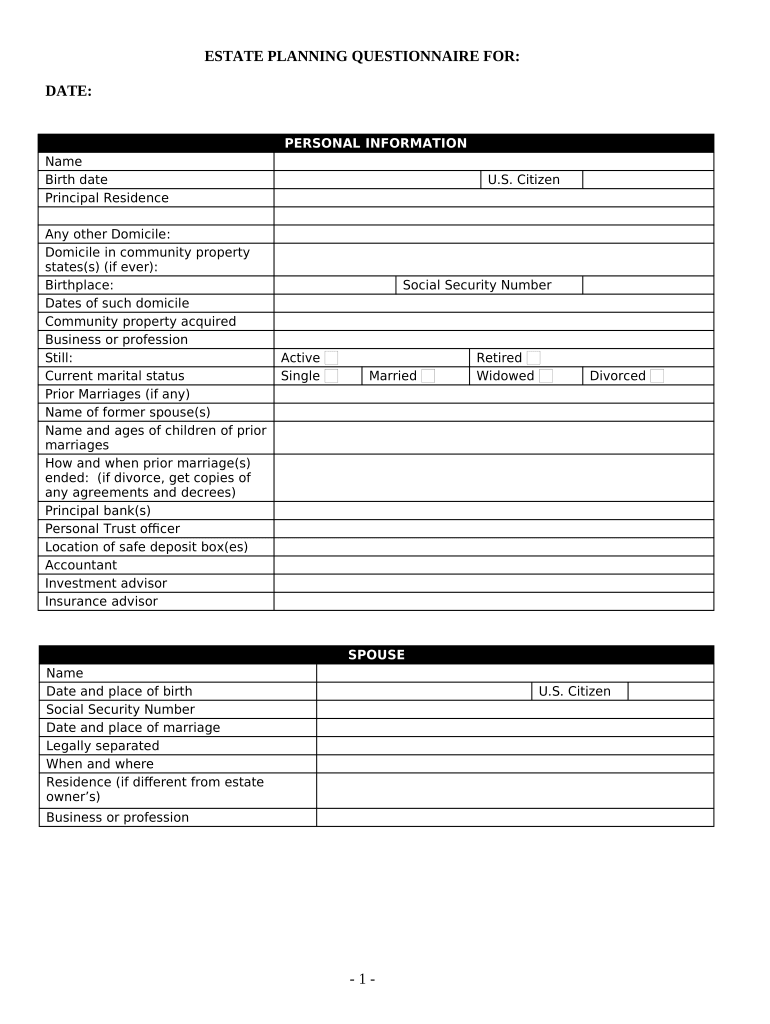
Estate Planning Questionnaire and Worksheets Alabama Form


What is the Estate Planning Questionnaire and Worksheets Alabama
The Estate Planning Questionnaire and Worksheets Alabama is a comprehensive set of documents designed to assist individuals in organizing their estate planning needs. This form helps gather essential information regarding assets, liabilities, beneficiaries, and specific wishes related to the distribution of one's estate after death. By completing this questionnaire, individuals can ensure that their estate planning reflects their intentions and complies with Alabama state laws.
How to use the Estate Planning Questionnaire and Worksheets Alabama
Using the Estate Planning Questionnaire and Worksheets Alabama involves several straightforward steps. First, gather relevant financial documents, including bank statements, property deeds, and insurance policies. Next, fill out the questionnaire thoroughly, providing detailed information about your assets, debts, and desired beneficiaries. After completing the questionnaire, review your responses for accuracy and completeness. This form can then be used as a foundational tool to discuss your estate plan with legal professionals, ensuring that all aspects are covered and compliant with Alabama law.
Steps to complete the Estate Planning Questionnaire and Worksheets Alabama
Completing the Estate Planning Questionnaire and Worksheets Alabama requires careful attention to detail. Follow these steps for effective completion:
- Gather necessary financial documents.
- Begin with personal information, including your name, address, and contact details.
- List all assets, such as real estate, bank accounts, and investments.
- Detail any liabilities, including mortgages and loans.
- Identify potential beneficiaries and their relationship to you.
- Specify any particular wishes regarding distribution or care for dependents.
- Review the completed questionnaire for accuracy.
Legal use of the Estate Planning Questionnaire and Worksheets Alabama
The Estate Planning Questionnaire and Worksheets Alabama serves as a legally relevant document in estate planning. While the questionnaire itself may not be a legally binding instrument, the information it gathers is crucial for creating legally enforceable documents such as wills and trusts. It is essential to ensure that the completed questionnaire complies with Alabama's estate laws and regulations, as this will facilitate smoother execution of your estate plan.
State-specific rules for the Estate Planning Questionnaire and Worksheets Alabama
Alabama has specific rules and regulations regarding estate planning that must be considered when using the Estate Planning Questionnaire and Worksheets. For instance, Alabama law requires that wills be in writing and signed by the testator in the presence of two witnesses. Additionally, it is important to understand the implications of Alabama's inheritance laws, which can affect how assets are distributed among heirs. Familiarizing yourself with these state-specific rules ensures that your estate planning documents are valid and enforceable.
Examples of using the Estate Planning Questionnaire and Worksheets Alabama
Utilizing the Estate Planning Questionnaire and Worksheets Alabama can take various forms. For example, an individual may use the questionnaire to outline their wishes for asset distribution among children and charities. Another example includes a couple who may complete the questionnaire together to ensure their estate planning reflects their mutual intentions. Furthermore, financial advisors and attorneys often use the information gathered from the questionnaire to create tailored estate plans that meet their clients' unique needs and circumstances.
Quick guide on how to complete estate planning questionnaire and worksheets alabama
Effortlessly Prepare Estate Planning Questionnaire And Worksheets Alabama on Any Device
Digital document management has gained popularity among businesses and individuals alike. It offers an ideal eco-friendly substitute for traditional printed and signed documents, allowing you to acquire the appropriate form and securely store it online. airSlate SignNow provides you with all the necessary tools to create, modify, and electronically sign your documents quickly and without delays. Manage Estate Planning Questionnaire And Worksheets Alabama on any device using airSlate SignNow's Android or iOS applications and streamline any document-related process today.
How to Edit and Electronically Sign Estate Planning Questionnaire And Worksheets Alabama with Ease
- Locate Estate Planning Questionnaire And Worksheets Alabama and click Get Form to begin.
- Utilize the tools available to fill out your form.
- Select pertinent sections of the documents or redact sensitive information with the tools provided by airSlate SignNow specifically for that purpose.
- Generate your signature using the Sign tool, which takes only seconds and holds the same legal validity as a conventional handwritten signature.
- Review the information and click on the Done button to save your changes.
- Determine how you wish to share your form, whether by email, SMS, invitation link, or download it to your computer.
Eliminate worries about lost or misplaced documents, tedious form searches, or errors necessitating the printing of new copies. airSlate SignNow addresses your document management needs in just a few clicks from any device you choose. Edit and electronically sign Estate Planning Questionnaire And Worksheets Alabama to ensure seamless communication at every stage of the document preparation process with airSlate SignNow.
Create this form in 5 minutes or less
Create this form in 5 minutes!
People also ask
-
What is the Estate Planning Questionnaire And Worksheets Alabama?
The Estate Planning Questionnaire And Worksheets Alabama are essential tools designed to help individuals gather necessary information for creating a comprehensive estate plan. These worksheets guide you through important questions regarding assets, beneficiaries, and healthcare directives, ensuring a thorough approach to your estate planning needs.
-
How do I get the Estate Planning Questionnaire And Worksheets Alabama?
You can easily access the Estate Planning Questionnaire And Worksheets Alabama through the airSlate SignNow platform. Just visit our website, and you can download the necessary documents to begin your estate planning process immediately.
-
Are the Estate Planning Questionnaire And Worksheets Alabama easy to use?
Yes, the Estate Planning Questionnaire And Worksheets Alabama are designed to be user-friendly and straightforward. Whether you are new to estate planning or have prior experience, our worksheets guide you step-by-step, making the process seamless and efficient.
-
What are the benefits of using the Estate Planning Questionnaire And Worksheets Alabama?
Using the Estate Planning Questionnaire And Worksheets Alabama allows you to ensure that your estate planning is thorough and complete. These resources help identify your goals, simplify the document gathering process, and reduce the chances of missing critical information.
-
Is there a cost associated with the Estate Planning Questionnaire And Worksheets Alabama?
Accessing the Estate Planning Questionnaire And Worksheets Alabama from airSlate SignNow is cost-effective, allowing you to obtain essential documents without breaking the bank. Our pricing plans are competitive and designed to provide value for all users.
-
Can I integrate the Estate Planning Questionnaire And Worksheets Alabama with other tools?
Yes, the Estate Planning Questionnaire And Worksheets Alabama can be integrated seamlessly with various digital tools offered by airSlate SignNow. Our platform supports integrations that help streamline your workflow, making estate planning more efficient.
-
How do the Estate Planning Questionnaire And Worksheets Alabama help with legal compliance?
The Estate Planning Questionnaire And Worksheets Alabama are designed to comply with the specific legal requirements of Alabama. By using these resources, you ensure that your estate plan meets state regulations, minimizing the risk of legal complications.
Get more for Estate Planning Questionnaire And Worksheets Alabama
- Marital domestic separation and property settlement agreement minor children no joint property or debts effective immediately 497322437 form
- Marital domestic separation and property settlement agreement minor children parties may have joint property or debts where 497322438 form
- Marital domestic separation and property settlement agreement minor children parties may have joint property or debts effective 497322439 form
- Marital domestic separation and property settlement agreement for persons with no children no joint property or debts effective 497322440 form
- Ohio marital property form
- Marital domestic separation and property settlement agreement no children parties may have joint property or debts effective 497322442 form
- Marital domestic separation and property settlement agreement adult children parties may have joint property or debts where 497322443 form
- Marital domestic separation and property settlement agreement adult children parties may have joint property or debts effective 497322444 form
Find out other Estate Planning Questionnaire And Worksheets Alabama
- eSign Iowa Legal Separation Agreement Easy
- How To eSign New Jersey Life Sciences LLC Operating Agreement
- eSign Tennessee Insurance Rental Lease Agreement Later
- eSign Texas Insurance Affidavit Of Heirship Myself
- Help Me With eSign Kentucky Legal Quitclaim Deed
- eSign Louisiana Legal Limited Power Of Attorney Online
- How Can I eSign Maine Legal NDA
- eSign Maryland Legal LLC Operating Agreement Safe
- Can I eSign Virginia Life Sciences Job Description Template
- eSign Massachusetts Legal Promissory Note Template Safe
- eSign West Virginia Life Sciences Agreement Later
- How To eSign Michigan Legal Living Will
- eSign Alabama Non-Profit Business Plan Template Easy
- eSign Mississippi Legal Last Will And Testament Secure
- eSign California Non-Profit Month To Month Lease Myself
- eSign Colorado Non-Profit POA Mobile
- How Can I eSign Missouri Legal RFP
- eSign Missouri Legal Living Will Computer
- eSign Connecticut Non-Profit Job Description Template Now
- eSign Montana Legal Bill Of Lading Free