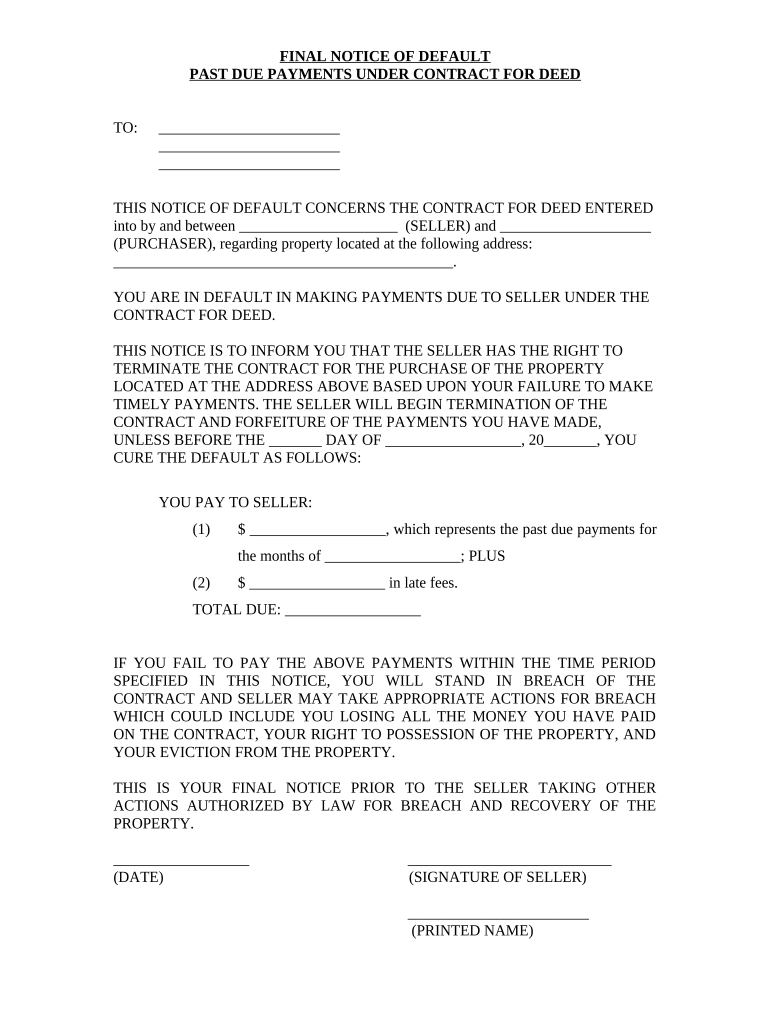
Final Notice of Default for Past Due Payments in Connection with Contract for Deed Arkansas Form


Understanding the Final Notice of Default for Past Due Payments in Connection with Contract for Deed in Arkansas
The Final Notice of Default for Past Due Payments in connection with a contract for deed in Arkansas serves as a formal notification to the buyer that they have failed to meet their payment obligations. This document is crucial in the process of enforcing the terms of the contract for deed, which is a type of seller financing. It outlines the specific amounts due, the time frame for payment, and the potential consequences of continued non-payment. Understanding this notice is essential for both buyers and sellers to protect their rights and ensure compliance with state laws.
Steps to Complete the Final Notice of Default for Past Due Payments in Connection with Contract for Deed in Arkansas
Completing the Final Notice of Default involves several key steps to ensure it is legally sound and effective. First, gather all relevant information, including the names of the parties involved, the property address, and the details of the contract for deed. Next, clearly state the amount of past due payments and any applicable late fees. It is important to specify a deadline for payment to avoid further action. Finally, ensure that the document is signed and dated by the seller or the authorized representative. Utilizing a digital signature solution can streamline this process while maintaining compliance with legal standards.
Legal Use of the Final Notice of Default for Past Due Payments in Connection with Contract for Deed in Arkansas
The legal use of the Final Notice of Default is governed by Arkansas law, which requires that specific procedures be followed to enforce the terms of a contract for deed. This notice must be delivered in a manner that complies with state regulations, often requiring personal delivery or certified mail. Failure to adhere to these legal requirements may result in delays or complications in the enforcement process. It is advisable for sellers to consult with a legal professional to ensure that all aspects of the notice are compliant with Arkansas statutes.
Key Elements of the Final Notice of Default for Past Due Payments in Connection with Contract for Deed in Arkansas
Several key elements must be included in the Final Notice of Default to ensure its effectiveness. These elements include:
- The names and addresses of both the buyer and seller.
- The specific property address associated with the contract for deed.
- A detailed account of the past due payments, including dates and amounts.
- A statement of the consequences of failing to remedy the default, such as potential foreclosure.
- The deadline for payment to avoid further action.
Including these elements helps to provide clarity and ensures that the notice serves its intended purpose.
How to Obtain the Final Notice of Default for Past Due Payments in Connection with Contract for Deed in Arkansas
Obtaining the Final Notice of Default can be done through various means. Many legal forms are available online, which can be customized to fit specific circumstances. Additionally, consulting with a real estate attorney can provide access to professionally drafted documents that comply with Arkansas law. It is important to ensure that any form used is up-to-date and reflects the current legal requirements to avoid complications.
State-Specific Rules for the Final Notice of Default for Past Due Payments in Connection with Contract for Deed in Arkansas
Arkansas has specific rules governing the issuance of the Final Notice of Default. These rules dictate how the notice must be delivered, the time frames for compliance, and the necessary content of the document. For instance, Arkansas law may require that the notice be sent via certified mail to ensure that the buyer receives it. Understanding these state-specific rules is crucial for sellers to effectively enforce their rights under the contract for deed.
Quick guide on how to complete final notice of default for past due payments in connection with contract for deed arkansas
Complete Final Notice Of Default For Past Due Payments In Connection With Contract For Deed Arkansas effortlessly on any device
Web-based document administration has become increasingly favored by businesses and individuals alike. It serves as an ideal eco-friendly substitute for traditional printed and signed documents, as you can easily locate the right form and securely save it online. airSlate SignNow provides you with all the tools you require to create, modify, and electronically sign your documents swiftly without delays. Manage Final Notice Of Default For Past Due Payments In Connection With Contract For Deed Arkansas on any platform using airSlate SignNow’s Android or iOS applications and simplify any document-related task today.
How to alter and electronically sign Final Notice Of Default For Past Due Payments In Connection With Contract For Deed Arkansas without hassle
- Find Final Notice Of Default For Past Due Payments In Connection With Contract For Deed Arkansas and then click Get Form to initiate the process.
- Utilize the tools available to complete your form.
- Emphasize relevant sections of the documents or conceal sensitive information using tools that airSlate SignNow provides specifically for that purpose.
- Create your electronic signature with the Sign tool, which takes mere seconds and carries the same legal validity as a conventional wet ink signature.
- Review all the details and then click the Done button to save your modifications.
- Choose how you would like to send your form, via email, SMS, or invite link, or download it to your computer.
Eliminate concerns over misplaced or lost documents, tedious form searches, or errors that necessitate printing new document copies. airSlate SignNow meets your document management needs in just a few clicks from any device you prefer. Edit and electronically sign Final Notice Of Default For Past Due Payments In Connection With Contract For Deed Arkansas and ensure excellent communication throughout the document preparation process with airSlate SignNow.
Create this form in 5 minutes or less
Create this form in 5 minutes!
People also ask
-
What is a Final Notice Of Default For Past Due Payments In Connection With Contract For Deed Arkansas?
A Final Notice Of Default For Past Due Payments In Connection With Contract For Deed Arkansas is a formal notification sent to borrowers indicating their failure to make timely payments as per the agreement. This document serves as a final warning before possible legal action is taken. It is essential for all parties involved to understand the implications of this notification for the continuation of their contract.
-
How can airSlate SignNow help with the Final Notice Of Default For Past Due Payments In Connection With Contract For Deed Arkansas?
airSlate SignNow provides an efficient platform for creating, sending, and eSigning the Final Notice Of Default For Past Due Payments In Connection With Contract For Deed Arkansas. Our user-friendly interface makes it easy to customize documents and streamline the communication process between lenders and borrowers. With airSlate SignNow, you can ensure that all your documents are legally compliant and securely stored.
-
What features does airSlate SignNow offer for managing notices like the Final Notice Of Default For Past Due Payments In Connection With Contract For Deed Arkansas?
airSlate SignNow offers features such as document templates, eSignature capabilities, and real-time tracking for the Final Notice Of Default For Past Due Payments In Connection With Contract For Deed Arkansas. These features help users manage their documentation efficiently, ensuring that all parties receive timely notifications and can sign documents legally. Our platform supports various formats, making it versatile for all users.
-
Is there a cost associated with using airSlate SignNow for the Final Notice Of Default For Past Due Payments In Connection With Contract For Deed Arkansas?
Yes, airSlate SignNow operates on a subscription model with various pricing tiers to accommodate different user needs. Each plan offers features tailored for businesses involved in creating and signing documents like the Final Notice Of Default For Past Due Payments In Connection With Contract For Deed Arkansas. We recommend selecting a plan that best fits your frequency of use and document needs.
-
Can I integrate airSlate SignNow with other software for the Final Notice Of Default For Past Due Payments In Connection With Contract For Deed Arkansas?
Absolutely! airSlate SignNow allows integration with various software applications to enhance your workflow. By integrating with platforms like CRM systems or accounting software, you can automatically generate and manage the Final Notice Of Default For Past Due Payments In Connection With Contract For Deed Arkansas, ensuring seamless operations across your business processes.
-
What are the benefits of using airSlate SignNow over traditional methods for the Final Notice Of Default For Past Due Payments In Connection With Contract For Deed Arkansas?
Using airSlate SignNow for the Final Notice Of Default For Past Due Payments In Connection With Contract For Deed Arkansas provides several benefits, including faster document turnaround times and enhanced tracking capabilities. Traditional methods often involve delays and physical paperwork, while our platform digitizes the process, making it quicker, more secure, and environmentally friendly.
-
Is airSlate SignNow secure for sensitive documents like the Final Notice Of Default For Past Due Payments In Connection With Contract For Deed Arkansas?
Yes, airSlate SignNow prioritizes security and compliance, ensuring that all documents, including the Final Notice Of Default For Past Due Payments In Connection With Contract For Deed Arkansas, are protected with advanced encryption and security features. Our platform complies with industry standards, giving users peace of mind that their sensitive information is safe throughout the signing process.
Get more for Final Notice Of Default For Past Due Payments In Connection With Contract For Deed Arkansas
- Oklahoma order form
- Warranty deed to child reserving a life estate in the parents oklahoma form
- Mineral deed trust to three individuals oklahoma form
- Discovery interrogatories from plaintiff to defendant with production requests oklahoma form
- Ok discovery form
- Discovery interrogatories for divorce proceeding for either plaintiff or defendant oklahoma form
- Quitclaim deed limited liability company to limited liability company oklahoma form
- Oklahoma mineral deed form
Find out other Final Notice Of Default For Past Due Payments In Connection With Contract For Deed Arkansas
- Sign Minnesota Insurance Residential Lease Agreement Fast
- How Do I Sign Ohio Lawers LLC Operating Agreement
- Sign Oregon Lawers Limited Power Of Attorney Simple
- Sign Oregon Lawers POA Online
- Sign Mississippi Insurance POA Fast
- How Do I Sign South Carolina Lawers Limited Power Of Attorney
- Sign South Dakota Lawers Quitclaim Deed Fast
- Sign South Dakota Lawers Memorandum Of Understanding Free
- Sign South Dakota Lawers Limited Power Of Attorney Now
- Sign Texas Lawers Limited Power Of Attorney Safe
- Sign Tennessee Lawers Affidavit Of Heirship Free
- Sign Vermont Lawers Quitclaim Deed Simple
- Sign Vermont Lawers Cease And Desist Letter Free
- Sign Nevada Insurance Lease Agreement Mobile
- Can I Sign Washington Lawers Quitclaim Deed
- Sign West Virginia Lawers Arbitration Agreement Secure
- Sign Wyoming Lawers Lease Agreement Now
- How To Sign Alabama Legal LLC Operating Agreement
- Sign Alabama Legal Cease And Desist Letter Now
- Sign Alabama Legal Cease And Desist Letter Later