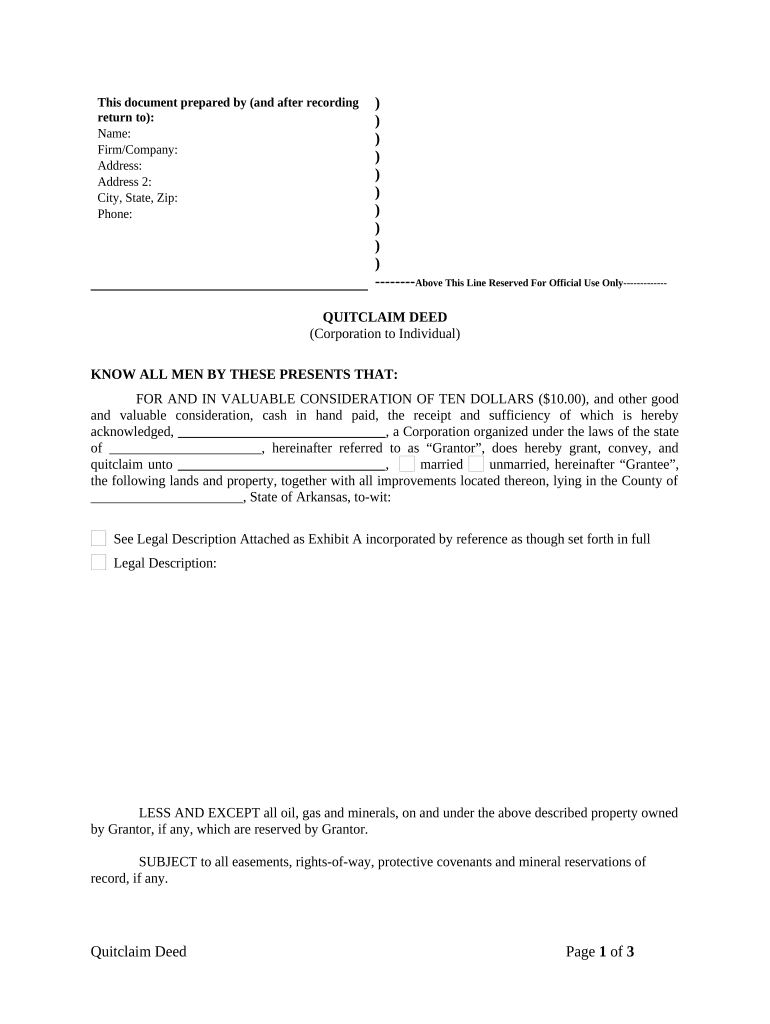
Quitclaim Deed from Corporation to Individual Arkansas Form


What is the Quitclaim Deed From Corporation To Individual Arkansas
A quitclaim deed from a corporation to an individual in Arkansas is a legal document used to transfer ownership of real property without guaranteeing the title. This type of deed conveys whatever interest the corporation has in the property, but it does not provide any warranties regarding the property’s title or condition. It is often used in situations where the transfer is between related parties or for estate planning purposes. The quitclaim deed is particularly useful for simplifying the transfer process, as it requires minimal documentation compared to other types of deeds.
Steps to Complete the Quitclaim Deed From Corporation To Individual Arkansas
Completing a quitclaim deed from a corporation to an individual in Arkansas involves several important steps:
- Gather necessary information: Collect details about the property, including the legal description, the names of the corporation and individual, and any relevant property identification numbers.
- Obtain the quitclaim deed form: You can find the appropriate form through legal resources or state websites.
- Fill out the form: Accurately complete the form, ensuring all required fields are filled in, including the names of the parties involved and the property details.
- Sign the form: The authorized representative of the corporation must sign the deed in the presence of a notary public, who will also sign and seal the document.
- File the deed: Submit the completed quitclaim deed to the appropriate county clerk’s office for recording. This step is crucial for making the transfer official and public.
Legal Use of the Quitclaim Deed From Corporation To Individual Arkansas
The quitclaim deed from a corporation to an individual in Arkansas is legally recognized as a valid means of transferring property ownership. However, it is essential to understand that this deed does not guarantee the quality of the title being transferred. Legal use of this deed typically occurs in various scenarios, such as transferring property within a family, settling estate matters, or when a corporation is dissolving and distributing its assets. It is advisable to consult with a legal professional to ensure that the deed is executed correctly and complies with state laws.
Key Elements of the Quitclaim Deed From Corporation To Individual Arkansas
Several key elements must be included in a quitclaim deed from a corporation to an individual in Arkansas to ensure its validity:
- Grantor and Grantee Information: The full legal names and addresses of both the corporation (grantor) and the individual (grantee) must be included.
- Property Description: A complete legal description of the property being transferred, including any relevant parcel numbers.
- Consideration: Although not always required, stating the consideration (the value exchanged for the property) can provide clarity.
- Signature of Authorized Representative: The deed must be signed by an authorized officer of the corporation.
- Notary Acknowledgment: A notary public must witness the signing of the deed to validate the transaction.
State-Specific Rules for the Quitclaim Deed From Corporation To Individual Arkansas
In Arkansas, specific rules govern the execution and recording of quitclaim deeds. The deed must be in writing and signed by the grantor. It is important to ensure that the deed is notarized to meet legal requirements. Additionally, the quitclaim deed must be filed with the county clerk in the county where the property is located. This filing makes the transfer public record, which is essential for protecting the rights of the new owner. Failure to follow these rules may lead to complications in the property transfer.
Who Issues the Quitclaim Deed From Corporation To Individual Arkansas
The quitclaim deed from a corporation to an individual in Arkansas is typically issued by the corporation itself. The authorized representative of the corporation, such as a president or secretary, is responsible for signing the document. Once signed and notarized, the deed is then submitted to the county clerk’s office for recording. This process ensures that the transfer of ownership is officially recognized and documented within the public records.
Quick guide on how to complete quitclaim deed from corporation to individual arkansas
Effortlessly Prepare Quitclaim Deed From Corporation To Individual Arkansas on Any Device
The management of online documents has become increasingly favored by both companies and individuals. It offers an ideal environmentally friendly alternative to conventional printed and signed paperwork, allowing you to access the correct format and securely keep it online. airSlate SignNow equips you with all the tools necessary to create, modify, and eSign your documents swiftly without any delays. Manage Quitclaim Deed From Corporation To Individual Arkansas on any platform using airSlate SignNow Android or iOS applications and simplify any document-related process today.
How to Modify and eSign Quitclaim Deed From Corporation To Individual Arkansas with Ease
- Locate Quitclaim Deed From Corporation To Individual Arkansas and then click Get Form to begin.
- Utilize the tools we provide to complete your form.
- Emphasize important sections of your documents or redact sensitive information with tools that airSlate SignNow offers specifically for this purpose.
- Create your eSignature using the Sign tool, which takes mere seconds and carries the same legal standing as a conventional wet ink signature.
- Review the information and then click the Done button to finalize your changes.
- Choose your preferred delivery method for your form: via email, text message (SMS), invite link, or download it to your computer.
Eliminate concerns over lost or misplaced documents, tedious form searches, or errors that necessitate printing new document copies. airSlate SignNow addresses all your document management requirements in just a few clicks from any device of your choice. Modify and eSign Quitclaim Deed From Corporation To Individual Arkansas to ensure exceptional communication at every stage of your form preparation process with airSlate SignNow.
Create this form in 5 minutes or less
Create this form in 5 minutes!
People also ask
-
What is a quitclaim deed and how does it work in Arkansas?
A quitclaim deed is a legal document that transfers ownership of property from one entity to another without guaranteeing the title. In the context of a Quitclaim Deed From Corporation To Individual Arkansas, this means that the corporation relinquishes its interests in a property to an individual. It's essential to ensure all property details are correctly documented to avoid disputes.
-
What are the benefits of using a quitclaim deed in Arkansas?
Using a quitclaim deed in Arkansas can expedite the transfer process between a corporation and an individual. It eliminates the need for a title search or warranty, making it a faster and more straightforward option. This can be particularly useful in family arrangements or intra-company transfers.
-
Are there any fees associated with filing a quitclaim deed in Arkansas?
Yes, there are typically fees associated with recording a Quitclaim Deed From Corporation To Individual Arkansas, which vary by county. It's advisable to check with your local recorder's office for specific costs. Additionally, there may be legal fees if you choose to consult an attorney for assistance.
-
Can airSlate SignNow help me create a quitclaim deed?
Absolutely! airSlate SignNow provides an easy-to-use platform to create a Quitclaim Deed From Corporation To Individual Arkansas efficiently. With our templates and e-signing features, you can streamline the process and ensure that all necessary details are included.
-
How can I ensure my quitclaim deed is valid in Arkansas?
To ensure that your Quitclaim Deed From Corporation To Individual Arkansas is valid, it must be signNowd and filed with the proper county recorder's office. Additionally, confirming that both parties involved sign the document is crucial to uphold its legality. Consultation with a legal expert can further ensure compliance with state laws.
-
What integrations does airSlate SignNow offer for signing quitclaim deeds?
airSlate SignNow integrates with various platforms, making it easier to manage and send your Quitclaim Deed From Corporation To Individual Arkansas. You can connect it with cloud storage services and customer relationship management (CRM) tools for seamless document management. This enhances your workflow and saves you time.
-
Is eSigning a quitclaim deed legally binding in Arkansas?
Yes, eSigning a Quitclaim Deed From Corporation To Individual Arkansas is legally binding. Arkansas law recognizes electronic signatures as valid for most transactions, provided that both parties agree to the eSigning process. This makes airSlate SignNow a secure choice for completing your documents.
Get more for Quitclaim Deed From Corporation To Individual Arkansas
- Oklahoma 30 day notice form
- 7 day notice to terminate week to week lease or suffer double rent residential oklahoma form
- Oklahoma 5 day form
- Oklahoma rent eviction form
- Title 82waters and water rights 2006 oklahoma code form
- Notice of default in payment of rent as warning prior to demand to pay or terminate for residential property oklahoma form
- Notice of default in payment of rent as warning prior to demand to pay or terminate for nonresidential or commercial property 497323080 form
- Notice of intent to vacate at end of specified lease term from tenant to landlord for residential property oklahoma form
Find out other Quitclaim Deed From Corporation To Individual Arkansas
- Help Me With eSignature Florida Courts Affidavit Of Heirship
- Electronic signature Alabama Banking RFP Online
- eSignature Iowa Courts Quitclaim Deed Now
- eSignature Kentucky Courts Moving Checklist Online
- eSignature Louisiana Courts Cease And Desist Letter Online
- How Can I Electronic signature Arkansas Banking Lease Termination Letter
- eSignature Maryland Courts Rental Application Now
- eSignature Michigan Courts Affidavit Of Heirship Simple
- eSignature Courts Word Mississippi Later
- eSignature Tennessee Sports Last Will And Testament Mobile
- How Can I eSignature Nevada Courts Medical History
- eSignature Nebraska Courts Lease Agreement Online
- eSignature Nebraska Courts LLC Operating Agreement Easy
- Can I eSignature New Mexico Courts Business Letter Template
- eSignature New Mexico Courts Lease Agreement Template Mobile
- eSignature Courts Word Oregon Secure
- Electronic signature Indiana Banking Contract Safe
- Electronic signature Banking Document Iowa Online
- Can I eSignature West Virginia Sports Warranty Deed
- eSignature Utah Courts Contract Safe