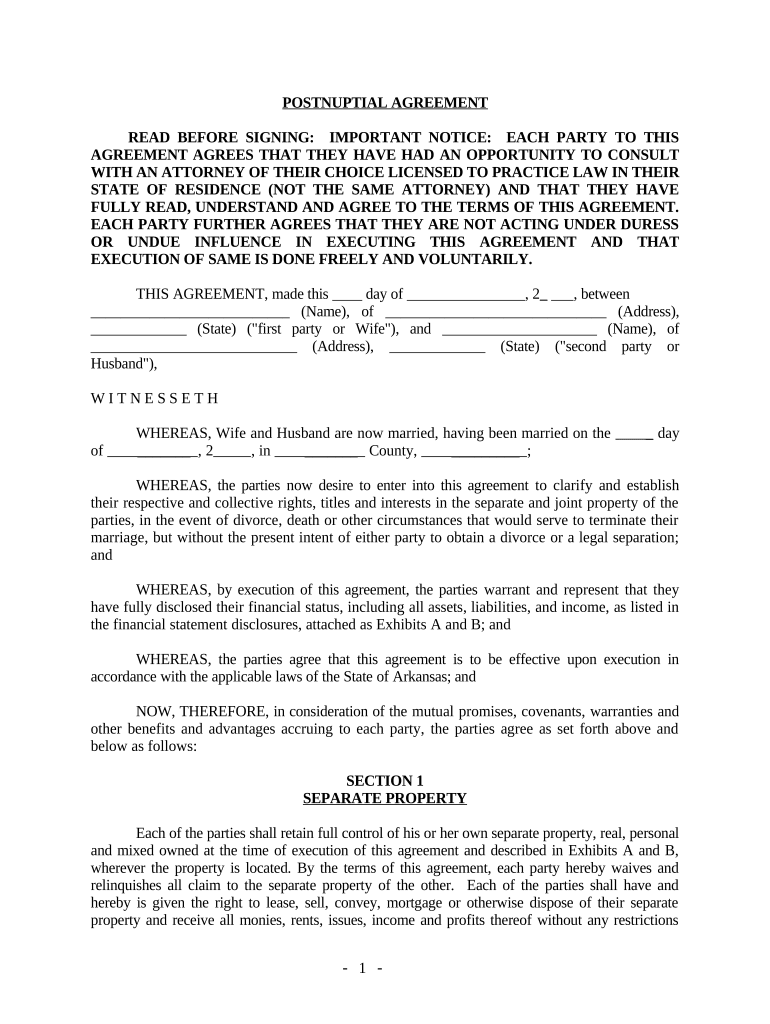
Postnuptial Property Agreement Arkansas Arkansas Form


What is the Postnuptial Property Agreement Arkansas Arkansas
A postnuptial property agreement in Arkansas is a legal document designed to outline the distribution of assets and debts between spouses after marriage. This agreement can clarify financial responsibilities and expectations, especially in the event of divorce or separation. Unlike a prenuptial agreement, which is established before marriage, a postnuptial agreement is created after the wedding, allowing couples to adjust their financial arrangements as their circumstances change.
Key elements of the Postnuptial Property Agreement Arkansas Arkansas
Several essential components should be included in a postnuptial property agreement to ensure its validity and effectiveness:
- Identification of Parties: Clearly state the full names and addresses of both spouses.
- Disclosure of Assets: Provide a comprehensive list of all assets and debts owned by each spouse.
- Division of Property: Outline how property and debts will be divided in the event of divorce or separation.
- Spousal Support: Specify any agreements regarding alimony or spousal support.
- Signatures: Ensure that both parties sign the document in the presence of a notary public to validate the agreement.
Steps to complete the Postnuptial Property Agreement Arkansas Arkansas
Completing a postnuptial property agreement involves several important steps:
- Discuss Financial Matters: Both spouses should openly communicate about their finances and expectations.
- Gather Financial Information: Collect documentation regarding all assets, debts, and income sources.
- Draft the Agreement: Create the agreement, ensuring all key elements are included and clearly articulated.
- Review and Revise: Both parties should review the agreement carefully and make any necessary revisions.
- Sign and Notarize: Sign the document in front of a notary public to ensure its legality.
Legal use of the Postnuptial Property Agreement Arkansas Arkansas
The legal enforceability of a postnuptial property agreement in Arkansas depends on several factors. The agreement must be entered into voluntarily by both parties without coercion. Additionally, it should be fair and reasonable at the time of signing. Courts will generally uphold such agreements unless they are found to be unconscionable or if one party did not fully disclose their financial situation.
State-specific rules for the Postnuptial Property Agreement Arkansas Arkansas
In Arkansas, specific rules govern the creation and enforcement of postnuptial property agreements. The agreement must comply with state laws regarding property division and must be in writing. Furthermore, both spouses should have independent legal counsel to ensure that their rights are protected, and the agreement is fair. This legal guidance can help prevent disputes in the future.
How to obtain the Postnuptial Property Agreement Arkansas Arkansas
Obtaining a postnuptial property agreement in Arkansas can be done through several methods. Couples may choose to work with an attorney who specializes in family law to draft a customized agreement tailored to their specific needs. Alternatively, there are templates available online that can serve as a starting point. However, it is advisable to have any drafted agreement reviewed by a legal professional to ensure compliance with state laws.
Quick guide on how to complete postnuptial property agreement arkansas arkansas
Complete Postnuptial Property Agreement Arkansas Arkansas effortlessly on any gadget
Digital document management has become increasingly popular among organizations and individuals. It offers an excellent eco-friendly alternative to traditional printed and signed documents, allowing you to access the necessary form and securely store it online. airSlate SignNow equips you with all the tools required to create, modify, and electronically sign your documents promptly without delays. Handle Postnuptial Property Agreement Arkansas Arkansas on any gadget using the airSlate SignNow Android or iOS applications and simplify any document-related task today.
The simplest way to edit and electronically sign Postnuptial Property Agreement Arkansas Arkansas effortlessly
- Obtain Postnuptial Property Agreement Arkansas Arkansas and click on Get Form to begin.
- Utilize the tools we offer to fill out your form.
- Emphasize pertinent sections of the documents or redact sensitive information with tools that airSlate SignNow provides specifically for that purpose.
- Create your eSignature using the Sign feature, which takes mere seconds and holds the same legal validity as a conventional wet ink signature.
- Review the details and click on the Done button to save your changes.
- Select your preferred method to deliver your form, whether via email, SMS, or invite link, or download it to your computer.
Say goodbye to missing or lost files, tedious form searches, or mistakes that necessitate printing new document copies. airSlate SignNow fulfills all your document management needs in just a few clicks from your preferred device. Edit and electronically sign Postnuptial Property Agreement Arkansas Arkansas and ensure exceptional communication at every stage of your form preparation process with airSlate SignNow.
Create this form in 5 minutes or less
Create this form in 5 minutes!
People also ask
-
What is a Postnuptial Property Agreement in Arkansas?
A Postnuptial Property Agreement in Arkansas is a legal contract that couples create after marriage to outline the division of property and assets in the event of a divorce. This agreement helps in protecting individual rights and ensures clarity over property ownership, which can prevent disputes in the future.
-
How much does a Postnuptial Property Agreement cost in Arkansas?
The cost of a Postnuptial Property Agreement in Arkansas varies based on legal fees and the complexity of the agreement. Typically, you can expect to pay anywhere from a few hundred to a few thousand dollars, depending on whether you use a lawyer or an online service like airSlate SignNow to draft the document.
-
What features does airSlate SignNow offer for creating a Postnuptial Property Agreement in Arkansas?
airSlate SignNow offers a user-friendly platform that allows you to create, edit, and eSign your Postnuptial Property Agreement in Arkansas effortlessly. Features include customizable templates, real-time collaboration, and a secure cloud storage solution.
-
What are the benefits of using airSlate SignNow for a Postnuptial Property Agreement in Arkansas?
Using airSlate SignNow for your Postnuptial Property Agreement in Arkansas offers numerous benefits, such as cost-effectiveness and ease of use. You can streamline the document creation and signing process, ensuring that both parties can finalize their agreement quickly and securely.
-
Can I eSign my Postnuptial Property Agreement in Arkansas?
Yes, you can eSign your Postnuptial Property Agreement in Arkansas using airSlate SignNow. Electronic signatures are legally recognized in Arkansas, making it a convenient way to finalize your agreement without needing physical meetings.
-
What integrations does airSlate SignNow support for managing Postnuptial Property Agreements in Arkansas?
airSlate SignNow integrates with various software solutions, allowing you to manage your Postnuptial Property Agreement in Arkansas more effectively. You can connect with platforms like Google Drive, Dropbox, and others to easily access and share your documents.
-
Is a Postnuptial Property Agreement required in Arkansas?
While a Postnuptial Property Agreement is not legally required in Arkansas, it is highly recommended for couples who want to clearly define their property rights. This agreement can provide peace of mind and protection in the event of a separation or divorce.
Get more for Postnuptial Property Agreement Arkansas Arkansas
Find out other Postnuptial Property Agreement Arkansas Arkansas
- How To Integrate Sign in Banking
- How To Use Sign in Banking
- Help Me With Use Sign in Banking
- Can I Use Sign in Banking
- How Do I Install Sign in Banking
- How To Add Sign in Banking
- How Do I Add Sign in Banking
- How Can I Add Sign in Banking
- Can I Add Sign in Banking
- Help Me With Set Up Sign in Government
- How To Integrate eSign in Banking
- How To Use eSign in Banking
- How To Install eSign in Banking
- How To Add eSign in Banking
- How To Set Up eSign in Banking
- How To Save eSign in Banking
- How To Implement eSign in Banking
- How To Set Up eSign in Construction
- How To Integrate eSign in Doctors
- How To Use eSign in Doctors