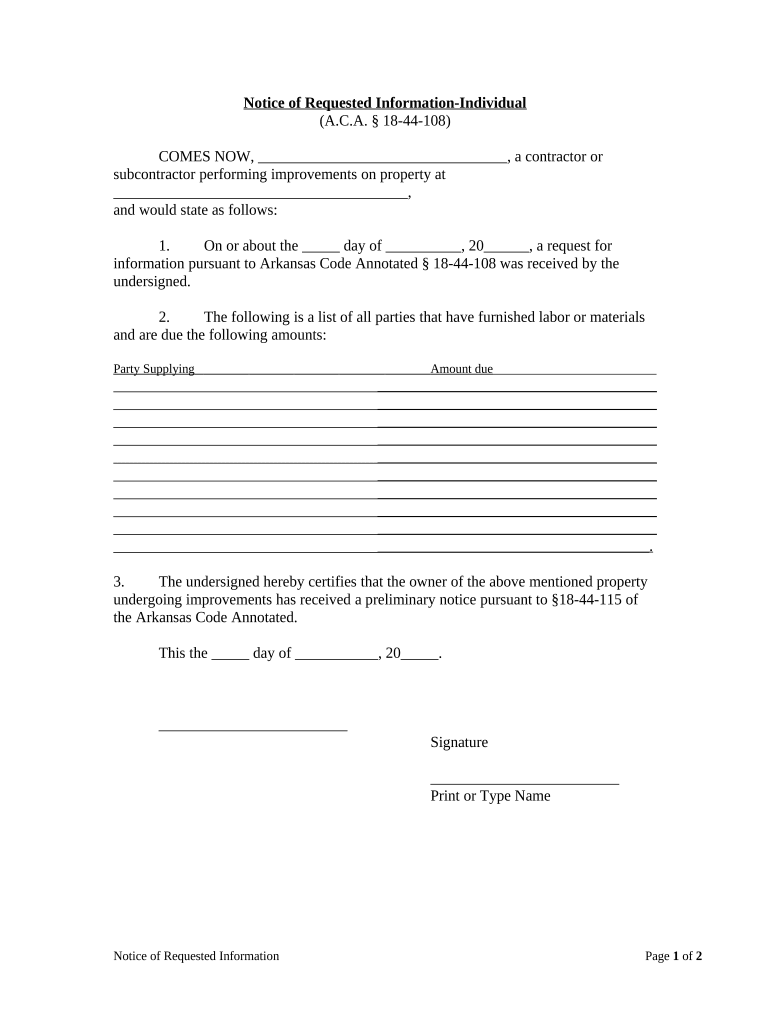
Arkansas Notice Form


What is the Arkansas Notice Form
The Arkansas Notice Form is a legal document used to inform individuals or entities of specific actions or decisions that may affect their rights or obligations. This form is commonly utilized in various legal contexts, such as notifying parties of pending legal actions, changes in property ownership, or other significant events. Understanding the purpose and implications of this form is crucial for compliance with state regulations and ensuring that all parties are adequately informed.
How to use the Arkansas Notice Form
Using the Arkansas Notice Form involves several steps to ensure it serves its intended purpose effectively. First, gather all necessary information relevant to the notice, including the names and addresses of the parties involved, the nature of the notice, and any pertinent dates. Next, fill out the form accurately, ensuring that all details are clear and concise. Once completed, the form should be delivered to the appropriate parties, either through mail or in person, depending on the requirements of the specific situation.
Steps to complete the Arkansas Notice Form
Completing the Arkansas Notice Form requires careful attention to detail. Follow these steps:
- Identify the purpose of the notice and gather relevant information.
- Download the form from an official source or create it using a digital platform.
- Fill in the required fields, ensuring accuracy in names, addresses, and dates.
- Review the completed form for any errors or omissions.
- Sign and date the form as necessary.
- Distribute the form to all required parties, keeping copies for your records.
Legal use of the Arkansas Notice Form
The legal use of the Arkansas Notice Form is governed by state laws that dictate how and when notices must be issued. It is essential to adhere to these regulations to ensure that the notice is recognized as valid. This includes understanding the specific legal requirements for the type of notice being issued, such as timelines for delivery and the method of notification. Failure to comply with these legal standards can result in disputes or challenges to the validity of the notice.
Key elements of the Arkansas Notice Form
Key elements of the Arkansas Notice Form include:
- Parties involved: Names and addresses of all relevant individuals or entities.
- Date of notice: The date on which the notice is issued.
- Subject matter: A clear description of the purpose of the notice.
- Signature: The signature of the individual issuing the notice, if required.
- Delivery method: Information on how the notice will be delivered to the parties involved.
Who Issues the Form
The Arkansas Notice Form can be issued by various entities, including individuals, businesses, or government agencies, depending on the context of the notice. For instance, a landlord may issue a notice to a tenant regarding lease violations, while a government agency may use it to inform citizens about changes in regulations. Understanding who has the authority to issue the form is essential for ensuring compliance and proper notification.
Quick guide on how to complete arkansas notice form
Easily Prepare Arkansas Notice Form on Any Device
Managing documents online has become increasingly popular among businesses and individuals. It offers an ideal eco-friendly alternative to conventional printed and signed documents, as you can access the correct format and securely store it online. airSlate SignNow provides you with all the tools necessary to create, modify, and electronically sign your documents quickly and efficiently. Handle Arkansas Notice Form on any device with airSlate SignNow's Android or iOS applications and enhance any document-related process today.
The Simplest Way to Modify and Electronically Sign Arkansas Notice Form
- Access Arkansas Notice Form and click on Get Form to begin.
- Use the tools we provide to fill out your form.
- Emphasize important sections of the documents or redact sensitive information using tools specifically designed for that purpose by airSlate SignNow.
- Create your signature with the Sign tool, which takes just seconds and carries the same legal validity as a conventional wet ink signature.
- Review all the details and click on the Done button to save your changes.
- Choose your preferred method to send your form: via email, SMS, invite link, or download to your computer.
Say goodbye to lost or misplaced files, tedious form searches, or mistakes that necessitate printing new document copies. airSlate SignNow fulfills all your document management requirements in just a few clicks from your chosen device. Modify and electronically sign Arkansas Notice Form and ensure superior communication at any stage of the form preparation process with airSlate SignNow.
Create this form in 5 minutes or less
Create this form in 5 minutes!
People also ask
-
What is an Arkansas notice form and how can it be used?
An Arkansas notice form is a legal document used to notify individuals or organizations about various types of information, such as pending legal actions or changes in business operations. With airSlate SignNow, you can easily create and send these forms for electronic signature, ensuring faster and more efficient communication.
-
How much does it cost to use airSlate SignNow for Arkansas notice forms?
airSlate SignNow offers various pricing plans to accommodate different business needs. Depending on your requirements for sending Arkansas notice forms, you can choose a plan that fits your budget while benefiting from a cost-effective solution for eSigning documents.
-
What features does airSlate SignNow offer for Arkansas notice forms?
airSlate SignNow provides a user-friendly platform that allows you to create, send, and eSign Arkansas notice forms effortlessly. Key features include customizable templates, mobile compatibility, and real-time tracking of document status, ensuring a seamless experience.
-
Can I integrate airSlate SignNow with other software for managing Arkansas notice forms?
Yes, airSlate SignNow supports integration with various applications, such as CRM and project management tools, to streamline your workflow with Arkansas notice forms. This capability allows for easy transfer of data and enhances productivity across your organization.
-
What are the benefits of using airSlate SignNow for Arkansas notice forms?
Using airSlate SignNow for Arkansas notice forms simplifies the document signing process, reduces turnaround time, and enhances security. The platform also helps maintain compliance with legal standards, making it a reliable choice for businesses.
-
Is it safe to use airSlate SignNow for Arkansas notice forms?
Absolutely! airSlate SignNow prioritizes the security of your documents and uses advanced encryption technology to protect your Arkansas notice forms. You can trust that your sensitive information remains confidential and secure.
-
How do I get started with airSlate SignNow for Arkansas notice forms?
Getting started with airSlate SignNow is easy! Simply sign up for an account, choose the appropriate pricing plan, and begin creating your Arkansas notice forms using the intuitive interface. You'll be sending and receiving signed documents in no time.
Get more for Arkansas Notice Form
Find out other Arkansas Notice Form
- Can I Electronic signature Idaho Car Dealer Document
- How Can I Electronic signature Illinois Car Dealer Document
- How Can I Electronic signature North Carolina Banking PPT
- Can I Electronic signature Kentucky Car Dealer Document
- Can I Electronic signature Louisiana Car Dealer Form
- How Do I Electronic signature Oklahoma Banking Document
- How To Electronic signature Oklahoma Banking Word
- How Can I Electronic signature Massachusetts Car Dealer PDF
- How Can I Electronic signature Michigan Car Dealer Document
- How Do I Electronic signature Minnesota Car Dealer Form
- Can I Electronic signature Missouri Car Dealer Document
- How Do I Electronic signature Nevada Car Dealer PDF
- How To Electronic signature South Carolina Banking Document
- Can I Electronic signature New York Car Dealer Document
- How To Electronic signature North Carolina Car Dealer Word
- How Do I Electronic signature North Carolina Car Dealer Document
- Can I Electronic signature Ohio Car Dealer PPT
- How Can I Electronic signature Texas Banking Form
- How Do I Electronic signature Pennsylvania Car Dealer Document
- How To Electronic signature South Carolina Car Dealer Document