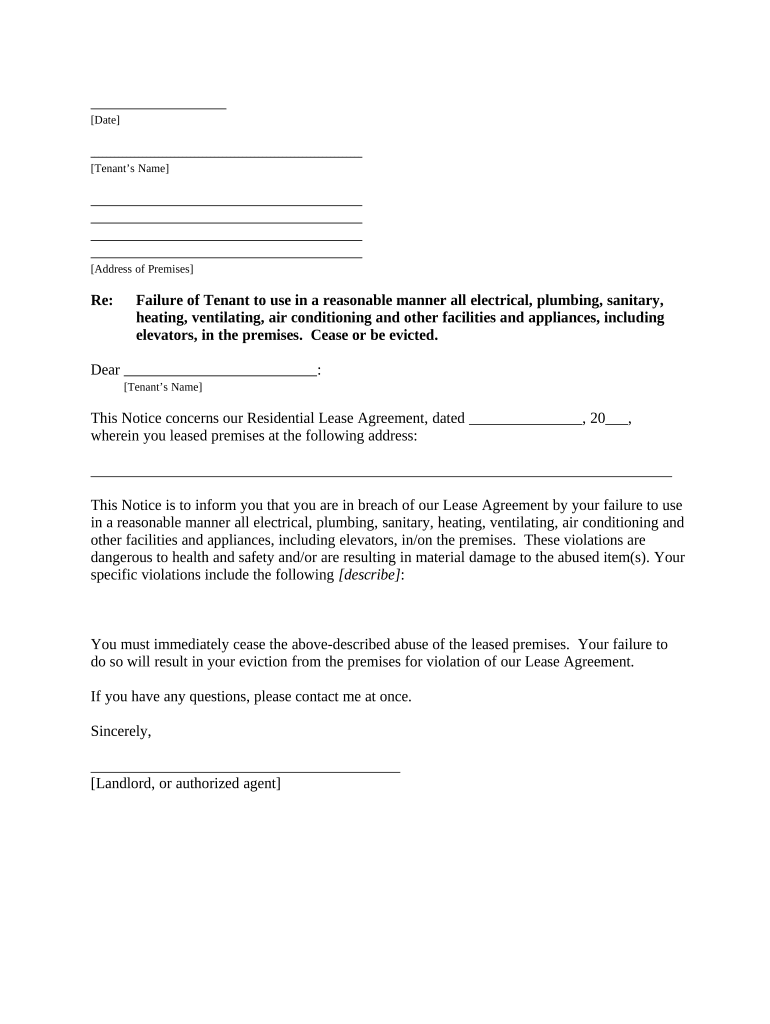
Arkansas Landlord Tenant Form


What is the Arkansas Landlord Tenant?
The Arkansas Landlord Tenant form is a legal document that outlines the rights and responsibilities of both landlords and tenants within the state of Arkansas. This form is essential for establishing a clear understanding between the parties involved in a rental agreement. It typically includes details such as the duration of the lease, rent amount, security deposits, maintenance responsibilities, and grounds for eviction. Understanding this document is crucial for both landlords and tenants to ensure compliance with state laws and to protect their respective interests.
Steps to Complete the Arkansas Landlord Tenant
Completing the Arkansas Landlord Tenant form involves several key steps to ensure that all necessary information is accurately provided. First, gather all relevant details, including personal information of both parties, property address, and lease terms. Next, fill out the form carefully, ensuring that all sections are completed. It's important to review the document for any errors or omissions before signing. After both parties have signed, make copies for your records. This process helps to create a legally binding agreement that can be referenced in case of disputes.
Legal Use of the Arkansas Landlord Tenant
The legal use of the Arkansas Landlord Tenant form is governed by state laws that dictate the rights and obligations of landlords and tenants. This form serves as a binding contract that can be enforced in a court of law. To be legally valid, the form must be completed accurately and signed by both parties. It is also important to ensure that the terms outlined in the form do not violate any local or state housing regulations. Adhering to these legal requirements helps to safeguard both parties in rental agreements.
Key Elements of the Arkansas Landlord Tenant
Key elements of the Arkansas Landlord Tenant form include essential information that defines the rental agreement. This typically encompasses the names and addresses of the landlord and tenant, the rental property details, the lease duration, and the rental amount. Additional elements may include provisions for security deposits, maintenance obligations, and rules regarding pets or subletting. Understanding these components is vital for both parties to ensure clarity and compliance with the terms of the lease.
State-Specific Rules for the Arkansas Landlord Tenant
State-specific rules for the Arkansas Landlord Tenant form include regulations that govern rental agreements in Arkansas. These rules cover various aspects, such as the maximum amount for security deposits, notice periods for eviction, and the rights of tenants regarding repairs and habitability. Familiarity with these state-specific regulations is crucial for both landlords and tenants to avoid legal pitfalls and to ensure that their rental agreements are compliant with Arkansas law.
Examples of Using the Arkansas Landlord Tenant
Examples of using the Arkansas Landlord Tenant form can illustrate its practical applications in real-life scenarios. For instance, a landlord may use this form to outline the terms of a new lease agreement with a tenant moving into a rental property. Alternatively, a tenant may refer to this form when negotiating lease terms or addressing issues such as maintenance requests or disputes over security deposits. These examples highlight the importance of having a clear and comprehensive rental agreement to guide the landlord-tenant relationship.
Quick guide on how to complete arkansas landlord tenant 497296421
Manage Arkansas Landlord Tenant effortlessly on any device
Digital document management has gained popularity among businesses and individuals. It offers an ideal eco-friendly substitute for traditional printed and signed documents, allowing you to access the necessary form and securely store it online. airSlate SignNow provides you with all the tools required to create, modify, and electronically sign your files swiftly without delays. Handle Arkansas Landlord Tenant on any device using the airSlate SignNow Android or iOS applications and simplify any document-centric process today.
The easiest way to modify and electronically sign Arkansas Landlord Tenant without hassle
- Locate Arkansas Landlord Tenant and click Get Form to begin.
- Utilize the tools we provide to complete your document.
- Highlight essential sections of your documents or obscure sensitive information using tools that airSlate SignNow specifically provides for this purpose.
- Generate your signature with the Sign feature, which takes mere seconds and holds the same legal value as a conventional wet ink signature.
- Review all the details and click the Done button to save your modifications.
- Select how you would like to send your form, whether by email, text message (SMS), or a shared link, or download it to your computer.
Eliminate concerns about lost or misplaced documents, tedious form searches, or errors that require printing new copies. airSlate SignNow meets all your document management needs in just a few clicks from any device you prefer. Edit and electronically sign Arkansas Landlord Tenant while ensuring effective communication at every stage of the form preparation process with airSlate SignNow.
Create this form in 5 minutes or less
Create this form in 5 minutes!
People also ask
-
What is the cost of using airSlate SignNow for Arkansas tenants in?
airSlate SignNow offers competitive pricing for Arkansas tenants in, ensuring that businesses can affordably manage their document signing needs. Plans vary based on features and user requirements, starting with basic plans for small teams and escalating to advanced features for larger enterprises. You can check our website for the latest pricing options to best suit your needs.
-
What features does airSlate SignNow offer for Arkansas tenants in?
Arkansas tenants in can benefit from a range of features offered by airSlate SignNow, including electronic signatures, document templates, customizable workflows, and secure storage. These features simplify the signing process and save time for property managers and tenants alike. The platform is designed to ensure compliance and security, making it a reliable choice for your document management.
-
How can airSlate SignNow benefit Arkansas tenants in?
For Arkansas tenants in, airSlate SignNow streamlines the document signing process, reducing the time and effort required to manage agreements. This user-friendly platform allows for quick document sharing and signing, enhancing communication between landlords and tenants. Additionally, the security features ensure that sensitive information remains protected.
-
Is airSlate SignNow easy to integrate with other tools for Arkansas tenants in?
Yes, airSlate SignNow offers seamless integrations with popular business tools that Arkansas tenants in may already be using, such as CRMs, project management apps, and cloud storage solutions. These integrations facilitate a more efficient workflow, allowing for easy access and management of documents across various platforms. Check our integration options for more details.
-
Can Arkansas tenants in use airSlate SignNow for mobile signing?
Absolutely! airSlate SignNow is optimized for mobile use, enabling Arkansas tenants in to sign documents on-the-go from any device. This mobility ensures that tenants can complete their agreements promptly, regardless of their location. The mobile app provides a convenient user experience that enhances flexibility.
-
What is the security level of airSlate SignNow for Arkansas tenants in?
Security is a top priority for airSlate SignNow, especially for Arkansas tenants in handling sensitive documents. The platform utilizes bank-level encryption and complies with the highest security standards to safeguard your data. You can sign documents with confidence, knowing that your information is secure.
-
Are there any support resources available for Arkansas tenants in using airSlate SignNow?
Yes, airSlate SignNow provides comprehensive support resources for Arkansas tenants in, including tutorials, FAQs, and customer support services. You can access documentation and guides that help you navigate the platform efficiently. Our dedicated support team is also available to assist with any queries or challenges you may face.
Get more for Arkansas Landlord Tenant
- Or order transfer form
- Motion and order to transfer funds and close conservatorship less than 4k oregon form
- Oregon conservatorship form
- Oregon file order form
- Oregon estate real property form
- Supplemental affidavit 497324019 form
- Request for referral to parental access program and treatment programs oregon form
- Small claims judgment oregon form
Find out other Arkansas Landlord Tenant
- eSignature Arizona Education POA Simple
- eSignature Idaho Education Lease Termination Letter Secure
- eSignature Colorado Doctors Business Letter Template Now
- eSignature Iowa Education Last Will And Testament Computer
- How To eSignature Iowa Doctors Business Letter Template
- Help Me With eSignature Indiana Doctors Notice To Quit
- eSignature Ohio Education Purchase Order Template Easy
- eSignature South Dakota Education Confidentiality Agreement Later
- eSignature South Carolina Education Executive Summary Template Easy
- eSignature Michigan Doctors Living Will Simple
- How Do I eSignature Michigan Doctors LLC Operating Agreement
- How To eSignature Vermont Education Residential Lease Agreement
- eSignature Alabama Finance & Tax Accounting Quitclaim Deed Easy
- eSignature West Virginia Education Quitclaim Deed Fast
- eSignature Washington Education Lease Agreement Form Later
- eSignature Missouri Doctors Residential Lease Agreement Fast
- eSignature Wyoming Education Quitclaim Deed Easy
- eSignature Alaska Government Agreement Fast
- How Can I eSignature Arizona Government POA
- How Do I eSignature Nevada Doctors Lease Agreement Template