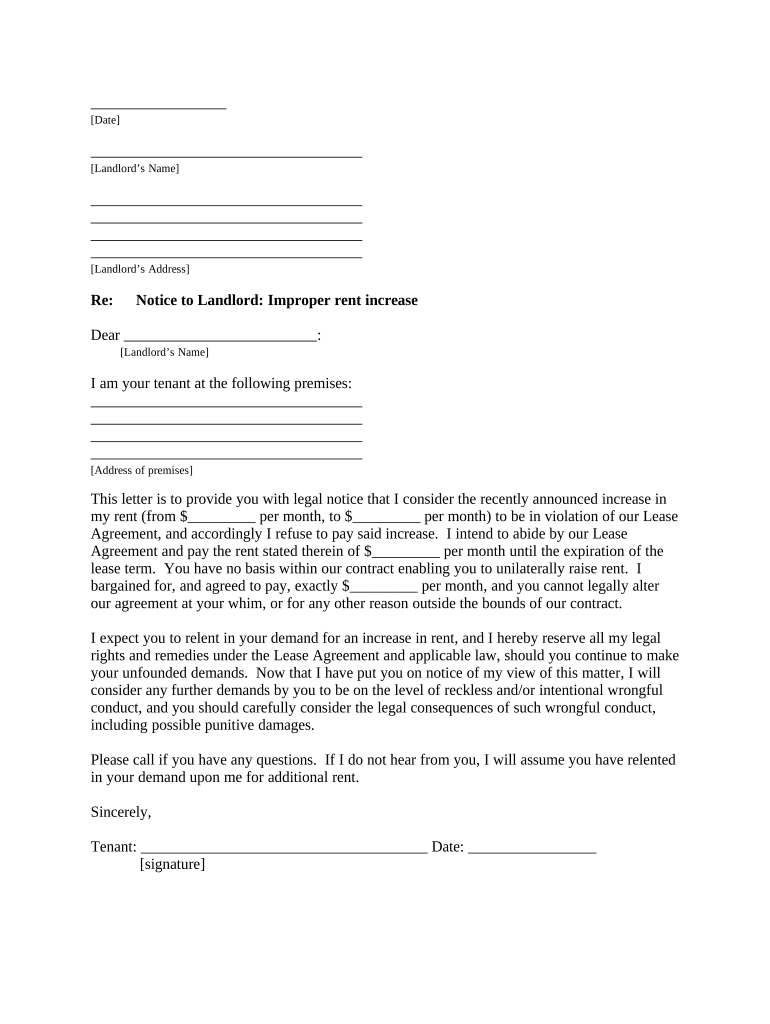
Tenant Landlord Notice Template Form


What is the Tenant Landlord Notice Template
The tenant landlord notice template is a formal document used to communicate important information between landlords and tenants. This template serves various purposes, such as notifying tenants of rent increases, lease violations, or upcoming inspections. It is essential for maintaining clear communication and ensuring that both parties understand their rights and responsibilities under the lease agreement. The template typically includes sections for the date, the names of both parties, the address of the rental property, and the specific notice being given.
How to use the Tenant Landlord Notice Template
Using the tenant landlord notice template involves several straightforward steps. First, select the appropriate template that corresponds to the specific notice you need to send, such as a rent increase or lease violation notice. Next, fill in the required information, including your name, the tenant's name, the property address, and the date. Clearly state the purpose of the notice and any relevant details, such as the amount of the rent increase or the nature of the lease violation. Finally, sign and date the document before delivering it to the tenant, ensuring that you keep a copy for your records.
Key elements of the Tenant Landlord Notice Template
Several key elements should be included in the tenant landlord notice template to ensure its effectiveness. These elements include:
- Date: The date the notice is issued.
- Landlord's Information: The name and contact details of the landlord.
- Tenant's Information: The name and contact details of the tenant.
- Property Address: The complete address of the rental property.
- Notice Type: A clear statement of the purpose of the notice, such as rent increase or lease violation.
- Details: Specific information regarding the notice, including dates, amounts, or actions required.
- Signature: The landlord's signature to validate the notice.
Steps to complete the Tenant Landlord Notice Template
Completing the tenant landlord notice template involves a series of organized steps to ensure accuracy and compliance. Start by selecting the appropriate template based on your needs. Next, gather all necessary information, including the names and addresses of both parties. Fill in the template methodically, ensuring that all sections are completed. Review the document for clarity and correctness, paying particular attention to dates and amounts. Once finalized, sign the notice and deliver it to the tenant, ensuring you retain a copy for your records.
Legal use of the Tenant Landlord Notice Template
The legal use of the tenant landlord notice template is crucial for ensuring that both landlords and tenants adhere to their rights and responsibilities. Each state has specific laws governing the notice requirements, including how much notice must be given for rent increases or lease terminations. It is important to familiarize yourself with local regulations to ensure compliance. A properly completed notice can serve as a legal document in case of disputes, making it essential to follow the correct procedures and retain copies for future reference.
State-specific rules for the Tenant Landlord Notice Template
State-specific rules play a significant role in the use of the tenant landlord notice template. Each state has its own laws regarding the notice period required for various situations, such as eviction or rent increases. For instance, some states may require a thirty-day notice for a rent increase, while others may have different timeframes. It is important for landlords and tenants to understand their state's regulations to ensure that the notice is compliant and enforceable. Consulting state housing authorities or legal resources can provide valuable guidance on these requirements.
Quick guide on how to complete tenant landlord notice template
Finish Tenant Landlord Notice Template effortlessly on any device
Digital document management has gained traction among businesses and individuals alike. It serves as an ideal eco-friendly alternative to traditional printed and signed papers, allowing you to locate the right form and securely store it online. airSlate SignNow provides all the tools necessary to create, modify, and electronically sign your documents quickly without delays. Manage Tenant Landlord Notice Template on any platform with airSlate SignNow's Android or iOS applications and simplify any document-related tasks today.
How to modify and electronically sign Tenant Landlord Notice Template with ease
- Find Tenant Landlord Notice Template and click Get Form to initiate the process.
- Utilize the tools we offer to fill out your form.
- Highlight important sections of the documents or redact sensitive information with tools that airSlate SignNow specifically provides for that purpose.
- Create your electronic signature using the Sign tool, which takes just seconds and has the same legal validity as a traditional handwritten signature.
- Review the information and click the Done button to save your adjustments.
- Select how you want to send your form, whether by email, SMS, invite link, or download it to your computer.
Eliminate concerns about lost or misplaced files, tedious document searching, or errors that necessitate printing new copies. airSlate SignNow meets your document management needs in just a few clicks from any device you choose. Modify and electronically sign Tenant Landlord Notice Template and ensure clear communication at any stage of your document preparation process with airSlate SignNow.
Create this form in 5 minutes or less
Create this form in 5 minutes!
People also ask
-
What is a tenant landlord notice template?
A tenant landlord notice template is a pre-formatted document that landlords can use to communicate details such as lease agreements, eviction notices, or renewal requests to tenants. By using this template, landlords can ensure they cover all necessary legal details, making the notice compliant and clear to the tenant.
-
How can airSlate SignNow help me with a tenant landlord notice template?
airSlate SignNow offers an easy-to-use platform that allows landlords to create, send, and eSign tenant landlord notice templates efficiently. The platform streamlines the documentation process, ensuring that both parties have access to signed agreements without the hassle of physical paperwork.
-
What are the key features of the tenant landlord notice template in airSlate SignNow?
The tenant landlord notice template includes features such as customizable fields, eSign capabilities, and tracking options. These features enhance the document's usability, allowing landlords to tailor notices to specific situations and ensuring that they have verification of receipt from tenants.
-
Is there a cost associated with using the tenant landlord notice template on airSlate SignNow?
Yes, airSlate SignNow provides various pricing plans that accommodate different user needs, including access to the tenant landlord notice template. Depending on the selected plan, users can benefit from additional features such as multiple document uploads and advanced integration options.
-
Can I customize the tenant landlord notice template to fit my specific needs?
Absolutely! The tenant landlord notice template in airSlate SignNow is fully customizable, allowing landlords to adjust text, add or remove sections, and include specific details about the rental agreement. This flexibility ensures that the document meets both legal requirements and personal preferences.
-
What benefits does the tenant landlord notice template offer for landlords?
The tenant landlord notice template simplifies communication and ensures that legal notifications are properly documented. By using this template, landlords reduce the risk of disputes with tenants and can efficiently manage their rental agreements, contributing to a smoother landlord-tenant relationship.
-
Does airSlate SignNow integrate with other tools for managing tenant communications?
Yes, airSlate SignNow seamlessly integrates with various property management and accounting software to enhance tenant communication. This allows landlords to manage documents, track renewals, and send tenant landlord notice templates without needing to switch between multiple platforms.
Get more for Tenant Landlord Notice Template
- Buyers home inspection checklist missouri form
- Sellers information for appraiser provided to buyer missouri
- Subcontractors agreement missouri form
- Option to purchase addendum to residential lease lease or rent to own missouri form
- Missouri prenuptial premarital agreement with financial statements missouri form
- Missouri without form
- Amendment to prenuptial or premarital agreement missouri form
- Connecticut vaccine program vaccine order form vo
Find out other Tenant Landlord Notice Template
- How Do I Sign California Insurance PDF
- Help Me With Sign Wyoming High Tech Presentation
- How Do I Sign Florida Insurance PPT
- How To Sign Indiana Insurance Document
- Can I Sign Illinois Lawers Form
- How To Sign Indiana Lawers Document
- How To Sign Michigan Lawers Document
- How To Sign New Jersey Lawers PPT
- How Do I Sign Arkansas Legal Document
- How Can I Sign Connecticut Legal Document
- How Can I Sign Indiana Legal Form
- Can I Sign Iowa Legal Document
- How Can I Sign Nebraska Legal Document
- How To Sign Nevada Legal Document
- Can I Sign Nevada Legal Form
- How Do I Sign New Jersey Legal Word
- Help Me With Sign New York Legal Document
- How Do I Sign Texas Insurance Document
- How Do I Sign Oregon Legal PDF
- How To Sign Pennsylvania Legal Word