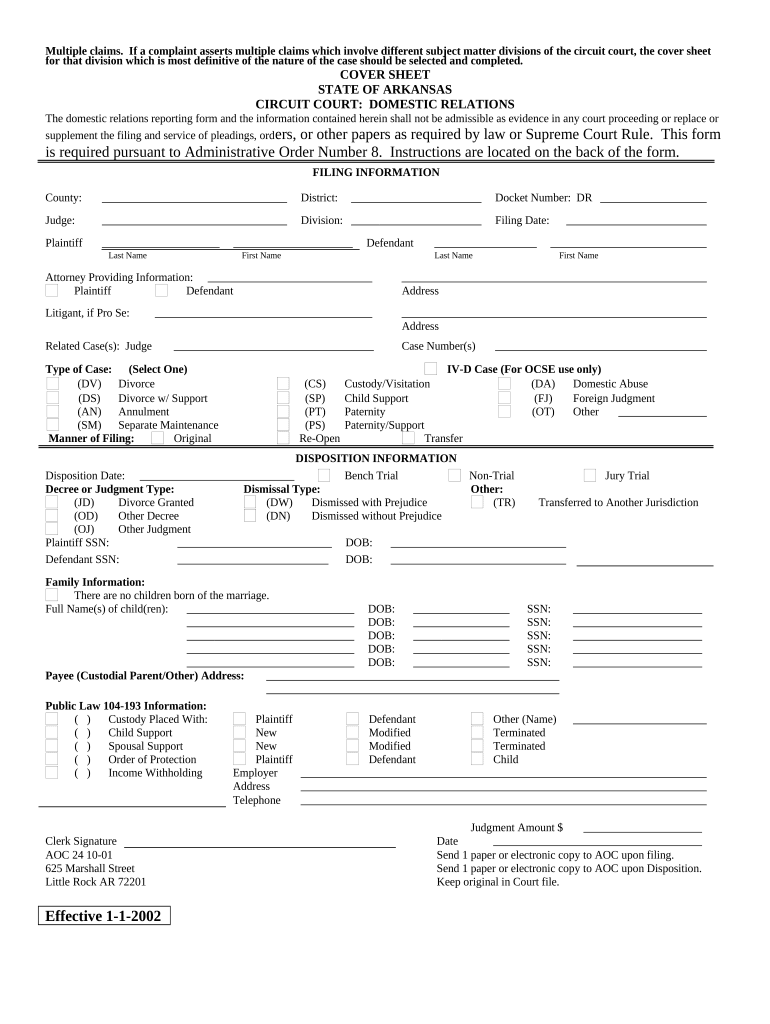
Civil Cover Sheet with Instructions with or Without Children Arkansas Form


What is the civil cover sheet with instructions?
The civil cover sheet with instructions is a crucial document used in U.S. federal courts to provide essential information about a civil case. This form helps streamline the court's process by summarizing key details such as the parties involved, the nature of the suit, and the relief sought. It is designed to accompany the initial filing of a case, ensuring that the court has a clear understanding of the action being initiated. The instructions included with the cover sheet guide users on how to fill out the form accurately, which is vital for compliance with court requirements.
Key elements of the civil cover sheet with instructions
Understanding the key elements of the civil cover sheet is essential for proper completion. Some of the primary components include:
- Case Title: The names of the plaintiff(s) and defendant(s) involved in the case.
- Jurisdiction: Information regarding the court's jurisdiction, which indicates the authority under which the case is being filed.
- Nature of Suit: A code that identifies the type of case, such as contract disputes or personal injury claims.
- Relief Sought: A brief description of the relief or remedy being requested from the court.
- Filing Fee Status: Indication of whether the filing fee has been paid or if a fee waiver is requested.
Steps to complete the civil cover sheet with instructions
Completing the civil cover sheet requires careful attention to detail. Here are the steps to follow:
- Gather Information: Collect all necessary details about the case, including the names of the parties and the nature of the suit.
- Fill Out the Form: Use the instructions to accurately complete each section of the civil cover sheet.
- Review for Accuracy: Double-check all entries to ensure that there are no errors or omissions.
- Sign and Date: Provide your signature and the date of signing, as required.
- Submit the Form: File the completed civil cover sheet with the court along with any other necessary documents.
Legal use of the civil cover sheet with instructions
The civil cover sheet serves a legal purpose by ensuring that the court has all pertinent information regarding a case at the outset. It is a requirement for filing in federal court, and failure to submit it can lead to delays or dismissal of the case. Proper completion and submission of the civil cover sheet with instructions help maintain the integrity of the judicial process and facilitate efficient case management.
How to obtain the civil cover sheet with instructions
The civil cover sheet with instructions can be obtained from various sources. Most federal courts provide the form on their official websites, where users can download it for free. Additionally, legal aid organizations and law libraries may offer copies of the form along with guidance on its proper use. It is essential to ensure that you are using the most current version of the civil cover sheet, as requirements may change over time.
State-specific rules for the civil cover sheet with instructions
While the civil cover sheet is primarily used in federal courts, some states may have their own variations or additional requirements for civil cover sheets. It is important to check with the specific court where you are filing to understand any state-specific rules or modifications that may apply. This ensures compliance with local regulations and helps avoid potential issues during the filing process.
Quick guide on how to complete civil cover sheet with instructions with or without children arkansas
Effortlessly Prepare Civil Cover Sheet With Instructions With Or Without Children Arkansas on Any Device
Digital document management has become increasingly popular among businesses and individuals. It offers an excellent eco-friendly substitute for conventional printed and signed paperwork, allowing you to obtain the necessary form and securely save it online. airSlate SignNow equips you with all the tools required to create, modify, and eSign your documents swiftly without delays. Handle Civil Cover Sheet With Instructions With Or Without Children Arkansas on any device using airSlate SignNow Android or iOS applications and streamline any document-related process today.
The Easiest Way to Edit and eSign Civil Cover Sheet With Instructions With Or Without Children Arkansas Effortlessly
- Locate Civil Cover Sheet With Instructions With Or Without Children Arkansas and click on Get Form to begin.
- Utilize the tools we provide to fill out your form.
- Highlight pertinent sections of the documents or obscure sensitive information with tools that airSlate SignNow offers specifically for that purpose.
- Create your signature using the Sign tool, which takes mere seconds and carries the same legal significance as a traditional wet ink signature.
- Review the information and click on the Done button to save your modifications.
- Choose your preferred method for sharing your form, via email, SMS, or invitation link, or download it directly to your computer.
Leave behind concerns about lost or misfiled documents, tedious form searching, or mistakes that necessitate printing new document copies. airSlate SignNow meets your document management requirements in just a few clicks from any device you choose. Edit and eSign Civil Cover Sheet With Instructions With Or Without Children Arkansas while ensuring exceptional communication throughout your form preparation journey with airSlate SignNow.
Create this form in 5 minutes or less
Create this form in 5 minutes!
People also ask
-
What are civil cover sheet instructions?
Civil cover sheet instructions are guidelines that outline how to properly complete and submit a civil cover sheet for court cases. These instructions are essential for ensuring that your documents are accurately filed and processed. They typically include information on required fields, formatting, and any accompanying documents needed.
-
How does airSlate SignNow assist with civil cover sheet instructions?
airSlate SignNow provides an intuitive platform that simplifies the process of filling out civil cover sheet instructions. With user-friendly templates, businesses can easily input the necessary information and ensure compliance with the instructions. The eSignature feature also allows for quick approvals, speeding up the document submission process.
-
Are there any costs associated with using airSlate SignNow for civil cover sheet instructions?
Yes, airSlate SignNow offers a variety of pricing plans to suit different business needs. Each plan includes advanced features, including those for completing civil cover sheet instructions. We provide a cost-effective solution, ensuring you get the best value for your eSigning needs.
-
What features should I look for when following civil cover sheet instructions?
When using services to follow civil cover sheet instructions, look for features like customizable templates, easy document sharing, and robust eSigning capabilities. airSlate SignNow includes these features and more, allowing you to efficiently complete and submit your civil cover sheets accurately.
-
Can I integrate airSlate SignNow with other software for managing civil cover sheet instructions?
Yes, airSlate SignNow offers various integrations with popular software applications to streamline your workflow when handling civil cover sheet instructions. This facilitates seamless document management and ensures that you can effortlessly combine your existing tools with our platform. Check out our integration options to enhance your experience.
-
How secure is the airSlate SignNow platform for managing civil cover sheet instructions?
airSlate SignNow prioritizes security, employing robust encryption and compliance measures to protect your documents when following civil cover sheet instructions. Your data is safeguarded during transit and storage, ensuring that confidential information remains secure. Trust in our platform for secure document handling.
-
Is there customer support available for questions about civil cover sheet instructions?
Absolutely! airSlate SignNow provides dedicated customer support to assist you with any questions or issues regarding civil cover sheet instructions. Our team is available via chat, email, and phone to ensure you have the help you need to navigate the process effectively.
Get more for Civil Cover Sheet With Instructions With Or Without Children Arkansas
- Quitclaim deed from individual to corporation pennsylvania form
- Warranty deed from individual to corporation pennsylvania form
- Waiver of lien by corporation or llc pennsylvania form
- Pennsylvania assignment form
- Pa quitclaim deed 497324483 form
- Warranty deed from individual to llc pennsylvania form
- Assignment of lien corporation or llc pennsylvania form
- Pennsylvania claim form
Find out other Civil Cover Sheet With Instructions With Or Without Children Arkansas
- Electronic signature Oregon Legal Last Will And Testament Online
- Electronic signature Life Sciences Document Pennsylvania Simple
- Electronic signature Legal Document Pennsylvania Online
- How Can I Electronic signature Pennsylvania Legal Last Will And Testament
- Electronic signature Rhode Island Legal Last Will And Testament Simple
- Can I Electronic signature Rhode Island Legal Residential Lease Agreement
- How To Electronic signature South Carolina Legal Lease Agreement
- How Can I Electronic signature South Carolina Legal Quitclaim Deed
- Electronic signature South Carolina Legal Rental Lease Agreement Later
- Electronic signature South Carolina Legal Rental Lease Agreement Free
- How To Electronic signature South Dakota Legal Separation Agreement
- How Can I Electronic signature Tennessee Legal Warranty Deed
- Electronic signature Texas Legal Lease Agreement Template Free
- Can I Electronic signature Texas Legal Lease Agreement Template
- How To Electronic signature Texas Legal Stock Certificate
- How Can I Electronic signature Texas Legal POA
- Electronic signature West Virginia Orthodontists Living Will Online
- Electronic signature Legal PDF Vermont Online
- How Can I Electronic signature Utah Legal Separation Agreement
- Electronic signature Arizona Plumbing Rental Lease Agreement Myself