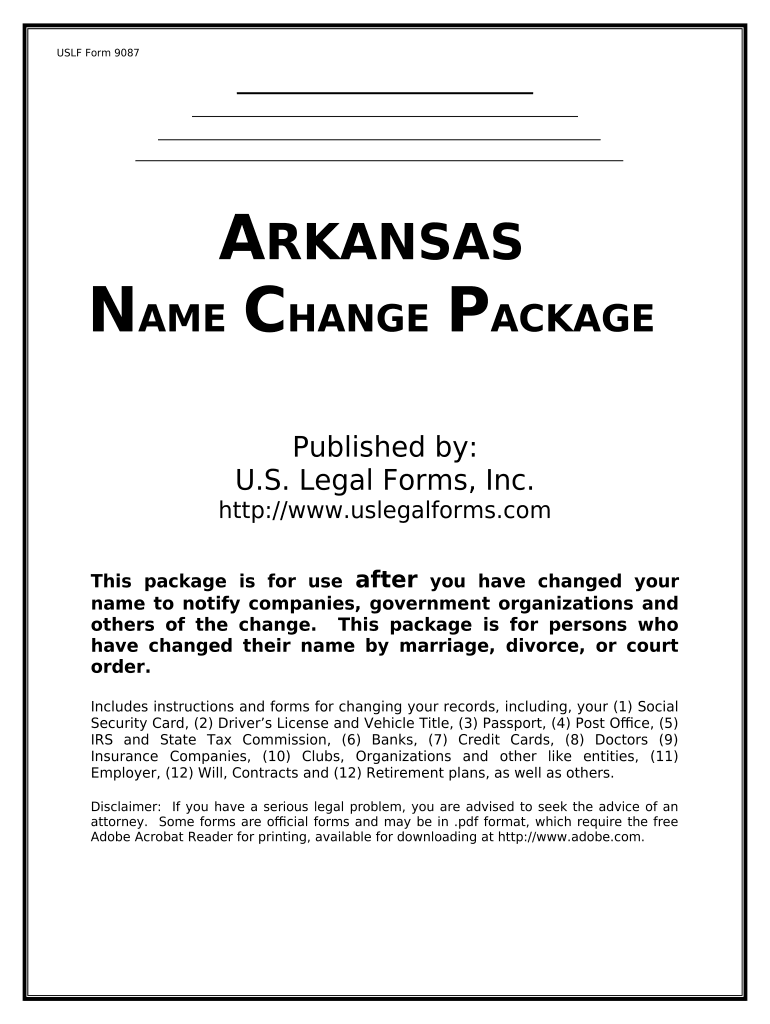
Arkansas Name Change Form


What makes the arkansas name change form legally valid?
Because the society ditches in-office working conditions, the execution of paperwork more and more happens online. The arkansas name change form isn’t an any different. Dealing with it utilizing electronic means is different from doing this in the physical world.
An eDocument can be regarded as legally binding given that specific needs are met. They are especially critical when it comes to stipulations and signatures associated with them. Typing in your initials or full name alone will not ensure that the organization requesting the sample or a court would consider it performed. You need a reliable solution, like airSlate SignNow that provides a signer with a electronic certificate. In addition to that, airSlate SignNow maintains compliance with ESIGN, UETA, and eIDAS - leading legal frameworks for eSignatures.
How to protect your arkansas name change form when completing it online?
Compliance with eSignature laws is only a portion of what airSlate SignNow can offer to make document execution legitimate and secure. Furthermore, it gives a lot of possibilities for smooth completion security smart. Let's rapidly go through them so that you can stay assured that your arkansas name change form remains protected as you fill it out.
- SOC 2 Type II and PCI DSS certification: legal frameworks that are set to protect online user data and payment details.
- FERPA, CCPA, HIPAA, and GDPR: key privacy regulations in the USA and Europe.
- Dual-factor authentication: adds an extra layer of security and validates other parties' identities via additional means, such as a Text message or phone call.
- Audit Trail: serves to capture and record identity authentication, time and date stamp, and IP.
- 256-bit encryption: transmits the data securely to the servers.
Filling out the arkansas name change form with airSlate SignNow will give better confidence that the output document will be legally binding and safeguarded.
Quick guide on how to complete arkansas name change
Accomplish Arkansas Name Change seamlessly on any device
Online document handling has become favored by companies and individuals alike. It offers an ideal eco-friendly alternative to conventional printed and signed documents, as you can easily locate the appropriate form and securely archive it online. airSlate SignNow equips you with all the necessary tools to craft, modify, and electronically sign your documents quickly and without interruptions. Manage Arkansas Name Change on any device using airSlate SignNow apps for Android or iOS and enhance any document-oriented process today.
How to adjust and eSign Arkansas Name Change effortlessly
- Obtain Arkansas Name Change and click Get Form to begin.
- Utilize the resources we offer to finalize your document.
- Highlight important sections of the documents or redact sensitive information with tools that airSlate SignNow provides specifically for that purpose.
- Generate your electronic signature using the Sign tool, which takes mere seconds and carries the same legal validity as a traditional handwritten signature.
- Review the details and click the Done button to preserve your changes.
- Select your preferred method of sending your form, whether by email, text message (SMS), or invitation link, or download it to your computer.
Put an end to lost or misfiled documents, tedious form hunting, or mistakes that necessitate printing new document copies. airSlate SignNow fulfills your document management needs in just a few clicks from any device of your choice. Edit and eSign Arkansas Name Change and ensure superb communication at every stage of the form preparation process with airSlate SignNow.
Create this form in 5 minutes or less
Create this form in 5 minutes!
People also ask
-
What is the process for an AR name change using airSlate SignNow?
To complete an AR name change through airSlate SignNow, you simply upload the necessary documents that require a name change. Our intuitive platform allows you to add electronic signatures easily, ensuring your documents are legally binding. You can also track the progress of the AR name change in real-time for unmatched transparency.
-
How much does it cost to handle an AR name change with airSlate SignNow?
The cost of using airSlate SignNow for your AR name change varies based on your subscription plan. We offer flexible pricing options to suit businesses of all sizes, ensuring you only pay for what you need. This cost-effective solution allows you to manage your AR name change without breaking the bank.
-
What are the key features of airSlate SignNow for AR name change?
airSlate SignNow offers a variety of features to facilitate an AR name change, including customizable templates, real-time tracking, and secure electronic signatures. You can also save and reuse your documents for future name changes, making the process more efficient. Our user-friendly interface ensures that everyone can navigate the system with ease.
-
How does airSlate SignNow ensure the security of my AR name change documents?
To protect your AR name change documents, airSlate SignNow employs advanced encryption and security protocols, ensuring that your sensitive information is safe. We comply with industry standards for data protection, giving you peace of mind during the name change process. Our robust access controls also prevent unauthorized access to your documents.
-
Can I integrate airSlate SignNow with other applications for AR name change?
Yes, airSlate SignNow easily integrates with various applications, allowing you to streamline your AR name change process. Whether you’re using CRM systems, cloud storage, or communication tools, our platform ensures seamless interoperability. This integration capability helps enhance efficiency and keeps your workflow organized.
-
What are the benefits of using airSlate SignNow for my AR name change?
Using airSlate SignNow for your AR name change offers numerous benefits, including time savings, reduced paperwork, and improved efficiency in document handling. The ability to eSign documents quickly can expedite your name change, ensuring you meet necessary deadlines. Moreover, our user-friendly platform simplifies the entire process, making it accessible for everyone.
-
Is there customer support available for AR name change inquiries?
Absolutely! airSlate SignNow provides dedicated customer support to assist with any queries regarding your AR name change. Our knowledgeable team is available via chat, phone, or email to ensure you have all the help you need throughout the process. We are committed to making your experience as smooth as possible.
Get more for Arkansas Name Change
- Second deed of trust mississippi form
- Mississippi affidavit document form
- Conditional assignment of rentals mississippi form
- Consent and acknowledgment of subordinate mortgage mississippi form
- Agreement subordinated debt sample form
- Affidavit of administrator regarding attempts to find creditors mississippi form
- Mississippi failure online form
- Scheduling order agreement form
Find out other Arkansas Name Change
- How Can I eSign Texas Real Estate Form
- How To eSign Tennessee Real Estate Document
- How Can I eSign Wyoming Real Estate Form
- How Can I eSign Hawaii Police PDF
- Can I eSign Hawaii Police Form
- How To eSign Hawaii Police PPT
- Can I eSign Hawaii Police PPT
- How To eSign Delaware Courts Form
- Can I eSign Hawaii Courts Document
- Can I eSign Nebraska Police Form
- Can I eSign Nebraska Courts PDF
- How Can I eSign North Carolina Courts Presentation
- How Can I eSign Washington Police Form
- Help Me With eSignature Tennessee Banking PDF
- How Can I eSignature Virginia Banking PPT
- How Can I eSignature Virginia Banking PPT
- Can I eSignature Washington Banking Word
- Can I eSignature Mississippi Business Operations Document
- How To eSignature Missouri Car Dealer Document
- How Can I eSignature Missouri Business Operations PPT