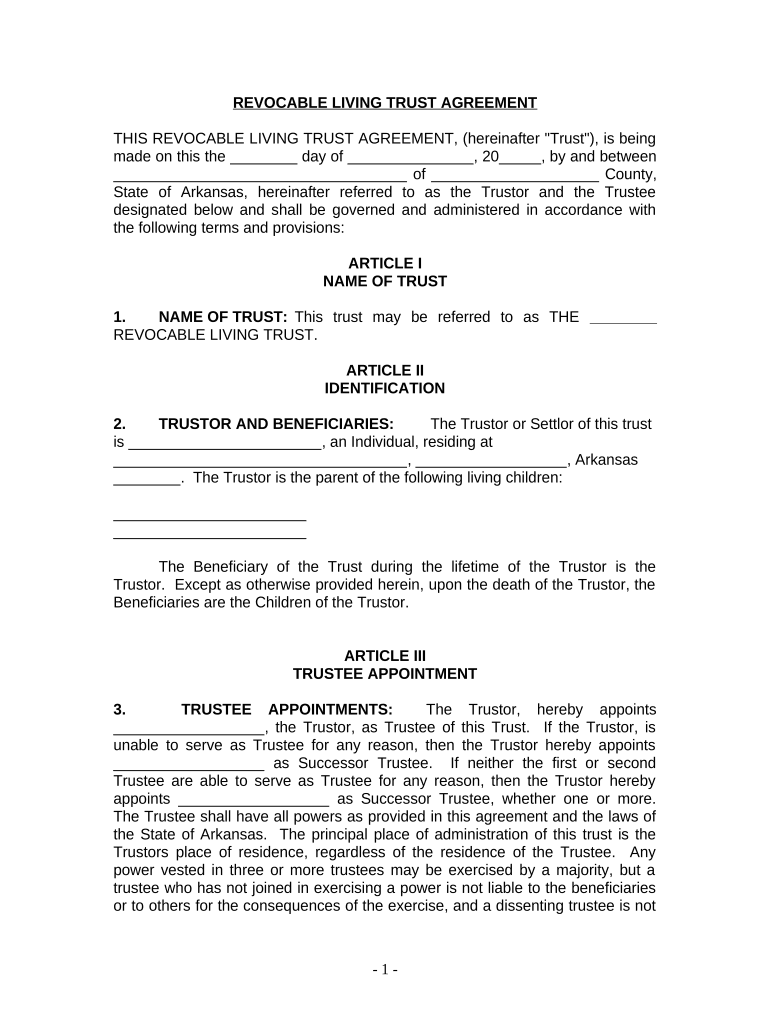
Trust Single Form


What is the Trust Single
The Trust Single is a legal document that outlines the terms and conditions under which an individual or entity can manage and distribute assets held in trust. It serves as a crucial tool for estate planning, allowing the trustor to specify how their assets will be handled during their lifetime and after their passing. This form typically includes details such as the beneficiaries, the trustee's powers, and any specific instructions regarding the management of the trust assets.
How to use the Trust Single
Using the Trust Single involves several key steps. First, the trustor must gather relevant information about their assets, beneficiaries, and any specific wishes regarding the distribution of those assets. Next, the trustor completes the Trust Single form, ensuring that all required sections are filled out accurately. Once completed, the form should be signed in the presence of a notary public to ensure its legal validity. After notarization, it is advisable to provide copies to all relevant parties, including the trustee and beneficiaries.
Steps to complete the Trust Single
Completing the Trust Single involves a systematic approach:
- Identify the assets to be included in the trust.
- Determine the beneficiaries who will receive the assets.
- Select a trustworthy individual or institution to serve as the trustee.
- Fill out the Trust Single form, providing all necessary details.
- Sign the document in front of a notary public.
- Distribute copies of the signed form to the trustee and beneficiaries.
Legal use of the Trust Single
The Trust Single is legally binding when executed according to state laws. It is essential to comply with local regulations regarding trusts to ensure that the document is enforceable. This includes adhering to specific requirements for signatures, notarization, and any additional documentation that may be required by the state. Understanding the legal framework surrounding trusts can help prevent disputes and ensure that the trustor's wishes are honored.
Key elements of the Trust Single
Several key elements must be included in the Trust Single to ensure its effectiveness:
- Trustor Information: The name and details of the individual creating the trust.
- Trustee Information: The name and contact information of the person or entity managing the trust.
- Beneficiaries: Names and details of individuals or organizations that will benefit from the trust.
- Asset Description: A detailed list of assets included in the trust.
- Instructions: Specific directives regarding the management and distribution of assets.
Who Issues the Form
The Trust Single form is typically created by the trustor, often with the assistance of a legal professional to ensure compliance with state laws. While there is no central authority issuing the form, it is essential to use a version that meets legal standards and includes all necessary components. Legal templates are often available through estate planning resources or law firms specializing in trusts and estates.
Quick guide on how to complete trust single
Effortlessly Prepare Trust Single on Any Device
Digital document management has increasingly become favored by businesses and individuals alike. It offers an excellent environmentally friendly substitute to traditional printed and signed documents, allowing you to obtain the necessary form and securely keep it online. airSlate SignNow equips you with all the tools required to generate, modify, and electronically sign your documents rapidly without delays. Manage Trust Single on any system with airSlate SignNow's Android or iOS applications and enhance any document-related workflow today.
The Easiest Way to Modify and eSign Trust Single Effortlessly
- Find Trust Single and click Get Form to begin.
- Utilize the tools we offer to complete your document.
- Highlight pertinent sections of your documents or conceal sensitive information using tools provided by airSlate SignNow specifically for this purpose.
- Generate your signature with the Sign feature, which only takes a few seconds and holds the same legal validity as a conventional wet ink signature.
- Review the details and click the Done button to save your changes.
- Choose your preferred method to submit your form, via email, SMS, or an invitation link, or download it onto your computer.
Eliminate concerns about lost or misfiled documents, tedious form searching, or errors that necessitate printing new copies. airSlate SignNow addresses all your document management needs in just a few clicks from any device you select. Modify and eSign Trust Single, ensuring excellent communication throughout the form preparation journey with airSlate SignNow.
Create this form in 5 minutes or less
Create this form in 5 minutes!
People also ask
-
What does it mean to trust single when using airSlate SignNow?
To trust single with airSlate SignNow means you can rely on a secure, user-friendly platform for signing documents electronically. Our service prioritizes customer data protection and provides an easy solution for your signing needs. Trusting a single platform for eSigning helps streamline your business processes.
-
How does airSlate SignNow's pricing model support the idea of trust single?
airSlate SignNow offers a transparent and cost-effective pricing model that encourages users to trust single. With no hidden fees and several plans to choose from, businesses can select a plan that fits their needs without compromising on quality. This affordability reinforces the trust in a reliable single solution for document signing.
-
What features does airSlate SignNow offer to enhance my trust single experience?
airSlate SignNow provides features such as customizable templates, real-time tracking, and advanced security options to enhance your trust single experience. These features enable users to manage their document workflows efficiently and securely. A comprehensive toolset allows businesses to focus on their core activities while we take care of the signing.
-
Can I integrate airSlate SignNow with my existing software to trust single solutions?
Yes, airSlate SignNow offers integration capabilities with various business applications, allowing you to trust single solutions effectively. This makes it easy to incorporate eSigning into your existing workflow without additional complexity. Integrating with your current systems means you can manage documents on a single trusted platform.
-
What benefits does airSlate SignNow provide that support the concept of trust single?
airSlate SignNow brings numerous benefits that support the concept of trust single, including enhanced security, compliance with legal standards, and user-friendly features. Customers can sign and send documents with confidence, knowing their information is secure. This unified approach simplifies the signing process, making it easier for businesses to focus on their goals.
-
Is airSlate SignNow suitable for small businesses looking to trust single?
Absolutely! airSlate SignNow is designed to cater to businesses of all sizes, including small businesses that want to trust single solutions for their eSigning needs. The platform is scalable, allowing small businesses to take full advantage of its features at an affordable rate. This ensures that even smaller organizations can handle documents professionally.
-
What support options are available if I need help with airSlate SignNow's trust single service?
airSlate SignNow offers robust support options to assist customers in utilizing our trust single service effectively. Users can access comprehensive resources such as an FAQ section, user guides, and dedicated customer support. This ensures that any questions or concerns can be addressed quickly and efficiently.
Get more for Trust Single
- Authorization to satisfy lien notice individual mississippi form
- Mississippi lien 497314084 form
- Complaint to enforce materials lien and for other relief individual mississippi form
- Mississippi production documents form
- Plaintiffs first request for production of documents corporation or llc mississippi form
- Compliance subpoena form
- On this day of 20 the undersigned lienor in consideration of the sum of does hereby waive and release his or her lien and right form
- Mississippi release lien form
Find out other Trust Single
- Help Me With Sign Colorado Mutual non-disclosure agreement
- Sign Arizona Non disclosure agreement sample Online
- Sign New Mexico Mutual non-disclosure agreement Simple
- Sign Oklahoma Mutual non-disclosure agreement Simple
- Sign Utah Mutual non-disclosure agreement Free
- Sign Michigan Non disclosure agreement sample Later
- Sign Michigan Non-disclosure agreement PDF Safe
- Can I Sign Ohio Non-disclosure agreement PDF
- Help Me With Sign Oklahoma Non-disclosure agreement PDF
- How Do I Sign Oregon Non-disclosure agreement PDF
- Sign Oregon Non disclosure agreement sample Mobile
- How Do I Sign Montana Rental agreement contract
- Sign Alaska Rental lease agreement Mobile
- Sign Connecticut Rental lease agreement Easy
- Sign Hawaii Rental lease agreement Mobile
- Sign Hawaii Rental lease agreement Simple
- Sign Kansas Rental lease agreement Later
- How Can I Sign California Rental house lease agreement
- How To Sign Nebraska Rental house lease agreement
- How To Sign North Dakota Rental house lease agreement