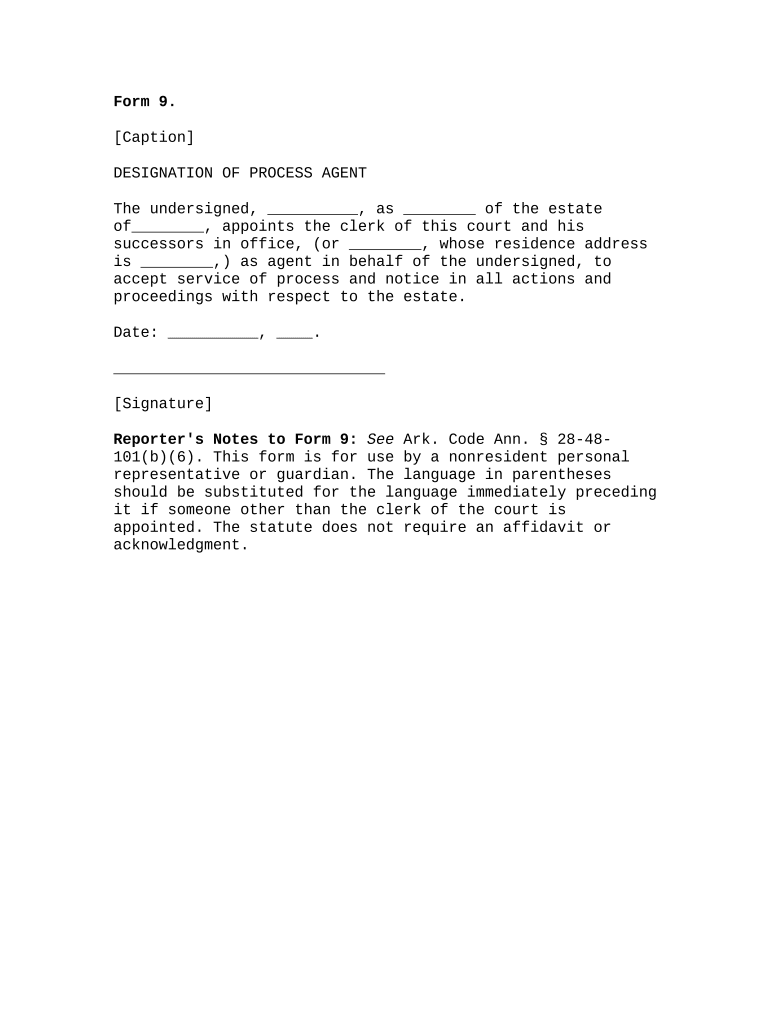
Ar Service Process Form


What is the Ar Service Process
The Ar Service Process refers to the legal procedures involved in serving documents in Arkansas. This process is crucial for ensuring that individuals or entities are properly notified of legal actions against them. The documents served may include summonses, complaints, or other legal notices. Understanding this process is essential for compliance with Arkansas law and for protecting the rights of all parties involved.
How to Use the Ar Service Process
To effectively utilize the Ar Service Process, one must follow specific steps to ensure that documents are served correctly. This includes identifying the appropriate documents that need to be served, determining the proper method of service, and ensuring that the service is conducted by an authorized individual. The process may vary based on the type of document and the circumstances of the case. Familiarity with local rules and regulations is necessary to avoid delays or complications.
Steps to Complete the Ar Service Process
Completing the Ar Service Process involves several key steps:
- Prepare the necessary legal documents, ensuring they are complete and accurate.
- Identify the correct recipient for service, which may include individuals or businesses.
- Choose the appropriate method of service, such as personal delivery, certified mail, or through a process server.
- Execute the service, ensuring that it is done in accordance with Arkansas law.
- File proof of service with the court, providing documentation that the service was completed.
Legal Use of the Ar Service Process
The legal use of the Ar Service Process is governed by state laws and regulations. Proper service is essential for the validity of legal proceedings. If documents are not served correctly, it may lead to delays, dismissals, or other legal challenges. It is important to adhere to all legal requirements to ensure that the rights of all parties are respected and that the court can proceed with the case.
State-Specific Rules for the Ar Service Process
Arkansas has specific rules regarding the service of process that must be followed. These include guidelines on who can serve documents, the methods of service allowed, and the timeframe within which service must be completed. Understanding these state-specific rules is vital for ensuring compliance and avoiding potential legal issues. It is advisable to consult the Arkansas Rules of Civil Procedure for detailed information.
Required Documents
To initiate the Ar Service Process, certain documents are required. These typically include:
- The complaint or petition that outlines the legal action.
- A summons that notifies the recipient of the legal action.
- Any additional documents that may be relevant to the case.
Ensuring that all required documents are prepared and accurate is essential for the successful completion of the service process.
Form Submission Methods
Documents related to the Ar Service Process can be submitted through various methods. These include:
- In-person submission at the appropriate court or agency.
- Mailing the documents, ensuring they are sent to the correct address.
- Utilizing online submission methods where available, which may streamline the process.
Choosing the right submission method can impact the efficiency and effectiveness of the service process.
Quick guide on how to complete ar service process
Prepare Ar Service Process effortlessly on any device
Digital document management has become increasingly favored by businesses and individuals alike. It serves as a superb environmentally friendly substitute for traditional printed and signed documents, allowing you to obtain the necessary form and securely store it online. airSlate SignNow offers all the tools you need to create, modify, and electronically sign your files swiftly without interruptions. Manage Ar Service Process on any device with airSlate SignNow's Android or iOS applications and simplify any document-related task today.
The easiest method to modify and eSign Ar Service Process with ease
- Obtain Ar Service Process and then click Get Form to begin.
- Utilize the tools we offer to complete your form.
- Emphasize relevant sections of the documents or redact sensitive information with tools that airSlate SignNow specifically provides for that purpose.
- Generate your signature using the Sign feature, which takes moments and carries the same legal validity as a conventional ink signature.
- Verify all the details and then click the Done button to save your modifications.
- Choose how you wish to share your form, via email, text message (SMS), invite link, or download it to your computer.
Eliminate concerns about lost or misplaced documents, tedious form searches, or mistakes that necessitate reprinting copies. airSlate SignNow takes care of all your document management needs in just a few clicks from any device you prefer. Adjust and eSign Ar Service Process while ensuring effective communication at every stage of the form preparation process with airSlate SignNow.
Create this form in 5 minutes or less
Create this form in 5 minutes!
People also ask
-
What is the ar service process in airSlate SignNow?
The ar service process in airSlate SignNow refers to the efficient workflow for managing electronic signatures and document transactions. This process allows businesses to send, receive, and secure signed documents seamlessly, enhancing productivity and reducing turnaround time.
-
How does airSlate SignNow's ar service process improve document management?
airSlate SignNow's ar service process streamlines document management by providing a centralized platform for tracking and organizing signed documents. This not only simplifies retrieval but also eliminates the clutter of paper documents, ensuring your records are easily accessible and organized.
-
What pricing options are available for airSlate SignNow?
airSlate SignNow offers several pricing tiers to accommodate various business needs, all designed to support the ar service process. Packages include essential features for e-signatures, document templates, and integration options, ensuring companies can choose the plan that fits their budget and requirements.
-
Can airSlate SignNow integrate with other applications?
Yes, airSlate SignNow provides robust integrations with various applications like CRM systems, cloud storage services, and productivity tools. This enhances the ar service process by allowing users to easily share and manage documents across platforms seamlessly.
-
What are the key features of the ar service process in airSlate SignNow?
Key features of the ar service process in airSlate SignNow include customizable templates, real-time tracking, and secure document storage. These features contribute to an efficient signing workflow, empowering businesses to optimize their operations and enhance customer satisfaction.
-
How secure is the ar service process in airSlate SignNow?
The ar service process in airSlate SignNow prioritizes security by employing industry-standard encryption and compliance with regulations such as GDPR and eIDAS. This ensures that all documents are securely transmitted and stored, giving businesses peace of mind when managing sensitive information.
-
What benefits can I expect when using airSlate SignNow's ar service process?
Using airSlate SignNow's ar service process can signNowly reduce document turnaround times, enhance team collaboration, and lower operational costs. Additionally, the user-friendly interface ensures a smooth experience for both senders and signers, ultimately improving overall business efficiency.
Get more for Ar Service Process
Find out other Ar Service Process
- Can I eSignature Louisiana Education Document
- Can I eSignature Massachusetts Education Document
- Help Me With eSignature Montana Education Word
- How To eSignature Maryland Doctors Word
- Help Me With eSignature South Dakota Education Form
- How Can I eSignature Virginia Education PDF
- How To eSignature Massachusetts Government Form
- How Can I eSignature Oregon Government PDF
- How Can I eSignature Oklahoma Government Document
- How To eSignature Texas Government Document
- Can I eSignature Vermont Government Form
- How Do I eSignature West Virginia Government PPT
- How Do I eSignature Maryland Healthcare / Medical PDF
- Help Me With eSignature New Mexico Healthcare / Medical Form
- How Do I eSignature New York Healthcare / Medical Presentation
- How To eSignature Oklahoma Finance & Tax Accounting PPT
- Help Me With eSignature Connecticut High Tech Presentation
- How To eSignature Georgia High Tech Document
- How Can I eSignature Rhode Island Finance & Tax Accounting Word
- How Can I eSignature Colorado Insurance Presentation