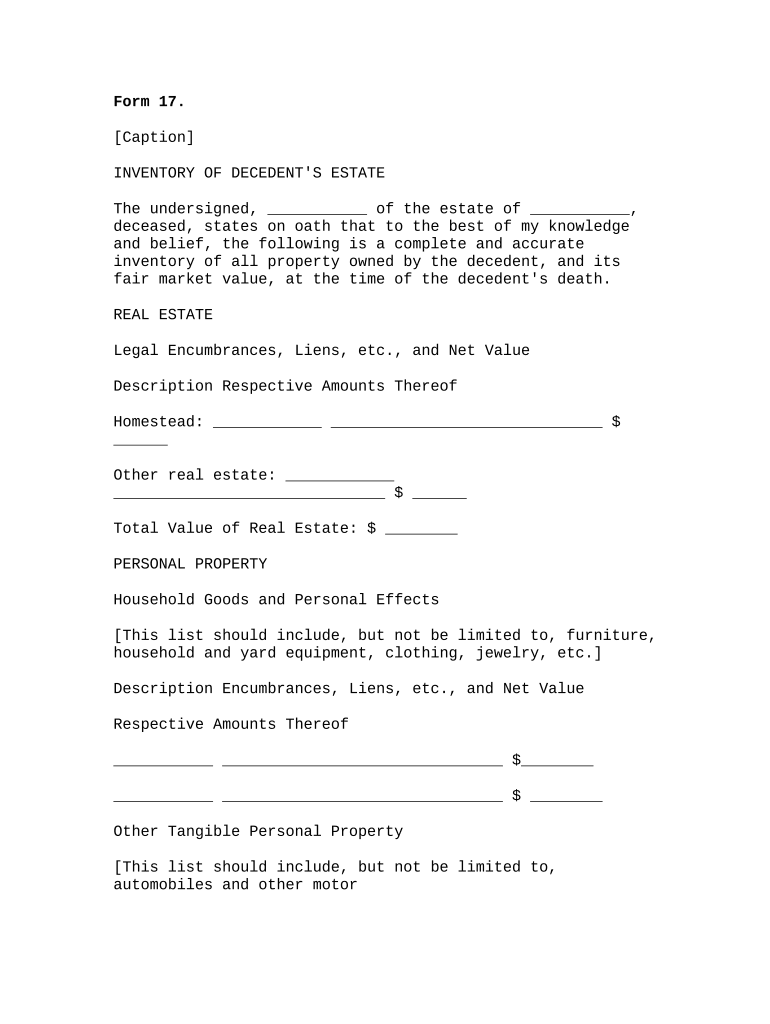
Inventory of Decedent's Estate Arkansas Form


What is the Inventory of Decedent's Estate Arkansas?
The Inventory of Decedent's Estate in Arkansas is a legal document that outlines the assets and liabilities of a deceased person's estate. This form is essential for the probate process, as it provides a comprehensive list of what the deceased owned at the time of death. It includes real estate, personal property, bank accounts, and any outstanding debts. Proper completion of this inventory is crucial for ensuring that the estate is settled according to the law and the wishes of the deceased.
Steps to Complete the Inventory of Decedent's Estate Arkansas
Completing the Inventory of Decedent's Estate involves several key steps:
- Gather all relevant documents, including wills, titles, and account statements.
- List all assets, categorizing them into real property, personal property, and financial accounts.
- Assess the value of each asset, which may require appraisals for real estate or valuable items.
- Document any liabilities, such as mortgages, loans, and outstanding debts.
- Ensure all information is accurate and complete before submission.
Legal Use of the Inventory of Decedent's Estate Arkansas
The Inventory of Decedent's Estate serves several legal purposes. It is used by the probate court to oversee the distribution of the estate according to state laws and the deceased's wishes. This document helps to ensure transparency among heirs and creditors, providing a clear account of the estate's financial status. Additionally, it protects the executor from potential legal issues by demonstrating that they have fulfilled their fiduciary duties in managing the estate.
Required Documents for the Inventory of Decedent's Estate Arkansas
To complete the Inventory of Decedent's Estate, several documents are typically required:
- Death certificate of the decedent.
- Last will and testament, if applicable.
- Titles and deeds for real property.
- Bank statements and investment account statements.
- Documentation of any outstanding debts or liabilities.
Form Submission Methods for the Inventory of Decedent's Estate Arkansas
The Inventory of Decedent's Estate can be submitted in various ways, depending on the local probate court's requirements. Common submission methods include:
- Online submission through the court's electronic filing system.
- Mailing the completed form and supporting documents to the probate court.
- In-person submission at the local probate court office.
State-Specific Rules for the Inventory of Decedent's Estate Arkansas
Each state has its own rules governing the Inventory of Decedent's Estate. In Arkansas, specific regulations include deadlines for filing the inventory and requirements for notarization or witness signatures. Executors must be aware of these rules to ensure compliance and avoid penalties. It is advisable to consult with a legal professional familiar with Arkansas probate laws to navigate these requirements effectively.
Quick guide on how to complete inventory of decedents estate arkansas
Finalize Inventory Of Decedent's Estate Arkansas effortlessly on any gadget
Web-based document management has gained traction with businesses and individuals alike. It offers an ideal eco-friendly substitute for conventional printed and signed documents, allowing you to access the necessary form and securely store it online. airSlate SignNow provides you with all the resources needed to craft, modify, and eSign your documents promptly without delays. Manage Inventory Of Decedent's Estate Arkansas on any system using airSlate SignNow's Android or iOS applications and enhance any document-focused process today.
How to alter and eSign Inventory Of Decedent's Estate Arkansas with ease
- Find Inventory Of Decedent's Estate Arkansas and click Get Form to begin.
- Utilize the tools we provide to finalize your document.
- Emphasize pertinent sections of the documents or obscure sensitive information with features that airSlate SignNow supplies specifically for that purpose.
- Create your eSignature using the Sign tool, which takes mere seconds and carries the same legal validity as a conventional wet ink signature.
- Verify the details and click on the Done button to save your edits.
- Choose your preferred method of delivering your form, whether by email, SMS, invitation link, or downloading it to your computer.
Say goodbye to lost or mislaid files, tedious form searches, or errors that necessitate printing new document copies. airSlate SignNow addresses your document management needs in just a few clicks from any device you choose. Modify and eSign Inventory Of Decedent's Estate Arkansas and ensure outstanding communication throughout the entire document preparation journey with airSlate SignNow.
Create this form in 5 minutes or less
Create this form in 5 minutes!
People also ask
-
What is an inventory decedent and how can airSlate SignNow help with it?
An inventory decedent refers to the process of managing and documenting the assets of a deceased person's estate. airSlate SignNow simplifies this process by allowing users to easily create, send, and eSign essential documents related to inventory decedent management, ensuring a swift and legally binding setup.
-
Does airSlate SignNow offer integration with inventory decedent software?
Yes, airSlate SignNow integrates seamlessly with various inventory decedent software solutions, allowing users to enhance their document workflows. These integrations help streamline the process of managing estate documents, ensuring efficiency and accuracy.
-
What are the pricing plans for airSlate SignNow when dealing with inventory decedent processes?
airSlate SignNow offers competitive pricing plans that cater to businesses handling inventory decedent tasks. Users can choose from monthly or annual plans, with options that fit different budget levels, making it a cost-effective choice for managing estate documents.
-
How secure is airSlate SignNow for handling sensitive inventory decedent information?
Security is a top priority for airSlate SignNow, especially when dealing with sensitive inventory decedent information. The platform uses advanced encryption methods and complies with industry regulations to ensure that your documents and data remain secure.
-
Can I customize templates for inventory decedent documents in airSlate SignNow?
Absolutely! airSlate SignNow allows users to create and customize templates for inventory decedent documents. This flexibility ensures that you can tailor your documents to your specific needs, streamlining the eSigning process.
-
What features does airSlate SignNow offer for tracking inventory decedent documents?
airSlate SignNow includes features that allow you to track the status of your inventory decedent documents. You can see who has opened, signed, or completed documents, which enhances workflow transparency and ensures timely processing.
-
How quickly can I set up airSlate SignNow for my inventory decedent needs?
Setting up airSlate SignNow for your inventory decedent needs is quick and easy. Most users can create an account and start sending documents within minutes, allowing you to efficiently manage estate documents without delay.
Get more for Inventory Of Decedent's Estate Arkansas
- Rhode island personal form
- Essential documents for the organized traveler package rhode island form
- Essential documents for the organized traveler package with personal organizer rhode island form
- Postnuptial agreements package rhode island form
- Letters of recommendation package rhode island form
- Ri lien 497325410 form
- Ri corporation 497325411 form
- Storage business package rhode island form
Find out other Inventory Of Decedent's Estate Arkansas
- eSignature Arkansas Legal Affidavit Of Heirship Fast
- Help Me With eSignature Colorado Legal Cease And Desist Letter
- How To eSignature Connecticut Legal LLC Operating Agreement
- eSignature Connecticut Legal Residential Lease Agreement Mobile
- eSignature West Virginia High Tech Lease Agreement Template Myself
- How To eSignature Delaware Legal Residential Lease Agreement
- eSignature Florida Legal Letter Of Intent Easy
- Can I eSignature Wyoming High Tech Residential Lease Agreement
- eSignature Connecticut Lawers Promissory Note Template Safe
- eSignature Hawaii Legal Separation Agreement Now
- How To eSignature Indiana Legal Lease Agreement
- eSignature Kansas Legal Separation Agreement Online
- eSignature Georgia Lawers Cease And Desist Letter Now
- eSignature Maryland Legal Quitclaim Deed Free
- eSignature Maryland Legal Lease Agreement Template Simple
- eSignature North Carolina Legal Cease And Desist Letter Safe
- How Can I eSignature Ohio Legal Stock Certificate
- How To eSignature Pennsylvania Legal Cease And Desist Letter
- eSignature Oregon Legal Lease Agreement Template Later
- Can I eSignature Oregon Legal Limited Power Of Attorney