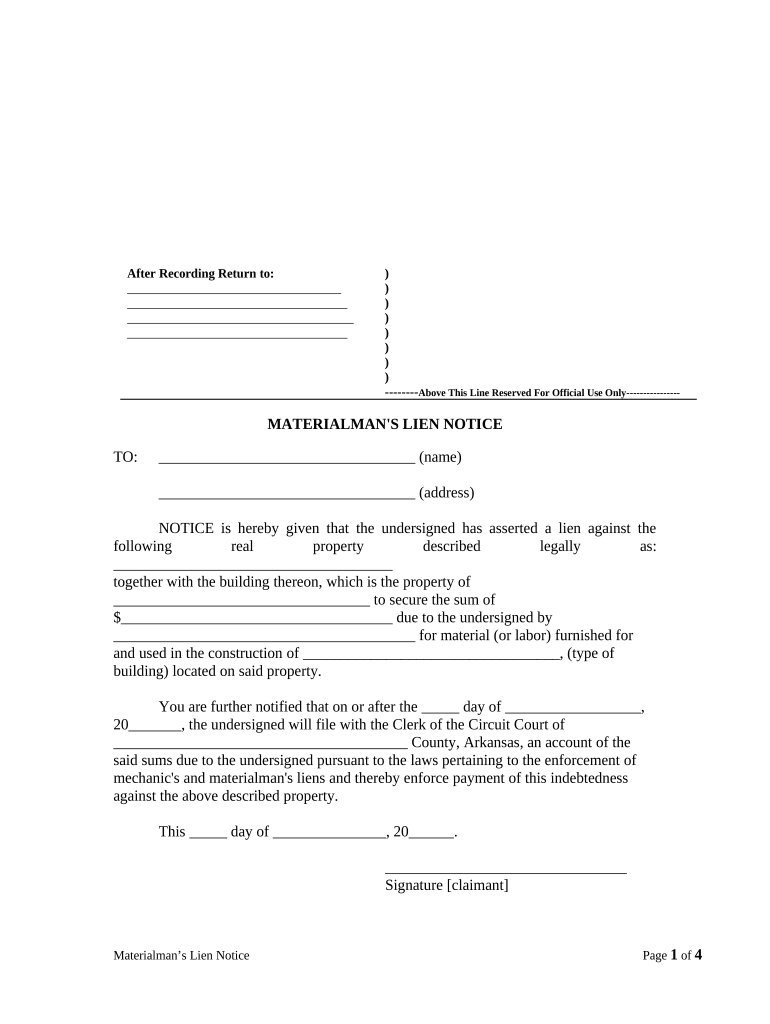
Materialman's Lien Notice General Arkansas Form


What is the Materialman's Lien Notice General Arkansas
The Materialman's Lien Notice General Arkansas is a legal document that enables contractors, subcontractors, and suppliers to secure payment for services or materials provided in the construction of a property. This notice serves as a formal declaration of the right to file a lien against the property if payment is not received. It is essential for protecting the interests of those who contribute to a construction project, ensuring they have a legal claim to the property in case of non-payment.
How to use the Materialman's Lien Notice General Arkansas
Using the Materialman's Lien Notice General Arkansas involves several key steps. First, ensure that the notice is properly filled out with all required information, including the property owner's details, the nature of the work performed, and the amount owed. Next, deliver the notice to the property owner or their agent, typically via certified mail to ensure receipt. It is crucial to adhere to state-specific timelines for sending the notice to maintain its validity.
Steps to complete the Materialman's Lien Notice General Arkansas
Completing the Materialman's Lien Notice General Arkansas requires attention to detail. Follow these steps:
- Gather all necessary information, including the property address, owner details, and a description of the work or materials provided.
- Clearly state the total amount owed for the services rendered.
- Include a statement indicating that the notice is being sent in accordance with Arkansas state law.
- Sign and date the notice, ensuring that all information is accurate.
- Send the completed notice to the property owner or their agent, keeping a copy for your records.
Key elements of the Materialman's Lien Notice General Arkansas
Several key elements must be included in the Materialman's Lien Notice General Arkansas for it to be legally effective. These include:
- The name and address of the property owner.
- A detailed description of the work performed or materials supplied.
- The total amount owed for the services or materials.
- The date the work was completed or materials were supplied.
- A statement indicating that the notice is being sent in compliance with Arkansas lien laws.
Legal use of the Materialman's Lien Notice General Arkansas
The legal use of the Materialman's Lien Notice General Arkansas is governed by state laws that dictate the rights of contractors and suppliers. This notice must be sent within a specific timeframe after the last day of work or delivery of materials to be enforceable. Failure to comply with these legal requirements may result in the loss of the right to file a lien, making it crucial to follow the established procedures carefully.
Filing Deadlines / Important Dates
Filing deadlines for the Materialman's Lien Notice General Arkansas are critical to maintaining the right to file a lien. Generally, the notice must be sent within a certain number of days after the last date of work or material delivery. It is important to verify the specific deadlines applicable to your situation, as they can vary based on the nature of the project and the type of work performed.
Quick guide on how to complete materialmans lien notice general arkansas
Complete Materialman's Lien Notice General Arkansas effortlessly on any device
Online document management has become increasingly popular among organizations and individuals. It presents an ideal eco-friendly substitute for traditional printed and signed documentation, as you can access the appropriate form and securely store it online. airSlate SignNow provides all the resources you require to create, modify, and eSign your documents quickly without delays. Manage Materialman's Lien Notice General Arkansas on any device with airSlate SignNow Android or iOS applications and enhance any document-based procedure today.
The simplest method to alter and eSign Materialman's Lien Notice General Arkansas with ease
- Locate Materialman's Lien Notice General Arkansas and click Get Form to initiate.
- Utilize the tools we offer to complete your document.
- Emphasize pertinent sections of the documents or obscure sensitive information with tools that airSlate SignNow provides specifically for that purpose.
- Create your signature using the Sign tool, which takes mere seconds and holds the same legal significance as a traditional wet ink signature.
- Review the information and click the Done button to save your modifications.
- Choose your preferred method for submitting your form, via email, text message (SMS), or invite link, or download it to your computer.
No more concerns about lost or misplaced documents, exhausting form navigation, or errors that require printing new document copies. airSlate SignNow caters to all your document management requirements in just a few clicks from a device of your choice. Modify and eSign Materialman's Lien Notice General Arkansas and guarantee effective communication at any stage of the form preparation process with airSlate SignNow.
Create this form in 5 minutes or less
Create this form in 5 minutes!
People also ask
-
What is a Materialman's Lien Notice General Arkansas and why is it important?
A Materialman's Lien Notice General Arkansas is a legal document that protects contractors and suppliers by ensuring they are paid for their services. It serves as a formal notification to property owners about their rights in case of non-payment. Understanding this notice is crucial for any business operating in the construction industry in Arkansas, as it helps secure financial transactions.
-
How does airSlate SignNow simplify sending a Materialman's Lien Notice General Arkansas?
airSlate SignNow provides an intuitive platform that allows users to create and send a Materialman's Lien Notice General Arkansas within minutes. Our user-friendly interface and customizable templates streamline the document preparation process. With just a few clicks, you can efficiently manage your lien notices and ensure they are sent to the right parties promptly.
-
What is the pricing structure for using airSlate SignNow for Materialman's Lien Notices?
airSlate SignNow offers flexible pricing plans to meet diverse business needs when handling Materialman's Lien Notices General Arkansas. Our competitive plans are designed to be budget-friendly while providing access to all essential features for document management. You can choose from monthly or yearly subscriptions, depending on your usage requirements.
-
Can airSlate SignNow integrate with other tools I use while managing Materialman's Lien Notices?
Yes, airSlate SignNow easily integrates with various third-party applications to enhance your workflow. Whether you use project management tools, accounting software, or other document services, our platform can connect seamlessly. This enables you to manage your Materialman's Lien Notices General Arkansas without switching between multiple platforms.
-
What features does airSlate SignNow offer for managing Materialman's Lien Notices?
airSlate SignNow provides several features essential for managing Materialman's Lien Notices General Arkansas, including customizable templates, eSignature capabilities, and automated reminders. These tools not only streamline the document creation process but also ensure that you can track the status of your notices. With our comprehensive features, you can maintain control over your lien notices efficiently.
-
Is there customer support available for queries related to Materialman's Lien Notices General Arkansas?
Yes, airSlate SignNow offers dedicated customer support for queries related to Materialman's Lien Notices General Arkansas. Our support team is available via chat, email, or phone to assist you with any questions you may have. We aim to provide a smooth user experience, ensuring that you can efficiently manage your lien notices.
-
How secure is my data when using airSlate SignNow for Materialman's Lien Notices?
The security of your data is a top priority at airSlate SignNow. We implement robust encryption protocols and secure access controls to protect your Materialman's Lien Notices General Arkansas and other sensitive documents. You can trust that your information is safe while using our platform, allowing you to focus on your business.
Get more for Materialman's Lien Notice General Arkansas
- Response to plaintiffs motion in limine mississippi form
- Response to motion to quash plaintiffs mississippi form
- Dismissal prejudice 497314679 form
- Response interrogatories template form
- Separate answer and defenses mississippi form
- Answer and defenses mississippi 497314682 form
- Separate answer mississippi 497314683 form
- Declaration of covenant sammamish sammamish form
Find out other Materialman's Lien Notice General Arkansas
- eSignature Kentucky Construction Letter Of Intent Free
- eSignature Kentucky Construction Cease And Desist Letter Easy
- eSignature Business Operations Document Washington Now
- How To eSignature Maine Construction Confidentiality Agreement
- eSignature Maine Construction Quitclaim Deed Secure
- eSignature Louisiana Construction Affidavit Of Heirship Simple
- eSignature Minnesota Construction Last Will And Testament Online
- eSignature Minnesota Construction Last Will And Testament Easy
- How Do I eSignature Montana Construction Claim
- eSignature Construction PPT New Jersey Later
- How Do I eSignature North Carolina Construction LLC Operating Agreement
- eSignature Arkansas Doctors LLC Operating Agreement Later
- eSignature Tennessee Construction Contract Safe
- eSignature West Virginia Construction Lease Agreement Myself
- How To eSignature Alabama Education POA
- How To eSignature California Education Separation Agreement
- eSignature Arizona Education POA Simple
- eSignature Idaho Education Lease Termination Letter Secure
- eSignature Colorado Doctors Business Letter Template Now
- eSignature Iowa Education Last Will And Testament Computer