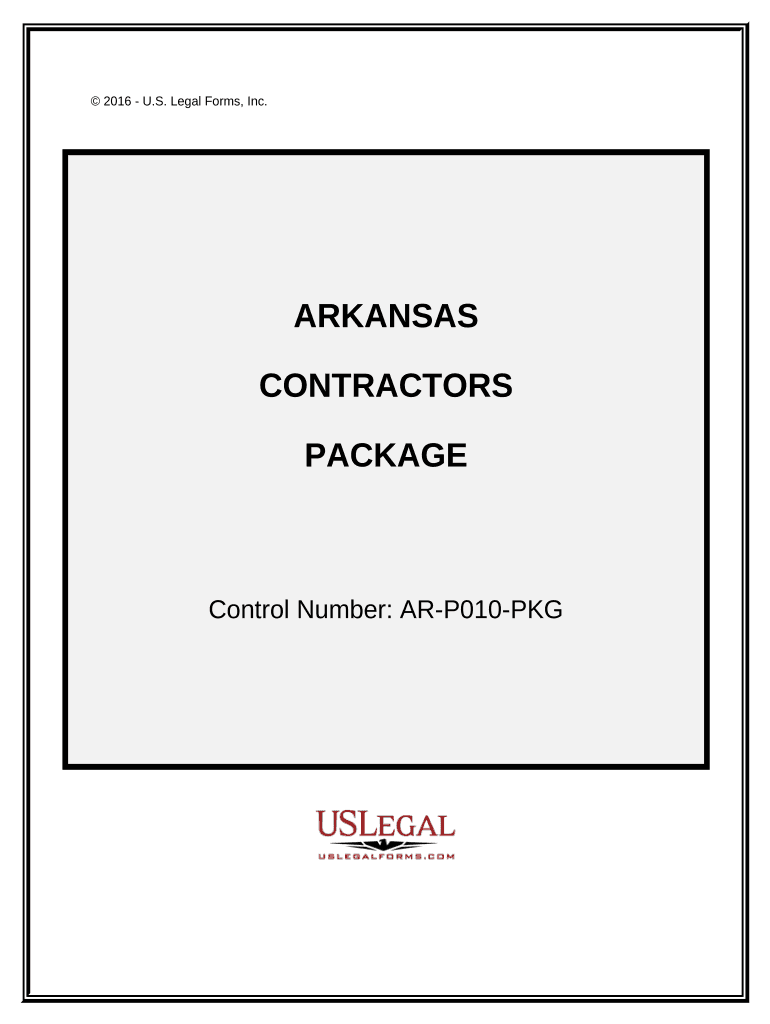
Contractors Forms Package Arkansas


What is the Contractors Forms Package Arkansas
The Contractors Forms Package Arkansas is a comprehensive set of documents designed for contractors operating within the state. This package typically includes essential forms such as contracts, agreements, and compliance documents necessary for legal and operational purposes. It serves as a vital resource for contractors to ensure they meet state regulations and protect their interests while conducting business.
How to use the Contractors Forms Package Arkansas
Using the Contractors Forms Package Arkansas involves several straightforward steps. First, identify the specific forms you need based on your project requirements. Next, download the forms from a reliable source or use an electronic signature platform for ease of access. Fill out the required information accurately, ensuring all details align with state regulations. Finally, sign the documents electronically or in person, depending on the requirements of your project.
Steps to complete the Contractors Forms Package Arkansas
Completing the Contractors Forms Package Arkansas can be done efficiently by following these steps:
- Gather necessary information, including company details, project specifics, and contractor licenses.
- Select the appropriate forms from the package that correspond to your project needs.
- Fill in the forms, ensuring all fields are completed accurately.
- Review the documents for any errors or omissions.
- Sign the forms electronically using a trusted eSignature solution to ensure legal validity.
- Submit the completed forms as required, whether online, via mail, or in person.
Legal use of the Contractors Forms Package Arkansas
The legal use of the Contractors Forms Package Arkansas is crucial for ensuring compliance with state laws. Each form within the package is designed to meet specific legal requirements, such as licensing, bonding, and insurance obligations. When executed correctly, these documents can protect both the contractor and the client, establishing clear terms and conditions for the work performed.
State-specific rules for the Contractors Forms Package Arkansas
Arkansas has specific rules governing the use of contractor forms, which are essential to understand for compliance. These rules include licensing requirements, bonding regulations, and adherence to local building codes. Contractors must ensure that all forms are completed in accordance with these state-specific guidelines to avoid penalties and ensure the legality of their contracts.
Examples of using the Contractors Forms Package Arkansas
Examples of using the Contractors Forms Package Arkansas include scenarios such as:
- A general contractor using the package to draft a subcontractor agreement for a construction project.
- A roofing contractor utilizing the forms to ensure compliance with state licensing requirements.
- A remodeling contractor submitting a bid proposal that includes necessary legal documentation from the package.
Quick guide on how to complete contractors forms package arkansas
Complete Contractors Forms Package Arkansas effortlessly on any device
Digital document management has gained traction among businesses and individuals alike. It serves as an ideal environmentally-friendly alternative to conventional printed and signed paperwork, enabling you to locate the correct form and securely store it online. airSlate SignNow equips you with all the necessary tools to produce, modify, and eSign your documents quickly without delays. Manage Contractors Forms Package Arkansas on any device with airSlate SignNow’s Android or iOS applications, and streamline any document-related task today.
How to adjust and eSign Contractors Forms Package Arkansas with ease
- Locate Contractors Forms Package Arkansas and click on Get Form to begin.
- Utilize the tools we offer to fill out your form.
- Emphasize pertinent sections of your documents or redact sensitive information using tools that airSlate SignNow specifically offers for this purpose.
- Produce your eSignature using the Sign function, which takes just a few seconds and holds the same legal authority as a conventional wet ink signature.
- Verify the details and click on the Done button to save your modifications.
- Select how you'd like to send your form, via email, SMS, or invite link, or download it to your computer.
Put an end to lost or misfiled documents, tedious form searches, or errors that require printing new document copies. airSlate SignNow fulfills all your document management needs in just a few clicks from any device you prefer. Modify and eSign Contractors Forms Package Arkansas, ensuring excellent communication at every stage of your form preparation with airSlate SignNow.
Create this form in 5 minutes or less
Create this form in 5 minutes!
People also ask
-
What is included in the Contractors Forms Package Arkansas?
The Contractors Forms Package Arkansas includes a comprehensive collection of essential documents tailored for contractors operating in Arkansas. It features customizable contracts, agreements, and forms designed to streamline your project management and compliance processes, ensuring you have everything you need in one package.
-
How much does the Contractors Forms Package Arkansas cost?
The pricing for the Contractors Forms Package Arkansas is competitively structured to ensure affordability while providing maximum value. You can choose from different subscription levels, which may include additional features or services tailored to your specific needs as a contractor in Arkansas.
-
Are the forms in the Contractors Forms Package Arkansas customizable?
Yes, the forms included in the Contractors Forms Package Arkansas are fully customizable to fit your specific requirements. This flexibility allows you to adapt the documents to your unique projects, ensuring that you can address the needs of different clients and compliance standards.
-
What are the key benefits of using the Contractors Forms Package Arkansas?
Using the Contractors Forms Package Arkansas simplifies the documentation process, saves time, and improves efficiency. It helps reduce the risk of errors and ensures that you remain compliant with state regulations, allowing you to focus more on your projects and less on paperwork.
-
Can I eSign the documents in the Contractors Forms Package Arkansas?
Absolutely! airSlate SignNow allows you to eSign all documents in the Contractors Forms Package Arkansas easily and securely. This feature not only speeds up the signing process but also provides a legally binding signature, enhancing the credibility of your contracts and agreements.
-
Is the Contractors Forms Package Arkansas suitable for both small and large contractors?
Yes, the Contractors Forms Package Arkansas is designed to cater to contractors of all sizes, from solo practitioners to large construction firms. The versatility of the forms allows them to be effectively utilized by any contractor based in Arkansas, regardless of project scale.
-
What integrations are available with the Contractors Forms Package Arkansas?
The Contractors Forms Package Arkansas seamlessly integrates with various project management and accounting software tools. This compatibility enhances your workflow, ensuring that document management, signing, and storage are all simplified and centralized.
Get more for Contractors Forms Package Arkansas
- Important juror questionnaire mississippi form
- Motion for an order requiring that juror questionnaires be sent with the juror summons to each prospective juror mississippi form
- Unconstitutional form
- Motion discovery form
- Motion for discovery of information regarding state experts mississippi
- Ex parte 497314918 form
- Suspension license ms form
- Petition to reinstate driving privilege mississippi form
Find out other Contractors Forms Package Arkansas
- How To eSign Texas Retainer for Attorney
- eSign Hawaii Standstill Agreement Computer
- How Can I eSign Texas Standstill Agreement
- How To eSign Hawaii Lease Renewal
- How Can I eSign Florida Lease Amendment
- eSign Georgia Lease Amendment Free
- eSign Arizona Notice of Intent to Vacate Easy
- eSign Louisiana Notice of Rent Increase Mobile
- eSign Washington Notice of Rent Increase Computer
- How To eSign Florida Notice to Quit
- How To eSign Hawaii Notice to Quit
- eSign Montana Pet Addendum to Lease Agreement Online
- How To eSign Florida Tenant Removal
- How To eSign Hawaii Tenant Removal
- eSign Hawaii Tenant Removal Simple
- eSign Arkansas Vacation Rental Short Term Lease Agreement Easy
- Can I eSign North Carolina Vacation Rental Short Term Lease Agreement
- eSign Michigan Escrow Agreement Now
- eSign Hawaii Sales Receipt Template Online
- eSign Utah Sales Receipt Template Free