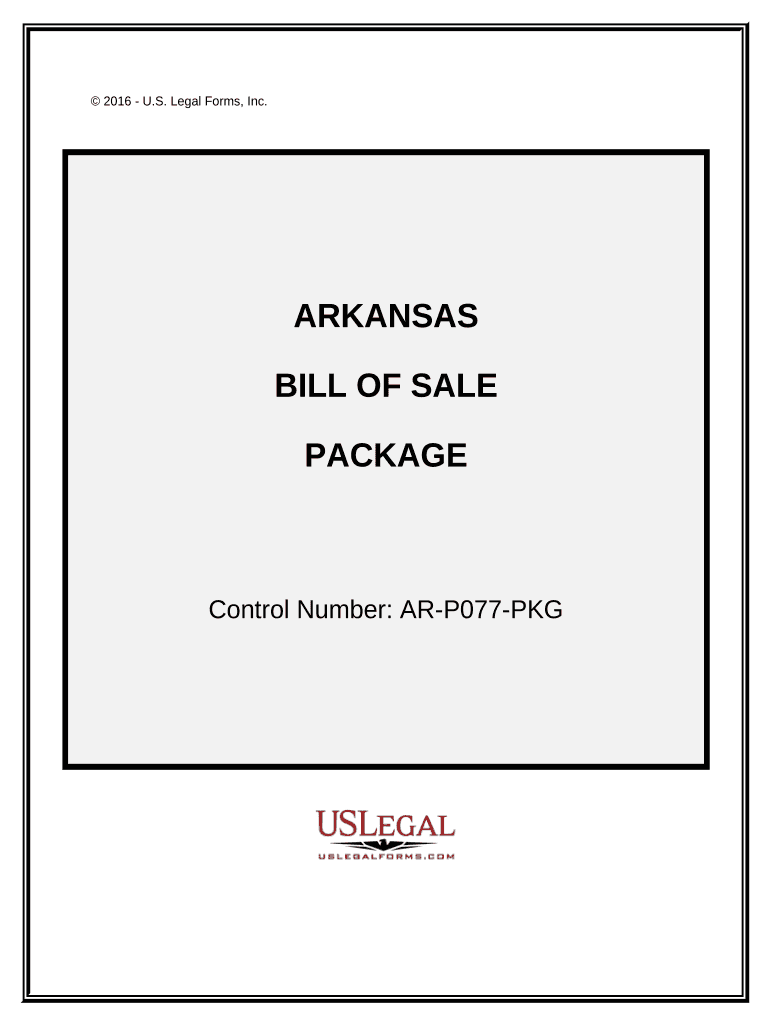
Ar Bill Sale Form


What is the Arkansas Bill Sale?
The Arkansas bill sale is a legal document used to formalize the transfer of ownership of personal property, such as vehicles, boats, or equipment, from one party to another. This document serves as proof of sale and outlines key details about the transaction, including the buyer and seller's information, a description of the item being sold, and the sale price. Having a properly completed Arkansas bill sale is essential for both parties to ensure clarity and legal protection in the event of disputes.
Key Elements of the Arkansas Bill Sale
A well-structured Arkansas bill sale should include several critical components to be legally effective. These elements typically encompass:
- Buyer and Seller Information: Full names, addresses, and contact details of both parties.
- Description of the Item: Detailed information about the property being sold, including make, model, year, and VIN for vehicles.
- Sale Price: The agreed-upon price for the transaction.
- Date of Sale: The date when the transaction takes place.
- Signatures: Signatures of both the buyer and seller, which validate the agreement.
Steps to Complete the Arkansas Bill Sale
Completing the Arkansas bill sale involves several straightforward steps to ensure the document is filled out correctly. Follow these steps:
- Gather necessary information about both parties and the item being sold.
- Download or create an Arkansas bill sale template that meets your needs.
- Fill in the required fields, including buyer and seller details, item description, and sale price.
- Review the document for accuracy and completeness.
- Both parties should sign the document, ensuring that it is dated appropriately.
Legal Use of the Arkansas Bill Sale
The Arkansas bill sale is legally binding when completed correctly. To ensure its legal standing, it must comply with state laws governing sales transactions. This includes providing accurate information and obtaining signatures from both parties. Additionally, retaining a copy of the bill sale is advisable for record-keeping and potential future reference.
How to Obtain the Arkansas Bill Sale
Obtaining an Arkansas bill sale is a straightforward process. Individuals can access templates online, often available in PDF format for easy printing. Alternatively, many local government offices or legal stationery stores provide official templates. It is crucial to ensure that the template used complies with Arkansas state regulations to avoid any legal issues during the transaction.
Digital vs. Paper Version of the Arkansas Bill Sale
Both digital and paper versions of the Arkansas bill sale are acceptable, but there are notable differences. A digital version allows for easier sharing and storage, while a paper version may be preferred for in-person transactions. Regardless of the format, both must contain the same key elements and signatures to be legally binding. Using a reliable electronic signature solution can enhance the process, ensuring security and compliance with eSignature laws.
Quick guide on how to complete ar bill sale
Complete Ar Bill Sale effortlessly on any device
Digital document management has become increasingly favored by businesses and individuals. It offers a perfect eco-conscious alternative to conventional printed and signed documents, allowing you to obtain the necessary form and securely keep it online. airSlate SignNow provides you with all the resources required to create, alter, and eSign your documents swiftly without delays. Manage Ar Bill Sale on any platform using airSlate SignNow Android or iOS applications and enhance any document-centric process today.
How to modify and eSign Ar Bill Sale with ease
- Locate Ar Bill Sale and click on Get Form to begin.
- Utilize the tools we provide to fill out your form.
- Emphasize relevant sections of your documents or obscure sensitive details with tools specifically designed for this purpose by airSlate SignNow.
- Generate your eSignature with the Sign tool, which takes mere seconds and carries the same legal validity as a conventional handwritten signature.
- Verify the information and click the Done button to save your modifications.
- Select how you wish to share your form, via email, SMS, or invite link, or download it to your computer.
Eliminate concerns over lost or misplaced files, tedious form searches, or mistakes that necessitate printing new document copies. airSlate SignNow manages your document needs in just a few clicks from your chosen device. Alter and eSign Ar Bill Sale and ensure exceptional communication at any stage of the form preparation process with airSlate SignNow.
Create this form in 5 minutes or less
Create this form in 5 minutes!
People also ask
-
What is an Arkansas bill sale?
An Arkansas bill sale is a legal document that records the sale of a vehicle or personal property in Arkansas. It serves as proof of ownership and includes crucial details such as the buyer's and seller's information, item description, and sale price. Using an Arkansas bill sale can help ensure a smooth transfer of ownership.
-
How can airSlate SignNow help with creating an Arkansas bill sale?
airSlate SignNow offers templates that simplify the creation of an Arkansas bill sale. Our user-friendly interface allows you to customize documents quickly, adding all necessary details to ensure compliance with state laws. This streamlining can save time and reduce the chance of errors in your paperwork.
-
Is there a cost to create an Arkansas bill sale with airSlate SignNow?
Yes, airSlate SignNow offers various pricing plans that cater to different needs, starting with a free trial for new users. Once you're ready, you can choose a package that fits your budget while providing you with the tools needed for efficient document management, including Arkansas bill sale forms.
-
Are electronic signatures valid for an Arkansas bill sale?
Absolutely! Electronic signatures provided through airSlate SignNow are legally valid for an Arkansas bill sale. The platform ensures compliance with the Electronic Signatures in Global and National Commerce (ESIGN) Act, giving you peace of mind when signing documents electronically.
-
What features does airSlate SignNow offer for Arkansas bill sale management?
airSlate SignNow includes features such as customizable templates, document tracking, cloud storage, and real-time collaborative editing. These capabilities streamline the process of managing your Arkansas bill sale, making it easier to create, send, and store important documents securely.
-
Can airSlate SignNow integrate with other applications for managing Arkansas bill sales?
Yes, airSlate SignNow offers various integrations with popular CRM systems, cloud storage services, and productivity tools. These integrations assist in automating your document workflow for Arkansas bill sales, reducing time spent on administrative tasks and improving overall efficiency.
-
What benefits can I expect from using airSlate SignNow for an Arkansas bill sale?
Using airSlate SignNow for an Arkansas bill sale offers numerous benefits, including enhanced security, faster turnaround times, and increased convenience. You can sign documents from anywhere, reduce paperwork, and maintain organized records of your transactions, making the process hassle-free.
Get more for Ar Bill Sale
- Notice of option for recording mississippi form
- Life documents planning package including will power of attorney and living will mississippi form
- Ms attorney form
- Essential legal life documents for baby boomers mississippi form
- Revocation of general durable power of attorney mississippi form
- Essential legal life documents for newlyweds mississippi form
- Essential legal life documents for military personnel mississippi form
- Essential legal life documents for new parents mississippi form
Find out other Ar Bill Sale
- Electronic signature Texas Car Dealer Purchase Order Template Online
- Electronic signature Texas Car Dealer Purchase Order Template Fast
- Electronic signature Maryland Business Operations NDA Myself
- Electronic signature Washington Car Dealer Letter Of Intent Computer
- Electronic signature Virginia Car Dealer IOU Fast
- How To Electronic signature Virginia Car Dealer Medical History
- Electronic signature Virginia Car Dealer Separation Agreement Simple
- Electronic signature Wisconsin Car Dealer Contract Simple
- Electronic signature Wyoming Car Dealer Lease Agreement Template Computer
- How Do I Electronic signature Mississippi Business Operations Rental Application
- Electronic signature Missouri Business Operations Business Plan Template Easy
- Electronic signature Missouri Business Operations Stock Certificate Now
- Electronic signature Alabama Charity Promissory Note Template Computer
- Electronic signature Colorado Charity Promissory Note Template Simple
- Electronic signature Alabama Construction Quitclaim Deed Free
- Electronic signature Alaska Construction Lease Agreement Template Simple
- Electronic signature Construction Form Arizona Safe
- Electronic signature Kentucky Charity Living Will Safe
- Electronic signature Construction Form California Fast
- Help Me With Electronic signature Colorado Construction Rental Application